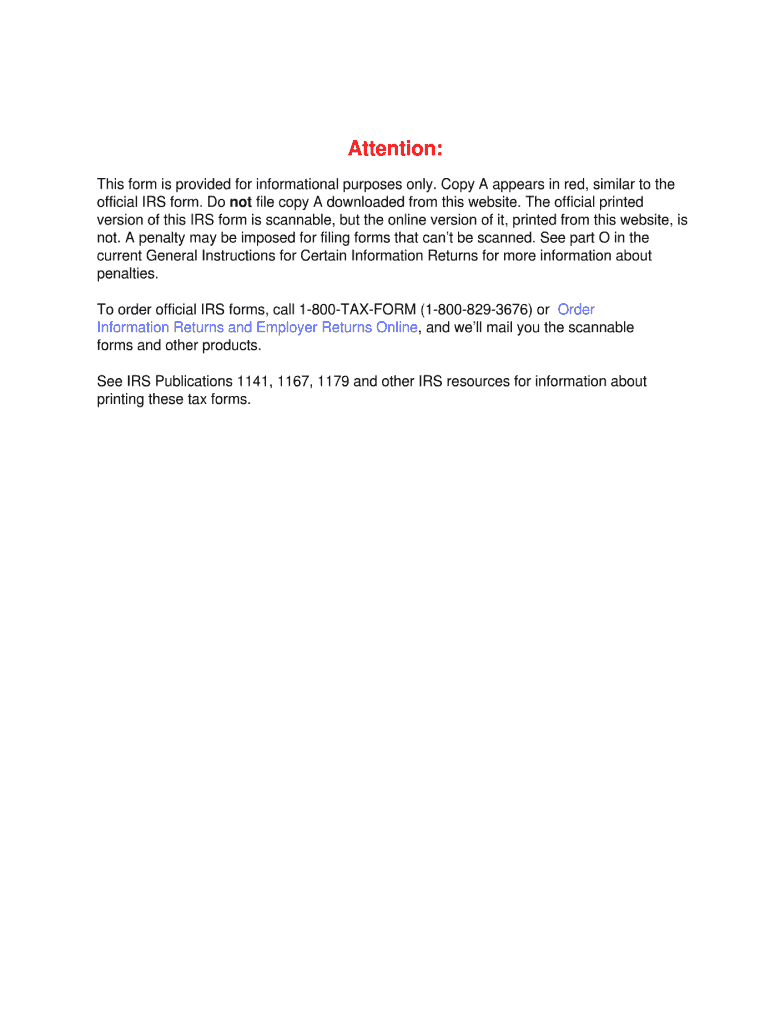
1098 Form 2012


What is the 1098 Form
The 1098 Form is an IRS tax document used by lenders to report interest payments received from borrowers. This form is essential for individuals who have taken out a mortgage or received student loans, as it provides critical information for tax deductions. The 1098 Form includes details such as the amount of interest paid during the tax year, the outstanding mortgage principal, and the lender's information. Taxpayers can use this information to potentially reduce their taxable income by claiming deductions on their tax returns.
How to use the 1098 Form
To effectively use the 1098 Form, taxpayers should first ensure they receive it from their lender by the end of January each year. Once received, review the information for accuracy, including the interest amount and lender details. Taxpayers can then input this information into their tax returns, typically on Schedule A for itemized deductions. It is important to keep this form for personal records, as it may be needed for future reference or audits.
Steps to complete the 1098 Form
Completing the 1098 Form involves several straightforward steps. First, gather all necessary information, including your lender's details and the total interest paid. Next, fill out the form by entering the required information in the designated fields. Ensure accuracy to avoid issues with the IRS. After completing the form, review it for any errors before submitting it to the appropriate parties. Keep a copy for your records, as it may be needed for tax filing or verification purposes.
Legal use of the 1098 Form
The 1098 Form is legally binding when used correctly. It serves as an official record of interest payments, which can be used to claim deductions on your tax return. To ensure its legal validity, it must be completed accurately and submitted on time. Both the borrower and lender must retain copies for their records. Compliance with IRS regulations is crucial, as failure to report the information correctly can result in penalties or audits.
Filing Deadlines / Important Dates
Filing deadlines for the 1098 Form are critical for taxpayers. Lenders must provide the form to borrowers by January 31 each year. Taxpayers should include the information from the 1098 Form when filing their annual tax returns, typically due on April 15. If additional time is needed, taxpayers can file for an extension, but it is essential to ensure that all forms are submitted by the extended deadline to avoid penalties.
Who Issues the Form
The 1098 Form is issued by lenders, which can include banks, credit unions, and other financial institutions. These entities are responsible for reporting the interest payments received from borrowers. It is important for borrowers to verify that they receive this form from their lender, as it contains vital information needed for accurate tax filing. If a borrower does not receive a 1098 Form, they should contact their lender to obtain it.
Quick guide on how to complete 1098 form 2012
Facilitate 1098 Form effortlessly on any device
Managing documents online has gained tremendous popularity among businesses and individuals. It serves as an excellent eco-friendly alternative to traditional printed and signed paperwork, allowing you to obtain the necessary form and securely store it online. airSlate SignNow equips you with all the tools necessary to generate, modify, and electronically sign your documents swiftly without delays. Manage 1098 Form on any device using airSlate SignNow's Android or iOS applications and enhance any document-centric process today.
How to modify and eSign 1098 Form with ease
- Locate 1098 Form and then click Get Form to begin.
- Utilize the tools we offer to fill out your form.
- Emphasize important sections of the documents or obscure sensitive details with tools that airSlate SignNow specifically provides for that purpose.
- Create your eSignature using the Sign feature, which takes just seconds and carries the same legal validity as a conventional wet ink signature.
- Review the information and then click the Done button to save your modifications.
- Select how you wish to deliver your form, whether by email, SMS, or invitation link, or download it to your computer.
Eliminate concerns about lost or misfiled documents, tedious form searches, or mistakes that necessitate the printing of new document copies. airSlate SignNow addresses all your document management needs in just a few clicks from a device of your preference. Adjust and eSign 1098 Form and guarantee exceptional communication at any stage of the form preparation process with airSlate SignNow.
Create this form in 5 minutes or less
Find and fill out the correct 1098 form 2012
Create this form in 5 minutes!
How to create an eSignature for the 1098 form 2012
How to generate an eSignature for your PDF document online
How to generate an eSignature for your PDF document in Google Chrome
How to make an electronic signature for signing PDFs in Gmail
The best way to make an electronic signature right from your smart phone
The best way to create an electronic signature for a PDF document on iOS
The best way to make an electronic signature for a PDF on Android OS
People also ask
-
What is a 1098 Form?
The 1098 Form is an IRS tax form used to report mortgage interest paid during the tax year. This form is essential for homeowners as it helps them claim tax deductions. Understanding the 1098 Form is crucial for effective tax filing and maximizing potential deductions.
-
How can airSlate SignNow help with 1098 Forms?
airSlate SignNow streamlines the process of sending and eSigning 1098 Forms, ensuring regulatory compliance and security. With our platform, you can easily manage and track your forms digitally, saving you time and reducing paperwork. Our user-friendly interface makes it simple to complete and send your 1098 Forms efficiently.
-
What features does airSlate SignNow offer for managing 1098 Forms?
With airSlate SignNow, you gain access to features such as template creation, secure eSignatures, and real-time tracking of your 1098 Forms. These tools enhance your document management process, making it easier to organize and retrieve information. Our cloud-based solution also ensures that your documents are accessible from anywhere.
-
Is there a pricing plan for using airSlate SignNow for 1098 Forms?
Yes, airSlate SignNow offers flexible pricing plans tailored to suit different business needs, including those who frequently work with 1098 Forms. Our competitive rates provide great value, allowing businesses to save on costs associated with printing and mailing documents. You can choose from monthly or annual subscriptions based on your preferences.
-
Are there integrations available for managing 1098 Forms with airSlate SignNow?
Absolutely! airSlate SignNow integrates seamlessly with popular platforms like Google Drive, Salesforce, and Microsoft Office, enabling you to manage your 1098 Forms alongside other essential tools. This connectivity enhances productivity and ensures that your workflow remains uninterrupted. Accessing and managing your documents becomes even more convenient with these integrations.
-
Can I customize my 1098 Forms using airSlate SignNow?
Yes, airSlate SignNow allows you to customize your 1098 Forms according to your specific needs. You can add fields, include your branding, and more to ensure that the form meets your requirements. Customization helps reflect your organization’s identity and makes the forms more user-friendly.
-
What security measures does airSlate SignNow implement for 1098 Forms?
Security is a top priority at airSlate SignNow. Our platform implements advanced encryption protocols for your 1098 Forms, ensuring that your data is protected throughout the signing process. Additionally, we comply with industry standards to safeguard sensitive information, giving you peace of mind when handling tax documents.
Get more for 1098 Form
- Vaccine consent and administration record form
- Chiropractic and insurance verification and forms
- Aha instructor renewal checklist form
- 8666043267 form
- Dupage group release form
- Human machine video form
- Consent form new clients inner health nutrition consulting
- New company information mednow urgent care
Find out other 1098 Form
- How To Integrate Sign in Banking
- How To Use Sign in Banking
- Help Me With Use Sign in Banking
- Can I Use Sign in Banking
- How Do I Install Sign in Banking
- How To Add Sign in Banking
- How Do I Add Sign in Banking
- How Can I Add Sign in Banking
- Can I Add Sign in Banking
- Help Me With Set Up Sign in Government
- How To Integrate eSign in Banking
- How To Use eSign in Banking
- How To Install eSign in Banking
- How To Add eSign in Banking
- How To Set Up eSign in Banking
- How To Save eSign in Banking
- How To Implement eSign in Banking
- How To Set Up eSign in Construction
- How To Integrate eSign in Doctors
- How To Use eSign in Doctors