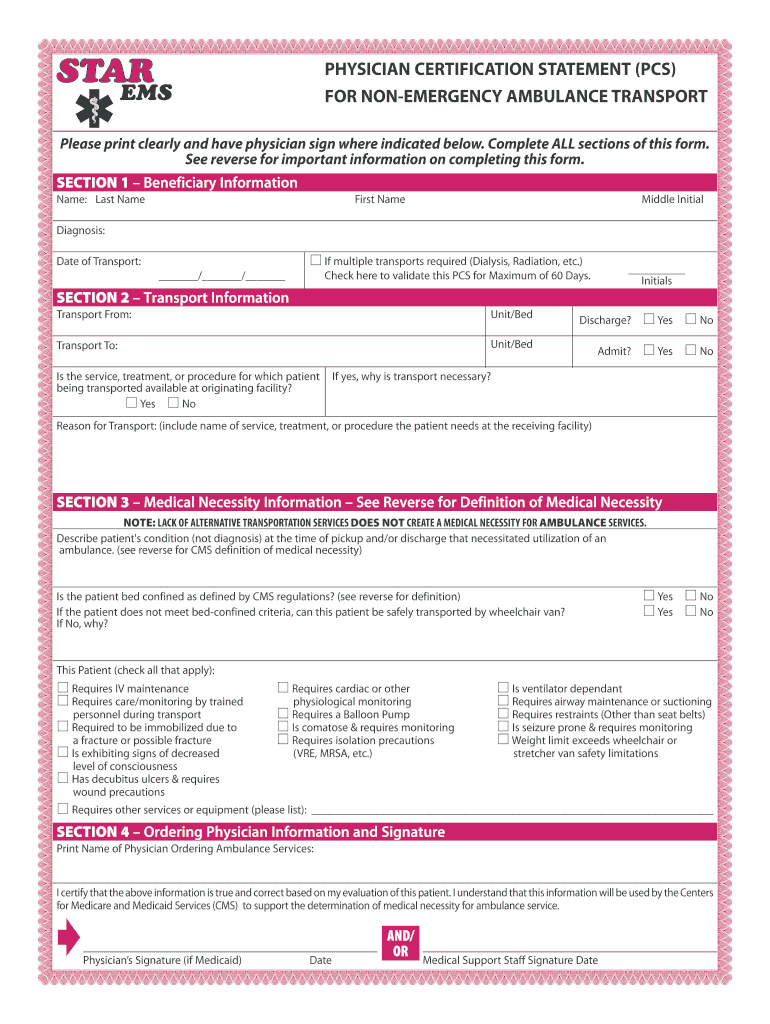
Physician Certification Statements Form


What is the Physician Certification Statement?
The Physician Certification Statement is a crucial document used primarily in the healthcare sector, especially for non-emergency medical transportation services. This form verifies that a patient requires medical transportation due to a medical condition. It is essential for ensuring that patients receive the necessary care while complying with regulatory requirements. The statement must be completed by a licensed physician, providing details about the patient's medical condition and the necessity for transport. This form plays a significant role in billing processes for ambulance services and ensures that patients are eligible for coverage under their health plans.
How to Use the Physician Certification Statement
Using the Physician Certification Statement involves several key steps. First, the physician must assess the patient's condition to determine if medical transportation is necessary. Once the assessment is complete, the physician fills out the form, including patient details, medical diagnosis, and the reason for transport. It is important for the physician to sign and date the form to validate it. After completion, the form should be submitted to the relevant transportation service provider or insurance company as part of the billing process. Proper use of this form helps streamline the transportation process and ensures compliance with healthcare regulations.
Steps to Complete the Physician Certification Statement
Completing the Physician Certification Statement involves a systematic approach to ensure accuracy and compliance. Follow these steps:
- Assess the patient's medical condition to determine the need for transportation.
- Gather necessary patient information, including name, date of birth, and medical history.
- Fill in the form with specific details regarding the patient's diagnosis and the necessity for transport.
- Sign and date the form to authenticate it.
- Submit the completed form to the appropriate transportation provider or insurance company.
Legal Use of the Physician Certification Statement
The legal use of the Physician Certification Statement is governed by various healthcare regulations. It must comply with federal and state laws to ensure that the document is valid and enforceable. The form serves as proof that the patient requires medical transportation, which is essential for insurance reimbursement. Properly executed, the statement provides legal protection for both the healthcare provider and the patient. It is important to keep records of the completed forms for potential audits or inquiries from insurance companies.
Key Elements of the Physician Certification Statement
Several key elements must be included in the Physician Certification Statement to ensure its effectiveness and compliance. These elements include:
- Patient Information: Full name, date of birth, and contact details.
- Medical Diagnosis: A clear description of the patient's medical condition.
- Reason for Transport: Justification for why medical transportation is necessary.
- Physician's Information: Name, contact details, and signature of the physician.
- Date: The date when the form is completed and signed.
Examples of Using the Physician Certification Statement
There are various scenarios in which the Physician Certification Statement is utilized. For instance, a patient recovering from surgery may require transportation to outpatient therapy. In this case, the physician would complete the statement to confirm the necessity of transport. Another example includes patients with chronic illnesses who need regular medical appointments. The statement ensures that they qualify for non-emergency ambulance services, facilitating access to necessary care. These examples highlight the form's importance in ensuring that patients receive appropriate medical transportation based on their health needs.
Quick guide on how to complete physician certification statement pcs for star ems
The optimal method to discover and sign Physician Certification Statements
Across the breadth of your entire organization, ineffective procedures surrounding document approval can consume signNow working hours. Signing documents such as Physician Certification Statements is an intrinsic part of operations in any enterprise, which is why the efficiency of each agreement's lifecycle heavily influences the overall performance of the company. With airSlate SignNow, signing your Physician Certification Statements can be as straightforward and swift as possible. This platform provides you with the latest version of nearly any form. Even better, you can sign it instantly without needing to install any external software on your device or printing hard copies.
How to obtain and sign your Physician Certification Statements
- Browse through our library by category or utilize the search bar to find the form you require.
- Check the form preview by clicking on Learn more to ensure it is the correct one.
- Click Get form to begin editing immediately.
- Fill in your form and add any necessary information using the toolbar.
- Once completed, click the Sign tool to sign your Physician Certification Statements.
- Select the signature method that suits you best: Draw, Generate initials, or upload a photo of your handwritten signature.
- Press Done to finish editing and proceed to document-sharing options as needed.
With airSlate SignNow, you have everything necessary to manage your documents efficiently. You can locate, fill out, edit, and even send your Physician Certification Statements in a single tab without any difficulty. Enhance your procedures with a single, intelligent eSignature solution.
Create this form in 5 minutes or less
FAQs
-
When do I have to file for an exam center in NISM certification?
I assume your question is “When should I ideally make online enrollment for an NISM Certification Examination?”As per NISM website, more than 200 NISM Test Centres are available across India. Each exam centre has specific dates for exam depending on the demand at that particular Test Centre.For example, NISM Test Centre in Delhi (CP) has 150 seats every Saturday and Sunday, whereas NSEiT - Agra Centre has limited exam seats 3 to 4 times in a month.Generally, you will find that sufficient seats are available if you are planning to take NISM Exam after 15–20 days. It may be possible that seats may get filled up as you approach closer to the exam date. This is similar to a seat booking for Indian Railways except the fact that there is no waiting list :)Therefore, once you have prepared yourself for the exam, you can make online enrollment 15–20 days in advance and utilize the time for revision and taking mock tests.You can take NISM Mock Tests and Download NISM Study Material freely online.
-
Is it normal nowadays for U.S. physicians to charge $100+ to fill out a 2-page form for a patient?
Medicaid patients would never be expected to pay their own bills. That defeats the purpose of providing this program as a resource to the aid of those who are below the poverty level. Legally, if you signed paperwork to the effect that you agree to pay whatever your insurance won't, there may be an issue.The larger question aside, technically, the professionally can set his fees at whatever level the market will allow. His time spent to complete your form would have been otherwise spent productively. The fact that he is the gatekeeper to your disability benefits should amount to some value with which you are able to accept rewarding him (or her).The doctor’s office needs to find a billable reason to submit (or re-submit) the claim as part of your medical treatment to Medicaid. It is absolutely a normal responsibility of their billing office to find a way to get insurance to reimburse. The failure is theirs, and turning the bill over to you would be ridiculous.If they accept Medicaid to begin with, they have to deal with the government’s complex processes to get paid. Generally, when a claim is denied a new reason to justify the doctor patient interaction will be necessary. I would guess “encounter for administrative reason” was sent. It is often too vague to justify payment. They may need to include the diagnosis behind your medical disability. If they have seen you before, and medical claims have bern accepted on those visits, then a resubmission for timely follow-up on those conditions could be justifued as reason for payment. The fact is, Medicaid is in a huge free-fall and payments are coming much more slowly since the new year. $800 billion is planned to be cut and possibly $600 billion on top of that. When we call their phone line for assistance, wait times are over two hours, if any one even answers. Expect less offices to accept new Medicaid, and many will be dismissing their Medicaid clients. If the office closes due to poor financial decisions, they can be of no service to anyone.Sister, things are rough all over.
-
When is it mandatory to fill out a personal financial statement for one's bank? The form states no deadline about when it must be returned.
The only time I know that financial statements are asked for is when one applies for a business or personal loan, or applying for a mortgage. Each bank or credit union can have their own document requirements, however for each transaction. It really is at their discretion.
Create this form in 5 minutes!
How to create an eSignature for the physician certification statement pcs for star ems
How to make an eSignature for the Physician Certification Statement Pcs For Star Ems in the online mode
How to make an eSignature for the Physician Certification Statement Pcs For Star Ems in Chrome
How to generate an electronic signature for putting it on the Physician Certification Statement Pcs For Star Ems in Gmail
How to generate an eSignature for the Physician Certification Statement Pcs For Star Ems from your smartphone
How to create an electronic signature for the Physician Certification Statement Pcs For Star Ems on iOS
How to generate an electronic signature for the Physician Certification Statement Pcs For Star Ems on Android OS
People also ask
-
What is a pcs form and how can airSlate SignNow help with it?
A pcs form is a document format used for various purposes in business processes. With airSlate SignNow, you can easily create, send, and electronically sign pcs forms, streamlining your workflow and ensuring efficient document management.
-
Is airSlate SignNow suitable for small businesses looking to use pcs forms?
Absolutely! airSlate SignNow is designed to cater to businesses of all sizes, including small businesses. Its cost-effective pricing and user-friendly interface make it an ideal solution for managing and signing pcs forms without compromising quality.
-
What features does airSlate SignNow offer for managing pcs forms?
airSlate SignNow provides several features specifically for handling pcs forms, including document templates, reusable workflows, and customizable fields. These tools help you save time and ensure that your pcs forms are completed accurately and efficiently.
-
Can I integrate airSlate SignNow with other software for pcs form management?
Yes, airSlate SignNow offers a wide range of integrations with popular software platforms. This connectivity makes it easier to manage your pcs forms alongside your existing tools, enhancing productivity and collaboration across your organization.
-
What are the benefits of using airSlate SignNow for pcs forms?
Using airSlate SignNow for your pcs forms offers numerous benefits, including enhanced security, reduced processing times, and improved user experience. By leveraging electronic signatures, you can eliminate paperwork and ensure that your pcs forms are signed and returned quickly.
-
How does airSlate SignNow ensure the security of my pcs forms?
airSlate SignNow prioritizes the security of your pcs forms through encryption and compliance with industry standards. Our platform secure stores your documents, ensuring only authorized users have access, so you can trust that your sensitive information is protected.
-
What is the pricing structure for airSlate SignNow regarding pcs forms?
airSlate SignNow offers flexible pricing plans tailored to meet the needs of different users managing pcs forms. You can choose from several subscription options, ensuring you only pay for the features you need, while still enjoying the full capabilities of our platform.
Get more for Physician Certification Statements
Find out other Physician Certification Statements
- How To eSignature Idaho Affidavit of Title
- eSign Wisconsin Real estate forms Secure
- How To eSign California Real estate investment proposal template
- eSignature Oregon Affidavit of Title Free
- eSign Colorado Real estate investment proposal template Simple
- eSign Louisiana Real estate investment proposal template Fast
- eSign Wyoming Real estate investment proposal template Free
- How Can I eSign New York Residential lease
- eSignature Colorado Cease and Desist Letter Later
- How Do I eSignature Maine Cease and Desist Letter
- How Can I eSignature Maine Cease and Desist Letter
- eSignature Nevada Cease and Desist Letter Later
- Help Me With eSign Hawaii Event Vendor Contract
- How To eSignature Louisiana End User License Agreement (EULA)
- How To eSign Hawaii Franchise Contract
- eSignature Missouri End User License Agreement (EULA) Free
- eSign Delaware Consulting Agreement Template Now
- eSignature Missouri Hold Harmless (Indemnity) Agreement Later
- eSignature Ohio Hold Harmless (Indemnity) Agreement Mobile
- eSignature California Letter of Intent Free