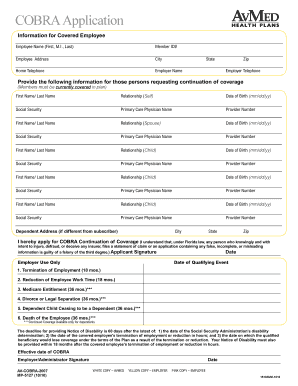
Avmed Cobra Form 2010


What is the Avmed Cobra Form
The Avmed Cobra Form is a document used in the context of the Consolidated Omnibus Budget Reconciliation Act (COBRA), which allows eligible employees and their dependents to continue their health insurance coverage after leaving employment. This form is essential for individuals who wish to maintain their health benefits during a transition period, ensuring they have access to necessary medical care. It outlines the rights and responsibilities of both the employer and the employee regarding health insurance continuation.
How to use the Avmed Cobra Form
Using the Avmed Cobra Form involves several steps to ensure compliance with COBRA regulations. First, individuals must obtain the form from their employer or the health insurance provider. Once the form is in hand, it should be filled out accurately, providing all required personal information and details about the health plan. After completing the form, it must be submitted according to the instructions provided, typically to the HR department or the benefits administrator. It is crucial to keep a copy for personal records.
Steps to complete the Avmed Cobra Form
Completing the Avmed Cobra Form requires careful attention to detail. Follow these steps for successful completion:
- Obtain the form: Request the Avmed Cobra Form from your employer or benefits administrator.
- Fill in personal information: Provide your name, address, and contact information accurately.
- Detail your health plan: Include information about your current health insurance coverage.
- Sign and date: Ensure you sign and date the form to validate your request.
- Submit the form: Send the completed form to the designated recipient as instructed.
Legal use of the Avmed Cobra Form
The legal use of the Avmed Cobra Form is governed by federal regulations under COBRA. This form must be completed and submitted within specific timeframes to ensure that individuals retain their rights to health insurance coverage. Failure to comply with these regulations can result in the loss of benefits. It's important to understand that the form serves as a legal document, and any inaccuracies or omissions may lead to complications in accessing health care services.
Key elements of the Avmed Cobra Form
Several key elements are crucial for the Avmed Cobra Form to be valid and effective:
- Personal information: Accurate details about the individual requesting coverage.
- Health plan details: Information regarding the specific health insurance plan in question.
- Signature: The form must be signed by the individual to confirm their request.
- Submission date: The date the form is submitted is critical for compliance with deadlines.
Who Issues the Form
The Avmed Cobra Form is typically issued by the employer or the health insurance provider. Employers are required by law to provide this form to eligible employees and their dependents when they experience a qualifying event, such as termination of employment or reduction in work hours. It is essential for individuals to ensure they receive this form promptly to avoid any lapse in health insurance coverage.
Quick guide on how to complete avmed cobra form
Complete Avmed Cobra Form seamlessly on any device
Online document management has become increasingly popular among businesses and individuals. It offers an ideal eco-friendly substitute for traditional printed and signed documents, as you can access the correct form and securely save it online. airSlate SignNow provides all the tools you require to create, modify, and eSign your documents promptly without delays. Handle Avmed Cobra Form on any platform using airSlate SignNow Android or iOS applications and enhance any document-based workflow today.
The simplest way to edit and eSign Avmed Cobra Form with ease
- Find Avmed Cobra Form and click Get Form to begin.
- Use the tools we provide to complete your document.
- Emphasize important sections of your documents or redact sensitive information with tools that airSlate SignNow specifically offers for that purpose.
- Create your signature with the Sign tool, which takes seconds and has the same legal validity as a conventional wet ink signature.
- Review the details and click the Done button to save your modifications.
- Select how you wish to share your form, whether by email, text message (SMS), or invitation link, or download it to your computer.
Say goodbye to lost or misplaced documents, tedious form navigation, or errors that necessitate printing new document copies. airSlate SignNow meets your document management needs in just a few clicks from any device you choose. Modify and eSign Avmed Cobra Form and guarantee outstanding communication throughout your form preparation process with airSlate SignNow.
Create this form in 5 minutes or less
Find and fill out the correct avmed cobra form
Create this form in 5 minutes!
How to create an eSignature for the avmed cobra form
How to create an electronic signature for a PDF in the online mode
How to create an electronic signature for a PDF in Chrome
How to create an eSignature for putting it on PDFs in Gmail
The best way to create an eSignature right from your smart phone
How to create an eSignature for a PDF on iOS devices
The best way to create an eSignature for a PDF on Android OS
People also ask
-
What is the Avmed Cobra Form and why do I need it?
The Avmed Cobra Form is essential for individuals eligible for COBRA continuation coverage. It allows you to maintain your health insurance after leaving employment. Understanding the Avmed Cobra Form ensures you don’t lose critical coverage during transitions.
-
How can I complete the Avmed Cobra Form using airSlate SignNow?
Completing the Avmed Cobra Form with airSlate SignNow is straightforward. Simply upload the document, fill in the necessary information, and send it for electronic signatures. This process streamlines the completion of the Avmed Cobra Form, making it quick and efficient.
-
Are there any fees associated with the Avmed Cobra Form?
While the airSlate SignNow platform offers competitive pricing for its services, you may encounter specific fees related to COBRA coverage based on your employer. However, using airSlate SignNow to manage the Avmed Cobra Form can help you save time and reduce administrative costs.
-
What features does airSlate SignNow offer for the Avmed Cobra Form?
AirSlate SignNow provides a variety of features for the Avmed Cobra Form, including templates, easy document sharing, and secure eSigning capabilities. These features make it easier to navigate the paperwork associated with COBRA health insurance. Additionally, you can track the status of your forms in real-time.
-
Can I integrate the Avmed Cobra Form with other applications?
Yes, airSlate SignNow offers integrations with popular applications, allowing you to seamlessly manage the Avmed Cobra Form alongside other business tools. This connectivity enhances your workflow and ensures that you can keep all related documents organized and accessible.
-
What are the benefits of using airSlate SignNow for the Avmed Cobra Form?
Using airSlate SignNow for the Avmed Cobra Form provides numerous benefits, such as reduced processing time and improved accuracy. With its user-friendly interface, you can complete and send forms quickly without the hassle of traditional paperwork. This efficiency contributes to better management of your COBRA health insurance.
-
Is eSigning the Avmed Cobra Form legally valid?
Yes, eSigning the Avmed Cobra Form through airSlate SignNow is legally valid and compliant with e-signature laws. This means your signed documents hold the same legal weight as traditional signatures, ensuring that your agreement is enforceable. You can have peace of mind while managing your COBRA coverage.
Get more for Avmed Cobra Form
- Va form 10091 fill online printable fillable blank
- Fillable online notice to survivor of evidence necessary to form
- Get the warrant officer sample packet us army recruiting form
- Navpers form 130022 ampquotmobilization deployment screening
- Da form 7424
- Off site family mediation intake form
- Oral examinationhuman resources departmentreferencenational board dental examinationsoral examinationhuman resources department form
- Quotampquotquot form
Find out other Avmed Cobra Form
- How To Integrate Sign in Banking
- How To Use Sign in Banking
- Help Me With Use Sign in Banking
- Can I Use Sign in Banking
- How Do I Install Sign in Banking
- How To Add Sign in Banking
- How Do I Add Sign in Banking
- How Can I Add Sign in Banking
- Can I Add Sign in Banking
- Help Me With Set Up Sign in Government
- How To Integrate eSign in Banking
- How To Use eSign in Banking
- How To Install eSign in Banking
- How To Add eSign in Banking
- How To Set Up eSign in Banking
- How To Save eSign in Banking
- How To Implement eSign in Banking
- How To Set Up eSign in Construction
- How To Integrate eSign in Doctors
- How To Use eSign in Doctors