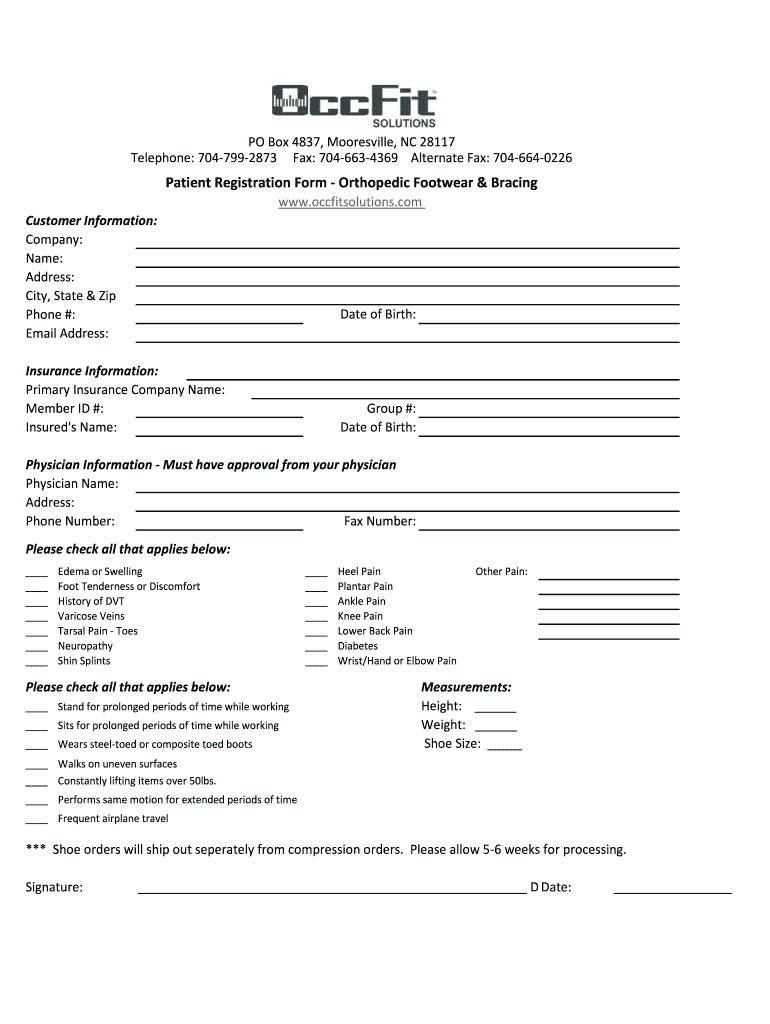
Occfit Solutions Order Form 2018-2026


What is the Occfit Solutions Order Form
The Occfit Solutions Order Form is a specialized document designed for individuals seeking to acquire orthopedic footwear and related products. This form streamlines the ordering process, ensuring that all necessary information is collected efficiently. It is essential for users to complete this form accurately to facilitate timely processing and delivery of their orders.
How to use the Occfit Solutions Order Form
Using the Occfit Solutions Order Form involves a few straightforward steps. First, users should carefully read the instructions provided with the form. Next, fill in personal details such as name, address, and contact information. It is crucial to specify the type of footwear or product being ordered, along with any specific requirements or preferences. Finally, review the completed form for accuracy before submission to ensure that all information is correct.
Steps to complete the Occfit Solutions Order Form
Completing the Occfit Solutions Order Form can be done in a systematic manner:
- Begin by downloading the form from the designated website.
- Fill in your personal information, including full name, address, and phone number.
- Indicate the specific product you wish to order, including size and style.
- Provide any additional notes or specifications that may help in processing your order.
- Double-check all entries for accuracy before submitting the form.
Legal use of the Occfit Solutions Order Form
The Occfit Solutions Order Form is legally binding once submitted, provided that it meets all necessary requirements. This includes ensuring that the form is filled out completely and accurately. Compliance with relevant regulations, such as those pertaining to consumer rights and product safety, is essential. Users should retain a copy of the completed form for their records, as it may be needed for future reference or in case of disputes.
Key elements of the Occfit Solutions Order Form
Several key elements must be included in the Occfit Solutions Order Form to ensure its effectiveness:
- Personal Information: Name, address, and contact details.
- Product Details: Specific items being ordered, including sizes and styles.
- Payment Information: Method of payment and any necessary billing details.
- Signature: A signature may be required to validate the order.
Form Submission Methods
The Occfit Solutions Order Form can be submitted through various methods, providing flexibility for users. Options typically include:
- Online Submission: Users can fill out and submit the form directly through the designated website.
- Mail: Completed forms can be printed and sent via postal service to the specified address.
- In-Person: Users may also have the option to deliver the form in person at designated locations.
Quick guide on how to complete occfit solutions order form
Complete Occfit Solutions Order Form effortlessly on any device
Online document management has become increasingly popular among companies and individuals. It offers an ideal environmentally friendly alternative to traditional printed and signed documents, allowing you to find the appropriate form and securely store it online. airSlate SignNow provides all the necessary tools to create, modify, and electronically sign your documents swiftly without delays. Manage Occfit Solutions Order Form on any platform with airSlate SignNow's Android or iOS applications and enhance any document-based workflow today.
The easiest way to modify and electronically sign Occfit Solutions Order Form stress-free
- Find Occfit Solutions Order Form and click Get Form to begin.
- Utilize the tools we provide to complete your document.
- Highlight important sections of your documents or obscure sensitive information with tools specifically provided by airSlate SignNow for that purpose.
- Craft your electronic signature using the Sign feature, which takes mere seconds and carries the same legal authority as a conventional wet ink signature.
- Review the information and click on the Done button to save your changes.
- Select how you would like to send your form, via email, SMS, or invitation link, or download it to your computer.
Say goodbye to lost or misplaced files, tedious form searching, or mistakes that require printing new document copies. airSlate SignNow caters to your document management needs in just a few clicks from any device of your choice. Modify and electronically sign Occfit Solutions Order Form and ensure effective communication at every step of the form preparation process with airSlate SignNow.
Create this form in 5 minutes or less
Find and fill out the correct occfit solutions order form
Create this form in 5 minutes!
How to create an eSignature for the occfit solutions order form
The way to make an eSignature for your PDF document in the online mode
The way to make an eSignature for your PDF document in Chrome
The way to make an electronic signature for putting it on PDFs in Gmail
How to make an electronic signature straight from your mobile device
The way to make an electronic signature for a PDF document on iOS devices
How to make an electronic signature for a PDF document on Android devices
People also ask
-
What are occfit solutions?
Occfit solutions refer to innovative tools and services designed to streamline the process of document management and electronic signatures. With airSlate SignNow, these solutions simplify workflows and enhance productivity, making them ideal for businesses of all sizes.
-
How much do occfit solutions cost?
The pricing for occfit solutions varies based on the features and number of users you need. airSlate SignNow offers competitive pricing plans tailored to fit different business requirements, ensuring you can find an option that suits your budget.
-
What features are included in occfit solutions?
Occfit solutions provide a range of features, including document eSigning, templates, and workflow automation. These features allow businesses to manage documents efficiently and securely, enhancing the overall user experience.
-
How can occfit solutions benefit my business?
Implementing occfit solutions can signNowly reduce the time spent on manual paperwork, leading to increased productivity. Additionally, airSlate SignNow helps ensure compliance and security, making it a valuable asset for any organization.
-
Can occfit solutions integrate with other applications?
Yes, occfit solutions are designed to seamlessly integrate with a variety of applications, enhancing functionality and efficiency. airSlate SignNow supports integrations with popular software such as CRM systems, making document management easier for businesses.
-
Is it easy to use occfit solutions?
Absolutely! Occfit solutions, particularly airSlate SignNow, are user-friendly and intuitive. Even users with minimal technical skills can quickly learn to navigate the platform, making it accessible for all employees.
-
What industries can benefit from occfit solutions?
Occfit solutions are beneficial for diverse industries including healthcare, finance, and real estate. Any business that requires efficient document management and eSigning can leverage airSlate SignNow to enhance their operations.
Get more for Occfit Solutions Order Form
- Restrictive covenants and title claimselliott ampamp company appraisers form
- Va form 26 8736a nonsupervised lenders nomination and recommendation of credit underwriter
- Fillable online water and wastewater tap fee and rate form
- 22 0989 education benefit entitlement restoration request due to school closure program suspension or withdrawal form
- Expiration date apr form
- Section 184 a addendum to uniform residential loan hud
- 1 program choice certificate or diploma programs only form
- Net to chat online or send a text message to 838255 to receive form
Find out other Occfit Solutions Order Form
- How To Electronic signature Oregon Doctors Stock Certificate
- How To Electronic signature Pennsylvania Doctors Quitclaim Deed
- Electronic signature Utah Construction LLC Operating Agreement Computer
- Electronic signature Doctors Word South Dakota Safe
- Electronic signature South Dakota Doctors Confidentiality Agreement Myself
- How Do I Electronic signature Vermont Doctors NDA
- Electronic signature Utah Doctors Promissory Note Template Secure
- Electronic signature West Virginia Doctors Bill Of Lading Online
- Electronic signature West Virginia Construction Quitclaim Deed Computer
- Electronic signature Construction PDF Wisconsin Myself
- How Do I Electronic signature Wyoming Doctors Rental Lease Agreement
- Help Me With Electronic signature Wyoming Doctors Rental Lease Agreement
- How Do I Electronic signature Colorado Education RFP
- Electronic signature Colorado Education Lease Agreement Form Online
- How To Electronic signature Colorado Education Business Associate Agreement
- Can I Electronic signature California Education Cease And Desist Letter
- Electronic signature Arizona Finance & Tax Accounting Promissory Note Template Computer
- Electronic signature California Finance & Tax Accounting Warranty Deed Fast
- Can I Electronic signature Georgia Education Quitclaim Deed
- Electronic signature California Finance & Tax Accounting LLC Operating Agreement Now