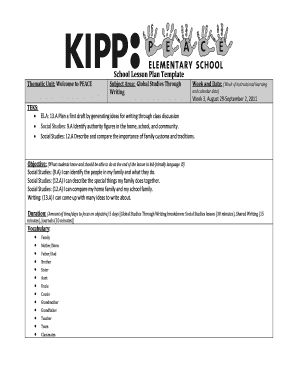
Kipp Lesson Plan Template Form


What is the Kipp Lesson Plan Template
The Kipp lesson plan template is a structured framework designed to assist educators in planning and delivering effective lessons. It emphasizes clear objectives, instructional strategies, and assessment methods. This template is particularly useful for teachers who follow the KIPP (Knowledge Is Power Program) model, which focuses on high academic achievement and character development. By utilizing this template, educators can ensure that their lessons are well-organized and aligned with educational standards.
How to use the Kipp Lesson Plan Template
Using the Kipp lesson plan template involves several key steps. First, educators should identify the learning objectives for their lesson. Next, they can outline the instructional strategies that will be employed, including direct instruction, group work, or hands-on activities. It's important to include assessment methods to gauge student understanding. Finally, teachers should reflect on the lesson's effectiveness and make adjustments as necessary for future lessons. This structured approach helps maintain focus and clarity throughout the teaching process.
Steps to complete the Kipp Lesson Plan Template
Completing the Kipp lesson plan template can be broken down into a series of manageable steps:
- Define the lesson's objectives, ensuring they are specific and measurable.
- Select appropriate instructional strategies that align with the objectives.
- Detail the materials and resources needed for the lesson.
- Outline the assessment methods to evaluate student learning.
- Include a reflection section to assess the lesson's success and areas for improvement.
By following these steps, educators can create comprehensive lesson plans that enhance student engagement and learning outcomes.
Key elements of the Kipp Lesson Plan Template
The Kipp lesson plan template consists of several key elements that contribute to its effectiveness:
- Learning Objectives: Clear goals that outline what students should know or be able to do by the end of the lesson.
- Instructional Strategies: Methods and approaches used to deliver the content, such as lectures, discussions, or interactive activities.
- Materials and Resources: A list of all necessary tools, texts, and technology required for the lesson.
- Assessment: Techniques for measuring student understanding, including quizzes, projects, or informal checks for understanding.
- Reflection: A section for educators to evaluate the lesson's effectiveness and identify areas for future improvement.
Legal use of the Kipp Lesson Plan Template
When utilizing the Kipp lesson plan template, it is essential to ensure compliance with educational regulations and standards. This includes adhering to state-specific guidelines for curriculum development and assessment. Additionally, educators should respect copyright laws when using materials and resources in their lesson plans. By following these legal considerations, teachers can create lesson plans that are not only effective but also compliant with educational policies.
Examples of using the Kipp Lesson Plan Template
Examples of the Kipp lesson plan template in action can provide valuable insights for educators. For instance, a lesson on American history might include objectives such as understanding key events leading to the Civil War. The instructional strategy could involve a mix of direct instruction and group discussions. Assessment could take the form of a written reflection or a group presentation. These examples illustrate how the template can be adapted to various subjects and grade levels, ensuring relevance and engagement.
Quick guide on how to complete kipp lesson plan template
Effortlessly complete Kipp Lesson Plan Template on any device
Managing documents online has gained traction among businesses and individuals alike. It serves as an ideal environmentally friendly alternative to traditional printed and signed paperwork, enabling you to access the necessary forms and securely store them online. airSlate SignNow equips you with all the tools needed to create, edit, and eSign your documents quickly without delays. Handle Kipp Lesson Plan Template on any device using airSlate SignNow's Android or iOS applications and simplify any document-related task today.
How to edit and eSign Kipp Lesson Plan Template with ease
- Find Kipp Lesson Plan Template and click Get Form to begin.
- Use the tools we offer to fill out your document.
- Highlight important sections of the documents or obscure sensitive information using tools specifically designed for that purpose by airSlate SignNow.
- Create your eSignature with the Sign tool, which takes only seconds and carries the same legal validity as a conventional ink signature.
- Review all the details and then click the Done button to save your changes.
- Select how you wish to deliver your form, via email, text message (SMS), an invitation link, or download it to your computer.
Eliminate the worry of lost or misplaced documents, cumbersome form navigation, or mistakes that necessitate printing new document copies. airSlate SignNow fulfills all your document management needs in just a few clicks, from any device you prefer. Modify and eSign Kipp Lesson Plan Template to ensure excellent communication at every stage of the form preparation process with airSlate SignNow.
Create this form in 5 minutes or less
Create this form in 5 minutes!
How to create an eSignature for the kipp lesson plan template
How to create an electronic signature for a PDF online
How to create an electronic signature for a PDF in Google Chrome
How to create an e-signature for signing PDFs in Gmail
How to create an e-signature right from your smartphone
How to create an e-signature for a PDF on iOS
How to create an e-signature for a PDF on Android
People also ask
-
What is a KIPP lesson plan template?
A KIPP lesson plan template is a structured guide that helps educators create effective lesson plans tailored to the KIPP teaching philosophy. It includes essential components like objectives, activities, and assessments, ensuring that the lessons meet educational standards and engage students effectively.
-
How can I access the KIPP lesson plan template using airSlate SignNow?
You can easily access the KIPP lesson plan template by signing up for airSlate SignNow. Once you're in, simply navigate to the templates section, where you'll find a variety of educational templates, including those specifically designed for KIPP lessons, and you can customize them to fit your needs.
-
What features does airSlate SignNow offer for KIPP lesson plan templates?
AirSlate SignNow provides several features for KIPP lesson plan templates, including collaboration tools, electronic signatures, and document tracking. You can streamline the approval process with eSigning options, making it simple for educators to share and finalize lesson plans with peers or administrators.
-
Are there any costs associated with using the KIPP lesson plan template on airSlate SignNow?
Yes, while airSlate SignNow offers a free trial, continued access to the KIPP lesson plan template and other features is available through a subscription plan. The pricing is competitive and designed to provide great value for educators and schools looking to enhance their lesson planning.
-
Can I integrate the KIPP lesson plan template with other applications?
Absolutely! AirSlate SignNow allows for easy integration with various applications, enhancing the functionality of your KIPP lesson plan template. You can connect it with learning management systems, email platforms, and other tools to streamline your educational workflows.
-
What are the benefits of using a KIPP lesson plan template?
Using a KIPP lesson plan template saves time and ensures that your lessons are aligned with KIPP’s high standards of teaching. It promotes consistency and clarity in lesson delivery, helping educators focus on student engagement and performance rather than administrative tasks.
-
How does airSlate SignNow improve collaboration on KIPP lesson plans?
AirSlate SignNow enhances collaboration on KIPP lesson plans through real-time editing and sharing capabilities. Educators can work together, providing feedback and making necessary revisions on the fly, which promotes teamwork and ultimately leads to more effective lesson delivery.
Get more for Kipp Lesson Plan Template
Find out other Kipp Lesson Plan Template
- Can I Electronic signature Ohio Car Dealer PPT
- How Can I Electronic signature Texas Banking Form
- How Do I Electronic signature Pennsylvania Car Dealer Document
- How To Electronic signature South Carolina Car Dealer Document
- Can I Electronic signature South Carolina Car Dealer Document
- How Can I Electronic signature Texas Car Dealer Document
- How Do I Electronic signature West Virginia Banking Document
- How To Electronic signature Washington Car Dealer Document
- Can I Electronic signature West Virginia Car Dealer Document
- How Do I Electronic signature West Virginia Car Dealer Form
- How Can I Electronic signature Wisconsin Car Dealer PDF
- How Can I Electronic signature Wisconsin Car Dealer Form
- How Do I Electronic signature Montana Business Operations Presentation
- How To Electronic signature Alabama Charity Form
- How To Electronic signature Arkansas Construction Word
- How Do I Electronic signature Arkansas Construction Document
- Can I Electronic signature Delaware Construction PDF
- How Can I Electronic signature Ohio Business Operations Document
- How Do I Electronic signature Iowa Construction Document
- How Can I Electronic signature South Carolina Charity PDF