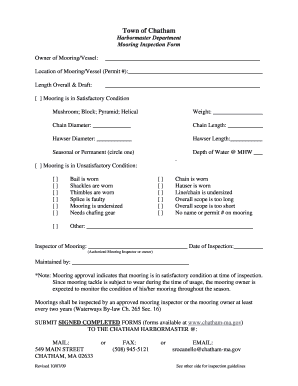
Mooring Inspection Form 2009


What is the Mooring Inspection Form
The mooring inspection form is a critical document used to assess the safety and compliance of mooring systems. This form typically includes sections for recording details about the mooring equipment, inspection dates, and findings related to the condition of the mooring setup. It serves as a formal record that can be referenced for maintenance, regulatory compliance, and safety audits.
How to Use the Mooring Inspection Form
Using the mooring inspection form involves several key steps. First, ensure that all relevant details about the mooring system are accurately captured. This includes the type of mooring, location, and any specific equipment used. Next, conduct a thorough inspection of the mooring setup, noting any issues or areas that require attention. Finally, complete the form by filling out all required fields and signing it to validate the inspection. This ensures that the document is legally binding and can be used for future reference.
Steps to Complete the Mooring Inspection Form
Completing the mooring inspection form requires careful attention to detail. Follow these steps for effective completion:
- Gather all necessary information about the mooring system.
- Conduct a physical inspection of the mooring setup.
- Document any findings, including potential hazards or maintenance needs.
- Fill out the form, ensuring all fields are completed accurately.
- Sign and date the form to confirm the inspection.
Legal Use of the Mooring Inspection Form
The legal use of the mooring inspection form is essential for ensuring compliance with safety regulations. To be considered valid, the form must be filled out completely and accurately. It should be signed by the individual conducting the inspection, and any findings must be documented clearly. This form can serve as evidence in case of disputes or inspections by regulatory bodies, making it crucial for businesses operating in the mooring inspection market.
Key Elements of the Mooring Inspection Form
Key elements of the mooring inspection form typically include:
- Inspector's name and credentials.
- Date of inspection.
- Details of the mooring system, including type and location.
- Findings from the inspection, including any deficiencies.
- Recommendations for maintenance or repairs.
- Signatures of the inspector and any witnesses.
State-Specific Rules for the Mooring Inspection Form
State-specific rules regarding the mooring inspection form can vary significantly. It is important to be aware of local regulations that govern mooring inspections in your area. Some states may have additional requirements for documentation, inspection frequency, or specific certifications needed for inspectors. Familiarizing yourself with these rules ensures compliance and helps avoid potential legal issues.
Quick guide on how to complete mooring inspection form
Effortlessly prepare Mooring Inspection Form on any device
Digital document management has become increasingly favored by businesses and individuals alike. It offers an ideal eco-friendly substitute for traditional printed and signed documents, enabling you to locate the appropriate form and securely store it online. airSlate SignNow equips you with all the necessary tools to create, modify, and electronically sign your documents promptly without interruptions. Manage Mooring Inspection Form on any device using airSlate SignNow's Android or iOS applications and enhance any document-centric process today.
The easiest way to modify and electronically sign Mooring Inspection Form effortlessly
- Obtain Mooring Inspection Form and click Get Form to begin.
- Utilize the tools we provide to complete your form.
- Highlight relevant sections of your documents or obscure sensitive information with the tools that airSlate SignNow offers specifically for that purpose.
- Generate your electronic signature using the Sign tool, which takes just seconds and holds the same legal validity as a conventional wet ink signature.
- Review the information and click on the Done button to save your changes.
- Select your preferred method to submit your form, whether by email, text message (SMS), invite link, or download it to your PC.
Eliminate worries about lost or misplaced files, tedious form searches, or errors that require printing new document copies. airSlate SignNow meets your document management needs in just a few clicks from any device of your choice. Edit and electronically sign Mooring Inspection Form and ensure exceptional communication at every phase of your form preparation process with airSlate SignNow.
Create this form in 5 minutes or less
Find and fill out the correct mooring inspection form
Create this form in 5 minutes!
How to create an eSignature for the mooring inspection form
How to create an electronic signature for a PDF online
How to create an electronic signature for a PDF in Google Chrome
How to create an e-signature for signing PDFs in Gmail
How to create an e-signature right from your smartphone
How to create an e-signature for a PDF on iOS
How to create an e-signature for a PDF on Android
People also ask
-
What is the significance of the mooring inspection market?
The mooring inspection market is crucial for ensuring the safety and reliability of mooring systems, which are essential for maritime operations. Regular inspections help identify potential hazards and maintain compliance with industry regulations. This market is growing as more companies recognize the importance of effective mooring practices in reducing operational risks.
-
How does airSlate SignNow support the mooring inspection market?
airSlate SignNow provides a streamlined process for managing mooring inspection documentation, making it easier to send, sign, and store necessary paperwork. Our platform enhances collaboration among teams, enabling them to review and approve inspection reports in real-time, thus improving overall efficiency in the mooring inspection market.
-
What features does airSlate SignNow offer for mooring inspection documentation?
AirSlate SignNow includes features such as customizable templates, secure eSignature options, and automated workflows, specifically designed to simplify the documentation process in the mooring inspection market. These tools help reduce errors and ensure that all documentation is complete and compliant with industry standards.
-
Is airSlate SignNow cost-effective for businesses in the mooring inspection market?
Yes, airSlate SignNow is a cost-effective solution for businesses in the mooring inspection market, offering flexible pricing plans tailored to meet various organizational needs. By digitizing documentation processes, businesses can save time and decrease operational costs related to traditional paper-based methods.
-
How can airSlate SignNow improve compliance in the mooring inspection market?
With airSlate SignNow, businesses can easily track and manage all documents related to mooring inspections, ensuring that they remain compliant with industry regulations. The platform allows for secure storage and audit trails, which are essential for demonstrating compliance during inspections or audits.
-
What integration options does airSlate SignNow provide for the mooring inspection market?
AirSlate SignNow offers various integration options with popular business tools that are widely used in the mooring inspection market. This seamless integration facilitates data exchange and enhances workflows, helping teams streamline their processes and improve overall productivity.
-
How does airSlate SignNow enhance workflow efficiency in the mooring inspection market?
By automating repetitive tasks and reducing the reliance on paper-based documentation, airSlate SignNow enhances workflow efficiency in the mooring inspection market. The platform enables quick document edits, eSignatures, and collaborative reviews, allowing teams to focus on critical inspection tasks rather than administrative burdens.
Get more for Mooring Inspection Form
Find out other Mooring Inspection Form
- eSign Maryland Legal LLC Operating Agreement Safe
- Can I eSign Virginia Life Sciences Job Description Template
- eSign Massachusetts Legal Promissory Note Template Safe
- eSign West Virginia Life Sciences Agreement Later
- How To eSign Michigan Legal Living Will
- eSign Alabama Non-Profit Business Plan Template Easy
- eSign Mississippi Legal Last Will And Testament Secure
- eSign California Non-Profit Month To Month Lease Myself
- eSign Colorado Non-Profit POA Mobile
- How Can I eSign Missouri Legal RFP
- eSign Missouri Legal Living Will Computer
- eSign Connecticut Non-Profit Job Description Template Now
- eSign Montana Legal Bill Of Lading Free
- How Can I eSign Hawaii Non-Profit Cease And Desist Letter
- Can I eSign Florida Non-Profit Residential Lease Agreement
- eSign Idaho Non-Profit Business Plan Template Free
- eSign Indiana Non-Profit Business Plan Template Fast
- How To eSign Kansas Non-Profit Business Plan Template
- eSign Indiana Non-Profit Cease And Desist Letter Free
- eSign Louisiana Non-Profit Quitclaim Deed Safe