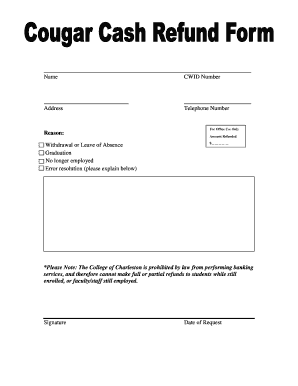
Cougar Card Services Form


What is the Cougar Card Services
The Cougar Card Services refer to a range of functionalities related to the Cougar Card, which is often used by students and staff at educational institutions. This card serves as an identification and access tool, enabling users to engage with various campus services. It typically includes features such as meal plans, library access, and campus event participation. Understanding the scope of these services is essential for maximizing the benefits available to cardholders.
How to use the Cougar Card Services
Utilizing the Cougar Card Services is straightforward. Cardholders can present their Cougar Card at designated locations on campus to access services. For instance, when dining at campus eateries, simply swipe the card to deduct meal plan credits. Additionally, the card can be used for printing and copying in library facilities. Familiarizing oneself with the locations and services that accept the Cougar Card enhances the overall campus experience.
How to obtain the Cougar Card Services
To obtain the Cougar Card, students and staff typically need to visit the campus card office or designated registration area. Required documents may include a valid form of identification, such as a driver's license or student ID, along with proof of enrollment or employment. Once the necessary paperwork is submitted, the Cougar Card is issued, granting access to various services and facilities on campus.
Steps to complete the Cougar Card Services
Completing the Cougar Card Services involves several key steps:
- Gather necessary documentation, including identification and proof of status.
- Visit the designated office on campus for card issuance.
- Fill out any required forms for the Cougar Card.
- Receive your Cougar Card and familiarize yourself with its features.
Following these steps ensures a smooth process in obtaining and utilizing the Cougar Card Services effectively.
Legal use of the Cougar Card Services
The Cougar Card Services must be used in accordance with the institution's policies and regulations. This includes adhering to guidelines regarding acceptable use, such as not sharing the card with others or using it for unauthorized transactions. Understanding these legal parameters helps maintain the integrity of the card and its associated services.
Key elements of the Cougar Card Services
Key elements of the Cougar Card Services include:
- Identification: The card serves as a primary identification tool for students and staff.
- Access: It provides access to various campus facilities and services.
- Payment: The card often functions as a prepaid debit card for on-campus purchases.
- Security: Features may include photo identification and security measures to prevent unauthorized use.
These elements collectively enhance the functionality and security of the Cougar Card Services.
Examples of using the Cougar Card Services
Examples of using the Cougar Card Services include:
- Dining at campus cafeterias using meal plan credits.
- Accessing library resources and checking out materials.
- Participating in campus events by presenting the card for entry.
- Utilizing campus printing services by charging costs to the card.
These practical applications illustrate the versatility and importance of the Cougar Card in daily campus life.
Quick guide on how to complete cougar card services
Complete Cougar Card Services easily on any device
Digital document management has become increasingly popular among companies and individuals. It offers an ideal eco-friendly alternative to traditional printed and signed documents, allowing you to access the appropriate form and securely store it online. airSlate SignNow equips you with all the resources required to create, modify, and eSign your documents swiftly without delays. Manage Cougar Card Services on any device using airSlate SignNow's Android or iOS applications and simplify any document-related task today.
The simplest way to alter and eSign Cougar Card Services effortlessly
- Locate Cougar Card Services and click on Get Form to begin.
- Use the features we offer to complete your form.
- Emphasize key sections of your documents or conceal sensitive information using tools that airSlate SignNow specifically provides for that purpose.
- Create your eSignature using the Sign tool, which takes just seconds and carries the same legal validity as a conventional wet ink signature.
- Review the details and click on the Done button to save your changes.
- Choose how you wish to send your form, by email, SMS, or invite link, or download it to your computer.
Forget about lost or misplaced documents, tedious form navigation, or errors that necessitate printing new document copies. airSlate SignNow fulfills your document management requirements in just a few clicks from any device of your choice. Edit and eSign Cougar Card Services and ensure exceptional communication at every stage of your form preparation process with airSlate SignNow.
Create this form in 5 minutes or less
Create this form in 5 minutes!
How to create an eSignature for the cougar card services
How to create an electronic signature for a PDF online
How to create an electronic signature for a PDF in Google Chrome
How to create an e-signature for signing PDFs in Gmail
How to create an e-signature right from your smartphone
How to create an e-signature for a PDF on iOS
How to create an e-signature for a PDF on Android
People also ask
-
What are cougar card services offered by airSlate SignNow?
Cougar card services provide a seamless way for users to manage their identification and access needs. With airSlate SignNow, you can easily create, send, and e-sign documents related to cougar card services, ensuring a streamlined process for students and staff.
-
How much do cougar card services cost with airSlate SignNow?
The cost of cougar card services through airSlate SignNow will depend on your specific needs and the volume of documents you handle. We offer competitive pricing plans tailored to your requirements, making it a cost-effective solution for managing your digital documents.
-
What features are included in the cougar card services?
With airSlate SignNow's cougar card services, you get features such as secure e-signature capabilities, document templates, and cloud storage options. These features empower users to manage, sign, and share documents with ease, enhancing overall efficiency.
-
How do cougar card services benefit my organization?
Using airSlate SignNow's cougar card services can signNowly improve your organization's document management processes. The easy-to-use platform streamlines workflows, reduces paper usage, and expedites the signing process, ultimately saving time and resources.
-
Can I integrate cougar card services with other software?
Yes, airSlate SignNow allows for seamless integrations with various software applications, enhancing your cougar card services experience. This flexibility ensures that you can continue using the tools your organization relies on while benefiting from our e-signature capabilities.
-
Is it easy to set up cougar card services?
Absolutely! airSlate SignNow makes it easy to set up your cougar card services with a user-friendly interface. You'll be guided through the setup process, allowing you to start sending and e-signing documents quickly and efficiently.
-
What security measures are in place for cougar card services?
airSlate SignNow prioritizes the security of your documents involved in cougar card services. We implement industry-standard encryption and authentication measures to ensure that all your sensitive information remains safe and secure throughout the signing process.
Get more for Cougar Card Services
Find out other Cougar Card Services
- How To eSign Hawaii Employee confidentiality agreement
- eSign Idaho Generic lease agreement Online
- eSign Pennsylvania Generic lease agreement Free
- eSign Kentucky Home rental agreement Free
- How Can I eSign Iowa House rental lease agreement
- eSign Florida Land lease agreement Fast
- eSign Louisiana Land lease agreement Secure
- How Do I eSign Mississippi Land lease agreement
- eSign Connecticut Landlord tenant lease agreement Now
- eSign Georgia Landlord tenant lease agreement Safe
- Can I eSign Utah Landlord lease agreement
- How Do I eSign Kansas Landlord tenant lease agreement
- How Can I eSign Massachusetts Landlord tenant lease agreement
- eSign Missouri Landlord tenant lease agreement Secure
- eSign Rhode Island Landlord tenant lease agreement Later
- How Can I eSign North Carolina lease agreement
- eSign Montana Lease agreement form Computer
- Can I eSign New Hampshire Lease agreement form
- How To eSign West Virginia Lease agreement contract
- Help Me With eSign New Mexico Lease agreement form