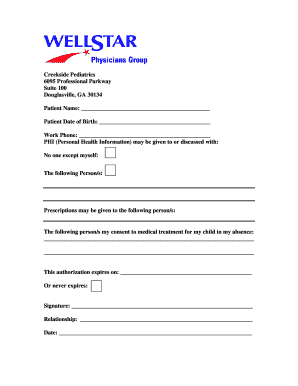
Wellstar Doctors Excuse for Work Form


What is the Wellstar Doctors Excuse For Work
The Wellstar doctors excuse for work is a formal document provided by healthcare professionals to validate an individual's absence from work due to medical reasons. This note serves as official confirmation that the employee was unable to perform their job duties due to health issues. It typically includes the patient's name, the date of the visit, the diagnosis, and the recommended time off work. This document is essential for both employees and employers to ensure that absences are properly documented and justified.
How to Obtain the Wellstar Doctors Excuse For Work
To obtain a Wellstar doctors excuse for work, individuals must first schedule an appointment with a Wellstar healthcare provider. During the visit, the doctor will assess the patient's condition and determine if a work excuse is warranted. If approved, the doctor will issue the excuse, which may be printed on official Wellstar letterhead. It is important to request this document during the appointment to ensure it meets all necessary requirements for submission to an employer.
Steps to Complete the Wellstar Doctors Excuse For Work
Completing the Wellstar doctors excuse for work involves several key steps:
- Schedule an appointment with a Wellstar healthcare provider.
- Discuss your medical condition and the need for time off work during the visit.
- If the doctor agrees, they will fill out the necessary details on the excuse letter.
- Ensure that the document includes your name, the doctor's signature, and the date of issuance.
- Review the document for accuracy before submitting it to your employer.
Legal Use of the Wellstar Doctors Excuse For Work
The Wellstar doctors excuse for work is legally recognized as a valid document when it meets specific criteria. It must be signed by a licensed healthcare provider and include pertinent details about the patient's condition and recommended time off. Employers are generally required to accept this document as proof of absence, provided it complies with relevant labor laws. Understanding these legal requirements helps ensure that employees can protect their rights while maintaining transparency with their employers.
Key Elements of the Wellstar Doctors Excuse For Work
A Wellstar doctors excuse for work should contain several key elements to be considered valid:
- Patient Information: Full name and date of birth.
- Doctor's Information: Name, title, and contact details of the healthcare provider.
- Diagnosis: A brief description of the medical condition.
- Recommended Time Off: Specific dates indicating when the employee should refrain from work.
- Signature: The healthcare provider's signature to authenticate the document.
Examples of Using the Wellstar Doctors Excuse For Work
Employees may use the Wellstar doctors excuse for various situations, including:
- Taking time off for a serious illness or surgery.
- Recovering from an injury that prevents them from performing their job duties.
- Addressing mental health issues that require time away from work.
- Following up on a medical condition that necessitates ongoing treatment.
Quick guide on how to complete wellstar doctors excuse for work
Prepare Wellstar Doctors Excuse For Work effortlessly on any device
Online document management has gained traction among businesses and individuals. It offers an excellent eco-friendly substitute for traditional printed and signed documents, as you can access the necessary form and securely store it online. airSlate SignNow equips you with all the tools you require to create, modify, and eSign your documents swiftly without any holdups. Manage Wellstar Doctors Excuse For Work on any device using airSlate SignNow's Android or iOS applications and enhance any document-related process today.
How to modify and eSign Wellstar Doctors Excuse For Work with ease
- Find Wellstar Doctors Excuse For Work and click Get Form to begin.
- Utilize the tools we offer to complete your document.
- Emphasize important sections of your documents or redact sensitive information with tools that airSlate SignNow provides specifically for that purpose.
- Create your signature using the Sign feature, which only takes seconds and carries the same legal significance as a traditional wet ink signature.
- Review the information and click on the Done button to save your modifications.
- Choose how you would like to send your form, via email, SMS, or invitation link, or download it to your computer.
Forget about lost or misplaced documents, tedious form hunting, or mistakes that necessitate printing new copies. airSlate SignNow fulfills all your document management needs in just a few clicks from your preferred device. Edit and eSign Wellstar Doctors Excuse For Work to maintain effective communication at every stage of your form preparation journey with airSlate SignNow.
Create this form in 5 minutes or less
Create this form in 5 minutes!
How to create an eSignature for the wellstar doctors excuse for work
How to create an electronic signature for a PDF online
How to create an electronic signature for a PDF in Google Chrome
How to create an e-signature for signing PDFs in Gmail
How to create an e-signature right from your smartphone
How to create an e-signature for a PDF on iOS
How to create an e-signature for a PDF on Android
People also ask
-
What is a Wellstar work excuse letter?
A Wellstar work excuse letter is a document provided by a healthcare professional that certifies an individual's need to take time off work due to health reasons. This letter serves as official proof for employers and is crucial for maintaining job security while recovering.
-
How can airSlate SignNow help in creating a Wellstar work excuse letter?
airSlate SignNow provides templates and tools that simplify the process of creating a Wellstar work excuse letter. By utilizing our easy-to-use platform, users can efficiently input necessary details and ensure their documents are signed electronically and securely.
-
Is there a cost associated with using airSlate SignNow for a Wellstar work excuse letter?
Yes, airSlate SignNow offers several pricing plans that cater to different needs, including options for individual users and businesses. Choosing the right plan allows users to create and manage documents, including Wellstar work excuse letters, without breaking the bank.
-
What features does airSlate SignNow offer for managing work excuse letters?
airSlate SignNow features customizable templates, electronic signatures, and the ability to collect information quickly. These features make it straightforward to prepare a Wellstar work excuse letter that is both professional and compliant with legal standards.
-
Can I integrate airSlate SignNow with other applications for my Wellstar work excuse letter needs?
Absolutely! airSlate SignNow can be integrated with various applications including Google Drive, Dropbox, and CRM software. This interoperability makes it easier to manage your workflow and organize your Wellstar work excuse letters alongside other important documents.
-
What are the benefits of using airSlate SignNow for a Wellstar work excuse letter?
Using airSlate SignNow for your Wellstar work excuse letter offers convenience, security, and legal compliance. The platform ensures that your documents are professionally presented and signed in a timely manner, which is essential for maintaining employment during health-related absences.
-
How do I get started with airSlate SignNow for my Wellstar work excuse letter?
Getting started with airSlate SignNow is easy! Simply sign up for an account, choose a template for the Wellstar work excuse letter, and follow the prompts to input your information. You’ll be able to send, sign, and manage your documents effortlessly.
Get more for Wellstar Doctors Excuse For Work
- Letter from tenant to landlord about insufficient notice of change in rental agreement for other than rent increase montana form
- Letter from landlord to tenant as notice to remove unauthorized inhabitants montana form
- Letter from tenant to landlord utility shut off notice to landlord due to tenant vacating premises montana form
- Letter from tenant to landlord about inadequacy of heating resources insufficient heat montana form
- Unconditional lien form
- Mt lien 497316226 form
- Assignment of deed of trust by individual mortgage holder montana form
- Assignment of deed of trust by corporate mortgage holder montana form
Find out other Wellstar Doctors Excuse For Work
- Can I Sign Arkansas Non-Profit LLC Operating Agreement
- Sign Arkansas Non-Profit LLC Operating Agreement Free
- Sign California Non-Profit Living Will Easy
- Sign California Non-Profit IOU Myself
- Sign California Non-Profit Lease Agreement Template Free
- Sign Maryland Life Sciences Residential Lease Agreement Later
- Sign Delaware Non-Profit Warranty Deed Fast
- Sign Florida Non-Profit LLC Operating Agreement Free
- Sign Florida Non-Profit Cease And Desist Letter Simple
- Sign Florida Non-Profit Affidavit Of Heirship Online
- Sign Hawaii Non-Profit Limited Power Of Attorney Myself
- Sign Hawaii Non-Profit Limited Power Of Attorney Free
- Sign Idaho Non-Profit Lease Agreement Template Safe
- Help Me With Sign Illinois Non-Profit Business Plan Template
- Sign Maryland Non-Profit Business Plan Template Fast
- How To Sign Nevada Life Sciences LLC Operating Agreement
- Sign Montana Non-Profit Warranty Deed Mobile
- Sign Nebraska Non-Profit Residential Lease Agreement Easy
- Sign Nevada Non-Profit LLC Operating Agreement Free
- Sign Non-Profit Document New Mexico Mobile