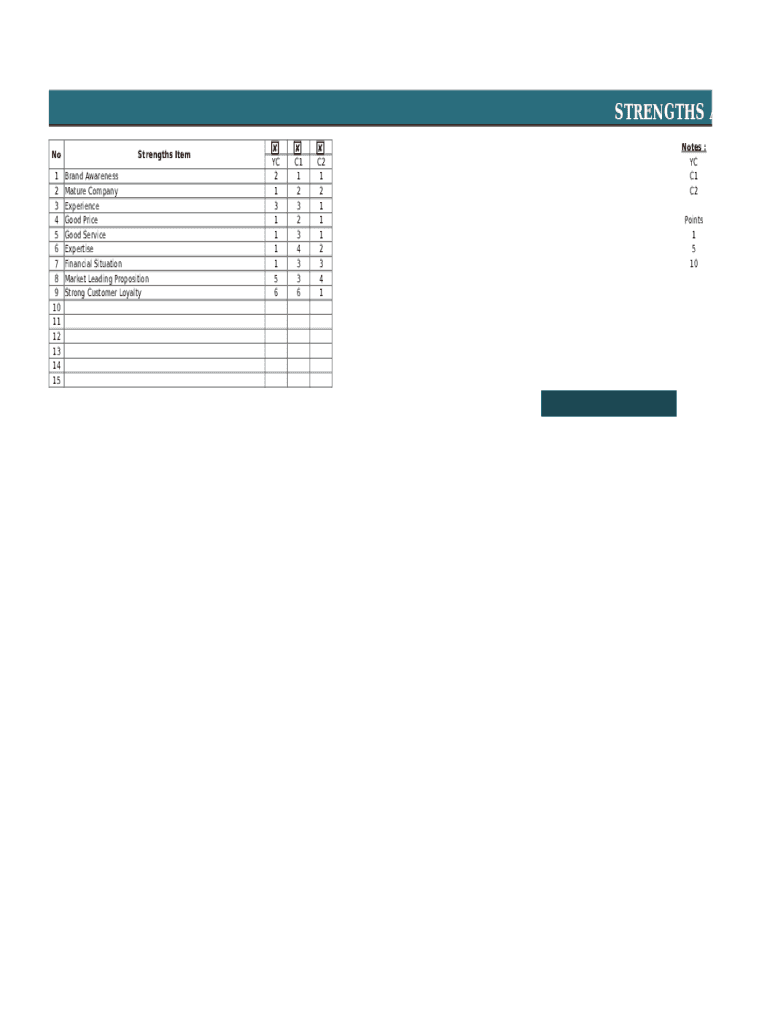
Swot Templates Editable Form


What is the SWOT Templates Editable Form
The SWOT templates editable form is a structured document designed to help individuals and organizations perform a SWOT analysis. This analysis identifies and evaluates the Strengths, Weaknesses, Opportunities, and Threats related to a project or business venture. The editable nature of the form allows users to customize it according to their specific needs, making it a versatile tool for strategic planning.
How to Use the SWOT Templates Editable Form
Using the SWOT templates editable form involves several straightforward steps. First, download the template in a format that suits your needs, such as a PDF or Word document. Next, open the form and begin filling in each section. Start with the strengths, listing internal attributes that give your organization an advantage. Then, move on to weaknesses, identifying areas for improvement. After that, explore external opportunities that could benefit your organization, followed by potential threats that may pose challenges. Finally, review your entries to ensure clarity and completeness.
Steps to Complete the SWOT Templates Editable Form
Completing the SWOT templates editable form can be broken down into a series of clear steps:
- Download the template: Choose the appropriate format for your needs.
- Identify strengths: List internal factors that contribute positively to your organization.
- Assess weaknesses: Document areas where your organization may be lacking.
- Explore opportunities: Consider external factors that could enhance your organization’s success.
- Evaluate threats: Identify external challenges that could hinder progress.
- Review and finalize: Ensure all sections are filled out clearly and accurately.
Legal Use of the SWOT Templates Editable Form
The legal use of the SWOT templates editable form is essential for ensuring that the analysis conducted is valid and can be relied upon for decision-making. While the form itself does not typically require legal validation, the information contained within should be accurate and truthful. This is particularly important if the analysis is used to secure funding, inform stakeholders, or guide strategic decisions. Maintaining transparency and integrity in the information provided can help mitigate potential legal issues.
Key Elements of the SWOT Templates Editable Form
Key elements of the SWOT templates editable form include the four main sections: strengths, weaknesses, opportunities, and threats. Each section should contain specific, actionable items that reflect the current state of the organization or project. Additionally, a well-structured template may include space for notes, action items, and strategic recommendations based on the analysis. This comprehensive approach ensures that users can derive meaningful insights from their SWOT analysis.
Examples of Using the SWOT Templates Editable Form
Examples of using the SWOT templates editable form can vary widely depending on the context. For instance, a small business may use the form to assess its market position before launching a new product. A nonprofit organization might utilize it to evaluate potential partnerships or funding opportunities. Educational institutions can apply the SWOT analysis to improve program offerings or enhance student engagement. Each example highlights the adaptability of the SWOT template across different sectors and objectives.
Quick guide on how to complete swot templates editable form
Effortlessly prepare Swot Templates Editable Form on any device
Digital document management has become increasingly popular among businesses and individuals alike. It offers an ideal environmentally friendly alternative to conventional printed and signed documents, allowing you to access the correct form and securely store it online. airSlate SignNow equips you with all the necessary tools to swiftly create, modify, and eSign your paperwork without complications. Control Swot Templates Editable Form on any device with the airSlate SignNow Android or iOS applications and streamline any document-related task today.
The easiest way to modify and eSign Swot Templates Editable Form seamlessly
- Locate Swot Templates Editable Form and click on Get Form to begin.
- Utilize the tools we offer to complete your form.
- Emphasize important sections of your documents or redact sensitive information using the tools that airSlate SignNow specifically provides for this purpose.
- Create your signature with the Sign feature, which takes just seconds and carries the same legal validity as a traditional ink signature.
- Verify the information and click on the Done button to save your modifications.
- Choose your preferred method of submitting the form, whether by email, SMS, invitation link, or download it to your computer.
Put an end to lost or misfiled documents, frustrating form hunts, or errors that require reprinting new copies. airSlate SignNow meets all your document management requirements in just a few clicks from any device you prefer. Alter and eSign Swot Templates Editable Form while ensuring excellent communication throughout the form preparation process with airSlate SignNow.
Create this form in 5 minutes or less
Create this form in 5 minutes!
How to create an eSignature for the swot templates editable form
How to create an electronic signature for a PDF online
How to create an electronic signature for a PDF in Google Chrome
How to create an e-signature for signing PDFs in Gmail
How to create an e-signature right from your smartphone
How to create an e-signature for a PDF on iOS
How to create an e-signature for a PDF on Android
People also ask
-
What are SWOT analysis templates fill offered by airSlate SignNow?
airSlate SignNow provides customizable SWOT analysis templates fill to help you effectively evaluate your business's strengths, weaknesses, opportunities, and threats. These templates are designed to streamline the analysis process, making it easier for teams to collaborate and generate insights.
-
How can I use SWOT analysis templates fill in my business?
By using SWOT analysis templates fill from airSlate SignNow, you can comprehensively assess your business strategy in a structured manner. These templates guide you in identifying key factors affecting your performance and can be easily shared among team members for collaborative input.
-
Are the SWOT analysis templates fill customizable?
Yes, airSlate SignNow allows you to customize SWOT analysis templates fill according to your specific business needs. You can add or modify sections, ensuring that the templates align well with your strategic goals.
-
What are the benefits of using airSlate SignNow's SWOT analysis templates fill?
Using airSlate SignNow's SWOT analysis templates fill can enhance your decision-making process by providing a clear visual representation of your analysis. Additionally, these templates help save time while ensuring you capture all relevant data in a structured way.
-
Is there a cost associated with using SWOT analysis templates fill?
airSlate SignNow offers flexible pricing options for businesses of all sizes, making SWOT analysis templates fill both accessible and affordable. You can explore subscription plans to find one that suits your budget and needs.
-
Can I integrate SWOT analysis templates fill with other tools?
Absolutely! airSlate SignNow's SWOT analysis templates fill can be integrated with various third-party applications, enhancing your workflow. This means you can seamlessly incorporate your analysis into your existing tools for better collaboration and information sharing.
-
Are there any tutorials available for using SWOT analysis templates fill?
Yes, airSlate SignNow provides comprehensive tutorials and resources for using SWOT analysis templates fill effectively. These resources will guide you through the process of customizing and utilizing the templates to maximize their benefits.
Get more for Swot Templates Editable Form
- 16 bhp oh provider adjust form 2015 7 15indd
- Missouri medicaid pharmacy help desk 2015 2019 form
- 4501 dhsr hcpr form 2014 2019
- Dss 2435r dhhs nc department of health and human services form
- Blackafrican american native hawaiianother pacic islander form
- Ccap review north dakota 2016 2019 form
- Sfn 960 2015 2019 form
- Cm 011 confidential cover sheet false claims action judicial council forms
Find out other Swot Templates Editable Form
- How To eSign Maryland Plumbing Document
- How Do I eSign Mississippi Plumbing Word
- Can I eSign New Jersey Plumbing Form
- How Can I eSign Wisconsin Plumbing PPT
- Can I eSign Colorado Real Estate Form
- How To eSign Florida Real Estate Form
- Can I eSign Hawaii Real Estate Word
- How Do I eSign Hawaii Real Estate Word
- How To eSign Hawaii Real Estate Document
- How Do I eSign Hawaii Real Estate Presentation
- How Can I eSign Idaho Real Estate Document
- How Do I eSign Hawaii Sports Document
- Can I eSign Hawaii Sports Presentation
- How To eSign Illinois Sports Form
- Can I eSign Illinois Sports Form
- How To eSign North Carolina Real Estate PDF
- How Can I eSign Texas Real Estate Form
- How To eSign Tennessee Real Estate Document
- How Can I eSign Wyoming Real Estate Form
- How Can I eSign Hawaii Police PDF