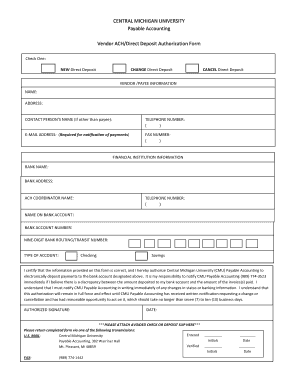
Contractor Ach Deposit Authroization Form


What is the Contractor ACH Deposit Authorization Form
The Contractor ACH Deposit Authorization Form is a crucial document that allows contractors to authorize direct deposits into their bank accounts. This form is typically used by businesses to facilitate electronic payments for services rendered. By providing the necessary banking information, contractors can ensure timely and secure payments without the need for physical checks. This form is particularly important in the context of electronic funds transfer (EFT), which streamlines the payment process and reduces administrative overhead.
Steps to Complete the Contractor ACH Deposit Authorization Form
Completing the Contractor ACH Deposit Authorization Form involves several straightforward steps to ensure accuracy and compliance. Follow these guidelines:
- Gather necessary information: Collect your bank account details, including the account number and routing number.
- Fill out the form: Provide your personal information, including your name, address, and contact information, along with your banking details.
- Sign and date: Ensure you sign the form to authorize the direct deposit and include the date of signing.
- Submit the form: Send the completed form to the appropriate department or individual responsible for processing payments.
Legal Use of the Contractor ACH Deposit Authorization Form
The Contractor ACH Deposit Authorization Form is legally binding once completed and signed. It must comply with federal and state regulations regarding electronic payments. The form serves as a legal agreement between the contractor and the business, ensuring that funds are deposited directly into the contractor's bank account. Compliance with the Electronic Signatures in Global and National Commerce (ESIGN) Act and the Uniform Electronic Transactions Act (UETA) is essential for the form to be recognized legally.
Key Elements of the Contractor ACH Deposit Authorization Form
Several key elements must be included in the Contractor ACH Deposit Authorization Form to ensure its effectiveness:
- Contractor's information: Full name, address, and contact details.
- Banking information: Bank name, account number, and routing number.
- Authorization statement: A clear statement indicating the contractor's consent to receive payments via ACH.
- Signature and date: The contractor's signature and the date the form was signed.
How to Obtain the Contractor ACH Deposit Authorization Form
The Contractor ACH Deposit Authorization Form can typically be obtained from the employer or the company that requires the authorization. Many businesses provide this form as a downloadable PDF on their websites. Alternatively, contractors may request a physical copy from their employer or financial department. It is important to ensure that the form is the most current version to comply with any updated regulations.
Examples of Using the Contractor ACH Deposit Authorization Form
Contractors may use the Contractor ACH Deposit Authorization Form in various scenarios, including:
- Freelancers receiving payment for services rendered to clients.
- Subcontractors working on larger projects requiring timely payment.
- Consultants providing ongoing services to businesses.
In each case, the form simplifies the payment process and ensures that funds are transferred securely and efficiently.
Quick guide on how to complete contractor ach deposit authroization form
Complete Contractor Ach Deposit Authroization Form seamlessly on any gadget
Managing documents online has become increasingly popular among businesses and individuals. It offers an ideal eco-friendly alternative to traditional printed and signed documents, enabling you to find the appropriate form and securely store it in the cloud. airSlate SignNow equips you with all the necessary tools to create, modify, and eSign your documents quickly without delays. Handle Contractor Ach Deposit Authroization Form on any gadget with airSlate SignNow's Android or iOS applications and enhance any document-focused procedure today.
How to modify and eSign Contractor Ach Deposit Authroization Form effortlessly
- Find Contractor Ach Deposit Authroization Form and click on Get Form to begin.
- Use the features we offer to fill out your form.
- Highlight key parts of the documents or redact sensitive information with the tools that airSlate SignNow provides specifically for that purpose.
- Create your signature using the Sign tool, which takes just seconds and holds the same legal validity as a conventional wet ink signature.
- Review the details and hit the Done button to save your modifications.
- Select your preferred method to share your form, whether by email, text message (SMS), invite link, or download it to your computer.
Eliminate concerns about lost or misplaced files, tedious form searching, or mistakes that necessitate reprinting new document copies. airSlate SignNow caters to your document management needs in a few clicks from any device you prefer. Adjust and eSign Contractor Ach Deposit Authroization Form and ensure outstanding communication at every step of your form preparation process with airSlate SignNow.
Create this form in 5 minutes or less
Create this form in 5 minutes!
How to create an eSignature for the contractor ach deposit authroization form
How to create an electronic signature for a PDF online
How to create an electronic signature for a PDF in Google Chrome
How to create an e-signature for signing PDFs in Gmail
How to create an e-signature right from your smartphone
How to create an e-signature for a PDF on iOS
How to create an e-signature for a PDF on Android
People also ask
-
What is an ACH form PDF and how is it used?
An ACH form PDF is a digital document that facilitates electronic funds transfers through the Automated Clearing House (ACH) network. It is commonly used for setting up direct deposits, payments, and other types of bank transfers. By filling out and signing an ACH form PDF, you ensure that your payment instructions are processed efficiently.
-
How can I create an ACH form PDF using airSlate SignNow?
With airSlate SignNow, you can easily create an ACH form PDF by uploading your document and utilizing our eSignature features. Simply input the necessary information, customize the form as needed, and share it for signing. Our platform streamlines the process, enabling you to generate ACH forms quickly.
-
Is there a cost associated with using airSlate SignNow for ACH form PDFs?
Yes, airSlate SignNow offers various pricing plans to suit different business needs, including features for managing ACH form PDFs. Each plan includes essential eSigning capabilities and document management tools, allowing you to choose options that fit your budget. Sign up for a free trial to explore our offerings without any financial commitment.
-
What features does airSlate SignNow offer for managing ACH form PDFs?
airSlate SignNow provides a range of features to enhance your management of ACH form PDFs, including templates, automatic reminders, and secure document storage. The platform's user-friendly interface allows you to track the status of your forms and easily integrate with other applications for seamless workflows. These features simplify the process of handling ACH transactions.
-
Can I integrate airSlate SignNow with other software for ACH form PDFs?
Absolutely! airSlate SignNow offers integrations with various popular software applications, enabling you to streamline your processes related to ACH form PDFs. Whether you're using CRM systems, payment processors, or project management tools, you can connect to enhance your operational efficiency and automate repetitive tasks.
-
How secure is airSlate SignNow for processing ACH form PDFs?
Security is a top priority for airSlate SignNow. Our platform utilizes advanced encryption protocols both in transit and at rest to protect sensitive information associated with ACH form PDFs. Additionally, we comply with industry standards and regulations to ensure that your documents are handled securely, giving you peace of mind.
-
Can I access my ACH form PDFs on mobile devices?
Yes, airSlate SignNow is fully accessible on mobile devices, allowing you to create, send, and sign ACH form PDFs anywhere, anytime. Our mobile app provides features similar to the desktop version, ensuring that you can manage your important documents efficiently on the go. This flexibility is perfect for busy professionals.
Get more for Contractor Ach Deposit Authroization Form
Find out other Contractor Ach Deposit Authroization Form
- eSign Colorado Charity LLC Operating Agreement Fast
- eSign Connecticut Charity Living Will Later
- How Can I Sign West Virginia Courts Quitclaim Deed
- Sign Courts Form Wisconsin Easy
- Sign Wyoming Courts LLC Operating Agreement Online
- How To Sign Wyoming Courts Quitclaim Deed
- eSign Vermont Business Operations Executive Summary Template Mobile
- eSign Vermont Business Operations Executive Summary Template Now
- eSign Virginia Business Operations Affidavit Of Heirship Mobile
- eSign Nebraska Charity LLC Operating Agreement Secure
- How Do I eSign Nevada Charity Lease Termination Letter
- eSign New Jersey Charity Resignation Letter Now
- eSign Alaska Construction Business Plan Template Mobile
- eSign Charity PPT North Carolina Now
- eSign New Mexico Charity Lease Agreement Form Secure
- eSign Charity PPT North Carolina Free
- eSign North Dakota Charity Rental Lease Agreement Now
- eSign Arkansas Construction Permission Slip Easy
- eSign Rhode Island Charity Rental Lease Agreement Secure
- eSign California Construction Promissory Note Template Easy