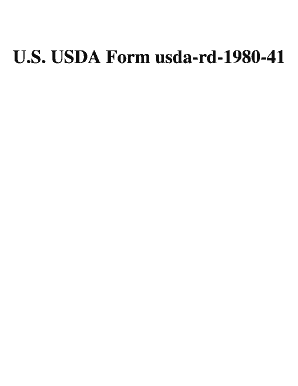
Usda Rd Form 1980 41


What is the USDA RD Form 1980-41?
The USDA RD Form 1980-41, also known as the "Request for Single Family Housing Guaranteed Loan," is a crucial document used in the application process for guaranteed loans under the USDA Rural Development program. This form is designed to help eligible applicants access funding for purchasing, building, or improving homes in rural areas. It serves as a formal request for loan assistance, providing necessary information about the applicant's financial situation and property details.
How to Use the USDA RD Form 1980-41
Using the USDA RD Form 1980-41 involves several key steps. First, applicants must gather all required documentation, including income verification, credit history, and property details. Next, the form should be filled out accurately, ensuring that all information is complete and truthful. Once completed, the form can be submitted to a USDA-approved lender for processing. It's important to follow the lender's specific guidelines for submission to ensure a smooth application process.
Steps to Complete the USDA RD Form 1980-41
Completing the USDA RD Form 1980-41 involves a systematic approach:
- Gather Documentation: Collect necessary documents such as income statements, tax returns, and property information.
- Fill Out the Form: Carefully enter all required information, including personal details and financial data.
- Review for Accuracy: Double-check all entries for correctness to avoid delays in processing.
- Submit the Form: Send the completed form to your USDA-approved lender, following their submission guidelines.
Legal Use of the USDA RD Form 1980-41
The USDA RD Form 1980-41 is legally binding once submitted, provided it is filled out correctly and all necessary documentation is included. It is essential for applicants to understand that any inaccuracies or omissions can lead to delays or denial of loan requests. Compliance with all USDA guidelines and state regulations is crucial for the form's legal validity.
Key Elements of the USDA RD Form 1980-41
Several key elements are essential to the USDA RD Form 1980-41:
- Applicant Information: Personal details such as name, address, and contact information.
- Income Details: Comprehensive information regarding the applicant's income sources and amounts.
- Property Information: Description of the property being financed, including its location and intended use.
- Loan Amount Requested: The specific amount of funding being sought through the loan application.
Eligibility Criteria
To qualify for the USDA RD Form 1980-41, applicants must meet specific eligibility criteria set forth by the USDA. These criteria typically include:
- Being a U.S. citizen or legal resident.
- Meeting income limits based on household size and location.
- Intending to purchase a home in a designated rural area.
- Demonstrating the ability to repay the loan based on creditworthiness and financial stability.
Quick guide on how to complete usda rd form 1980 41
Complete Usda Rd Form 1980 41 effortlessly on any device
Online document management has become widely embraced by businesses and individuals. It offers an excellent eco-friendly substitute for conventional printed and signed paperwork, allowing you to locate the necessary form and securely keep it online. airSlate SignNow equips you with all the tools required to create, modify, and eSign your documents quickly without holdups. Handle Usda Rd Form 1980 41 on any platform with airSlate SignNow Android or iOS applications and enhance any document-based task today.
The easiest method to modify and eSign Usda Rd Form 1980 41 without hassle
- Locate Usda Rd Form 1980 41 and click Get Form to begin.
- Utilize the tools we provide to fill out your form.
- Mark important sections of the documents or obscure sensitive information with tools that airSlate SignNow specifically offers for that purpose.
- Create your signature using the Sign tool, which takes mere seconds and carries the same legal validity as a conventional handwritten signature.
- Verify all the details and click on the Done button to save your modifications.
- Choose how you would prefer to send your form, by email, text message (SMS), or invite link, or download it to your computer.
Say goodbye to lost or misplaced documents, tedious form searching, or mistakes that necessitate printing new copies. airSlate SignNow meets your document management needs in just a few clicks from any device you choose. Modify and eSign Usda Rd Form 1980 41 and ensure excellent communication at every stage of the form preparation process with airSlate SignNow.
Create this form in 5 minutes or less
Create this form in 5 minutes!
How to create an eSignature for the usda rd form 1980 41
How to create an electronic signature for a PDF online
How to create an electronic signature for a PDF in Google Chrome
How to create an e-signature for signing PDFs in Gmail
How to create an e-signature right from your smartphone
How to create an e-signature for a PDF on iOS
How to create an e-signature for a PDF on Android
People also ask
-
What is the USDA RD Form 1980-41?
The USDA RD Form 1980-41 is an essential document used for the USDA Rural Development Single Family Housing Guaranteed Loan Program. It helps in the application process for individuals looking to secure financing for rural properties. Understanding this form is crucial for prospective homeowners to navigate the funding options available to them.
-
How can airSlate SignNow assist with USDA RD Form 1980-41?
airSlate SignNow provides a streamlined solution for sending and eSigning the USDA RD Form 1980-41. Our platform ensures that you can complete this critical document securely and efficiently, reducing the time spent on paperwork and allowing you to focus on your home buying journey.
-
Is there a cost associated with using airSlate SignNow for USDA RD Form 1980-41?
Yes, airSlate SignNow offers a variety of pricing plans tailored to meet different needs. We provide cost-effective solutions that enable users to manage documents like the USDA RD Form 1980-41 efficiently. Explore our plans to find the one that best fits your usage requirements.
-
What features does airSlate SignNow offer for completing USDA RD Form 1980-41?
airSlate SignNow offers a range of features including customizable templates, eSignature capabilities, and real-time document tracking. These features are designed to simplify the process of completing USDA RD Form 1980-41 and enhance collaboration among all parties involved.
-
Can I integrate airSlate SignNow with other software for USDA RD Form 1980-41?
Absolutely! airSlate SignNow can be easily integrated with various software solutions, such as CRM systems and project management tools. This integration enhances the completion process of USDA RD Form 1980-41, allowing for seamless document sharing and eSigning.
-
What are the benefits of using airSlate SignNow for USDA RD Form 1980-41?
Using airSlate SignNow for the USDA RD Form 1980-41 offers increased efficiency, security, and user-friendliness. You can swiftly gather signatures and manage your documents from anywhere, ensuring that you stay ahead in your home financing process.
-
How secure is airSlate SignNow for processing USDA RD Form 1980-41?
airSlate SignNow takes security very seriously, utilizing advanced encryption and compliance with legal standards to protect your information. When processing items like the USDA RD Form 1980-41, rest assured that your data is in safe hands.
Get more for Usda Rd Form 1980 41
Find out other Usda Rd Form 1980 41
- eSign Hawaii Promotion Announcement Secure
- eSign Alaska Worksheet Strengths and Weaknesses Myself
- How To eSign Rhode Island Overtime Authorization Form
- eSign Florida Payroll Deduction Authorization Safe
- eSign Delaware Termination of Employment Worksheet Safe
- Can I eSign New Jersey Job Description Form
- Can I eSign Hawaii Reference Checking Form
- Help Me With eSign Hawaii Acknowledgement Letter
- eSign Rhode Island Deed of Indemnity Template Secure
- eSign Illinois Car Lease Agreement Template Fast
- eSign Delaware Retainer Agreement Template Later
- eSign Arkansas Attorney Approval Simple
- eSign Maine Car Lease Agreement Template Later
- eSign Oregon Limited Power of Attorney Secure
- How Can I eSign Arizona Assignment of Shares
- How To eSign Hawaii Unlimited Power of Attorney
- How To eSign Louisiana Unlimited Power of Attorney
- eSign Oklahoma Unlimited Power of Attorney Now
- How To eSign Oregon Unlimited Power of Attorney
- eSign Hawaii Retainer for Attorney Easy