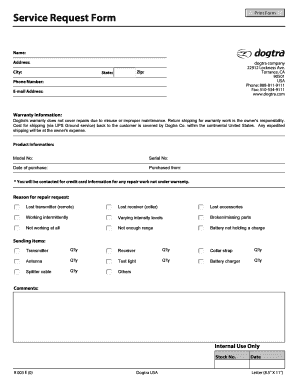
Service Request Form


What is the Service Request Form
The service request form is a crucial document used by individuals and organizations to formally request services from a provider. This form captures essential information, such as the requester's details, the nature of the service required, and any specific instructions or requirements. It serves as a record of the request and helps streamline the communication process between the requester and the service provider.
How to Use the Service Request Form
Using the service request form involves several straightforward steps. First, gather all necessary information, including contact details and the specifics of the service needed. Next, fill out the form accurately, ensuring that all required fields are completed. After submission, keep a copy for your records. This documentation can be useful for tracking the request and for future reference.
Steps to Complete the Service Request Form
Completing the service request form involves a systematic approach:
- Identify the service needed and gather relevant details.
- Access the form, either digitally or in paper format.
- Fill in your personal information, including name, address, and contact number.
- Clearly describe the service you are requesting, including any specific requirements.
- Review the form for accuracy and completeness.
- Submit the form through the designated method, whether online, by mail, or in person.
Legal Use of the Service Request Form
The service request form holds legal significance when completed correctly. It serves as a binding agreement between the requester and the service provider, provided that both parties understand and agree to the terms outlined. To ensure legal validity, it is essential to comply with applicable laws and regulations regarding electronic signatures and documentation.
Key Elements of the Service Request Form
Several key elements are vital for a comprehensive service request form:
- Requester Information: Full name, address, and contact details.
- Service Description: A clear and detailed explanation of the requested service.
- Submission Date: The date on which the request is made.
- Signature: A signature or electronic signature to validate the request.
Form Submission Methods
Submitting the service request form can be done through various methods, depending on the service provider's preferences:
- Online Submission: Many providers offer digital forms that can be filled out and submitted electronically.
- Mail: The form can be printed and sent via postal service, ensuring it reaches the appropriate department.
- In-Person: Some requests may require personal delivery, allowing for immediate confirmation of receipt.
Quick guide on how to complete service request form 247883084
Effortlessly Prepare Service Request Form on Any Gadget
Managing documents online has become increasingly favored by businesses and individuals alike. It serves as an ideal eco-conscious alternative to conventional printed and signed documents, allowing you to access the necessary forms and securely store them digitally. airSlate SignNow equips you with all the tools required to create, modify, and eSign your documents swiftly without delays. Handle Service Request Form on any gadget using the airSlate SignNow applications for Android or iOS, and enhance any document-centric process today.
Steps to Alter and eSign Service Request Form with Ease
- Find Service Request Form and click Get Form to begin.
- Utilize the tools we offer to fill out your document.
- Select relevant sections of your documents or obscure sensitive information with tools specifically provided by airSlate SignNow for this purpose.
- Generate your eSignature using the Sign tool, which takes mere seconds and holds the same legal validity as a conventional wet ink signature.
- Verify all the details and then hit the Done button to save your changes.
- Choose how you wish to send your form, via email, SMS, or invite link, or download it to your computer.
Eliminate the hassle of lost or misplaced documents, tedious form searches, or mistakes necessitating new document printouts. airSlate SignNow meets your document management needs in just a few clicks from your preferred device. Alter and eSign Service Request Form to ensure effective communication at every stage of the form preparation process with airSlate SignNow.
Create this form in 5 minutes or less
Create this form in 5 minutes!
How to create an eSignature for the service request form 247883084
How to create an electronic signature for a PDF online
How to create an electronic signature for a PDF in Google Chrome
How to create an e-signature for signing PDFs in Gmail
How to create an e-signature right from your smartphone
How to create an e-signature for a PDF on iOS
How to create an e-signature for a PDF on Android
People also ask
-
What is a service request form and how does it work with airSlate SignNow?
A service request form is a structured way to collect and process requests from customers or employees. With airSlate SignNow, users can create custom service request forms, allowing for seamless tracking and management of requests. This enhances communication and increases efficiency within your organization.
-
How can I create a service request form using airSlate SignNow?
Creating a service request form with airSlate SignNow is straightforward. Users can choose from a variety of templates or start from scratch, adding fields and customizing the design to fit their needs. The drag-and-drop editor makes it easy to ensure the form captures all necessary information.
-
What features does airSlate SignNow offer for service request forms?
airSlate SignNow provides features such as customizable templates, electronic signatures, and automated workflows for service request forms. These capabilities help streamline the process from request submission to approval, ensuring faster response times and improved organizational efficiency.
-
Is airSlate SignNow affordable for small businesses looking to use service request forms?
Yes, airSlate SignNow offers competitive pricing plans that cater to businesses of all sizes, including small businesses. The cost-effective solution enables small teams to create and manage service request forms without breaking the bank, making it an ideal choice for budget-conscious organizations.
-
Can I integrate airSlate SignNow with other tools for managing service request forms?
Absolutely! airSlate SignNow integrates seamlessly with various applications, including CRM systems, project management tools, and cloud storage services. These integrations enhance your ability to manage service request forms alongside your existing workflows, improving overall productivity.
-
What are the benefits of using airSlate SignNow for service request forms?
Using airSlate SignNow for service request forms provides numerous benefits, including enhanced efficiency, reduced paper usage, and improved accuracy. The ease of electronic signatures allows for faster approvals, while customizable templates ensure that each request form meets your specific needs.
-
How secure is my data when using airSlate SignNow for service request forms?
Security is a top priority for airSlate SignNow. The platform employs advanced encryption protocols and complies with industry standards to keep your data safe when handling service request forms. Users can trust that their sensitive information remains confidential and protected.
Get more for Service Request Form
- Employee information form doe idaho department
- Office of personnel management statement of prior form
- Request for clearance or cancellation of a standard or optional form
- Standard form 153 comsec material report revised september 1988
- Refer to columns form
- Omb control number 3090 0287 form
- Of 178 fillable fill online printable fillable blankpdffiller form
- Va form sf 180 veterans affairs
Find out other Service Request Form
- eSign Alabama Real Estate Quitclaim Deed Mobile
- eSign Alabama Real Estate Affidavit Of Heirship Simple
- eSign California Real Estate Business Plan Template Free
- How Can I eSign Arkansas Real Estate Promissory Note Template
- eSign Connecticut Real Estate LLC Operating Agreement Later
- eSign Connecticut Real Estate LLC Operating Agreement Free
- eSign Real Estate Document Florida Online
- eSign Delaware Real Estate Quitclaim Deed Easy
- eSign Hawaii Real Estate Agreement Online
- Help Me With eSign Hawaii Real Estate Letter Of Intent
- eSign Florida Real Estate Residential Lease Agreement Simple
- eSign Florida Real Estate Limited Power Of Attorney Online
- eSign Hawaii Sports RFP Safe
- eSign Hawaii Sports Warranty Deed Myself
- eSign Louisiana Real Estate Last Will And Testament Easy
- eSign Louisiana Real Estate Work Order Now
- eSign Maine Real Estate LLC Operating Agreement Simple
- eSign Maine Real Estate Memorandum Of Understanding Mobile
- How To eSign Michigan Real Estate Business Plan Template
- eSign Minnesota Real Estate Living Will Free