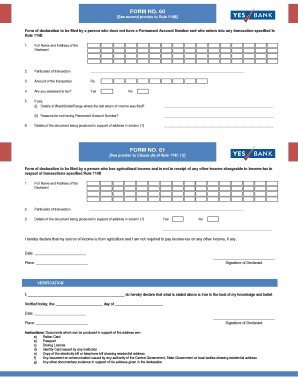
Yes Bank Form 60


What is the Yes Bank Form 60
The Yes Bank Form 60 is a declaration form used primarily for individuals who do not possess a Permanent Account Number (PAN) but are required to provide their details for various financial transactions. This form serves as an alternative to the PAN and is essential for compliance with tax regulations in India. It is particularly relevant for those who may not have a PAN due to various reasons, such as being a first-time taxpayer or having recently moved to India.
How to use the Yes Bank Form 60
Using the Yes Bank Form 60 involves filling out the required details accurately to ensure compliance with financial regulations. The form typically requires personal information such as your name, address, and the purpose of the transaction. Once completed, it must be submitted to the financial institution or entity requesting it. This form can be used in various scenarios, including opening a bank account, applying for loans, or making significant investments.
Steps to complete the Yes Bank Form 60
Completing the Yes Bank Form 60 requires careful attention to detail. Follow these steps to ensure accuracy:
- Obtain the latest version of the form from the official Yes Bank website or branch.
- Fill in your personal details, including your full name, address, and contact information.
- Specify the purpose for which the form is being submitted.
- Sign and date the form to validate your declaration.
- Submit the completed form to the relevant financial institution.
Legal use of the Yes Bank Form 60
The legal use of the Yes Bank Form 60 is governed by tax regulations that require individuals to disclose their financial activities. By submitting this form, individuals affirm their identity and provide necessary information for tax compliance. It is crucial to ensure that the information provided is accurate and truthful, as any discrepancies can lead to legal consequences.
Key elements of the Yes Bank Form 60
The key elements of the Yes Bank Form 60 include:
- Name: Full name of the individual submitting the form.
- Address: Residential address for verification purposes.
- Purpose: A clear statement of the reason for submitting the form.
- Signature: The individual’s signature to authenticate the declaration.
- Date: The date when the form is filled out and signed.
How to obtain the Yes Bank Form 60
The Yes Bank Form 60 can be obtained through several channels. It is available at Yes Bank branches across the country. Additionally, individuals can download the form from the official Yes Bank website. It is advisable to ensure that the most current version of the form is used to avoid any compliance issues.
Quick guide on how to complete yes bank form 60
Effortlessly Prepare Yes Bank Form 60 on Any Device
Digital document management has gained popularity among businesses and individuals. It offers an ideal eco-friendly alternative to conventional printed and signed documents, allowing you to access the necessary form and securely save it online. airSlate SignNow provides all the resources you require to create, modify, and electronically sign your documents quickly and without delays. Manage Yes Bank Form 60 on any device using the airSlate SignNow Android or iOS applications and enhance your document-related processes today.
Your Simplest Method to Modify and Electronically Sign Yes Bank Form 60
- Obtain Yes Bank Form 60 and click on Get Form to begin.
- Utilize the tools we offer to fill out your document.
- Emphasize important sections of the documents or obscure sensitive information with features that airSlate SignNow provides specifically for that purpose.
- Generate your signature with the Sign tool, which takes mere seconds and carries the same legal validity as a traditional hand-signed signature.
- Review the information and click on the Done button to save your changes.
- Choose how you want to send your form, via email, text message (SMS), invite link, or download it to your computer.
Eliminate concerns about lost or misplaced files, tedious form hunting, or mistakes that require new document copies to be printed. airSlate SignNow meets all your document management needs in a few clicks from your preferred device. Modify and electronically sign Yes Bank Form 60 and ensure seamless communication at any stage of the form completion process with airSlate SignNow.
Create this form in 5 minutes or less
Create this form in 5 minutes!
How to create an eSignature for the yes bank form 60
How to create an electronic signature for a PDF online
How to create an electronic signature for a PDF in Google Chrome
How to create an e-signature for signing PDFs in Gmail
How to create an e-signature right from your smartphone
How to create an e-signature for a PDF on iOS
How to create an e-signature for a PDF on Android
People also ask
-
What is the Yes Bank Form 60 and why is it important?
The Yes Bank Form 60 is a declaration form that individuals use when they do not have a Permanent Account Number (PAN) and are conducting financial transactions. It is important for ensuring compliance with tax regulations and helps in maintaining accurate financial records.
-
How can airSlate SignNow help in signing the Yes Bank Form 60?
airSlate SignNow provides a seamless platform for electronically signing the Yes Bank Form 60. You can upload the form, complete necessary details, and securely eSign it, making the process faster and more efficient.
-
What features does airSlate SignNow offer for handling Yes Bank Form 60?
airSlate SignNow offers features like templates, customizable fields, and workflow automation that simplify the handling of the Yes Bank Form 60. These features allow users to quickly fill out, send, and track their forms with ease.
-
Is there a cost associated with using airSlate SignNow for Yes Bank Form 60?
Yes, airSlate SignNow offers various pricing plans that cater to different business needs. You can choose a plan that fits your budget and requirements to efficiently manage the signing of your Yes Bank Form 60 and other documents.
-
What are the benefits of using airSlate SignNow for eSigning Yes Bank Form 60?
Using airSlate SignNow for eSigning the Yes Bank Form 60 offers numerous benefits, including reduced turnaround time, enhanced security, and the ability to track document status in real-time. This leads to a more efficient workflow and improved document management.
-
Can I integrate airSlate SignNow with other applications for handling Yes Bank Form 60?
Yes, airSlate SignNow easily integrates with various applications and services, enhancing the workflow for handling Yes Bank Form 60. This allows for seamless data transfer and better collaboration across your teams.
-
How secure is airSlate SignNow for signing sensitive documents like Yes Bank Form 60?
airSlate SignNow employs advanced security measures to protect your documents, including encryption and secure cloud storage. This ensures that your Yes Bank Form 60 and other sensitive documents are kept safe and confidential.
Get more for Yes Bank Form 60
- Performance appraisal associate employee gsa
- Performance appraisalassociate employee self
- Employees service agreement for receipt of a form
- Gsa order gsagov form
- Retention incentive service agreement usaid form
- Title of document heading 1calibri bold 18pt cdc form
- Other unusual circumstances name of requestor form
- Employee requesting evacuation assistance form
Find out other Yes Bank Form 60
- eSignature California Bank Loan Proposal Template Now
- Can I eSign Indiana Medical History
- eSign Idaho Emergency Contract Form Myself
- eSign Hawaii General Patient Information Fast
- Help Me With eSign Rhode Island Accident Medical Claim Form
- eSignature Colorado Demand for Payment Letter Mobile
- eSignature Colorado Demand for Payment Letter Secure
- eSign Delaware Shareholder Agreement Template Now
- eSign Wyoming Shareholder Agreement Template Safe
- eSign Kentucky Strategic Alliance Agreement Secure
- Can I eSign Alaska Equipment Rental Agreement Template
- eSign Michigan Equipment Rental Agreement Template Later
- Help Me With eSignature Washington IOU
- eSign Indiana Home Improvement Contract Myself
- eSign North Dakota Architectural Proposal Template Online
- How To eSignature Alabama Mechanic's Lien
- Can I eSign Alabama Car Insurance Quotation Form
- eSign Florida Car Insurance Quotation Form Mobile
- eSign Louisiana Car Insurance Quotation Form Online
- Can I eSign Massachusetts Car Insurance Quotation Form