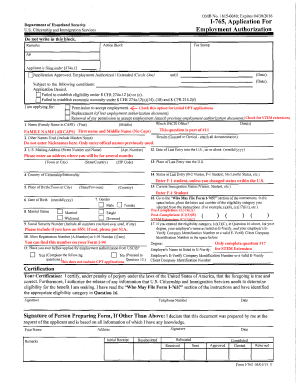
Employment Authorization Form


What is the Employment Authorization Form
The employment authorization form is a critical document that allows individuals to work legally in the United States. This form is primarily used by foreign nationals who wish to obtain permission to work in the U.S. It serves as a formal request for employment authorization and is essential for those on non-immigrant visas, as well as certain applicants for adjustment of status. By completing this form, individuals can demonstrate their eligibility to work and comply with U.S. immigration laws.
How to Use the Employment Authorization Form
Using the employment authorization form involves several key steps. First, individuals must accurately complete the form, providing all required personal information, including name, address, and immigration status. Next, applicants must gather supporting documents that verify their eligibility, such as proof of identity and immigration status. Once the form is filled out and the necessary documents are attached, it can be submitted to the appropriate government agency for processing. Understanding the specific requirements for submission is crucial to ensure the application is accepted without delays.
Steps to Complete the Employment Authorization Form
Completing the employment authorization form requires careful attention to detail. Here are the steps to follow:
- Obtain the latest version of the employment authorization form from the U.S. Citizenship and Immigration Services (USCIS) website.
- Fill out the form accurately, ensuring all sections are completed, including personal information and eligibility categories.
- Attach required supporting documents, such as copies of your current visa or other immigration paperwork.
- Review the completed form for any errors or omissions before submission.
- Submit the form either online or by mail, following the specific instructions provided by USCIS.
Legal Use of the Employment Authorization Form
The employment authorization form must be used in accordance with U.S. immigration laws to be considered valid. It is essential for applicants to ensure that all information provided is truthful and accurate. Misrepresentation or fraudulent information can lead to severe penalties, including denial of the application or future immigration benefits. Additionally, the form must be submitted within the designated time frames to comply with legal requirements.
Eligibility Criteria
Eligibility for the employment authorization form varies based on individual circumstances. Generally, applicants must fall into specific categories, such as those with pending asylum applications, certain non-immigrant visa holders, or individuals adjusting their immigration status. Each category has its own requirements, so it is important for applicants to review the criteria carefully to ensure they qualify before submitting the form.
Required Documents
When submitting the employment authorization form, applicants must include several key documents to support their application. These typically include:
- A copy of the applicant's current immigration status documentation, such as a visa or I-94 form.
- Proof of identity, which may include a government-issued ID or passport.
- Any additional documentation required for the specific eligibility category under which the applicant is applying.
Form Submission Methods
Applicants can submit the employment authorization form through various methods, depending on their preferences and the specific instructions provided by USCIS. The form can be submitted online through the USCIS website, which allows for faster processing times. Alternatively, applicants may choose to mail the completed form and supporting documents to the appropriate USCIS address. In-person submission is also an option at designated USCIS offices, although this may require an appointment.
Quick guide on how to complete employment authorization form
Complete Employment Authorization Form effortlessly on any device
Online document management has grown increasingly popular among enterprises and individuals alike. It offers an ideal eco-friendly alternative to traditional printed and signed materials, allowing you to find the correct form and securely store it online. airSlate SignNow equips you with the necessary tools to create, edit, and electronically sign your documents promptly without any hold-ups. Manage Employment Authorization Form on any platform using airSlate SignNow's Android or iOS applications and simplify any document-based tasks today.
How to modify and electronically sign Employment Authorization Form with ease
- Find Employment Authorization Form and click Get Form to initiate.
- Utilize the tools we provide to complete your form.
- Emphasize pertinent sections of the documents or conceal sensitive information with tools that airSlate SignNow offers specifically for that purpose.
- Generate your electronic signature using the Sign feature, which takes mere seconds and holds the same legal validity as a conventional wet ink signature.
- Review the information and click on the Done button to save your changes.
- Choose your preferred method to send your form: via email, text message (SMS), invitation link, or download it to your PC.
Eliminate concerns about lost or misfiled documents, frustrating form searching, or mistakes that necessitate printing new copies. airSlate SignNow meets all your document management needs in just a few clicks from any device of your preference. Modify and electronically sign Employment Authorization Form to ensure seamless communication throughout your document preparation journey with airSlate SignNow.
Create this form in 5 minutes or less
Create this form in 5 minutes!
How to create an eSignature for the employment authorization form
How to create an electronic signature for a PDF online
How to create an electronic signature for a PDF in Google Chrome
How to create an e-signature for signing PDFs in Gmail
How to create an e-signature right from your smartphone
How to create an e-signature for a PDF on iOS
How to create an e-signature for a PDF on Android
People also ask
-
What is an employment authorization form?
An employment authorization form is a document that allows an individual to legally work in the U.S. It is crucial for employers to obtain this form from employees to ensure compliance with immigration laws. Using airSlate SignNow, you can easily create, send, and eSign your employment authorization form securely.
-
How can airSlate SignNow help with employment authorization forms?
airSlate SignNow simplifies the process of managing employment authorization forms by providing an intuitive platform for eSigning and sending documents. With automated workflows, you can ensure that your forms are completed quickly and efficiently, reducing administrative delays. Our solution helps you maintain compliance across all your employment-related documents.
-
Is there a cost associated with using airSlate SignNow for employment authorization forms?
Yes, there is a cost associated with using airSlate SignNow, which offers various pricing plans tailored to different business needs. You can choose a plan that fits your budget while still benefiting from our secure and efficient handling of employment authorization forms. Visit our pricing page for more details on the available options.
-
What features does airSlate SignNow offer for managing employment authorization forms?
airSlate SignNow provides a variety of features for managing employment authorization forms, including customizable templates, automated reminder notifications, and compliance tracking. Additionally, advanced security measures ensure that your data remains protected throughout the eSigning process, making it ideal for sensitive employment documents.
-
How can I integrate airSlate SignNow with other tools for employment authorization forms?
airSlate SignNow integrates seamlessly with popular business tools like Google Drive, Microsoft Office, and others. This enables you to streamline your workflow, allowing for easy access and management of employment authorization forms alongside your other documents. Our integrations make it simpler to incorporate eSigning into your existing processes.
-
Can I track the status of my employment authorization forms in airSlate SignNow?
Yes, airSlate SignNow allows you to track the status of your employment authorization forms in real time. You’ll receive notifications when the forms are sent, viewed, and signed, giving you full visibility of the eSigning process. This feature helps to ensure timely compliance and reduces the risk of delays.
-
Is airSlate SignNow compliant with legal standards for employment authorization forms?
Absolutely, airSlate SignNow is designed to comply with legal standards for eSignature and document management, including the handling of employment authorization forms. Our platform adheres to regulations such as the ESIGN Act and UETA, ensuring that your signed documents are legally binding and recognized. Your compliance is our priority.
Get more for Employment Authorization Form
- Credit plan for candidate evaluation form
- Duties usajobs job announcement form
- Chapter 7 performance management appraisal program
- Master labor agreement defense commissary afge form
- Master agreement between fs and nffe usda form
- Senator richard burr doigov form
- Public reporting burdenwordreference forums form
- Physical science technician usajobs job announcement form
Find out other Employment Authorization Form
- How Do I eSignature Alaska Life Sciences Presentation
- Help Me With eSignature Iowa Life Sciences Presentation
- How Can I eSignature Michigan Life Sciences Word
- Can I eSignature New Jersey Life Sciences Presentation
- How Can I eSignature Louisiana Non-Profit PDF
- Can I eSignature Alaska Orthodontists PDF
- How Do I eSignature New York Non-Profit Form
- How To eSignature Iowa Orthodontists Presentation
- Can I eSignature South Dakota Lawers Document
- Can I eSignature Oklahoma Orthodontists Document
- Can I eSignature Oklahoma Orthodontists Word
- How Can I eSignature Wisconsin Orthodontists Word
- How Do I eSignature Arizona Real Estate PDF
- How To eSignature Arkansas Real Estate Document
- How Do I eSignature Oregon Plumbing PPT
- How Do I eSignature Connecticut Real Estate Presentation
- Can I eSignature Arizona Sports PPT
- How Can I eSignature Wisconsin Plumbing Document
- Can I eSignature Massachusetts Real Estate PDF
- How Can I eSignature New Jersey Police Document