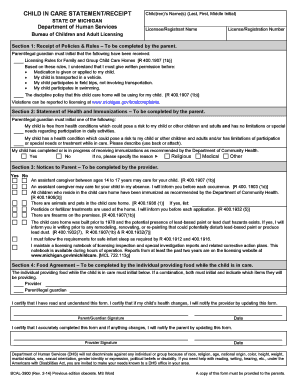
Child in Care Statement Form


What is the Child In Care Statement
The Child In Care Statement, often referred to as the BCAL 3900 form, is a crucial document used in Michigan to outline the care and well-being of children placed in foster care or similar arrangements. This form serves as a formal record that ensures the rights and needs of the child are acknowledged and addressed. It includes essential information about the child's background, current living situation, and the services provided to them.
Steps to complete the Child In Care Statement
Completing the BCAL 3900 form involves several key steps to ensure accuracy and compliance with legal standards. First, gather all necessary information regarding the child's identity, including their full name, date of birth, and current address. Next, detail the child's care history, including previous placements and any relevant medical or educational information. Once all data is collected, fill out the form clearly and legibly, ensuring that all sections are completed. After completing the form, review it for any errors or omissions before submission.
Legal use of the Child In Care Statement
The BCAL 3900 form is legally binding when filled out correctly and submitted according to state regulations. It is essential that the information provided is truthful and complete, as any discrepancies can lead to legal complications. The form must be signed by the appropriate parties, which may include foster parents, social workers, or legal guardians, to validate its authenticity. Compliance with legal requirements ensures that the child's rights are protected and that they receive the necessary support and services.
How to obtain the Child In Care Statement
The BCAL 3900 form can be obtained through various channels. Typically, it is available at local Department of Health and Human Services (DHHS) offices or can be requested from social workers involved in the child's case. Additionally, some resources may provide downloadable versions of the form online. It is important to ensure that you are using the most current version of the form to avoid any potential issues during the submission process.
Key elements of the Child In Care Statement
The BCAL 3900 form consists of several key elements that must be included for it to be valid. These elements include the child's personal information, details about their current placement, and a comprehensive assessment of their needs. The form also requires information regarding the child's educational and medical history, as well as any special services they may require. Ensuring that all these elements are accurately represented is vital for the child's welfare and legal standing.
Form Submission Methods (Online / Mail / In-Person)
The BCAL 3900 form can be submitted through various methods, depending on local regulations and preferences. Common submission methods include online submission through designated state portals, mailing the completed form to the appropriate DHHS office, or delivering it in person. Each method may have specific requirements, such as additional documentation or signatures, so it is essential to follow the guidelines provided by the state to ensure successful processing.
Quick guide on how to complete child in care statement
Complete Child In Care Statement effortlessly on any device
Digital document management has become favored by both businesses and individuals. It offers an ideal eco-friendly alternative to conventional printed and signed documents, allowing you to obtain the necessary form and securely save it online. airSlate SignNow equips you with all the tools you need to generate, modify, and electronically sign your documents swiftly without holdups. Manage Child In Care Statement on any device using airSlate SignNow's Android or iOS applications and simplify any document-related task right now.
The easiest way to amend and eSign Child In Care Statement without hassle
- Obtain Child In Care Statement and then click Get Form to commence.
- Utilize the tools we provide to complete your document.
- Emphasize important sections of your documents or obscure sensitive information with tools that airSlate SignNow offers specifically for that purpose.
- Craft your signature using the Sign tool, which takes mere seconds and carries the same legal validity as a standard wet ink signature.
- Verify all the details and then click on the Done button to preserve your changes.
- Choose how you wish to send your form, whether by email, text message (SMS), or invitation link, or download it to your computer.
Forget about lost or mislaid documents, tedious form searching, or mistakes that require printing new document copies. airSlate SignNow manages all your document management needs in just a few clicks from a device of your choice. Modify and eSign Child In Care Statement and ensure outstanding communication at every stage of the form preparation process with airSlate SignNow.
Create this form in 5 minutes or less
Create this form in 5 minutes!
How to create an eSignature for the child in care statement
How to create an electronic signature for a PDF online
How to create an electronic signature for a PDF in Google Chrome
How to create an e-signature for signing PDFs in Gmail
How to create an e-signature right from your smartphone
How to create an e-signature for a PDF on iOS
How to create an e-signature for a PDF on Android
People also ask
-
What is the bcal 3900 and how does it benefit my business?
The bcal 3900 is a cutting-edge feature of airSlate SignNow that simplifies document management through eSignature technology. This tool empowers businesses to streamline their workflows, reduce turnaround times, and enhance overall productivity. With the bcal 3900, you can easily send, sign, and store documents securely.
-
How much does the bcal 3900 feature cost?
Pricing for the bcal 3900 is competitive and designed to fit various budgets. At airSlate SignNow, we offer flexible pricing plans that cater to small businesses as well as larger enterprises. For precise pricing tailored to your needs, consider visiting our website or contacting our sales team.
-
What integrations does airSlate SignNow offer with bcal 3900?
The bcal 3900 integrates seamlessly with popular applications such as Google Drive, Salesforce, and Microsoft Office. This capability allows users to enhance their existing workflows and improve collaboration. By using the bcal 3900, businesses can leverage their current tools while enjoying the benefits of eSignatures.
-
Is the bcal 3900 secure for sensitive documents?
Yes, the bcal 3900 prioritizes security for all document transactions. airSlate SignNow employs advanced security protocols, including end-to-end encryption, to protect your sensitive information. You can trust that your documents are secure when using the bcal 3900 feature.
-
How user-friendly is the bcal 3900 for new users?
The bcal 3900 is designed with user experience in mind, making it extremely easy for new users to navigate. With a straightforward interface and helpful tutorials, anyone can quickly learn to utilize this powerful feature. airSlate SignNow ensures that even those with little tech experience can take full advantage of the bcal 3900 benefits.
-
Can the bcal 3900 support bulk sending of documents?
Absolutely! The bcal 3900 allows users to send multiple documents simultaneously, making it ideal for businesses needing bulk eSignatures. This feature helps save time and improves efficiency by allowing quick processing of numerous requests in just a few clicks.
-
What type of support is available for the bcal 3900 users?
Users of the bcal 3900 can access comprehensive support options including live chat, email support, and a detailed knowledge base. Our team is dedicated to ensuring you have the resources needed to maximize the benefits of the bcal 3900. We are here to help you every step of the way.
Get more for Child In Care Statement
- Project cost comparison summary form
- Blanket purchase agreement no nrc hq 12 a 10 0014 form
- Monthly report of disposal appraisal activity gsa form
- Dod 414026 m executive services directorate form
- Getting the pieces to fit nsna form
- Customer supply center order form
- 22 83 67786 53257 25 amp7 67 7 25 gsa form
- Position designation system opm form
Find out other Child In Care Statement
- How Do I Sign Alaska Paid-Time-Off Policy
- Sign Virginia Drug and Alcohol Policy Easy
- How To Sign New Jersey Funeral Leave Policy
- How Can I Sign Michigan Personal Leave Policy
- Sign South Carolina Pregnancy Leave Policy Safe
- How To Sign South Carolina Time Off Policy
- How To Sign Iowa Christmas Bonus Letter
- How To Sign Nevada Christmas Bonus Letter
- Sign New Jersey Promotion Announcement Simple
- Sign Louisiana Company Bonus Letter Safe
- How To Sign Delaware Letter of Appreciation to Employee
- How To Sign Florida Letter of Appreciation to Employee
- How Do I Sign New Jersey Letter of Appreciation to Employee
- How Do I Sign Delaware Direct Deposit Enrollment Form
- How To Sign Alabama Employee Emergency Notification Form
- How To Sign Oklahoma Direct Deposit Enrollment Form
- Sign Wyoming Direct Deposit Enrollment Form Online
- Sign Nebraska Employee Suggestion Form Now
- How Can I Sign New Jersey Employee Suggestion Form
- Can I Sign New York Employee Suggestion Form