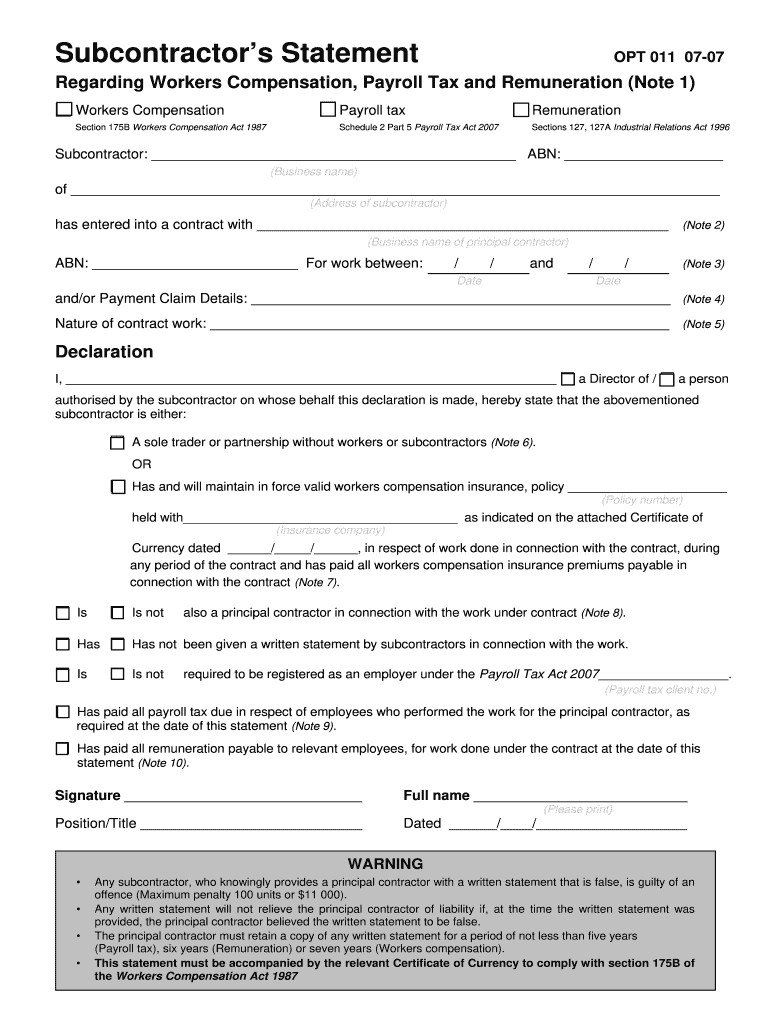
Subcontractor Statement Form 2007


What is the Subcontractor Statement Form
The subcontractor statement form is a legal document used to outline the financial relationship between a contractor and subcontractor. This form typically includes details such as the subcontractor's name, address, and tax identification number, along with the nature of the work performed and the payment terms. It serves as a record of the subcontractor's earnings and is essential for tax reporting purposes.
How to use the Subcontractor Statement Form
To effectively use the subcontractor statement form, begin by gathering all necessary information related to the subcontractor and the services provided. Fill in the form with accurate details, ensuring that all entries reflect the actual work completed and payments made. Once completed, the form should be signed by both parties to validate the agreement. This signed document can then be used for tax purposes and to maintain clear records of financial transactions.
Steps to complete the Subcontractor Statement Form
Completing the subcontractor statement form involves several key steps:
- Gather relevant information, including the subcontractor's personal and business details.
- Detail the services rendered, including dates and descriptions of the work.
- Include payment information, specifying amounts and payment dates.
- Review the completed form for accuracy and completeness.
- Obtain signatures from both the contractor and subcontractor to finalize the document.
Legal use of the Subcontractor Statement Form
The subcontractor statement form is legally binding when properly executed. It must comply with relevant regulations, including tax laws and contractual obligations. This form is crucial for ensuring that both parties have a clear understanding of their financial relationship and responsibilities. It is advisable to retain copies of the signed form for record-keeping and potential audits.
Key elements of the Subcontractor Statement Form
Essential elements of the subcontractor statement form include:
- Subcontractor Information: Name, address, and tax identification number.
- Contractor Information: Name and contact details of the contractor.
- Work Description: Clear details about the services provided.
- Payment Terms: Specific amounts paid and payment dates.
- Signatures: Required signatures from both parties to validate the document.
Examples of using the Subcontractor Statement Form
Common scenarios for using the subcontractor statement form include:
- A construction company hiring subcontractors for specific projects.
- A freelance graphic designer providing services to a marketing agency.
- A landscaping business engaging subcontractors for seasonal work.
Quick guide on how to complete subcontractor statement form 77791393
Complete Subcontractor Statement Form effortlessly on any device
Digital document management has gained traction among businesses and individuals. It offers an ideal environmentally friendly substitute for traditional printed and signed materials, as you can locate the necessary form and safely store it online. airSlate SignNow provides you with all the resources required to create, modify, and eSign your documents quickly without delays. Handle Subcontractor Statement Form on any device using airSlate SignNow Android or iOS applications and simplify any document-related task today.
The easiest way to edit and eSign Subcontractor Statement Form without hassle
- Locate Subcontractor Statement Form and click Get Form to begin.
- Utilize the tools we offer to complete your document.
- Mark important sections of the documents or obscure sensitive information with tools specifically provided by airSlate SignNow.
- Generate your eSignature using the Sign tool, which takes only seconds and carries the same legal validity as a conventional wet ink signature.
- Review all details and click the Done button to save your modifications.
- Select how you would like to send your form: via email, text message (SMS), invitation link, or download it to your computer.
Eliminate concerns about lost or misplaced documents, tedious form searching, or errors that require reprinting new document copies. airSlate SignNow meets all your document management needs in just a few clicks from your preferred device. Edit and eSign Subcontractor Statement Form while ensuring efficient communication throughout your form preparation process with airSlate SignNow.
Create this form in 5 minutes or less
Find and fill out the correct subcontractor statement form 77791393
Create this form in 5 minutes!
How to create an eSignature for the subcontractor statement form 77791393
The way to create an electronic signature for your PDF online
The way to create an electronic signature for your PDF in Google Chrome
How to generate an electronic signature for signing PDFs in Gmail
The best way to make an eSignature straight from your smartphone
The best way to create an electronic signature for a PDF on iOS
The best way to make an eSignature for a PDF document on Android
People also ask
-
What is a subcontractor statement template?
A subcontractor statement template is a standardized document that outlines the payment details and work completed by a subcontractor. This template helps ensure clarity and accountability in financial transactions between contractors and subcontractors, making it easier to manage project finances.
-
How can I create a subcontractor statement template using airSlate SignNow?
Creating a subcontractor statement template with airSlate SignNow is a straightforward process. You can customize existing templates or design your own from scratch, using our intuitive drag-and-drop editor to add necessary fields such as payment terms, project descriptions, and signatures.
-
Is the subcontractor statement template customizable?
Yes, the subcontractor statement template is highly customizable. You can modify text, add or remove fields, and adjust the layout to fit your business needs, ensuring that the template reflects your brand and meets legal requirements.
-
What are the benefits of using a subcontractor statement template?
Using a subcontractor statement template streamlines the invoicing process, enhances accuracy, and improves professionalism in communication. It helps prevent disputes by providing a clear outline of agreement terms while ensuring timely payments for subcontractors’ work.
-
Can I integrate the subcontractor statement template with other software?
Absolutely! airSlate SignNow offers seamless integrations with various project management and accounting tools, allowing you to use the subcontractor statement template efficiently within your existing workflow. Popular integrations include QuickBooks, Google Drive, and Dropbox.
-
What is the pricing structure for using the subcontractor statement template?
airSlate SignNow offers flexible pricing plans that cater to different business sizes and needs. You can choose from a free trial to assess the features, including the subcontractor statement template, or subscribe to one of our paid plans for expanded functionality and support.
-
Is the subcontractor statement template secure and compliant?
Yes, when you use the subcontractor statement template in airSlate SignNow, you benefit from robust encryption and compliance with industry standards such as GDPR and HIPAA. This ensures that your sensitive information remains secure and that you adhere to legal requirements.
Get more for Subcontractor Statement Form
- In the twentieth chancery court district of the state of mississippi form
- Clerk of appellate court general information mississippi
- Rule 10 content of the record on appeal miss r app p form
- County government in mississippi mississippi state extension form
- Manual for mississippi justice courts mississippi judicial form
- Contract for legal services and limited power of attorney form
- Release authorization form cookeville regional medical
- To download the petition to cite for contempt packet form
Find out other Subcontractor Statement Form
- How To Integrate Sign in Banking
- How To Use Sign in Banking
- Help Me With Use Sign in Banking
- Can I Use Sign in Banking
- How Do I Install Sign in Banking
- How To Add Sign in Banking
- How Do I Add Sign in Banking
- How Can I Add Sign in Banking
- Can I Add Sign in Banking
- Help Me With Set Up Sign in Government
- How To Integrate eSign in Banking
- How To Use eSign in Banking
- How To Install eSign in Banking
- How To Add eSign in Banking
- How To Set Up eSign in Banking
- How To Save eSign in Banking
- How To Implement eSign in Banking
- How To Set Up eSign in Construction
- How To Integrate eSign in Doctors
- How To Use eSign in Doctors