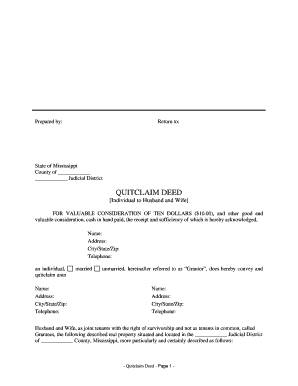
Images of a Quit Claim Deed for Mississippi Form


What is a quitclaim deed in Mississippi?
A quitclaim deed in Mississippi is a legal document that allows a property owner to transfer their interest in a property to another individual without making any guarantees about the title. This type of deed is often used among family members or in situations where the parties know each other well. Unlike warranty deeds, quitclaim deeds do not provide any warranty of title, meaning the grantor does not assure the grantee that the property is free of claims or liens. The quitclaim deed merely conveys whatever interest the grantor has, if any, in the property.
Key elements of a Mississippi quitclaim deed
Several essential components must be included in a quitclaim deed for it to be legally binding in Mississippi. These elements include:
- Grantor and Grantee Information: The full names and addresses of both the person transferring the property (grantor) and the person receiving it (grantee).
- Property Description: A clear legal description of the property being transferred, which may include the parcel number and physical address.
- Consideration: The amount paid for the property, if applicable, or a statement indicating that the transfer is a gift.
- Signature of the Grantor: The grantor must sign the document in the presence of a notary public.
- Notary Acknowledgment: A notary public must acknowledge the grantor's signature to validate the deed.
Steps to complete a quitclaim deed in Mississippi
Completing a quitclaim deed in Mississippi involves several steps to ensure that the document is properly executed and legally binding. Here’s a straightforward process:
- Obtain a quitclaim deed form, which can often be found online or at legal stationery stores.
- Fill out the form with accurate information about the grantor, grantee, and property description.
- Have the grantor sign the deed in front of a notary public.
- Ensure the notary public completes the acknowledgment section of the deed.
- File the completed quitclaim deed with the appropriate county office, typically the county clerk or recorder of deeds, to make the transfer official.
Legal use of a quitclaim deed in Mississippi
In Mississippi, quitclaim deeds are legally recognized and can be used for various purposes. Common scenarios include:
- Transferring property between family members, such as from parents to children.
- Clearing up title issues by transferring interests among co-owners.
- Transferring property as part of a divorce settlement.
While quitclaim deeds are useful for these situations, it is important to understand that they do not protect the grantee from potential claims against the property.
How to obtain a quitclaim deed form in Mississippi
Obtaining a quitclaim deed form in Mississippi is straightforward. You can find the form through various sources:
- Online Resources: Many legal websites offer free or paid templates for quitclaim deeds specific to Mississippi.
- County Clerk’s Office: Visit your local county clerk or recorder of deeds office, where you can request a quitclaim deed form.
- Legal Stationery Stores: Some stores that specialize in legal documents may carry quitclaim deed forms.
Ensure that the form you obtain complies with Mississippi state laws to avoid any issues during the transfer process.
State-specific rules for quitclaim deeds in Mississippi
Mississippi has specific rules governing the use of quitclaim deeds. These include:
- All quitclaim deeds must be signed by the grantor and notarized to be valid.
- There may be specific requirements for the legal description of the property, which must be clear and precise.
- Filing the quitclaim deed with the appropriate county office is necessary for the transfer to be recognized publicly.
Understanding these state-specific rules is crucial for ensuring that the deed is executed correctly and legally binding.
Quick guide on how to complete images of a quit claim deed for mississippi
Easily Prepare Images Of A Quit Claim Deed For Mississippi on Any Device
Digital document management has become increasingly favored by both organizations and individuals. It offers a perfect environmentally friendly substitute for conventional printed and signed documents, as you can locate the appropriate form and securely store it online. airSlate SignNow equips you with all the necessary tools to create, modify, and eSign your documents promptly without issues. Handle Images Of A Quit Claim Deed For Mississippi on any platform using the airSlate SignNow Android or iOS applications and streamline any document-related procedure today.
Effortlessly Alter and eSign Images Of A Quit Claim Deed For Mississippi
- Locate Images Of A Quit Claim Deed For Mississippi and click Get Form to begin.
- Make use of the tools we offer to complete your form.
- Emphasize pertinent sections of the documents or obscure sensitive information with tools specifically offered by airSlate SignNow for that intention.
- Generate your eSignature with the Sign feature, which takes mere seconds and holds the same legal validity as a conventional wet ink signature.
- Verify the details and click on the Done button to save your changes.
- Choose how you wish to send your form: by email, text message (SMS), invitation link, or download it to your computer.
Eliminate concerns about lost or misplaced files, tedious form searching, or errors that necessitate reprinting new document copies. airSlate SignNow meets all your document management needs in just a few clicks from any device of your choice. Modify and eSign Images Of A Quit Claim Deed For Mississippi and ensure effective communication at every phase of the form preparation process with airSlate SignNow.
Create this form in 5 minutes or less
Create this form in 5 minutes!
How to create an eSignature for the images of a quit claim deed for mississippi
How to create an electronic signature for a PDF online
How to create an electronic signature for a PDF in Google Chrome
How to create an e-signature for signing PDFs in Gmail
How to create an e-signature right from your smartphone
How to create an e-signature for a PDF on iOS
How to create an e-signature for a PDF on Android
People also ask
-
What is a quitclaim deed in Mississippi?
A quitclaim deed in Mississippi is a legal document used to transfer ownership of property without guarantee of clear title. It is commonly utilized among family members or in situations where the parties trust each other. It's essential for those involved to understand that this type of deed does not protect against claims from third parties.
-
How do I execute a quitclaim deed in Mississippi?
To execute a quitclaim deed in Mississippi, the property owner must fill out the deed form with the necessary details, including the parties' names and property description. Once completed, both parties need to sign the document in front of a notary public for it to be legally binding. Ensure you file the deed with the county clerk's office for public record.
-
What are the benefits of using airSlate SignNow for quitclaim deeds in Mississippi?
Using airSlate SignNow to create and sign a quitclaim deed in Mississippi provides a convenient and efficient solution. It allows users to eSign documents securely and access templates that streamline the completion process. The platform reduces the need for physical document handling, saving time and minimizing errors.
-
Is there a cost associated with preparing a quitclaim deed in Mississippi using airSlate SignNow?
Yes, there is a cost associated with using airSlate SignNow for quitclaim deeds, but it is typically very affordable compared to traditional legal services. The pricing plans are designed to cater to various needs, making it cost-effective for individuals and businesses alike. Users can take advantage of a free trial to assess the platform's capabilities.
-
Can I customize my quitclaim deed template in Mississippi?
Absolutely! With airSlate SignNow, you can easily customize your quitclaim deed template in Mississippi to fit your specific situation. Users can add personalized clauses or adjust formatting to meet their requirements, enhancing the overall effectiveness of the document. This flexibility ensures that the deed aligns perfectly with the needs of the transaction.
-
How does airSlate SignNow ensure the security of my quitclaim deed in Mississippi?
airSlate SignNow employs robust security measures to safeguard your quitclaim deed documents in Mississippi. The platform uses encryption, secure cloud storage, and access controls to protect sensitive information from unauthorized access. This commitment to security guarantees that your documents are safe throughout the signing and storage process.
-
Can multiple parties eSign a quitclaim deed in Mississippi using airSlate SignNow?
Yes, airSlate SignNow allows multiple parties to eSign a quitclaim deed in Mississippi seamlessly. The platform supports collaborative signing, making it easy for all relevant parties to review and sign the document electronically. This feature accelerates the process signNowly compared to traditional methods, ensuring timely completion of property transactions.
Get more for Images Of A Quit Claim Deed For Mississippi
- Scholarship application harrisena community church form
- Diorama book report form
- Student support checklist ms hs high plains ed form
- Surf shack registration form christ united methodist church umcchrist
- Teacher recommendation form
- Idoc non tax filer s statement form
- Naemt instructor candidate monitoring form
- Classroom cleaning checklist form
Find out other Images Of A Quit Claim Deed For Mississippi
- How Do I eSignature Alaska Life Sciences Presentation
- Help Me With eSignature Iowa Life Sciences Presentation
- How Can I eSignature Michigan Life Sciences Word
- Can I eSignature New Jersey Life Sciences Presentation
- How Can I eSignature Louisiana Non-Profit PDF
- Can I eSignature Alaska Orthodontists PDF
- How Do I eSignature New York Non-Profit Form
- How To eSignature Iowa Orthodontists Presentation
- Can I eSignature South Dakota Lawers Document
- Can I eSignature Oklahoma Orthodontists Document
- Can I eSignature Oklahoma Orthodontists Word
- How Can I eSignature Wisconsin Orthodontists Word
- How Do I eSignature Arizona Real Estate PDF
- How To eSignature Arkansas Real Estate Document
- How Do I eSignature Oregon Plumbing PPT
- How Do I eSignature Connecticut Real Estate Presentation
- Can I eSignature Arizona Sports PPT
- How Can I eSignature Wisconsin Plumbing Document
- Can I eSignature Massachusetts Real Estate PDF
- How Can I eSignature New Jersey Police Document