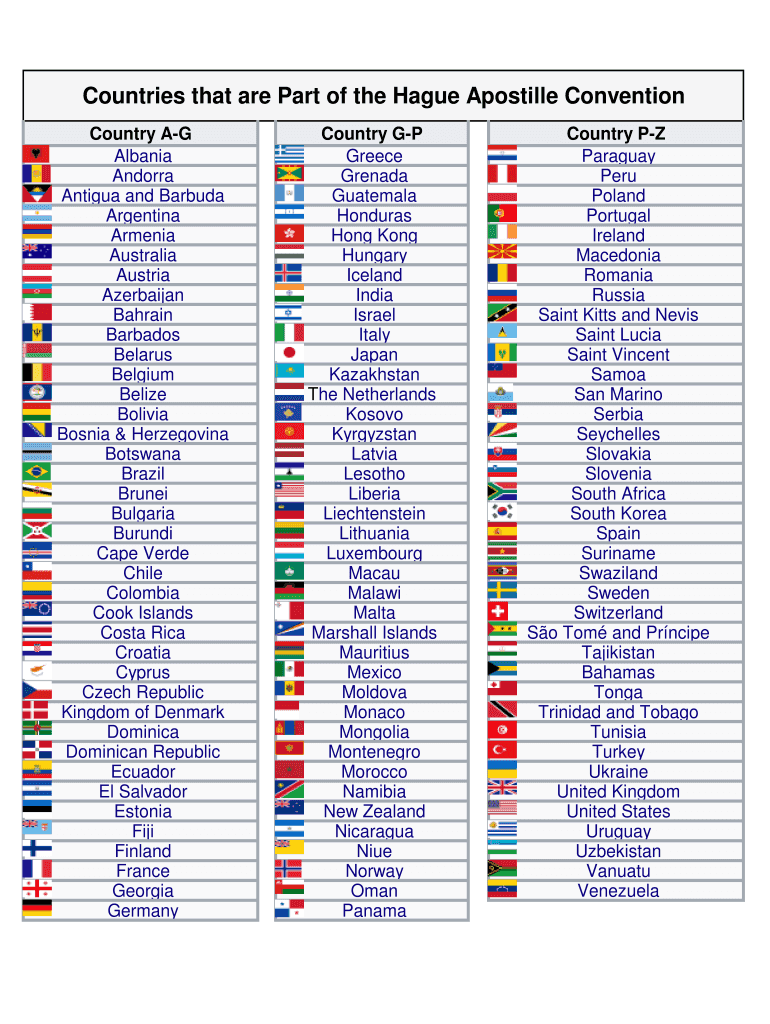
Apostille Countries Form


What is the Apostille Countries
The term "apostille countries" refers to nations that are signatories to the Hague Convention of 1961, which simplifies the process of certifying documents for international use. An apostille is a specialized certificate that authenticates the origin of a public document, ensuring that it is recognized in other member countries without the need for further verification. This process is essential for various legal documents, such as birth certificates, marriage licenses, and educational diplomas, facilitating their acceptance across borders.
How to Obtain the Apostille Countries
To obtain an apostille, you must first identify the appropriate authority in your state or country that issues apostilles. In the United States, this is typically the Secretary of State's office. The process generally involves the following steps:
- Gather the original document that requires an apostille.
- Check if the document is eligible for an apostille based on its type and origin.
- Complete any necessary application forms required by the issuing authority.
- Submit the document along with the application and any applicable fees.
- Receive the apostilled document, which will include the apostille certificate attached to it.
Steps to Complete the Apostille Countries
Completing the apostille process involves several critical steps to ensure that your document is properly certified. Here’s a breakdown of the process:
- Verify the document: Ensure that your document is an original or a certified copy.
- Determine the issuing authority: Identify which state or local office handles apostilles for your document type.
- Prepare the document: If necessary, have the document notarized before submission.
- Submit the document: Deliver your document in person or via mail, along with any required forms and fees.
- Track the status: If submitted by mail, keep track of your application to ensure timely processing.
Legal Use of the Apostille Countries
The legal use of an apostille is significant for individuals and businesses engaging in international transactions. Documents bearing an apostille are accepted as valid in other member countries without additional authentication. This legal recognition streamlines processes such as international adoptions, court proceedings, and business transactions, allowing for smoother interactions across borders.
Key Elements of the Apostille Countries
Understanding the key elements of the apostille process is crucial for effective document handling. The main components include:
- Document type: Only specific public documents can be apostilled.
- Issuing authority: Each country designates a specific authority to issue apostilles.
- Apostille format: The apostille must be in a standardized format as outlined by the Hague Convention.
- Language requirements: Apostilles are typically issued in the language of the country of origin, though many authorities provide translations.
State-Specific Rules for the Apostille Countries
Each U.S. state may have its own rules regarding the apostille process, including fees, processing times, and specific document requirements. It is essential to consult the Secretary of State's website for your state to understand the nuances of the apostille process, as these can vary significantly. Some states may require additional documentation or have different procedures for notarization before apostille issuance.
Quick guide on how to complete apostille countries
Effortlessly prepare Apostille Countries on any device
Digital document management has become increasingly popular among businesses and individuals. It serves as an ideal environmentally friendly alternative to traditional printed and signed paperwork, allowing you to access the necessary forms and securely store them online. airSlate SignNow equips you with all the tools required to create, modify, and electronically sign your documents quickly and without delays. Manage Apostille Countries on any device using the airSlate SignNow Android or iOS applications and enhance any document-centric process today.
How to modify and electronically sign Apostille Countries effortlessly
- Obtain Apostille Countries and click on Get Form to begin.
- Make use of the tools we provide to fill out your form.
- Emphasize pertinent sections of your documents or obscure sensitive information with the tools that airSlate SignNow specifically offers for that purpose.
- Create your signature using the Sign feature, which takes just moments and holds the same legal validity as a conventional wet ink signature.
- Review the information and click on the Done button to save your changes.
- Choose how you wish to send your form, via email, SMS, invitation link, or download it to your computer.
Say goodbye to lost or mislaid files, cumbersome form navigation, or mistakes that necessitate printing new document copies. airSlate SignNow meets all your document management needs in a few clicks from any device of your choice. Modify and electronically sign Apostille Countries and ensure excellent communication at every stage of your form preparation process with airSlate SignNow.
Create this form in 5 minutes or less
Create this form in 5 minutes!
How to create an eSignature for the apostille countries
How to create an electronic signature for a PDF online
How to create an electronic signature for a PDF in Google Chrome
How to create an e-signature for signing PDFs in Gmail
How to create an e-signature right from your smartphone
How to create an e-signature for a PDF on iOS
How to create an e-signature for a PDF on Android
People also ask
-
What are apostille countries?
Apostille countries are nations that are part of the Hague Convention, which simplifies the process of authenticating documents for international use. This means that if you need to send legal documents to an apostille country, obtaining an apostille can expedite their acceptance. Understanding which countries are included can help you navigate international documentation more easily.
-
How does airSlate SignNow facilitate document signing for apostille countries?
airSlate SignNow provides a straightforward platform for signing documents electronically, which is particularly beneficial for businesses engaging with apostille countries. Our eSignature solution ensures that your documents meet legal standards, making them ready for apostille certification. This streamlines the entire process, saving you time and resources.
-
What pricing options are available for using airSlate SignNow for apostille document processing?
airSlate SignNow offers competitive pricing plans tailored to different business needs, making it accessible for users requiring document processing in apostille countries. Each plan includes features designed to enhance productivity and compliance. You can choose the best fit based on your business size and frequency of document signing.
-
What benefits does electronic signature offer for documents destined for apostille countries?
Utilizing electronic signatures with airSlate SignNow for documents intended for apostille countries ensures faster processing and improved security. Electronic signatures are legally binding and accepted in many jurisdictions, simplifying the authentication process. This way, your documents are promptly processed for international acceptance.
-
Can airSlate SignNow integrate with my existing applications for managing apostille documents?
Yes, airSlate SignNow offers robust integrations with various applications, making it easier to manage documents meant for apostille countries. Whether you’re using CRM systems, project management tools, or cloud storage services, our platform can seamlessly connect, ensuring that your workflow remains efficient. Check our integration options to see how we can fit into your existing systems.
-
What features does airSlate SignNow provide that support the apostille process?
airSlate SignNow includes features such as template creation, multi-party signing, and a secure audit trail that support the apostille process. These features allow you to prepare and send documents required for apostille countries quickly and efficiently. Furthermore, users can track the status of documents, ensuring a smooth workflow throughout.
-
Is it easy to use airSlate SignNow for signing documents for apostille countries?
Absolutely! airSlate SignNow is designed with user-friendliness in mind, making it easy for anyone to sign documents intended for apostille countries. Our intuitive interface and step-by-step guidance help users navigate the signing process effortlessly. Whether you are a tech-savvy professional or a complete novice, you'll find our platform accessible and straightforward.
Get more for Apostille Countries
- Tc 96 182 form
- Employee is contributing to the tsp form
- 1st copy plaintiffattorney form
- Certified payroll form alaska download printable pdf
- About publication 1141internal revenue service irsgov form
- Connecticut annual form
- Request for judicial intervention 0 0 0 filed new york county clerk 0929 form
- How to change a beneficiary on an ee bond 14 steps form
Find out other Apostille Countries
- Can I Electronic signature Ohio Consumer Credit Application
- eSignature Georgia Junior Employment Offer Letter Later
- Electronic signature Utah Outsourcing Services Contract Online
- How To Electronic signature Wisconsin Debit Memo
- Electronic signature Delaware Junior Employment Offer Letter Later
- Electronic signature Texas Time Off Policy Later
- Electronic signature Texas Time Off Policy Free
- eSignature Delaware Time Off Policy Online
- Help Me With Electronic signature Indiana Direct Deposit Enrollment Form
- Electronic signature Iowa Overtime Authorization Form Online
- Electronic signature Illinois Employee Appraisal Form Simple
- Electronic signature West Virginia Business Ethics and Conduct Disclosure Statement Free
- Electronic signature Alabama Disclosure Notice Simple
- Electronic signature Massachusetts Disclosure Notice Free
- Electronic signature Delaware Drug Testing Consent Agreement Easy
- Electronic signature North Dakota Disclosure Notice Simple
- Electronic signature California Car Lease Agreement Template Free
- How Can I Electronic signature Florida Car Lease Agreement Template
- Electronic signature Kentucky Car Lease Agreement Template Myself
- Electronic signature Texas Car Lease Agreement Template Easy