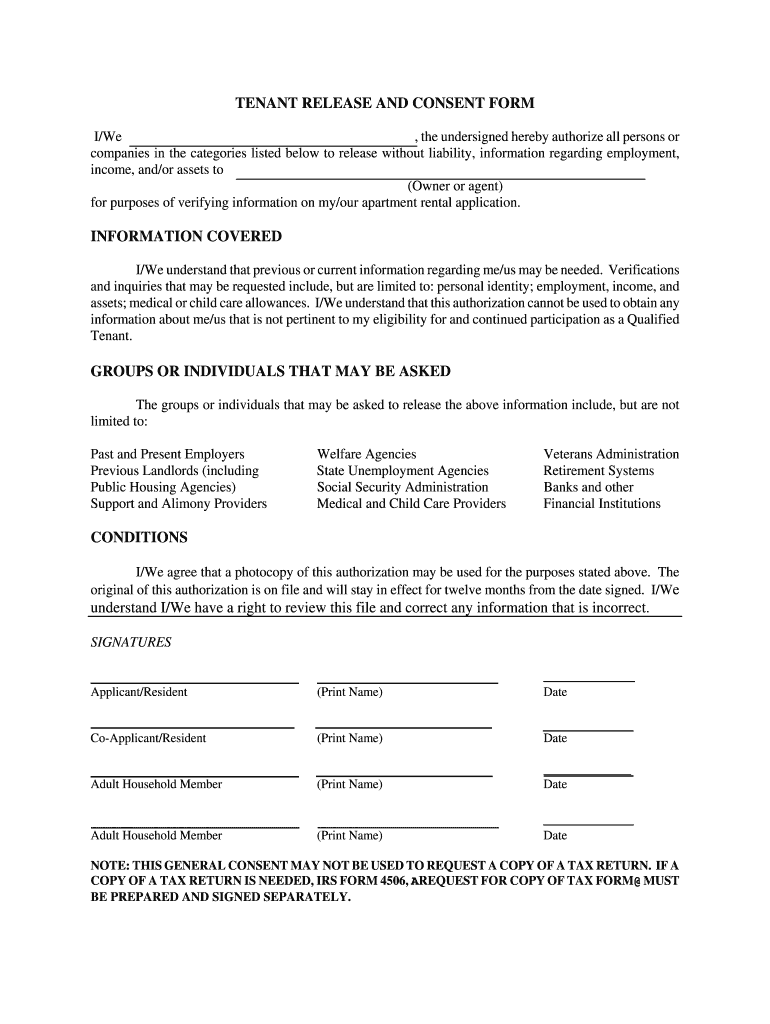
Tenant Release Form


What is the Tenant Release Form
The tenant release form is a legal document that allows a tenant to relinquish their rights and responsibilities under a rental agreement. This form is essential when a tenant wishes to terminate their lease early or transfer their obligations to another party. By signing this form, the tenant formally acknowledges their decision to vacate the property, ensuring that both parties are clear about the terms of the release. The tenant release form may also be referred to as a rental release form or lease release form, depending on the context.
How to use the Tenant Release Form
Using the tenant release form involves several straightforward steps. First, the tenant should obtain the appropriate form, which can often be found online or through a property management office. Once in possession of the form, the tenant needs to fill in their personal information, including their name, address, and the details of the lease being terminated. It is crucial to specify the date of release and any conditions that may apply. After completing the form, both the tenant and landlord must sign it to make it legally binding.
Steps to complete the Tenant Release Form
Completing the tenant release form requires careful attention to detail. Here are the steps to follow:
- Obtain the tenant release form from a reliable source.
- Fill in your name, address, and the property address.
- Specify the date you intend to vacate the premises.
- Include any relevant conditions or agreements with the landlord.
- Review the form for accuracy and completeness.
- Sign and date the form, ensuring both parties do the same.
Legal use of the Tenant Release Form
The tenant release form serves as a legal instrument that protects both the tenant and the landlord. When properly executed, it can prevent future disputes regarding the lease. It is essential to ensure that the form complies with state laws and regulations, as these can vary significantly across the United States. The legal validity of the form is reinforced by obtaining signatures from both parties, which indicates mutual agreement on the terms of the release.
Key elements of the Tenant Release Form
Several key elements must be included in the tenant release form to ensure its effectiveness:
- Tenant Information: Full name and contact details of the tenant.
- Property Details: Address of the rental property being vacated.
- Release Date: The specific date on which the tenant will vacate the property.
- Landlord Information: Name and contact details of the landlord or property manager.
- Signatures: Signatures of both the tenant and landlord, along with the date of signing.
Examples of using the Tenant Release Form
There are various scenarios in which a tenant release form may be utilized. For instance, if a tenant needs to relocate for a job opportunity, they may use the form to formally end their lease agreement. Another example is when a tenant wishes to transfer their lease to another individual; in this case, the tenant release form can facilitate the process by documenting the transfer of responsibilities. These examples highlight the form's versatility in managing lease agreements effectively.
Quick guide on how to complete tenant release form
Complete Tenant Release Form seamlessly on any device
Digital document management has gained signNow traction with businesses and individuals alike. It serves as an ideal environmentally friendly substitute for traditional printed and signed documents, allowing you to locate the necessary form and securely keep it online. airSlate SignNow provides you with all the tools required to create, modify, and eSign your documents quickly without interruptions. Manage Tenant Release Form on any device with airSlate SignNow’s Android or iOS applications and enhance any document-focused workflow today.
The easiest way to modify and eSign Tenant Release Form effortlessly
- Locate Tenant Release Form and click Get Form to initiate.
- Utilize the tools we provide to complete your form.
- Emphasize pertinent sections of your documents or obscure sensitive information with tools that airSlate SignNow offers specifically for that purpose.
- Create your eSignature with the Sign tool, which takes mere seconds and carries the same legal validity as a conventional wet ink signature.
- Review the details and click the Done button to save your changes.
- Choose how you wish to send your form, via email, text message (SMS), or invitation link, or download it to your computer.
Say goodbye to lost or mislaid files, tedious form searches, and errors that necessitate printing new document copies. airSlate SignNow fulfills all your document management needs in just a few clicks from any device of your preference. Modify and eSign Tenant Release Form and guarantee effective communication at every stage of your form completion process with airSlate SignNow.
Create this form in 5 minutes or less
Create this form in 5 minutes!
How to create an eSignature for the tenant release form
How to create an eSignature for a PDF document online
How to create an eSignature for a PDF document in Google Chrome
The best way to generate an eSignature for signing PDFs in Gmail
The best way to create an electronic signature straight from your smart phone
How to generate an eSignature for a PDF document on iOS
The best way to create an electronic signature for a PDF document on Android OS
People also ask
-
What is a tenant release form?
A tenant release form is a legal document used to release a tenant from their lease obligations. This form is essential for landlords and property managers to ensure that all parties agree to the terms of the lease termination. Utilizing airSlate SignNow, you can quickly create and eSign your tenant release form, simplifying the process.
-
How can airSlate SignNow help with tenant release forms?
airSlate SignNow provides an easy-to-use platform for creating, sending, and eSigning tenant release forms electronically. With its user-friendly interface, you can customize your form to meet your specific needs and ensure all signatures are collected efficiently. This simplifies the process for both landlords and tenants.
-
Is airSlate SignNow affordable for small landlords?
Yes, airSlate SignNow offers a cost-effective solution for small landlords looking to manage tenant release forms and other documents. With flexible pricing plans, small landlords can choose the package that fits their budget without compromising on essential features. This makes it an ideal choice for managing lease agreements.
-
What features does airSlate SignNow provide for tenant release forms?
airSlate SignNow includes features such as customizable templates, electronic signatures, document tracking, and secure cloud storage for your tenant release forms. These features enhance efficiency and help ensure that your documents are correctly filled out and filed. It's designed to streamline the paperwork process for landlords.
-
Are tenant release forms legally binding when signed with airSlate SignNow?
Yes, tenant release forms signed electronically through airSlate SignNow are legally binding. The platform complies with e-signature laws, ensuring that your documents hold up in court. This gives landlords and tenants peace of mind knowing their agreements are enforceable.
-
Can I integrate airSlate SignNow with other tools I use?
Absolutely! airSlate SignNow easily integrates with various business tools and software, enhancing your document management process. Whether you use CRM systems, cloud storage, or property management software, you can seamlessly incorporate tenant release forms into your existing workflow.
-
How can I ensure the security of my tenant release forms on airSlate SignNow?
Security is a priority at airSlate SignNow. All tenant release forms are protected through encryption and secure storage solutions, ensuring that sensitive information remains confidential. Additionally, you can set permissions and access controls to monitor who can view or edit your documents.
Get more for Tenant Release Form
- Personal property inventory questionnaire form
- What degree do you need to be a teacher education form
- Student resources scholarship guide for latino and form
- How to list academic achievements on a resumeresume form
- Instruction for completing the personal information on the
- Employment application harvest park bowl form
- 50 online doctorate in education edd teachcom form
- Section 7 where to send the completed certification form us
Find out other Tenant Release Form
- eSignature Arkansas Courts LLC Operating Agreement Now
- How Do I eSignature Arizona Courts Moving Checklist
- eSignature Wyoming Real Estate Quitclaim Deed Myself
- eSignature Wyoming Real Estate Lease Agreement Template Online
- How Can I eSignature Delaware Courts Stock Certificate
- How Can I eSignature Georgia Courts Quitclaim Deed
- Help Me With eSignature Florida Courts Affidavit Of Heirship
- Electronic signature Alabama Banking RFP Online
- eSignature Iowa Courts Quitclaim Deed Now
- eSignature Kentucky Courts Moving Checklist Online
- eSignature Louisiana Courts Cease And Desist Letter Online
- How Can I Electronic signature Arkansas Banking Lease Termination Letter
- eSignature Maryland Courts Rental Application Now
- eSignature Michigan Courts Affidavit Of Heirship Simple
- eSignature Courts Word Mississippi Later
- eSignature Tennessee Sports Last Will And Testament Mobile
- How Can I eSignature Nevada Courts Medical History
- eSignature Nebraska Courts Lease Agreement Online
- eSignature Nebraska Courts LLC Operating Agreement Easy
- Can I eSignature New Mexico Courts Business Letter Template