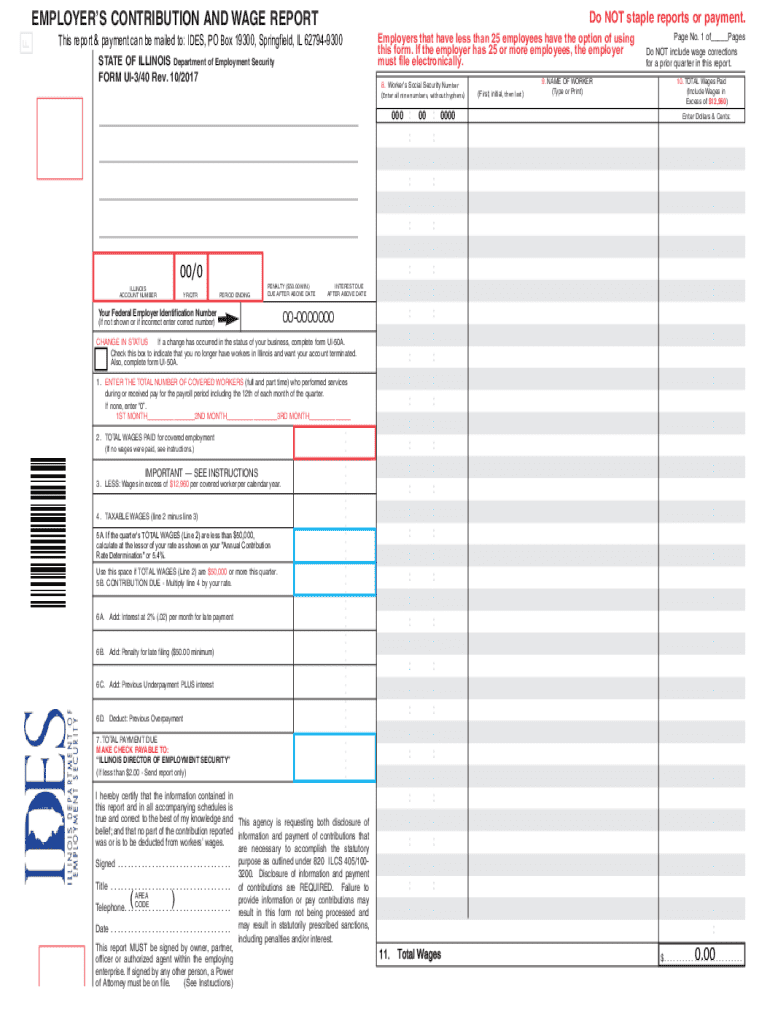
Il Ui 2018-2026


What is the Illinois Unemployment Insurance (UI) 340 Form?
The Illinois UI 340 form, commonly referred to as the UI 340, is a crucial document used for reporting unemployment contributions by employers in the state of Illinois. This form is part of the state's unemployment insurance program, which provides financial assistance to individuals who have lost their jobs through no fault of their own. Employers are required to submit this form to ensure compliance with state regulations and to contribute to the unemployment insurance fund that supports eligible workers.
Steps to Complete the Illinois UI 340 Form
Completing the Illinois UI 340 form involves several key steps to ensure accuracy and compliance. First, gather all necessary information, including your business details, employee wages, and any previous contributions made to the unemployment insurance fund. Next, fill out the form by entering the required data in each section, ensuring that all figures are accurate. After completing the form, review it carefully for any errors or omissions. Finally, submit the form either online or through the mail, depending on your preferred method of submission.
Legal Use of the Illinois UI 340 Form
The Illinois UI 340 form must be used in accordance with state laws and regulations governing unemployment insurance. This includes timely submission and accurate reporting of employee wages and contributions. Failure to comply with these legal requirements can result in penalties, including fines or increased contribution rates. It is essential for employers to understand their obligations under the law to maintain good standing with the Illinois Department of Employment Security (IDES).
Filing Deadlines and Important Dates
Employers must be aware of specific filing deadlines associated with the Illinois UI 340 form to avoid penalties. Typically, the form is due on a quarterly basis, with deadlines falling on the last day of the month following the end of each quarter. For example, the deadlines for the first quarter (January to March) would be April 30. Staying informed about these important dates is crucial to ensure timely compliance and avoid any disruptions in unemployment insurance coverage.
Required Documents for the Illinois UI 340 Form
When preparing to complete the Illinois UI 340 form, certain documents are required to ensure accurate reporting. Employers should have their business identification number, payroll records, and any previous unemployment contribution reports readily available. These documents will provide the necessary information regarding employee wages and contributions, allowing for a smooth and efficient completion of the form.
Form Submission Methods
The Illinois UI 340 form can be submitted through various methods, catering to the preferences of employers. The most common submission methods include online filing via the IDES website, mailing a paper form to the appropriate address, or delivering it in person at a local IDES office. Each method has its own advantages, such as the convenience of online filing or the personal touch of in-person submission, allowing employers to choose the option that best suits their needs.
Key Elements of the Illinois UI 340 Form
The Illinois UI 340 form consists of several key elements that employers must complete accurately. These include the employer's name, address, and identification number, as well as detailed information about employee wages and contributions for the reporting period. Additionally, the form may require the signature of an authorized representative, affirming the accuracy of the information provided. Understanding these elements is essential for ensuring compliance and avoiding potential issues with the Illinois Department of Employment Security.
Quick guide on how to complete employer contribution and wage report illinois 2013 pdf 2018 2019 form
Simplify your HR processes with Il Ui Template
Every HR professional recognizes the importance of keeping employee information well-structured and orderly. With airSlate SignNow, you gain access to an extensive collection of state-specific labor documents that greatly improve the location, management, and storage of all work-related files in a single platform. airSlate SignNow assists you in handling Il Ui management from beginning to end, with all-inclusive editing and eSignature tools available at your convenience. Enhance your accuracy, document security, and eliminate minor manual errors in just a few clicks.
Steps to modify and eSign Il Ui:
- Select the appropriate state and look for the form you require.
- Access the form page and click on Get Form to begin working on it.
- Wait for Il Ui to load in the editor and follow the prompts indicating mandatory fields.
- Enter your details or insert additional fillable fields into the document.
- Utilize our tools and features to customize your form as needed: annotate, redact sensitive information, and create an eSignature.
- Review your document for mistakes before proceeding with its submission.
- Click Done to save changes and download your form.
- Alternatively, send your document directly to recipients and gather signatures and information.
- Safely store completed forms in your airSlate SignNow account and access them anytime.
Employing a versatile eSignature solution is vital when managing Il Ui. Make even the most complicated workflows as straightforward as possible with airSlate SignNow. Start your free trial today to explore what you can achieve with your team.
Create this form in 5 minutes or less
Find and fill out the correct employer contribution and wage report illinois 2013 pdf 2018 2019 form
Create this form in 5 minutes!
How to create an eSignature for the employer contribution and wage report illinois 2013 pdf 2018 2019 form
How to generate an electronic signature for the Employer Contribution And Wage Report Illinois 2013 Pdf 2018 2019 Form in the online mode
How to generate an eSignature for the Employer Contribution And Wage Report Illinois 2013 Pdf 2018 2019 Form in Chrome
How to generate an eSignature for signing the Employer Contribution And Wage Report Illinois 2013 Pdf 2018 2019 Form in Gmail
How to generate an eSignature for the Employer Contribution And Wage Report Illinois 2013 Pdf 2018 2019 Form from your smart phone
How to make an eSignature for the Employer Contribution And Wage Report Illinois 2013 Pdf 2018 2019 Form on iOS devices
How to create an eSignature for the Employer Contribution And Wage Report Illinois 2013 Pdf 2018 2019 Form on Android
People also ask
-
What is ui340 and how does it relate to airSlate SignNow?
UI340 is a unique feature offered by airSlate SignNow that enhances user interaction with the document signing process. This feature streamlines the workflow, making it easier for users to send and eSign documents quickly and efficiently.
-
How much does airSlate SignNow cost and what packages include ui340?
airSlate SignNow offers various pricing packages that include the ui340 feature. These packages are designed to suit businesses of all sizes, ensuring that you find an affordable solution that meets your needs.
-
What are the key features of airSlate SignNow and the ui340 integration?
The key features of airSlate SignNow include customizable templates, advanced security measures, and the intuitive ui340 integration. This integration enables users to manage documents seamlessly, enhancing both speed and accuracy in signing.
-
How can ui340 improve my business's document workflow?
UI340 improves your business's document workflow by facilitating faster document preparation and eSigning. With its user-friendly interface and automation capabilities, airSlate SignNow helps reduce turnaround times signNowly.
-
What benefits does airSlate SignNow with ui340 provide to businesses?
AirSlate SignNow powered by ui340 provides numerous benefits, including increased efficiency, reduced paper usage, and improved organizational compliance. These perks make your document handling processes smoother and more cost-effective.
-
Do I need technical skills to use the ui340 features in airSlate SignNow?
No, utilizing the ui340 features in airSlate SignNow requires minimal technical skills. The platform is designed to be intuitive, allowing users of all skill levels to manage eSigning and document processes effortlessly.
-
Can airSlate SignNow with ui340 integrate with other software?
Yes, airSlate SignNow, including its ui340 feature, offers integration capabilities with various business applications. This ensures you can streamline your workflow by connecting with tools you already use.
Get more for Il Ui
Find out other Il Ui
- Can I Sign Oregon Rental lease agreement template
- Can I Sign Michigan Rental lease agreement forms
- Sign Alaska Rental property lease agreement Simple
- Help Me With Sign North Carolina Rental lease agreement forms
- Sign Missouri Rental property lease agreement Mobile
- Sign Missouri Rental property lease agreement Safe
- Sign West Virginia Rental lease agreement forms Safe
- Sign Tennessee Rental property lease agreement Free
- Sign West Virginia Rental property lease agreement Computer
- How Can I Sign Montana Rental lease contract
- Can I Sign Montana Rental lease contract
- How To Sign Minnesota Residential lease agreement
- How Can I Sign California Residential lease agreement form
- How To Sign Georgia Residential lease agreement form
- Sign Nebraska Residential lease agreement form Online
- Sign New Hampshire Residential lease agreement form Safe
- Help Me With Sign Tennessee Residential lease agreement
- Sign Vermont Residential lease agreement Safe
- Sign Rhode Island Residential lease agreement form Simple
- Can I Sign Pennsylvania Residential lease agreement form