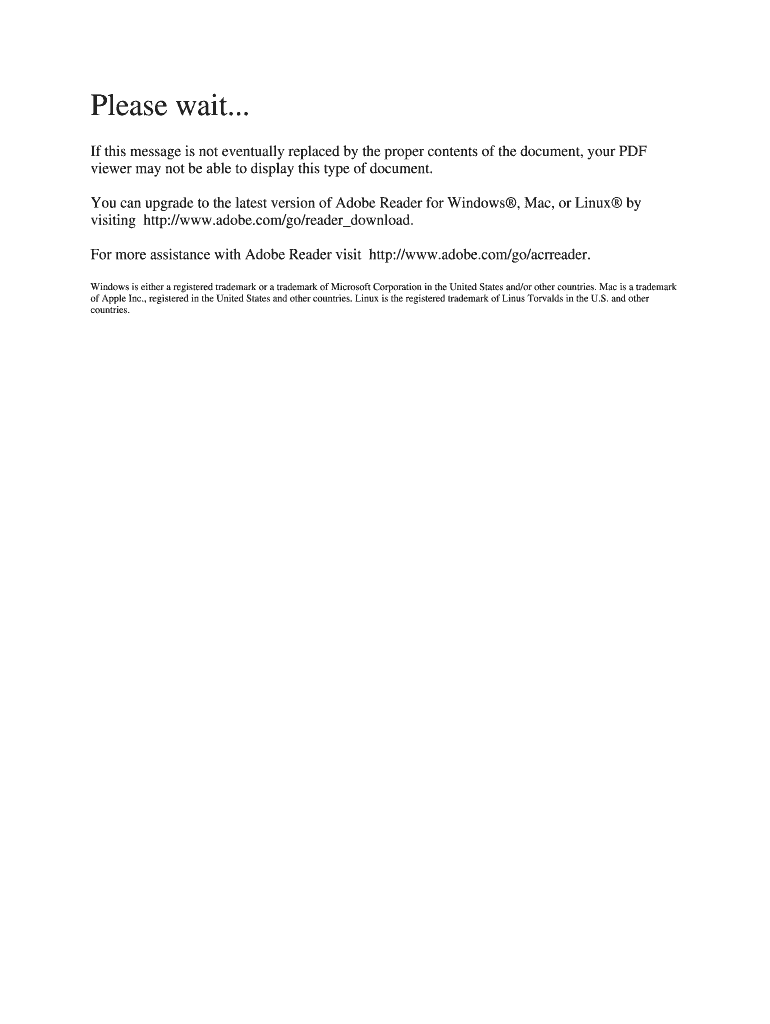
Da Form 67 10 1 Mar


What is the DA Form 67 10 1 Mar?
The DA Form 67 10 1 Mar, also known as the DA Form 67-10-1, is a key document used within the United States Army for evaluating the performance of officers. This form is essential for documenting the accomplishments and potential of Army personnel, providing a structured format for performance assessments. It is specifically designed to facilitate the evaluation process, ensuring that all relevant information is captured accurately and comprehensively.
How to use the DA Form 67 10 1 Mar
Using the DA Form 67 10 1 Mar involves several steps that ensure a thorough evaluation of an officer's performance. First, the evaluator must gather performance data, including accomplishments, leadership qualities, and areas for improvement. Next, the form should be filled out with specific examples that illustrate the officer's performance in various competencies. It is important to adhere to the guidelines provided by the Army to ensure that the evaluation is fair and objective. Once completed, the form must be submitted to the appropriate authority for review and approval.
Steps to complete the DA Form 67 10 1 Mar
Completing the DA Form 67 10 1 Mar requires careful attention to detail. The following steps outline the process:
- Gather all relevant performance data and documentation.
- Begin filling out the form by entering the officer's personal information, including name, rank, and unit.
- Document specific performance achievements, using measurable outcomes where possible.
- Provide qualitative assessments of the officer's leadership skills and potential for future assignments.
- Review the completed form for accuracy and completeness before submission.
Legal use of the DA Form 67 10 1 Mar
The DA Form 67 10 1 Mar is legally binding when completed in accordance with Army regulations. It serves as an official record of an officer's performance and can impact promotions, assignments, and career progression. To ensure its legal validity, all entries must be truthful and substantiated by performance data. Additionally, the form must be signed by both the evaluator and the officer being evaluated, confirming that the information is accurate and agreed upon.
Key elements of the DA Form 67 10 1 Mar
Several key elements are essential to the DA Form 67 10 1 Mar:
- Personal Information: This includes the officer's name, rank, and unit.
- Performance Objectives: Clear goals that the officer is expected to achieve during the evaluation period.
- Competency Ratings: Evaluators rate the officer on various competencies relevant to their role.
- Comments Section: A space for evaluators to provide detailed feedback and examples of performance.
- Signatures: Required signatures from both the evaluator and the officer to validate the evaluation.
How to obtain the DA Form 67 10 1 Mar
The DA Form 67 10 1 Mar can be obtained through official Army channels. It is typically available on the Army Publishing Directorate's website or through unit administrative offices. Personnel can also request copies from their chain of command if they encounter difficulties accessing the form online. It is important to ensure that the most current version is used, as forms are subject to updates and revisions.
Quick guide on how to complete da 67 10 a1 form
Complete Da Form 67 10 1 Mar effortlessly on any device
Managing documents online has gained traction among organizations and individuals alike. It serves as an ideal eco-friendly alternative to conventional printed and signed documents, allowing you to access the appropriate form and securely store it online. airSlate SignNow equips you with all the necessary tools to create, modify, and electronically sign your documents swiftly without delays. Handle Da Form 67 10 1 Mar on any device using the airSlate SignNow Android or iOS applications and enhance any document-related process today.
The simplest way to modify and eSign Da Form 67 10 1 Mar with ease
- Find Da Form 67 10 1 Mar and click Get Form to begin.
- Utilize the tools we offer to complete your form.
- Emphasize important sections of the documents or redact sensitive information with the tools that airSlate SignNow specifically offers for this purpose.
- Create your signature using the Sign feature, which takes mere seconds and carries the same legal validity as a traditional handwritten signature.
- Verify all the details and click on the Done button to save your modifications.
- Select your preferred method for sending your form, whether by email, text message (SMS), or an invitation link, or download it to your computer.
Eliminate concerns about lost or misplaced files, tedious form searches, or mistakes that necessitate printing new document copies. airSlate SignNow addresses your needs in document management with just a few clicks from any device of your preference. Modify and eSign Da Form 67 10 1 Mar and ensure seamless communication at every stage of your form preparation process with airSlate SignNow.
Create this form in 5 minutes or less
FAQs
-
Is it okay to submit a Form 67 after filling out my tax return?
As per the law, Form 67 is required for claiming Foreign Tax Credits by an assessee and it should be done along with the return of income.It is possible to file Form 67 before filing the return.The question is whether the Form can be filed after filing the return of income. While the requirement is procedural, a return may be termed as incomplete if the form is not filed along with the returns and an officer can deny foreign tax credits.However, for all intents and purposes if you file Form 67 before the completion of assessment or even with an application u/s 154 once the assessment is completed, it cannot be denied if the facts have been already disclosed in the return and teh form in itself is only completing a process.However, to avoid adventures with the department and unwanted litigation, it is always prudent to file the form with the return of income so that it is not missed out or forgotten.
-
Can I fill a 10+2 B.Tech cadet entry form having 67 marks in chemistry?
Thank you so much for A2A.You can fill that form, but let me give you a heads up in advance that chances of you getting an SSB call depends on your combined marks in PCM and not just chemistry. After all the applications signNow DMPR( Directorate of Manpower Planning and Recruitment) a minimum cut off will be arrived as per the number of vacancies. If you are lucky enough to make in to that cut off or above you will get a call.But let me also alert you to not be too optimistic, because the lowest percentage that I have heard for the cut off (PCM) till date is 75%+. So be prepared for that as well.Wish you all the very bestJai Hind
-
How do you know if you need to fill out a 1099 form?
Assuming that you are talking about 1099-MISC. Note that there are other 1099s.check this post - Form 1099 MISC Rules & RegulationsQuick answer - A Form 1099 MISC must be filed for each person to whom payment is made of:$600 or more for services performed for a trade or business by people not treated as employees;Rent or prizes and awards that are not for service ($600 or more) and royalties ($10 or more);any fishing boat proceeds,gross proceeds of $600, or more paid to an attorney during the year, orWithheld any federal income tax under the backup withholding rules regardless of the amount of the payment, etc.
-
How many people fill out Form 1099 each year?
There are a few different ways of estimating the numbers and thinking about this question. Data from the most recent years are not available—at least not from a reliable source with rigorous methodology—but here is what I can tell you:The most popular type of 1099 is Form 1099-MISC—the form used to report non-employee income including those for self-employed independent contractors (as well as various other types of “miscellaneous” income)Since 2015, there have been just under 16 million self-employed workers (including incorporated and unincorporated contractor businesses). And the data from the BLS seems to suggest this number has been largely consistent from one year to the next: Table A-9. Selected employment indicatorsNow, the total number of 1099-MISC forms has been inching up each year—along with W-2 form filings—and may have surpassed 100 million filing forms. RE: Evaluating the Growth of the 1099 Workforce But this data only goes to 2014 because, again, it’s hard to find reliable data from recent tax years.In terms of the total number of Form 1099s, you’d have to include Interest and Dividend 1099 forms, real estate and rental income, health and education savings accounts, retirement accounts, etc. I’m sure the total number of all 1099 forms surely ranges in the hundreds of millions.Finally, not everybody who is supposed to get a 1099 form gets one. So if you’re asking about the total number of freelancers, the estimates range from about 7.6 million people who primarily rely on self-employed 1099 income and 53 million people who have some type of supplemental income.If you’re someone who’s responsible for filing Form 1099s to the IRS and payee/recipients, I recommend Advanced Micro Solutions for most small-to-medium accounting service needs. It’s basic but very intuitive and cheap.$79 1099 Software Filer & W2 Software for Small Businesses
-
What is the time period to fill out form 10?
Well its a huge mission if you’re going to use a printer forget about it :)I’ve tried all the products and a lot of them you struggle with the mouse cursor to find the space to complete. So I think people can sometimes just get annoyed and use a printer.But the best is Paperjet. Go Paperless which uses field detection and makes the form fillable online immediately.No doubt the easiest and quickest way imho.
-
What is a W-10 tax form? Who has to fill one out?
Here is all the information regarding the W-10 tax form from the IRS. But, it is a request to get your Child’s Dependent Care Tax Information. If you are taking care of someone’s child for them you will need to fill it out. Again you are supposed to pay taxes on all Earned Income. But, a lot of people don’t and work under the table. I don’t know many drug dealers getting ready to report their earnings this year. I actually used that scenario in college. You can’t right off bribes as an expense.. Sorry off topic..About Form W10 | Internal Revenue Service
Create this form in 5 minutes!
How to create an eSignature for the da 67 10 a1 form
How to make an electronic signature for the Da 67 10 A1 Form online
How to generate an eSignature for the Da 67 10 A1 Form in Google Chrome
How to generate an eSignature for signing the Da 67 10 A1 Form in Gmail
How to create an eSignature for the Da 67 10 A1 Form right from your mobile device
How to create an electronic signature for the Da 67 10 A1 Form on iOS
How to make an eSignature for the Da 67 10 A1 Form on Android devices
People also ask
-
What is the da form 67 10 1 pdf and how is it used?
The da form 67 10 1 pdf is a United States Army form used for evaluating an officer's performance. This document helps in the assessment process and is essential for military personnel seeking promotions. Utilizing airSlate SignNow, users can easily fill out, sign, and share this form securely online.
-
How can airSlate SignNow simplify the completion of a da form 67 10 1 pdf?
airSlate SignNow offers an intuitive interface that allows users to quickly fill out the da form 67 10 1 pdf. With features like drag-and-drop signing and document management, the process becomes efficient and hassle-free. Users can access this powerful tool from any device, ensuring seamless document handling.
-
Is there a cost associated with using airSlate SignNow for the da form 67 10 1 pdf?
Yes, airSlate SignNow offers various pricing plans to cater to different business needs. Each plan provides access to various features, including eSigning and document templates like the da form 67 10 1 pdf. This cost-effective solution aims to empower businesses while ensuring affordability.
-
Can I integrate other tools with airSlate SignNow when working with the da form 67 10 1 pdf?
Absolutely! airSlate SignNow provides integration with popular applications, allowing you to streamline your workflow when using the da form 67 10 1 pdf. By connecting with tools like Google Drive and Dropbox, you can enhance your document management capabilities without extra effort.
-
What are the main benefits of using airSlate SignNow for the da form 67 10 1 pdf?
Using airSlate SignNow to manage the da form 67 10 1 pdf comes with several benefits, including increased efficiency and improved compliance. Users enjoy the ability to track document status, receive notifications, and store completed forms securely. This results in a smoother workflow for military and civilian organizations alike.
-
Is it safe to use airSlate SignNow for my da form 67 10 1 pdf documents?
Yes, airSlate SignNow prioritizes security and compliance, ensuring that your da form 67 10 1 pdf documents are protected. The platform implements advanced encryption and secure servers to safeguard your data. You can trust that your sensitive information remains private and secure.
-
How can I get support while using airSlate SignNow for the da form 67 10 1 pdf?
airSlate SignNow provides a variety of customer support options, including FAQs, live chat, and email assistance. If you encounter any issues while working on the da form 67 10 1 pdf, their team is readily available to help. This ensures that you have a smooth experience while using the platform.
Get more for Da Form 67 10 1 Mar
Find out other Da Form 67 10 1 Mar
- How Do I Sign Hawaii Life Sciences LLC Operating Agreement
- Sign Idaho Life Sciences Promissory Note Template Secure
- How To Sign Wyoming Legal Quitclaim Deed
- Sign Wisconsin Insurance Living Will Now
- Sign Wyoming Insurance LLC Operating Agreement Simple
- Sign Kentucky Life Sciences Profit And Loss Statement Now
- How To Sign Arizona Non-Profit Cease And Desist Letter
- Can I Sign Arkansas Non-Profit LLC Operating Agreement
- Sign Arkansas Non-Profit LLC Operating Agreement Free
- Sign California Non-Profit Living Will Easy
- Sign California Non-Profit IOU Myself
- Sign California Non-Profit Lease Agreement Template Free
- Sign Maryland Life Sciences Residential Lease Agreement Later
- Sign Delaware Non-Profit Warranty Deed Fast
- Sign Florida Non-Profit LLC Operating Agreement Free
- Sign Florida Non-Profit Cease And Desist Letter Simple
- Sign Florida Non-Profit Affidavit Of Heirship Online
- Sign Hawaii Non-Profit Limited Power Of Attorney Myself
- Sign Hawaii Non-Profit Limited Power Of Attorney Free
- Sign Idaho Non-Profit Lease Agreement Template Safe