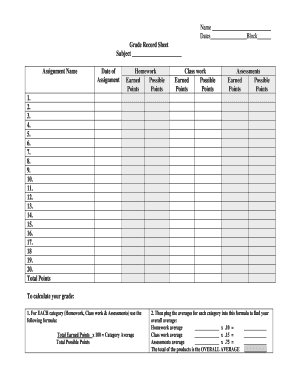
Grade Record Sheet PDF Form


What is the Grade Record Sheet Pdf
The grade record sheet pdf is a standardized document used to track and report academic performance. This form is essential for educators, administrators, and students alike, as it provides a clear overview of grades received in various subjects over a specified period. Typically, the grade record sheet includes fields for student names, course titles, assignment scores, and overall grades. This document serves as an official record that can be utilized for academic evaluations, transcripts, and reporting to educational authorities.
How to use the Grade Record Sheet Pdf
Utilizing the grade record sheet pdf involves several straightforward steps. First, download the blank printable grade sheet from a reliable source. Next, fill in the required information, including the student’s name, course details, and individual assignment scores. Once completed, the document can be saved and shared electronically or printed for physical submission. It's important to ensure that all entries are accurate and legible to maintain the integrity of the records.
Steps to complete the Grade Record Sheet Pdf
Completing the grade record sheet pdf requires attention to detail. Follow these steps for effective completion:
- Open the grade record sheet pdf using a compatible PDF reader.
- Enter the student’s full name and identification number at the top of the form.
- List the courses or subjects in the designated columns.
- Input assignment scores and any additional comments as needed.
- Calculate the final grade for each course and enter it in the appropriate section.
- Review the document for accuracy before saving or printing.
Legal use of the Grade Record Sheet Pdf
The legal use of the grade record sheet pdf is crucial for maintaining educational standards and compliance. To be considered valid, the document must meet specific legal requirements, such as proper signatures and adherence to institutional policies. When using digital methods for completion and submission, ensure compliance with eSignature laws, which may include regulations like ESIGN and UETA. This ensures that the document holds legal weight and can be used in official capacities.
Key elements of the Grade Record Sheet Pdf
Several key elements are essential for a comprehensive grade record sheet pdf. These include:
- Student Information: Full name, identification number, and contact details.
- Course Details: Title of the course, instructor name, and semester or year.
- Assignment Scores: Breakdown of scores for each assignment or exam.
- Final Grade: Overall performance reflected in a final grade.
- Signatures: Required signatures from the educator and, if necessary, the student.
Examples of using the Grade Record Sheet Pdf
The grade record sheet pdf can be used in various educational contexts. For instance, teachers may use it to track student progress throughout a semester, providing a clear record for parent-teacher conferences. Additionally, academic institutions may require this document for official transcripts, ensuring that grades are accurately reported to students and educational authorities. Furthermore, students may utilize their completed grade record sheets when applying for scholarships or transferring to other institutions.
Quick guide on how to complete grade record sheet pdf
Effortlessly Prepare Grade Record Sheet Pdf on Any Device
Digital document management has gained popularity among businesses and individuals. It offers an ideal eco-friendly substitute for traditional printed and signed paperwork, allowing you to obtain the necessary form and securely store it online. airSlate SignNow provides you with all the features required to create, edit, and electronically sign your documents quickly and without delays. Handle Grade Record Sheet Pdf on any platform using the airSlate SignNow Android or iOS applications and enhance any document-based procedure today.
Steps to Edit and Electronically Sign Grade Record Sheet Pdf with Ease
- Obtain Grade Record Sheet Pdf and click Get Form to initiate the process.
- Utilize the tools we offer to fill out your form.
- Highlight important sections of the documents or redact confidential information using features that airSlate SignNow provides specifically for that purpose.
- Create your signature using the Sign tool, which takes mere seconds and carries the same legal authority as a conventional handwritten signature.
- Review the details and click the Done button to save your modifications.
- Select your preferred method for delivering your form, either via email, text message (SMS), invitation link, or download it to your computer.
Eliminate concerns about lost or misplaced documents, tedious form searches, or the need to reprint new copies due to errors. airSlate SignNow manages all your document administrative needs in just a few clicks from any device you choose. Edit and electronically sign Grade Record Sheet Pdf and guarantee excellent communication at every stage of your form preparation process with airSlate SignNow.
Create this form in 5 minutes or less
Create this form in 5 minutes!
How to create an eSignature for the grade record sheet pdf
How to create an electronic signature for a PDF online
How to create an electronic signature for a PDF in Google Chrome
How to create an e-signature for signing PDFs in Gmail
How to create an e-signature right from your smartphone
How to create an e-signature for a PDF on iOS
How to create an e-signature for a PDF on Android
People also ask
-
What are printable grade sheets PDF, and how can they benefit my educational institution?
Printable grade sheets PDF are digital document formats that allow teachers and administrators to efficiently record and organize student grades. These sheets enable quick updates and provide a professional, easy-to-read layout that can be printed or shared digitally. By simplifying grade management, they improve the overall efficiency of your grading process.
-
Are there any customization options available for the printable grade sheets PDF?
Yes, you can easily customize printable grade sheets PDF to fit your unique grading system and institution's branding. Options include adjusting the layout, adding school logos, and personalizing sections to meet specific needs. This flexibility helps create a more efficient and personalized grading tool.
-
How can airSlate SignNow help streamline the process of creating and sharing printable grade sheets PDF?
airSlate SignNow offers an intuitive platform for creating and sending printable grade sheets PDF quickly and efficiently. With its user-friendly interface, you can easily generate sheets, gather necessary signatures, and share them with educators or administrators. This streamlining of communication enhances collaboration within your institution.
-
What are the pricing options for using airSlate SignNow to manage printable grade sheets PDF?
airSlate SignNow offers flexible pricing plans tailored to suit various institutional needs. Each plan provides access to features for creating, signing, and sharing printable grade sheets PDF, making it a cost-effective solution for schools and educational organizations. You can choose a plan that best fits your needs and budget.
-
Can I integrate airSlate SignNow with existing management systems for printable grade sheets PDF?
Absolutely! airSlate SignNow is designed to integrate seamlessly with various Educational Management Systems (EMS) and other software used in academic institutions. This integration allows you to efficiently manage printable grade sheets PDF alongside other essential tasks, improving overall workflow and productivity.
-
What security features does airSlate SignNow provide for printable grade sheets PDF?
Security is a top priority for airSlate SignNow, and it ensures that your printable grade sheets PDF are protected with robust encryption and compliance with industry standards. This means that only authorized personnel can access and modify sensitive information, safeguarding the integrity and confidentiality of your grading data.
-
How do I get started with creating printable grade sheets PDF on airSlate SignNow?
Getting started with airSlate SignNow is simple! Create an account, navigate to the template section, and select the option for printable grade sheets PDF. From there, you can customize your sheet, save it, and start using it for your grading needs, all in a matter of minutes.
Get more for Grade Record Sheet Pdf
- Fe 6 2013 2019 form
- C 4 auth formpdffillercom 2018 2019
- Gv 200 proof of personal service judicial council forms
- Gv 100 petition for gun violence restraining order judicial council forms
- Epo 002 2019 form
- Nysdmv the ideal article 19 a drivers file 2015 2019 form
- Rebuilders title to regular title coloradogov colorado form
- Annual eeo submission forms montana department of mdt mt
Find out other Grade Record Sheet Pdf
- How To eSignature New York Job Applicant Rejection Letter
- How Do I eSignature Kentucky Executive Summary Template
- eSignature Hawaii CV Form Template Mobile
- eSignature Nevada CV Form Template Online
- eSignature Delaware Software Development Proposal Template Now
- eSignature Kentucky Product Development Agreement Simple
- eSignature Georgia Mobile App Design Proposal Template Myself
- eSignature Indiana Mobile App Design Proposal Template Now
- eSignature Utah Mobile App Design Proposal Template Now
- eSignature Kentucky Intellectual Property Sale Agreement Online
- How Do I eSignature Arkansas IT Consulting Agreement
- eSignature Arkansas IT Consulting Agreement Safe
- eSignature Delaware IT Consulting Agreement Online
- eSignature New Jersey IT Consulting Agreement Online
- How Can I eSignature Nevada Software Distribution Agreement
- eSignature Hawaii Web Hosting Agreement Online
- How Do I eSignature Hawaii Web Hosting Agreement
- eSignature Massachusetts Web Hosting Agreement Secure
- eSignature Montana Web Hosting Agreement Myself
- eSignature New Jersey Web Hosting Agreement Online