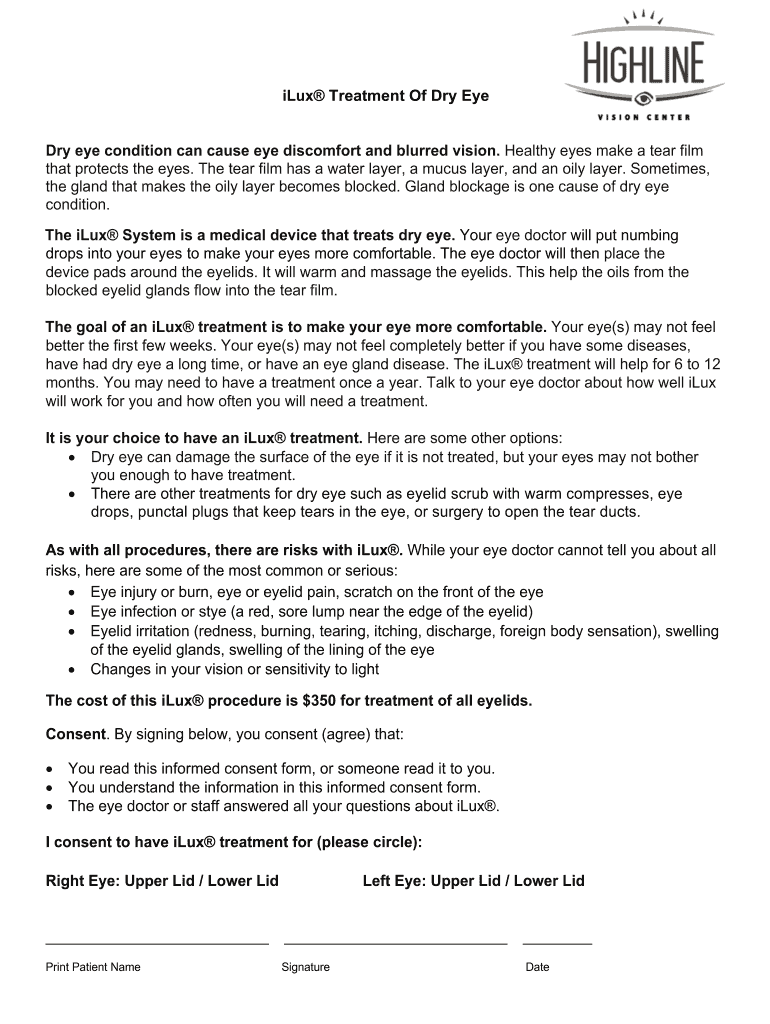
ILux Consent DOC Form


What is the ILux Consent doc
The ILux Consent doc is a formal document used to obtain consent from individuals regarding specific actions or processes that may affect their rights or personal information. It is commonly utilized in various sectors, including healthcare, legal, and business environments. This document ensures that the individual is fully informed about what they are consenting to, providing clarity and transparency in the consent process.
How to use the ILux Consent doc
Using the ILux Consent doc involves several straightforward steps. First, ensure that the document is tailored to the specific context in which it will be used. Next, present the document to the individual, allowing them ample time to review the terms. It is essential to clarify any questions they may have before they provide their consent. Once the individual agrees, they can sign the document electronically, ensuring a smooth and efficient process.
Steps to complete the ILux Consent doc
Completing the ILux Consent doc involves a series of clear steps:
- Review the document to ensure all necessary information is included.
- Present the document to the individual for their review.
- Address any questions or concerns the individual may have.
- Obtain the individual's consent through their signature.
- Store the signed document securely for future reference.
Legal use of the ILux Consent doc
The ILux Consent doc is legally binding when specific criteria are met. It must clearly outline the terms of consent, including what the individual is agreeing to and any potential risks involved. Compliance with relevant laws and regulations, such as the ESIGN Act and UETA, is crucial to ensure the document's validity. Organizations should also maintain proper records of consent to protect against potential disputes.
Key elements of the ILux Consent doc
Several key elements are essential for the ILux Consent doc to be effective:
- Clear language: The document should be easy to understand, avoiding complex legal jargon.
- Specificity: It must detail the specific actions or processes for which consent is being sought.
- Risks and benefits: The document should outline any potential risks and benefits associated with the consent.
- Withdrawal of consent: Information on how an individual can withdraw their consent should be included.
Examples of using the ILux Consent doc
The ILux Consent doc can be utilized in various scenarios, such as:
- Healthcare settings, where patients provide consent for treatment or sharing of medical information.
- Legal agreements, where individuals consent to the terms of a contract.
- Research studies, where participants agree to take part and share their data.
Quick guide on how to complete ilux consent doc
Effortlessly prepare ILux Consent doc on any device
Digital document management has become increasingly favored by businesses and individuals alike. It offers an excellent eco-friendly alternative to traditional printed and signed documents, as you can easily locate the appropriate form and securely store it online. airSlate SignNow provides all the tools necessary to create, edit, and eSign your documents quickly and without delays. Handle ILux Consent doc on any device with airSlate SignNow's Android or iOS applications and enhance any document-centric process today.
Easily edit and eSign ILux Consent doc without hassle
- Locate ILux Consent doc and click on Get Form to begin.
- Utilize the tools we provide to complete your form.
- Emphasize important sections of the documents or redact sensitive details with tools that airSlate SignNow specifically offers for that purpose.
- Generate your signature using the Sign feature, which takes mere seconds and holds the same legal validity as a conventional wet ink signature.
- Review all the information and click on the Done button to save your updates.
- Select your preferred method to deliver your form, whether by email, SMS, or invite link, or download it to your computer.
Eliminate worries about lost or misplaced files, tedious document searches, or mistakes that require new document prints. airSlate SignNow manages all your document needs in just a few clicks from your chosen device. Modify and eSign ILux Consent doc and ensure outstanding communication at any stage of your form preparation process with airSlate SignNow.
Create this form in 5 minutes or less
Create this form in 5 minutes!
How to create an eSignature for the ilux consent doc
How to create an electronic signature for a PDF online
How to create an electronic signature for a PDF in Google Chrome
How to create an e-signature for signing PDFs in Gmail
How to create an e-signature right from your smartphone
How to create an e-signature for a PDF on iOS
How to create an e-signature for a PDF on Android
People also ask
-
What is an ILux Consent doc?
An ILux Consent doc is a digital document designed to obtain consent from individuals for various purposes, ensuring compliance and transparency. This type of document streamlines the process of gathering approvals, making it easier for businesses to manage consent securely and efficiently.
-
How can I create an ILux Consent doc with airSlate SignNow?
Creating an ILux Consent doc with airSlate SignNow is simple. Users can utilize our intuitive drag-and-drop interface to customize templates, add necessary fields, and include signatures. This user-friendly design allows businesses to generate consent documents quickly and accurately.
-
Is there a cost associated with using ILux Consent doc on airSlate SignNow?
Yes, airSlate SignNow offers various pricing plans to suit different business needs and budgets. Each plan allows access to features related to creating and managing ILux Consent docs. For detailed pricing information, please visit our pricing page.
-
What features are included with ILux Consent doc in airSlate SignNow?
With ILux Consent doc, airSlate SignNow provides features such as customizable templates, secure electronic signatures, and automated workflows. These features facilitate smooth document handling, enhancing user experience while ensuring compliance with legal standards.
-
What are the benefits of using ILux Consent doc for my business?
Using ILux Consent doc can improve the efficiency of document management within your business. It reduces turnaround times, minimizes paper usage, and enhances data security. Furthermore, it simplifies tracking consent which can be crucial for compliance purposes.
-
Can ILux Consent doc be integrated with other tools?
Yes, airSlate SignNow allows integration of ILux Consent doc with various third-party applications such as CRM systems, cloud storage, and more. This functionality helps streamline business processes by connecting your document workflow with existing software solutions.
-
Is ILux Consent doc legally binding?
Absolutely, ILux Consent docs created through airSlate SignNow are legally binding, provided they meet standard requirements for electronic signatures. By leveraging our secure platform, businesses can ensure their consent documents are compliant with e-signature laws.
Get more for ILux Consent doc
Find out other ILux Consent doc
- How Can I Electronic signature Oklahoma Doctors Document
- How Can I Electronic signature Alabama Finance & Tax Accounting Document
- How To Electronic signature Delaware Government Document
- Help Me With Electronic signature Indiana Education PDF
- How To Electronic signature Connecticut Government Document
- How To Electronic signature Georgia Government PDF
- Can I Electronic signature Iowa Education Form
- How To Electronic signature Idaho Government Presentation
- Help Me With Electronic signature Hawaii Finance & Tax Accounting Document
- How Can I Electronic signature Indiana Government PDF
- How Can I Electronic signature Illinois Finance & Tax Accounting PPT
- How To Electronic signature Maine Government Document
- How To Electronic signature Louisiana Education Presentation
- How Can I Electronic signature Massachusetts Government PDF
- How Do I Electronic signature Montana Government Document
- Help Me With Electronic signature Louisiana Finance & Tax Accounting Word
- How To Electronic signature Pennsylvania Government Document
- Can I Electronic signature Texas Government PPT
- How To Electronic signature Utah Government Document
- How To Electronic signature Washington Government PDF