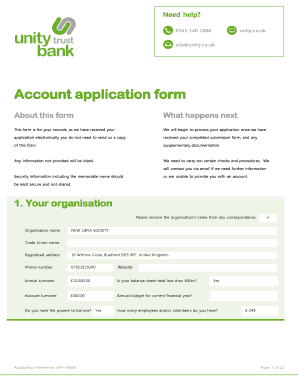
Trust Bank Ibanking Application Form


What is the Trust Bank Ibanking Application Form
The Trust Bank ibanking application form is a crucial document that allows individuals to register for online banking services offered by Trust Bank. This form captures essential personal and financial information, enabling users to manage their accounts digitally. By completing this form, customers can access a range of banking services, including fund transfers, account monitoring, and bill payments, all from the convenience of their devices.
Steps to complete the Trust Bank Ibanking Application Form
Completing the Trust Bank ibanking application form involves several straightforward steps:
- Gather necessary personal information, including your full name, address, social security number, and contact details.
- Provide your banking information, such as account numbers and types of accounts you wish to access online.
- Review the terms and conditions associated with online banking services to ensure understanding and compliance.
- Sign the form electronically or physically, depending on the submission method you choose.
- Submit the completed form through the designated channel, whether online, by mail, or in person.
How to obtain the Trust Bank Ibanking Application Form
The Trust Bank ibanking application form can be obtained through various channels. Customers can visit the official Trust Bank website, where the form is typically available for download in a PDF format. Alternatively, individuals may request a physical copy by visiting a local Trust Bank branch or contacting customer service. Ensuring that you have the correct and most up-to-date version of the form is essential for a smooth application process.
Legal use of the Trust Bank Ibanking Application Form
Using the Trust Bank ibanking application form legally requires adherence to specific regulations and guidelines. The form must be completed accurately and truthfully, as any discrepancies may lead to issues with account access or legal repercussions. Additionally, it is important to ensure that the information provided complies with federal and state banking laws, including identity verification and anti-fraud measures. Understanding these legal requirements helps maintain the integrity of the banking process.
Key elements of the Trust Bank Ibanking Application Form
The Trust Bank ibanking application form consists of several key elements that are essential for processing your application:
- Personal Information: Full name, address, and contact details.
- Account Information: Details of the bank accounts you wish to manage online.
- Identification: Social security number or other identification numbers for verification.
- Signature: An electronic or physical signature confirming your consent.
Eligibility Criteria
To successfully complete the Trust Bank ibanking application form, applicants must meet certain eligibility criteria. Typically, individuals must be at least eighteen years old and possess a valid Trust Bank account. Additionally, applicants should have a stable internet connection and access to a device capable of submitting the application form. Meeting these criteria ensures that users can fully utilize the online banking services offered by Trust Bank.
Quick guide on how to complete trust bank ibanking application form
Complete Trust Bank Ibanking Application Form effortlessly on any gadget
Digital document management has gained traction among businesses and individuals. It offers an ideal eco-friendly alternative to conventional printed and signed paperwork, enabling you to find the appropriate form and securely store it online. airSlate SignNow equips you with all the tools necessary to create, modify, and eSign your documents quickly without interruptions. Manage Trust Bank Ibanking Application Form on any system with airSlate SignNow Android or iOS applications and enhance any document-related process today.
How to modify and eSign Trust Bank Ibanking Application Form effortlessly
- Locate Trust Bank Ibanking Application Form and click on Get Form to begin.
- Utilize the tools we offer to complete your document.
- Emphasize pertinent sections of the documents or redact sensitive information with instruments that airSlate SignNow provides specifically for that purpose.
- Create your eSignature using the Sign tool, which takes mere seconds and carries the same legal validity as a traditional wet ink signature.
- Review the information and click on the Done button to save your alterations.
- Choose how you wish to deliver your form, via email, SMS, invitation link, or download it to your computer.
Dismiss concerns about lost or misplaced documents, tedious form searching, or mistakes that necessitate printing new document copies. airSlate SignNow fulfills all your document management needs in just a few clicks from any device of your choice. Modify and eSign Trust Bank Ibanking Application Form to ensure effective communication at every stage of the form preparation process with airSlate SignNow.
Create this form in 5 minutes or less
Create this form in 5 minutes!
How to create an eSignature for the trust bank ibanking application form
How to create an electronic signature for a PDF online
How to create an electronic signature for a PDF in Google Chrome
How to create an e-signature for signing PDFs in Gmail
How to create an e-signature right from your smartphone
How to create an e-signature for a PDF on iOS
How to create an e-signature for a PDF on Android
People also ask
-
What is tbl ibanking and how does it work with airSlate SignNow?
tbl ibanking is a digital banking solution that allows businesses to manage their finances online. When integrated with airSlate SignNow, it simplifies the process of signing and sending important documents securely, enhancing workflow efficiency.
-
What are the pricing options for tbl ibanking services with airSlate SignNow?
Pricing for tbl ibanking services varies based on the features and integrations needed. AirSlate SignNow offers flexible plans that cater to different business sizes, ensuring that customers can find an affordable solution for eSigning their documents.
-
What key features does airSlate SignNow offer for tbl ibanking users?
AirSlate SignNow provides essential features such as automated document workflows, customizable templates, and real-time tracking of signed documents. These capabilities help tbl ibanking users streamline their document management processes.
-
How can tbl ibanking customers benefit from using airSlate SignNow?
Tbl ibanking customers can benefit signNowly from using airSlate SignNow by enabling faster approval processes and reducing paperwork. The user-friendly interface allows for easy modifications, enhancing the overall efficiency in managing financial documents.
-
Can airSlate SignNow integrate with other tools commonly used by tbl ibanking customers?
Yes, airSlate SignNow seamlessly integrates with a variety of business applications used by tbl ibanking customers. This includes CRMs, project management tools, and cloud storage solutions, ensuring a smooth transition between platforms.
-
Is airSlate SignNow secure for tbl ibanking transactions?
Absolutely! AirSlate SignNow employs industry-standard security measures, including encryption and secure storage, to protect all tbl ibanking transactions. Customers can feel confident that their sensitive information remains safe and secure.
-
How can I get started with tbl ibanking using airSlate SignNow?
Getting started with tbl ibanking and airSlate SignNow is easy. Simply sign up for an account, explore the available features, and start sending documents for eSignatures. The process is user-friendly, requiring minimal setup time.
Get more for Trust Bank Ibanking Application Form
Find out other Trust Bank Ibanking Application Form
- eSign Missouri Work Order Computer
- eSign Hawaii Electrical Services Contract Safe
- eSign Texas Profit Sharing Agreement Template Safe
- eSign Iowa Amendment to an LLC Operating Agreement Myself
- eSign Kentucky Amendment to an LLC Operating Agreement Safe
- eSign Minnesota Affidavit of Identity Now
- eSign North Dakota Affidavit of Identity Free
- Help Me With eSign Illinois Affidavit of Service
- eSign North Dakota Affidavit of Identity Simple
- eSign Maryland Affidavit of Service Now
- How To eSign Hawaii Affidavit of Title
- How Do I eSign New Mexico Affidavit of Service
- How To eSign Texas Affidavit of Title
- How Do I eSign Texas Affidavit of Service
- eSign California Cease and Desist Letter Online
- eSign Colorado Cease and Desist Letter Free
- How Do I eSign Alabama Hold Harmless (Indemnity) Agreement
- eSign Connecticut Hold Harmless (Indemnity) Agreement Mobile
- eSign Hawaii Hold Harmless (Indemnity) Agreement Mobile
- Help Me With eSign Hawaii Hold Harmless (Indemnity) Agreement