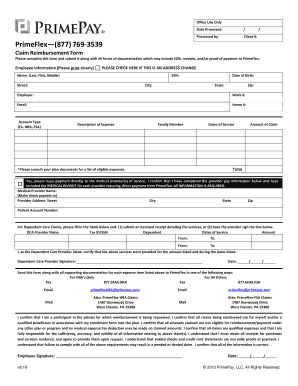
Claim Reimbursement Form PrimePay


What is the Claim Reimbursement Form PrimePay
The Claim Reimbursement Form PrimePay is a document used by employees to request reimbursement for eligible expenses incurred during the course of their work. This form is essential for ensuring that employees are compensated for out-of-pocket expenses related to business activities. The form typically includes sections for detailing the nature of the expenses, the amounts, and any necessary supporting documentation. It is designed to streamline the reimbursement process, making it easier for both employees and employers to manage financial transactions efficiently.
How to use the Claim Reimbursement Form PrimePay
Using the Claim Reimbursement Form PrimePay involves several straightforward steps. First, employees should gather all relevant receipts and documentation that support their reimbursement request. Next, they can access the form, either in digital format or as a printed document. After filling out the required fields, including expense details and personal information, employees should attach any necessary receipts. Finally, the completed form can be submitted to the employer's finance or HR department for processing. Utilizing digital tools can enhance this process, allowing for quicker submissions and tracking.
Steps to complete the Claim Reimbursement Form PrimePay
Completing the Claim Reimbursement Form PrimePay involves a series of clear steps:
- Gather all relevant receipts and documentation related to the expenses.
- Access the Claim Reimbursement Form PrimePay.
- Fill in personal information, including name, employee ID, and department.
- Detail each expense, including the date, amount, and purpose.
- Attach copies of receipts or any required supporting documents.
- Review the completed form for accuracy and completeness.
- Submit the form to the appropriate department for approval.
Legal use of the Claim Reimbursement Form PrimePay
The Claim Reimbursement Form PrimePay is legally binding when completed and submitted according to established guidelines. To ensure its legality, the form must include accurate information and be signed by the employee requesting reimbursement. Digital signatures are acceptable, provided they comply with eSignature laws such as the ESIGN Act and UETA. This legal framework ensures that electronic submissions are treated the same as traditional paper forms, offering protection for both employees and employers in the reimbursement process.
Key elements of the Claim Reimbursement Form PrimePay
Several key elements are essential to the Claim Reimbursement Form PrimePay. These include:
- Employee Information: Name, employee ID, and department details.
- Expense Details: A breakdown of each expense, including date, amount, and purpose.
- Receipt Attachments: Copies of receipts for verification of expenses.
- Signature: An employee's signature or digital equivalent to authorize the request.
- Submission Date: The date the form is submitted for processing.
Form Submission Methods
The Claim Reimbursement Form PrimePay can be submitted through various methods, depending on the employer's policies. Common submission methods include:
- Online Submission: Many employers offer a digital platform for submitting forms electronically, which can expedite processing.
- Mail: Employees may also choose to print the form and send it via postal mail to the finance or HR department.
- In-Person: Some employees may prefer to submit the form in person, allowing for immediate confirmation of receipt.
Quick guide on how to complete claim reimbursement form primepay
Prepare Claim Reimbursement Form PrimePay effortlessly on any device
Digital document management has gained increased popularity among businesses and individuals. It offers an ideal eco-friendly substitute for conventional printed and signed paperwork, allowing you to acquire the appropriate form and securely save it online. airSlate SignNow provides all the tools necessary to create, modify, and electronically sign your documents quickly without any holdups. Handle Claim Reimbursement Form PrimePay on any platform using the airSlate SignNow Android or iOS applications and simplify any document-related process today.
How to alter and eSign Claim Reimbursement Form PrimePay with ease
- Locate Claim Reimbursement Form PrimePay and click Get Form to begin.
- Make use of the tools we supply to complete your form.
- Emphasize pertinent sections of the documents or redact sensitive information with features that airSlate SignNow provides specifically for that purpose.
- Generate your eSignature using the Sign tool, which takes mere seconds and holds the same legal validity as a conventional wet ink signature.
- Review the details and click on the Done button to finalize your changes.
- Select how you wish to share your form, whether by email, SMS, invitation link, or download it to your computer.
Eliminate concerns about lost or misplaced files, tedious form searches, or mistakes that require reprinting document copies. airSlate SignNow meets your document management needs in just a few clicks from any device you prefer. Modify and eSign Claim Reimbursement Form PrimePay to ensure outstanding communication at every stage of the form preparation process with airSlate SignNow.
Create this form in 5 minutes or less
Create this form in 5 minutes!
How to create an eSignature for the claim reimbursement form primepay
How to create an electronic signature for a PDF online
How to create an electronic signature for a PDF in Google Chrome
How to create an e-signature for signing PDFs in Gmail
How to create an e-signature right from your smartphone
How to create an e-signature for a PDF on iOS
How to create an e-signature for a PDF on Android
People also ask
-
What is the Claim Reimbursement Form PrimePay?
The Claim Reimbursement Form PrimePay is a standardized document that employees use to request reimbursement for expenses incurred during work-related activities. By utilizing this form, businesses can streamline their reimbursement processes, ensuring everything is organized and compliant with company policies.
-
How can I access the Claim Reimbursement Form PrimePay?
You can easily access the Claim Reimbursement Form PrimePay through the airSlate SignNow platform. Once you log in to your account, simply navigate to the templates section, search for the form, and customize it to suit your organization's needs.
-
What are the features of the Claim Reimbursement Form PrimePay?
The Claim Reimbursement Form PrimePay offers several features including electronic signatures, customizable fields, and automated tracking of submitted claims. This ensures that your reimbursement process is not only efficient but also transparent, allowing all parties to stay informed on the status of their submissions.
-
Is there a cost associated with using the Claim Reimbursement Form PrimePay?
Using the Claim Reimbursement Form PrimePay is included in the airSlate SignNow subscription plans, which vary based on your organization’s size and needs. To find out the exact pricing, you can visit our pricing page for detailed information on how to get started.
-
How does the Claim Reimbursement Form PrimePay integrate with other tools?
The Claim Reimbursement Form PrimePay seamlessly integrates with various accounting and financial software systems. This allows for direct syncing of reimbursed amounts and simplifies record-keeping, making it easier for finance teams to manage budgets and approvals.
-
What are the benefits of using the Claim Reimbursement Form PrimePay?
Using the Claim Reimbursement Form PrimePay helps streamline the reimbursement process, reduce errors, and enhance employee satisfaction. With electronic signatures and automated workflows, businesses can save time and ensure that reimbursements are handled promptly and efficiently.
-
Can I customize the Claim Reimbursement Form PrimePay?
Yes, airSlate SignNow allows you to customize the Claim Reimbursement Form PrimePay according to your business requirements. You can add logos, change field labels, and modify instructions, ensuring the form aligns with your corporate branding and policies.
Get more for Claim Reimbursement Form PrimePay
- Httpswwwftbcagovformsmisc100xpdf monthly 100 httpswwwftb
- Transient occupancy tax return county of santa barbara form
- 112 2018 2019 form
- Dr 0104ad 091718 form
- E filer attachment form colorado tax aide resources
- Publication 136 property assessment and illinoisgov form
- Rmft 5 motor fuel distributorsupplier tax return rmft 5 motor fuel distributorsupplier tax return form
- Il4506 request for copy of tax return form
Find out other Claim Reimbursement Form PrimePay
- Can I eSignature Alaska Orthodontists PDF
- How Do I eSignature New York Non-Profit Form
- How To eSignature Iowa Orthodontists Presentation
- Can I eSignature South Dakota Lawers Document
- Can I eSignature Oklahoma Orthodontists Document
- Can I eSignature Oklahoma Orthodontists Word
- How Can I eSignature Wisconsin Orthodontists Word
- How Do I eSignature Arizona Real Estate PDF
- How To eSignature Arkansas Real Estate Document
- How Do I eSignature Oregon Plumbing PPT
- How Do I eSignature Connecticut Real Estate Presentation
- Can I eSignature Arizona Sports PPT
- How Can I eSignature Wisconsin Plumbing Document
- Can I eSignature Massachusetts Real Estate PDF
- How Can I eSignature New Jersey Police Document
- How Can I eSignature New Jersey Real Estate Word
- Can I eSignature Tennessee Police Form
- How Can I eSignature Vermont Police Presentation
- How Do I eSignature Pennsylvania Real Estate Document
- How Do I eSignature Texas Real Estate Document