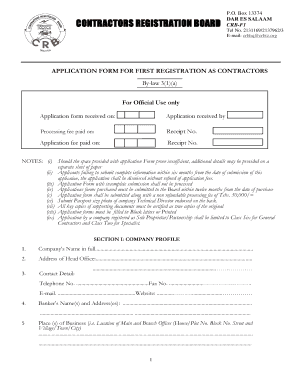
APPLICATION FORM for FIRST REGISTRATION as CONTRACTORS


What is the original registration form?
The original registration form is a crucial document used by contractors to officially register their business with relevant authorities. This form collects essential information about the contractor, including business name, address, and type of services offered. It serves as the foundation for establishing a legal presence in the industry and is often required for obtaining necessary licenses and permits.
Steps to complete the original registration form
Completing the original registration form involves several key steps to ensure accuracy and compliance. Begin by gathering all necessary information, such as your business details and identification numbers. Next, carefully fill out each section of the form, ensuring that all fields are completed accurately. After filling out the form, review it for any errors or omissions. Finally, submit the form according to the guidelines provided by the issuing authority, whether online, by mail, or in person.
Legal use of the original registration form
The legal use of the original registration form is essential for establishing a contractor's business identity. To be considered valid, the form must adhere to specific legal requirements defined by state and federal regulations. This includes providing accurate information and obtaining necessary signatures. Furthermore, the form must comply with electronic signature laws, ensuring that any digital submissions are legally binding and recognized by the appropriate authorities.
Required documents for the original registration form
When preparing to submit the original registration form, certain documents are typically required to support the application. These may include proof of identity, such as a driver's license or Social Security number, as well as documentation of business structure, like Articles of Incorporation for corporations or a partnership agreement for partnerships. Additionally, any relevant licenses or permits that pertain to your specific trade may need to be included to validate your registration.
Form submission methods
Submitting the original registration form can be done through various methods, depending on the requirements of the issuing authority. Common submission methods include:
- Online submission through the official state or local government website.
- Mailing a printed copy of the form to the designated office.
- Delivering the form in person to the appropriate government office.
Each method may have specific instructions and deadlines, so it is important to review the guidelines carefully before submission.
Eligibility criteria for the original registration form
Eligibility criteria for completing the original registration form can vary based on the type of business and the state in which you are registering. Generally, applicants must be of legal age, possess the necessary qualifications for their trade, and comply with local business regulations. Additionally, certain professions may require specific certifications or licenses to be eligible for registration. It is advisable to check with local authorities to ensure all eligibility requirements are met.
Quick guide on how to complete original registration form
Complete original registration form with ease on any device
Managing documents online has gained signNow traction among both organizations and individuals. It offers an excellent eco-friendly substitute to conventional printed and signed paperwork, allowing you to access the necessary form and securely store it online. airSlate SignNow equips you with all the tools needed to create, modify, and eSign your documents swiftly without delays. Handle original registration form seamlessly on any platform using airSlate SignNow's Android or iOS applications and enhance any document-driven process today.
The easiest way to modify and eSign original registration form effortlessly
- Locate original registration form and click Get Form to begin.
- Utilize the tools we provide to fill out your form.
- Emphasize key sections of your documents or redact sensitive information with tools that airSlate SignNow specifically offers for this purpose.
- Create your eSignature using the Sign feature, which takes seconds and has the same legal validity as a conventional ink signature.
- Review the details and click on the Done button to save your modifications.
- Choose how you prefer to share your form, via email, SMS, or invite link, or download it to your computer.
Eliminate concerns about lost or misplaced documents, tedious form searches, or errors that necessitate the printing of new document copies. airSlate SignNow meets your document management requirements in just a few clicks from any device you choose. Alter and eSign original registration form and guarantee outstanding communication throughout your form preparation process with airSlate SignNow.
Create this form in 5 minutes or less
Related searches to original registration form
Create this form in 5 minutes!
How to create an eSignature for the original registration form
How to create an electronic signature for a PDF online
How to create an electronic signature for a PDF in Google Chrome
How to create an e-signature for signing PDFs in Gmail
How to create an e-signature right from your smartphone
How to create an e-signature for a PDF on iOS
How to create an e-signature for a PDF on Android
People also ask original registration form
-
What is an original registration form and how is it used?
An original registration form is a document required for official registrations, often used in processes such as business registrations or event sign-ups. With airSlate SignNow, you can easily create and eSign your original registration form, ensuring that it is securely processed and stored.
-
How does airSlate SignNow help streamline the original registration form process?
airSlate SignNow offers a user-friendly platform that makes it simple to design and send your original registration form. The software facilitates quick eSigning, allowing businesses to expedite their registration processes without the hassle of paper documentation.
-
What are the pricing plans available for airSlate SignNow?
airSlate SignNow offers flexible pricing plans to suit various business needs when handling documents like the original registration form. Customers can choose from individual, business, and enterprise plans, each designed to provide scalability and feature access based on their requirements.
-
Can I customize my original registration form using airSlate SignNow?
Yes, airSlate SignNow provides extensive customization options for creating your original registration form. Users can tailor the design, include branding elements, and add specific fields relevant to their registration needs, making the form fitting to their processes.
-
What features does airSlate SignNow offer for document security?
Security is a priority with airSlate SignNow, especially for sensitive documents like the original registration form. The platform incorporates advanced encryption, secure access features, and audit trails to protect your data and ensure compliance with regulatory standards.
-
How can I integrate airSlate SignNow with other applications?
airSlate SignNowsupports seamless integrations with various applications to optimize your workflow, including CRMs and email marketing tools. This capability allows you to enhance the functionality of your original registration form by connecting it directly to your business systems.
-
Is there customer support available for using airSlate SignNow?
Absolutely! airSlate SignNow offers dedicated customer support to assist you with any issues regarding your original registration form or the platform in general. Users can access help through various channels, including chat, email, and a comprehensive knowledge base.
Get more for original registration form
- Dc 6 10 1adoc form
- Eep employment unemployment hearings united states joint form
- Asd amp counsel for discipline use only date request recd form
- Chapter 6 trial courtsnebraska judicial branch form
- Instructions for completing the voluntary appearance form
- Filling out and filing an appearance form connecticut judicial branch
- Warrants and form
- 6 1521 protection of personal and financial information in civil court
Find out other original registration form
- How To Sign Missouri Banking Form
- Help Me With Sign New Jersey Banking PDF
- How Can I Sign New Jersey Banking Document
- Help Me With Sign New Mexico Banking Word
- Help Me With Sign New Mexico Banking Document
- How Do I Sign New Mexico Banking Form
- How To Sign New Mexico Banking Presentation
- How Do I Sign New York Banking PPT
- Help Me With Sign Ohio Banking Document
- How To Sign Oregon Banking PDF
- Help Me With Sign Oregon Banking Presentation
- Can I Sign Pennsylvania Banking Form
- How To Sign Arizona Business Operations PDF
- Help Me With Sign Nebraska Business Operations Presentation
- How To Sign Arizona Car Dealer Form
- How To Sign Arkansas Car Dealer Document
- How Do I Sign Colorado Car Dealer PPT
- Can I Sign Florida Car Dealer PPT
- Help Me With Sign Illinois Car Dealer Presentation
- How Can I Sign Alabama Charity Form