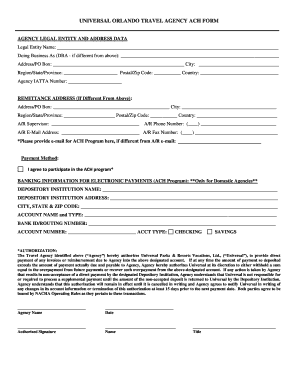
Ach Form


What is the ACH Form
The ACH form, or Automated Clearing House form, is a document used to authorize electronic payments or deposits directly to and from a bank account. This form is essential for setting up direct deposits for payroll, government benefits, or other payments. It ensures that funds can be transferred electronically, streamlining the payment process for both individuals and businesses.
How to Use the ACH Form
Using the ACH form involves a straightforward process. First, you need to complete the form with your bank account details, including the account number and routing number. Next, you specify the type of transaction—whether it is a credit or debit. After filling out the form, submit it to the organization that will process the payment. This could be your employer, a government agency, or a service provider. Ensure that all information is accurate to avoid any delays in processing.
Steps to Complete the ACH Form
Completing the ACH form requires attention to detail. Follow these steps:
- Obtain the ACH form from your employer or the relevant organization.
- Fill in your personal information, including your name, address, and Social Security number.
- Provide your bank account information, including the account number and routing number.
- Indicate the type of transaction, specifying whether it is a credit (deposit) or debit (withdrawal).
- Sign and date the form to authorize the transaction.
Legal Use of the ACH Form
The ACH form is legally binding once it is signed and submitted. It complies with the Electronic Fund Transfer Act, which protects consumers during electronic transactions. For the form to be valid, it must include the necessary information and signatures. Organizations must also adhere to regulations regarding the handling and storage of this sensitive information to ensure compliance with privacy laws.
Key Elements of the ACH Form
Several key elements are crucial for the proper completion of the ACH form:
- Account Holder Information: This includes the name and address of the individual or business.
- Bank Account Details: Accurate routing and account numbers are essential for successful transactions.
- Transaction Type: Clearly indicate whether the form is for a credit or debit transaction.
- Signature: The form must be signed by the account holder to authorize the transaction.
Examples of Using the ACH Form
The ACH form is widely used in various scenarios, including:
- Direct Deposit: Employees use the form to authorize their employers to deposit wages directly into their bank accounts.
- Recurring Payments: Individuals may use the form to set up automatic payments for bills, such as utilities or mortgage payments.
- Government Benefits: Recipients of Social Security or unemployment benefits often use the form to receive payments electronically.
Quick guide on how to complete ach form 1094838
Complete Ach Form effortlessly on any device
Digital document management has become increasingly popular among companies and individuals. It offers a superb environmentally friendly alternative to conventional printed and signed documents, as you can access the appropriate form and securely save it online. airSlate SignNow provides you with all the tools necessary to create, edit, and eSign your documents swiftly and without interruptions. Handle Ach Form on any device with airSlate SignNow Android or iOS applications and enhance any document-related activity today.
The easiest way to edit and eSign Ach Form seamlessly
- Obtain Ach Form and then click Get Form to commence.
- Make use of the tools we offer to fill out your document.
- Highlight important sections of the documents or obscure sensitive information with tools that airSlate SignNow supplies specifically for that purpose.
- Create your eSignature using the Sign tool, which takes mere seconds and carries the same legal validity as a traditional ink signature.
- Review all the details and then click on the Done button to save your changes.
- Choose how you wish to send your form, whether by email, text message (SMS), or invitation link, or download it to your computer.
Forget about lost or misplaced documents, tedious form navigation, or errors that require printing new document copies. airSlate SignNow addresses all your document management needs in just a few clicks from any device you prefer. Edit and eSign Ach Form and guarantee exceptional communication at any step of the form preparation journey with airSlate SignNow.
Create this form in 5 minutes or less
Create this form in 5 minutes!
How to create an eSignature for the ach form 1094838
How to create an electronic signature for a PDF online
How to create an electronic signature for a PDF in Google Chrome
How to create an e-signature for signing PDFs in Gmail
How to create an e-signature right from your smartphone
How to create an e-signature for a PDF on iOS
How to create an e-signature for a PDF on Android
People also ask
-
What is an ACH form and how does it work?
An ACH form is a document that authorizes electronic payments through the Automated Clearing House network. It allows businesses to facilitate direct deposits and withdrawals from a customer's bank account. Using an ACH form simplifies payment processes, making them faster and more secure.
-
How can airSlate SignNow help with ACH forms?
airSlate SignNow is designed to streamline the process of creating, sending, and signing ACH forms. With its user-friendly interface, you can quickly set up and customize your ACH forms for various payment needs. This enhances the efficiency of your operations and reduces the time it takes to get signatures.
-
What are the pricing options for airSlate SignNow when using ACH forms?
airSlate SignNow offers various pricing plans that cater to different business sizes and needs regarding ACH forms. You can choose from basic to premium plans, depending on the features you require. Pricing is transparent, and there are no hidden fees, ensuring you get the best value for managing your ACH forms.
-
Are there any security features for ACH forms in airSlate SignNow?
Yes, airSlate SignNow incorporates advanced security measures for handling ACH forms. This includes encryption of sensitive data and compliance with industry standards. You can trust that your ACH forms and transactions are secure and protected from unauthorized access.
-
Can I integrate airSlate SignNow with other payment systems for ACH forms?
Absolutely! airSlate SignNow offers seamless integrations with various payment systems, which is beneficial for managing ACH forms. This allows you to automate payment processes and enhance your workflow seamlessly across platforms. Integration simplifies handling payments and improves your overall efficiency.
-
What benefits does using airSlate SignNow for ACH forms provide?
Using airSlate SignNow for ACH forms offers signNow benefits, such as faster transaction times and reduced paperwork. This digital solution eliminates manual errors and enhances tracking capabilities for payments. Additionally, it helps you maintain a professional image with clients through a streamlined process.
-
Is it easy to get started with ACH forms on airSlate SignNow?
Yes, getting started with ACH forms on airSlate SignNow is very easy. The platform provides intuitive tools and templates that guide you through creating and sending your ACH forms. With just a few clicks, you can begin executing electronic payments efficiently.
Get more for Ach Form
- Proposed form eta 790a agricultural clearance order
- Agreement of adult child not to contest will of parent form
- Georgia domestic relations forms
- Absolute release with covenantsfree legal forms
- Real estate purchase contract for unimproved property legal form
- Secrecy non disclosure ampamp confidentiality agreement form
- Model release form for minors pet shop itajai
- For and in consideration of 10 form
Find out other Ach Form
- Electronic signature Oregon Legal Last Will And Testament Online
- Electronic signature Life Sciences Document Pennsylvania Simple
- Electronic signature Legal Document Pennsylvania Online
- How Can I Electronic signature Pennsylvania Legal Last Will And Testament
- Electronic signature Rhode Island Legal Last Will And Testament Simple
- Can I Electronic signature Rhode Island Legal Residential Lease Agreement
- How To Electronic signature South Carolina Legal Lease Agreement
- How Can I Electronic signature South Carolina Legal Quitclaim Deed
- Electronic signature South Carolina Legal Rental Lease Agreement Later
- Electronic signature South Carolina Legal Rental Lease Agreement Free
- How To Electronic signature South Dakota Legal Separation Agreement
- How Can I Electronic signature Tennessee Legal Warranty Deed
- Electronic signature Texas Legal Lease Agreement Template Free
- Can I Electronic signature Texas Legal Lease Agreement Template
- How To Electronic signature Texas Legal Stock Certificate
- How Can I Electronic signature Texas Legal POA
- Electronic signature West Virginia Orthodontists Living Will Online
- Electronic signature Legal PDF Vermont Online
- How Can I Electronic signature Utah Legal Separation Agreement
- Electronic signature Arizona Plumbing Rental Lease Agreement Myself