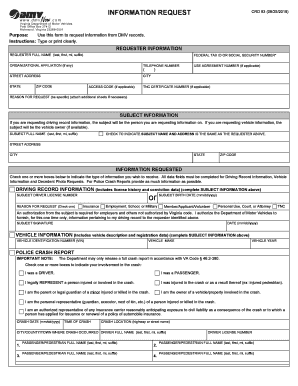
Crd93 2018


What is the CRD-93?
The CRD-93, also known as the Virginia 93 form, is a document used primarily for reporting specific information to the Virginia Department of Motor Vehicles (DMV). This form is essential for individuals who need to provide details related to their vehicle registration, title transfers, or other DMV-related transactions. Understanding the purpose and requirements of the CRD-93 is crucial for ensuring compliance with state regulations.
How to Use the CRD-93
Using the CRD-93 involves several straightforward steps. First, gather all necessary information, such as vehicle identification numbers, personal identification, and any previous registration details. Next, accurately fill out the form, ensuring that all fields are completed to avoid delays. Once the form is filled, it can be submitted either online, by mail, or in person at a local DMV office, depending on the specific requirements of your transaction.
Steps to Complete the CRD-93
Completing the CRD-93 requires careful attention to detail. Follow these steps to ensure accuracy:
- Begin by downloading the form from the official DMV website or obtaining a physical copy at a DMV location.
- Fill in your personal information, including your full name, address, and contact details.
- Provide vehicle information, such as the make, model, year, and VIN.
- Review the form for any errors or omissions before submission.
- Submit the completed form according to the preferred method: online, by mail, or in person.
Legal Use of the CRD-93
The CRD-93 is legally binding when completed and submitted according to Virginia state laws. It must be signed by the applicant, and any false information provided can lead to penalties. The form is designed to ensure that all vehicle-related transactions are documented accurately, which is crucial for legal ownership and registration purposes.
Key Elements of the CRD-93
Several key elements must be included in the CRD-93 for it to be valid:
- Personal Information: Full name, address, and contact information of the applicant.
- Vehicle Details: Make, model, year, and VIN of the vehicle in question.
- Signature: The applicant's signature is required to validate the form.
- Date: The date of completion must be included to establish the timeline of the transaction.
Form Submission Methods
The CRD-93 can be submitted through various methods to accommodate different preferences:
- Online: Many users prefer to submit the form electronically through the DMV's website.
- By Mail: Completed forms can be mailed to the appropriate DMV address.
- In Person: Applicants can also visit a local DMV office to submit the form directly.
Quick guide on how to complete crd93
Effortlessly Prepare Crd93 on Any Device
Digital document management has become increasingly favored by businesses and individuals. It offers a perfect eco-friendly alternative to conventional printed and signed documents, allowing you to easily find the necessary form and securely store it online. airSlate SignNow equips you with all the features required to create, modify, and eSign your documents swiftly without delays. Manage Crd93 on any device using airSlate SignNow's Android or iOS applications and enhance any document-centric process today.
The Easiest Way to Edit and eSign Crd93 with Ease
- Find Crd93 and select Get Form to begin.
- Utilize the tools available to complete your document.
- Emphasize important sections or redact sensitive information with tools designed specifically for that purpose by airSlate SignNow.
- Create your eSignature using the Sign tool, which takes only seconds and carries the same legal validity as a traditional handwritten signature.
- Review the details and click on the Done button to save your changes.
- Choose your preferred method to send your form, whether by email, SMS, or invitation link, or download it to your computer.
Say goodbye to lost or misplaced files, tedious form searching, and errors that require printing new document copies. airSlate SignNow meets your document management needs in a few clicks from any device of your choice. Modify and eSign Crd93 to ensure effective communication throughout the document preparation process with airSlate SignNow.
Create this form in 5 minutes or less
Find and fill out the correct crd93
Create this form in 5 minutes!
How to create an eSignature for the crd93
How to make an eSignature for your PDF file online
How to make an eSignature for your PDF file in Google Chrome
The way to make an eSignature for signing PDFs in Gmail
The best way to create an electronic signature from your mobile device
The best way to make an electronic signature for a PDF file on iOS
The best way to create an electronic signature for a PDF file on Android devices
People also ask
-
What is the va 93 form and why is it important?
The va 93 form is used by veterans to apply for health care benefits from the Department of Veterans Affairs. It is important because it enables veterans to access necessary medical services and ensures they receive the support they deserve. Completing this form accurately can streamline the application process and lead to timely assistance.
-
How can airSlate SignNow help with the completion of the va 93 form?
airSlate SignNow provides a user-friendly platform that simplifies the process of filling out the va 93 form. With customizable templates and eSignature capabilities, users can complete, sign, and send documents efficiently. This makes it easier to manage your paperwork and ensure all necessary information is accurately recorded.
-
Is there a cost associated with using airSlate SignNow for the va 93 form?
Yes, airSlate SignNow offers various pricing plans to accommodate different user needs. While there is a cost involved, the platform provides a cost-effective solution for managing documents, including the va 93 form. Users can choose a plan that fits their requirements and budget.
-
What features does airSlate SignNow offer for managing forms like the va 93 form?
airSlate SignNow offers several features for managing forms, including customizable templates, digital signatures, cloud storage, and document tracking. These features enhance the efficiency of handling the va 93 form and other documents. Additionally, users can collaborate with others in real-time, making the process seamless.
-
Can I integrate airSlate SignNow with other applications for the va 93 form?
Yes, airSlate SignNow supports integration with various applications, enhancing your workflow when dealing with the va 93 form. You can connect with CRM, cloud storage, and project management tools to access your documents easily. This interoperability helps streamline processes and improve productivity.
-
What are the benefits of using airSlate SignNow for the va 93 form?
Using airSlate SignNow for the va 93 form brings numerous benefits, including increased efficiency, reduced paper usage, and enhanced security. The platform ensures your documents are signed and stored securely, protecting sensitive information. Furthermore, the ease of use can signNowly reduce the time spent on paperwork.
-
How secure is my data when using airSlate SignNow for the va 93 form?
airSlate SignNow prioritizes data security, using industry-standard encryption protocols to protect your information while filling out the va 93 form. The platform complies with relevant regulations to ensure your data is safe and confidential. You can sign and manage documents with peace of mind knowing your information is secure.
Get more for Crd93
Find out other Crd93
- eSign Delaware Courts Operating Agreement Easy
- eSign Georgia Courts Bill Of Lading Online
- eSign Hawaii Courts Contract Mobile
- eSign Hawaii Courts RFP Online
- How To eSign Hawaii Courts RFP
- eSign Hawaii Courts Letter Of Intent Later
- eSign Hawaii Courts IOU Myself
- eSign Hawaii Courts IOU Safe
- Help Me With eSign Hawaii Courts Cease And Desist Letter
- How To eSign Massachusetts Police Letter Of Intent
- eSign Police Document Michigan Secure
- eSign Iowa Courts Emergency Contact Form Online
- eSign Kentucky Courts Quitclaim Deed Easy
- How To eSign Maryland Courts Medical History
- eSign Michigan Courts Lease Agreement Template Online
- eSign Minnesota Courts Cease And Desist Letter Free
- Can I eSign Montana Courts NDA
- eSign Montana Courts LLC Operating Agreement Mobile
- eSign Oklahoma Sports Rental Application Simple
- eSign Oklahoma Sports Rental Application Easy