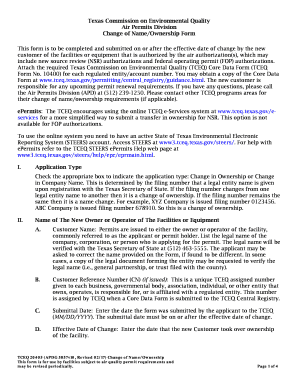
Tceq Form When You Send Letter to Customers for Violations 2017


Understanding the TCEQ Form for Customer Violation Letters
The TCEQ form used when sending letters to customers for violations serves as an official notification regarding compliance issues. This form is essential for ensuring that customers are informed about any violations related to environmental regulations. It outlines the specific nature of the violation, the relevant laws or regulations that have been breached, and the necessary steps for compliance. Understanding this form is crucial for both businesses and customers to maintain transparency and accountability in environmental practices.
Steps to Complete the TCEQ Form for Customer Violation Letters
Completing the TCEQ form for customer violation letters involves several key steps:
- Gather necessary information about the violation, including dates, specific regulations, and any previous communications with the customer.
- Fill out the form accurately, ensuring all required fields are completed. This includes details about the customer and the nature of the violation.
- Attach any supporting documentation that may be relevant to the violation, such as inspection reports or previous correspondence.
- Review the completed form for accuracy and clarity before sending it to the customer.
Legal Use of the TCEQ Form for Customer Violation Letters
The legal use of the TCEQ form is critical for ensuring compliance with state and federal regulations. This form must be filled out correctly to serve as a valid notification of a violation. It is important to follow all legal guidelines when using this form, as improper use may lead to challenges in enforcement. The form should clearly state the violation and provide a reasonable timeframe for the customer to respond or rectify the issue.
Key Elements of the TCEQ Form for Customer Violation Letters
Several key elements must be included in the TCEQ form for customer violation letters to ensure it is effective and legally binding:
- Customer Information: Full name and address of the customer receiving the letter.
- Description of the Violation: Clear and concise details about the nature of the violation.
- Applicable Laws: Reference to the specific laws or regulations that have been violated.
- Required Actions: Instructions on what the customer needs to do to comply.
- Deadline for Compliance: A specified timeframe within which the customer must respond or take action.
Obtaining the TCEQ Form for Customer Violation Letters
Obtaining the TCEQ form for customer violation letters can be done through the Texas Commission on Environmental Quality's official website or by contacting their office directly. It is important to ensure that you are using the most current version of the form to avoid any compliance issues. Additionally, local offices may provide assistance in understanding how to fill out the form correctly.
Examples of Using the TCEQ Form for Customer Violation Letters
Examples of using the TCEQ form include situations where a business may need to notify a customer about a failure to comply with waste disposal regulations or improper emissions reporting. In these cases, the form serves as a formal record of the violation and the steps required for compliance. These examples illustrate the importance of clear communication and adherence to legal requirements in environmental management.
Quick guide on how to complete tceq form when you send letter to customers for violations
Complete Tceq Form When You Send Letter To Customers For Violations effortlessly on any device
Online document management has gained popularity among businesses and individuals. It offers a perfect eco-friendly alternative to conventional printed and signed documents, as you can easily locate the correct form and securely store it online. airSlate SignNow equips you with all the tools you need to create, modify, and eSign your documents swiftly without delays. Manage Tceq Form When You Send Letter To Customers For Violations on any platform with airSlate SignNow Android or iOS applications and enhance any document-related task today.
How to modify and eSign Tceq Form When You Send Letter To Customers For Violations with ease
- Find Tceq Form When You Send Letter To Customers For Violations and click on Get Form to begin.
- Utilize the tools we provide to fill out your document.
- Emphasize essential parts of your documents or redact sensitive information with tools specifically provided by airSlate SignNow for that function.
- Craft your signature using the Sign tool, which only takes seconds and carries the same legal validity as a traditional handwritten signature.
- Review the information and click on the Done button to save your modifications.
- Select how you wish to send your form, via email, SMS, or invitation link, or download it to your computer.
Eliminate concerns about missing or lost files, tedious document searches, or errors that require new copies. airSlate SignNow addresses all your document management needs in just a few clicks from any device of your choice. Edit and eSign Tceq Form When You Send Letter To Customers For Violations and ensure outstanding communication at any stage of your document preparation process with airSlate SignNow.
Create this form in 5 minutes or less
Find and fill out the correct tceq form when you send letter to customers for violations
Create this form in 5 minutes!
How to create an eSignature for the tceq form when you send letter to customers for violations
How to make an eSignature for your PDF document in the online mode
How to make an eSignature for your PDF document in Chrome
The way to make an electronic signature for putting it on PDFs in Gmail
The best way to create an electronic signature straight from your mobile device
The best way to make an electronic signature for a PDF document on iOS devices
The best way to create an electronic signature for a PDF document on Android devices
People also ask
-
What is a TCEQ change and how does it affect my business?
A TCEQ change refers to any modifications in regulations or requirements set forth by the Texas Commission on Environmental Quality. Understanding these changes is crucial for compliance and can signNowly impact your business operations. Utilizing airSlate SignNow can streamline your document processes related to these changes, ensuring you stay compliant with minimal hassle.
-
How can airSlate SignNow assist with TCEQ change documentation?
airSlate SignNow provides a user-friendly platform that simplifies the eSigning of documents related to TCEQ changes. With our solution, you can quickly gather approvals and signatures, ensuring that you meet the regulatory deadlines without unnecessary delays. This efficiency can save you time and help maintain compliance.
-
Are there any specific features of airSlate SignNow that support TCEQ change compliance?
Yes, airSlate SignNow offers features like templates specifically designed for environmental compliance documents. These templates can be customized to address specific TCEQ changes, making it easier to generate necessary documentation quickly. Additionally, real-time tracking of document statuses ensures you are always up-to-date.
-
What is the pricing model for airSlate SignNow for businesses focusing on TCEQ changes?
airSlate SignNow offers flexible pricing plans to accommodate businesses of all sizes dealing with TCEQ changes. By offering tiered plans, you can choose a solution that fits your budget while still providing the necessary features for effective document management and compliance. Additionally, our cost-effective pricing ensures you get a high ROI on your compliance efforts.
-
Can I integrate airSlate SignNow with other tools for managing TCEQ changes?
Absolutely! airSlate SignNow integrates seamlessly with various tools and software, enhancing your workflow when managing TCEQ changes. Whether you use project management tools or document storage systems, our integrations ensure that your compliance documents are easily accessible and manageable across different platforms.
-
What benefits does airSlate SignNow offer for companies dealing with TCEQ changes?
The primary benefit of using airSlate SignNow for handling TCEQ changes is the ease of use and efficiency it brings to document management. By digitizing your eSigning process, you can reduce turnaround time, eliminate paper clutter, and achieve better compliance. This leads to a more organized workflow and helps prevent costly fines associated with non-compliance.
-
How secure is the data when managing TCEQ changes with airSlate SignNow?
Security is a top priority for airSlate SignNow, especially when dealing with sensitive information related to TCEQ changes. Our platform employs advanced encryption methods and secure authentication processes to protect your documents. You can rest assured that your data is safe and compliant with industry standards.
Get more for Tceq Form When You Send Letter To Customers For Violations
Find out other Tceq Form When You Send Letter To Customers For Violations
- How Do I Sign Delaware Email Cover Letter Template
- Can I Sign Wisconsin Freelance Contract
- Sign Hawaii Employee Performance Review Template Simple
- Sign Indiana Termination Letter Template Simple
- Sign Michigan Termination Letter Template Free
- Sign Colorado Independent Contractor Agreement Template Simple
- How Can I Sign Florida Independent Contractor Agreement Template
- Sign Georgia Independent Contractor Agreement Template Fast
- Help Me With Sign Nevada Termination Letter Template
- How Can I Sign Michigan Independent Contractor Agreement Template
- Sign Montana Independent Contractor Agreement Template Simple
- Sign Vermont Independent Contractor Agreement Template Free
- Sign Wisconsin Termination Letter Template Free
- How To Sign Rhode Island Emergency Contact Form
- Can I Sign Utah Executive Summary Template
- Sign Washington Executive Summary Template Free
- Sign Connecticut New Hire Onboarding Mobile
- Help Me With Sign Wyoming CV Form Template
- Sign Mississippi New Hire Onboarding Simple
- Sign Indiana Software Development Proposal Template Easy