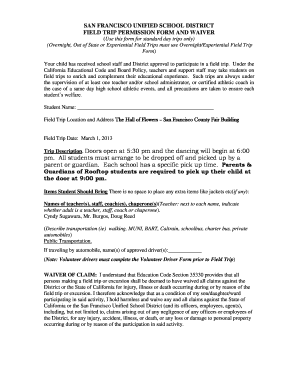
Sfusd Field Trip Form 2013


What is the sfusd field trip form?
The sfusd field trip form is a document used by the San Francisco Unified School District to obtain parental permission for students to participate in school-sponsored field trips. This form ensures that parents or guardians are informed about the details of the trip, including the destination, purpose, and any associated costs. By signing this form, parents acknowledge their understanding of the trip's nature and consent to their child's participation.
How to use the sfusd field trip form
To use the sfusd field trip form effectively, parents or guardians should first review the details provided within the document. This includes information about the trip itinerary, transportation arrangements, and any special requirements. After carefully reading the form, parents can fill in the necessary information, including their child's name, emergency contact details, and any medical considerations. Once completed, the form should be signed and returned to the school by the specified deadline.
Steps to complete the sfusd field trip form
Completing the sfusd field trip form involves several straightforward steps:
- Read the form thoroughly to understand the trip details.
- Fill in your child's name and grade level.
- Provide your contact information and any relevant medical information.
- Sign and date the form to indicate your consent.
- Submit the completed form to the designated school staff member by the deadline.
Key elements of the sfusd field trip form
The sfusd field trip form contains several key elements that are essential for its validity. These include:
- Trip Details: Information regarding the destination, date, and purpose of the field trip.
- Parental Consent: A section for parents to sign, indicating their agreement for their child to participate.
- Emergency Contact Information: Space for parents to provide contact details in case of an emergency during the trip.
- Medical Information: A section to note any allergies or medical conditions that staff should be aware of.
Legal use of the sfusd field trip form
The legal use of the sfusd field trip form is crucial for ensuring that all participants are protected. By signing the form, parents give their informed consent, which is a legal requirement for minors participating in school activities. The form also serves as a record that the school has communicated the necessary information to parents, helping to mitigate liability concerns should any issues arise during the trip.
Form Submission Methods
The sfusd field trip form can typically be submitted through various methods, depending on the school's policies. Common submission methods include:
- Online Submission: Many schools offer a digital platform for parents to fill out and submit the form electronically.
- Mail: Parents may also have the option to print the form, complete it, and send it back via postal mail.
- In-Person: Submitting the form directly to the school office is another common method, allowing for immediate confirmation of receipt.
Quick guide on how to complete sfusd field trip form 309128614
Accomplish Sfusd Field Trip Form with ease on any device
Managing documents online has gained popularity among businesses and individuals alike. It serves as a fantastic eco-friendly alternative to traditional printed and signed documents, allowing you to access the correct form and securely store it online. airSlate SignNow equips you with all the necessary tools to create, modify, and eSign your documents rapidly without delays. Manage Sfusd Field Trip Form on any platform using airSlate SignNow Android or iOS applications and enhance any document-related process today.
The simplest method to alter and eSign Sfusd Field Trip Form without any hassle
- Find Sfusd Field Trip Form and click Get Form to initiate.
- Utilize the features we provide to complete your form.
- Emphasize specific sections of the documents or obscure sensitive information with tools that airSlate SignNow supplies specifically for this task.
- Create your autograph using the Sign tool, which takes mere seconds and holds the same legal validity as a conventional handwritten signature.
- Review the details and click the Done button to save your changes.
- Select your preferred method to send your form, whether by email, SMS, or invitation link, or download it to your computer.
Forget about lost or misplaced files, tedious document searches, or errors that require new copies to be printed. airSlate SignNow meets your document management needs with just a few clicks from any device you prefer. Modify and eSign Sfusd Field Trip Form and guarantee exceptional communication at every stage of your form preparation process with airSlate SignNow.
Create this form in 5 minutes or less
Find and fill out the correct sfusd field trip form 309128614
Create this form in 5 minutes!
How to create an eSignature for the sfusd field trip form 309128614
How to create an electronic signature for a PDF online
How to create an electronic signature for a PDF in Google Chrome
How to create an e-signature for signing PDFs in Gmail
How to create an e-signature right from your smartphone
How to create an e-signature for a PDF on iOS
How to create an e-signature for a PDF on Android
People also ask
-
What is the sfusd field trip form?
The sfusd field trip form is a specific document required by the San Francisco Unified School District for students participating in school-sponsored trips. This form ensures that parents provide necessary information and consent for their child's attendance. Using airSlate SignNow, you can easily create, send, and eSign this form online, making the process efficient and hassle-free.
-
How does airSlate SignNow simplify the sfusd field trip form process?
airSlate SignNow simplifies the sfusd field trip form process by providing a user-friendly interface that allows for quick document creation and editing. With its eSignature capabilities, parents can sign forms electronically, eliminating the need for physical paperwork. This not only saves time but also helps keep your documents organized and easily accessible.
-
Are there any costs associated with using airSlate SignNow for the sfusd field trip form?
Yes, airSlate SignNow offers various pricing plans to accommodate different needs and budgets. Depending on the features required, you can choose a plan that fits your school's requirements for managing the sfusd field trip form. Using airSlate SignNow is a cost-effective solution that reduces administrative burdens associated with traditional paper forms.
-
What features does airSlate SignNow offer for managing the sfusd field trip form?
airSlate SignNow offers numerous features for managing the sfusd field trip form, including automated reminders, templates for easy reuse, and real-time tracking of document status. Additionally, the platform offers secure cloud storage, ensuring that your forms are always accessible and safeguarded. These features enhance the overall efficiency of the form handling process.
-
Can I integrate airSlate SignNow with other tools to manage the sfusd field trip form?
Yes, airSlate SignNow integrates seamlessly with a variety of other tools and software, allowing you to streamline your processes. Whether you need to connect with Google Drive, Dropbox, or other education management systems, airSlate SignNow makes it easy to access and manage the sfusd field trip form alongside your existing digital infrastructure. This flexibility helps improve productivity and collaboration.
-
Is it easy to track the status of the sfusd field trip form with airSlate SignNow?
Absolutely! One of the key benefits of using airSlate SignNow for the sfusd field trip form is the ability to track the status of your documents in real-time. You can easily monitor who has received, viewed, and signed the form, ensuring that all required signatures are collected promptly. This feature greatly enhances transparency and accountability during the field trip planning process.
-
What are the benefits of using airSlate SignNow for the sfusd field trip form compared to paper forms?
Using airSlate SignNow for the sfusd field trip form offers numerous benefits over traditional paper forms. It streamlines the entire process, reduces the risk of lost documents, and facilitates faster turnaround times for parent approvals. Additionally, electronic records are easier to manage, search, and store, which enhances overall efficiency and organization.
Get more for Sfusd Field Trip Form
- Policy transferapplication form
- Investment only retirement accounts for small business form
- 20 21 financial aid info form 2docx
- Cdn certified dialysis nurse c netnursing education form
- 2019 cym basketball score sheet form
- Evidence of insurability statement life and disability coverage small group aetna evidence of insurability statement life and form
- Vaccine administration record for adults immunization form
- Annuity request for full surrender massmutual form
Find out other Sfusd Field Trip Form
- Can I Electronic signature South Dakota Sports Presentation
- How To Electronic signature Utah Courts Document
- Can I Electronic signature West Virginia Courts PPT
- Send Sign PDF Free
- How To Send Sign PDF
- Send Sign Word Online
- Send Sign Word Now
- Send Sign Word Free
- Send Sign Word Android
- Send Sign Word iOS
- Send Sign Word iPad
- How To Send Sign Word
- Can I Send Sign Word
- How Can I Send Sign Word
- Send Sign Document Online
- Send Sign Document Computer
- Send Sign Document Myself
- Send Sign Document Secure
- Send Sign Document iOS
- Send Sign Document iPad