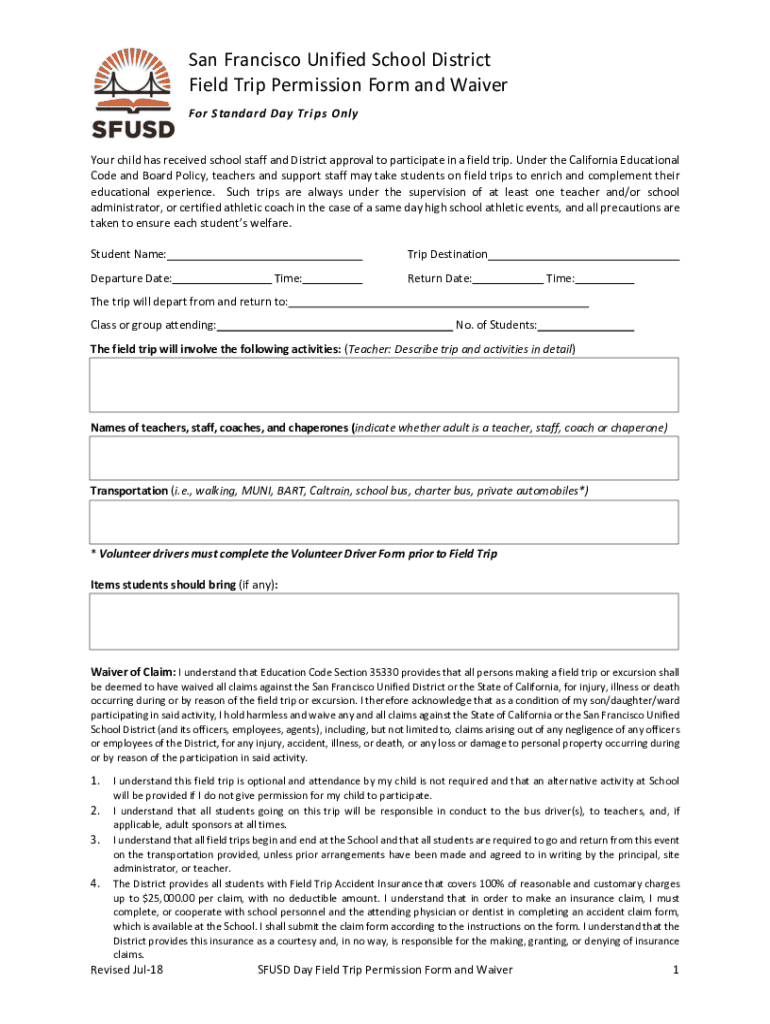
AP 308 5 Field Trip Consent and Waiver Form for 2018-2026


Understanding the sfusd field trip permission slip
The sfusd field trip permission slip is a crucial document used by the San Francisco Unified School District to obtain parental consent for students to participate in school-organized field trips. This form ensures that parents are informed about the details of the trip, including the destination, purpose, and any associated risks. By signing this permission slip, parents acknowledge their child's participation and agree to the terms outlined, which may include waivers of liability.
Steps to complete the sfusd field trip form
Completing the sfusd field trip form involves several straightforward steps. First, parents should carefully read through the entire document to understand the trip details. Next, they need to fill in their child's information, including name, grade, and any special needs or considerations. After that, parents must provide emergency contact information and sign the form to indicate their consent. Lastly, it is important to return the completed form by the specified deadline to ensure their child's participation.
Key elements of the sfusd field trip permission slip
The sfusd field trip permission slip includes several key elements that are essential for clarity and compliance. These elements typically consist of the trip's date and time, destination, mode of transportation, and a description of activities planned during the trip. Additionally, the form often contains sections for emergency contact information, medical conditions, and a waiver of liability. Each of these components plays a vital role in ensuring the safety and preparedness of students during the field trip.
Legal considerations for the sfusd field trip form
When using the sfusd field trip form, it is important to be aware of the legal implications involved. This permission slip serves as a binding agreement between the school and parents, outlining the responsibilities of both parties. By signing the form, parents consent to the outlined activities and acknowledge any risks associated with the trip. Schools must ensure that the form complies with local laws and regulations regarding student safety and parental consent, thereby protecting both the institution and the families involved.
Obtaining the sfusd field trip permission slip
Parents can obtain the sfusd field trip permission slip through various means. Typically, teachers or school administrators distribute the form directly to students before a planned trip. Additionally, the form may be available on the school district's official website or through the school's parent portal. It is advisable for parents to check these resources to ensure they have the most current version of the permission slip, as forms may be updated periodically to reflect new policies or requirements.
Examples of using the sfusd field trip form
There are numerous scenarios in which the sfusd field trip form is utilized. For instance, a class trip to a museum would require the completion of this form to ensure all students have parental consent. Similarly, outdoor educational excursions, such as visits to national parks or science centers, also necessitate the use of the permission slip. In each case, the form serves to communicate important information to parents while safeguarding the school’s interests and ensuring student safety.
Quick guide on how to complete ap 308 5 field trip consent and waiver form for
Complete AP 308 5 Field Trip Consent And Waiver Form For effortlessly on any device
Managing documents online has gained popularity among businesses and individuals. It offers an excellent eco-friendly substitute for traditional printed and signed documents, as you can easily locate the appropriate form and securely keep it online. airSlate SignNow provides you with all the tools necessary to create, modify, and electronically sign your documents quickly and without delays. Handle AP 308 5 Field Trip Consent And Waiver Form For on any platform with airSlate SignNow Android or iOS applications and simplify any document-related task today.
How to adjust and electronically sign AP 308 5 Field Trip Consent And Waiver Form For without hassle
- Obtain AP 308 5 Field Trip Consent And Waiver Form For and click on Get Form to begin.
- Use the tools we provide to fill out your form.
- Highlight pertinent sections of the documents or obscure sensitive information using tools that airSlate SignNow offers specifically for this purpose.
- Generate your electronic signature with the Sign tool, which takes mere seconds and holds the same legal significance as a conventional wet ink signature.
- Review all the details and click on the Done button to save your updates.
- Decide how you would like to submit your form, by email, text message (SMS), invitation link, or download it to your computer.
Forget about lost or misplaced documents, tedious form searching, or errors that necessitate printing new copies. airSlate SignNow meets all your document management requirements in just a few clicks from any device you prefer. Modify and electronically sign AP 308 5 Field Trip Consent And Waiver Form For to ensure outstanding communication at any stage of your form preparation process with airSlate SignNow.
Create this form in 5 minutes or less
Find and fill out the correct ap 308 5 field trip consent and waiver form for
Create this form in 5 minutes!
How to create an eSignature for the ap 308 5 field trip consent and waiver form for
How to create an electronic signature for a PDF online
How to create an electronic signature for a PDF in Google Chrome
How to create an e-signature for signing PDFs in Gmail
How to create an e-signature right from your smartphone
How to create an e-signature for a PDF on iOS
How to create an e-signature for a PDF on Android
People also ask
-
What is the sfusd field trip form?
The sfusd field trip form is a document used by the San Francisco Unified School District to facilitate the organization and approval of field trips. It ensures that all necessary information is collected, including student details, trip itinerary, and parental consent. Using airSlate SignNow, you can easily create, send, and eSign this form digitally.
-
How can I access the sfusd field trip form?
You can access the sfusd field trip form through the airSlate SignNow platform. Simply log in to your account, navigate to the templates section, and search for the sfusd field trip form. This allows for quick access and easy customization to fit your specific needs.
-
Is there a cost associated with using the sfusd field trip form?
Using the sfusd field trip form through airSlate SignNow is part of our subscription plans, which are designed to be cost-effective for schools and organizations. We offer various pricing tiers based on your needs, ensuring that you can manage your documents efficiently without breaking the budget.
-
What features does the sfusd field trip form offer?
The sfusd field trip form includes features such as customizable fields, electronic signatures, and automated reminders for parents. These features streamline the approval process and ensure that all necessary information is collected efficiently. Additionally, you can track the status of submissions in real-time.
-
How does the sfusd field trip form benefit teachers and administrators?
The sfusd field trip form simplifies the process for teachers and administrators by reducing paperwork and minimizing errors. With airSlate SignNow, you can manage approvals digitally, saving time and ensuring compliance with district policies. This allows educators to focus more on planning engaging field trips.
-
Can the sfusd field trip form be integrated with other tools?
Yes, the sfusd field trip form can be integrated with various tools and platforms that your school may already be using. airSlate SignNow supports integrations with popular applications, allowing for seamless data transfer and enhanced workflow efficiency. This ensures that all your documents are connected and easily accessible.
-
How secure is the sfusd field trip form when using airSlate SignNow?
The sfusd field trip form is highly secure when processed through airSlate SignNow. We utilize advanced encryption and security protocols to protect sensitive information. This ensures that all data collected through the form is safe and compliant with privacy regulations.
Get more for AP 308 5 Field Trip Consent And Waiver Form For
- V70 form
- Instructions 2555 form
- 2020 form 6251 alternative minimum taxindividuals
- 2020 form 943 employers annual federal tax return for agricultural employees
- Pdf form 4562 depreciation and amortization internal revenue service
- Form 1041 schedule k 1
- Instructions for form 9465 rev october 2020 instructions for form 9465 installment agreement request for use with form 9465 rev
- Form 8863 instructions fill out and sign printable pdf
Find out other AP 308 5 Field Trip Consent And Waiver Form For
- How To Electronic signature Alabama Unlimited Power of Attorney
- Electronic signature Arizona Unlimited Power of Attorney Easy
- Can I Electronic signature California Retainer Agreement Template
- How Can I Electronic signature Missouri Unlimited Power of Attorney
- Electronic signature Montana Unlimited Power of Attorney Secure
- Electronic signature Missouri Unlimited Power of Attorney Fast
- Electronic signature Ohio Unlimited Power of Attorney Easy
- How Can I Electronic signature Oklahoma Unlimited Power of Attorney
- How Do I Electronic signature South Carolina Unlimited Power of Attorney
- How Can I Electronic signature Alaska Limited Power of Attorney
- How To Electronic signature Massachusetts Retainer Agreement Template
- Electronic signature California Limited Power of Attorney Now
- Electronic signature Colorado Limited Power of Attorney Now
- Electronic signature Georgia Limited Power of Attorney Simple
- Electronic signature Nevada Retainer Agreement Template Myself
- Electronic signature Alabama Limited Partnership Agreement Online
- Can I Electronic signature Wisconsin Retainer Agreement Template
- Can I Electronic signature Michigan Trademark License Agreement
- Electronic signature Indiana Letter Bankruptcy Inquiry Now
- eSignature Oklahoma Payroll Deduction Authorization Easy