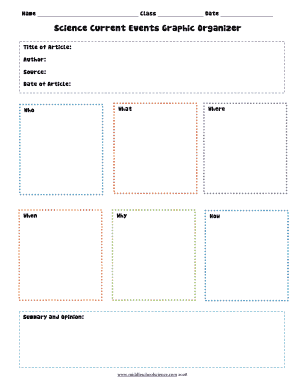
Current Event Graphic Organizer Form


What is the Current Event Graphic Organizer
The current event graphic organizer is a structured tool designed to help individuals summarize and analyze recent news events. This organizer typically includes sections for key details such as the event's title, date, location, and a brief description. It also allows users to reflect on the significance of the event, the people involved, and any potential impact on the community or society at large. By using this organizer, individuals can enhance their understanding of current events and improve their critical thinking skills.
How to Use the Current Event Graphic Organizer
Using the current event graphic organizer involves several straightforward steps. First, select a recent news article or report that interests you. Next, fill in the basic information, including the title, date, and source of the article. Then, summarize the main points of the event in your own words. Consider the broader implications of the event by reflecting on questions such as: What are the key issues raised? How does this event affect different groups? Finally, review your completed organizer to ensure it captures the essential elements of the event and your personal insights.
Steps to Complete the Current Event Graphic Organizer
Completing the current event graphic organizer can be broken down into a series of methodical steps:
- Select a news source: Choose a reliable source that covers current events comprehensively.
- Identify key details: Note the event's title, date, and location.
- Summarize the event: Write a brief description that captures the essence of the news story.
- Analyze the significance: Reflect on the implications of the event for different stakeholders.
- Review and revise: Ensure that your organizer is clear, concise, and informative.
Key Elements of the Current Event Graphic Organizer
The current event graphic organizer consists of several key elements that facilitate effective analysis. These include:
- Title: The name of the event or article.
- Date: When the event occurred or when the article was published.
- Source: The publication or media outlet reporting the event.
- Description: A brief summary of the event's main points.
- Significance: An analysis of the event's impact and relevance.
Legal Use of the Current Event Graphic Organizer
The current event graphic organizer is not a legal document but serves as an educational tool. It is important to ensure that any information included is accurate and sourced from reputable outlets to avoid misinformation. Users should also respect copyright laws when summarizing articles and give credit to original sources. This practice not only upholds ethical standards but also enhances the credibility of the organizer.
Examples of Using the Current Event Graphic Organizer
Examples of utilizing the current event graphic organizer can vary widely depending on the context. For students, it may be used to prepare for discussions or assignments in social studies or current affairs classes. Professionals might employ it to stay informed about industry trends or significant news that could impact their work. Community organizations can use the organizer to educate members about local events and their implications, fostering informed discussions and actions.
Quick guide on how to complete current event graphic organizer
Complete Current Event Graphic Organizer effortlessly on any device
Online document management has become increasingly popular among businesses and individuals. It serves as an ideal eco-friendly substitute for traditional printed and signed documents, allowing you to obtain the appropriate form and securely store it online. airSlate SignNow equips you with all the necessary tools to create, edit, and electronically sign your documents swiftly without delays. Manage Current Event Graphic Organizer on any device using airSlate SignNow's Android or iOS applications and enhance any document-related process today.
The simplest way to edit and electronically sign Current Event Graphic Organizer with ease
- Obtain Current Event Graphic Organizer and click Get Form to begin.
- Utilize the tools we provide to complete your document.
- Emphasize pertinent sections of the documents or hide sensitive information with tools that airSlate SignNow offers specifically for that purpose.
- Create your eSignature using the Sign tool, which takes just seconds and carries the same legal validity as a pen-and-ink signature.
- Review all the details and click on the Done button to save your changes.
- Select how you wish to share your form, whether by email, SMS, invite link, or by downloading it to your computer.
Say goodbye to lost or misplaced files, tedious form searches, or mistakes that necessitate printing new document copies. airSlate SignNow fulfills all your document management needs in just a few clicks from any device you prefer. Edit and electronically sign Current Event Graphic Organizer and ensure excellent communication at any stage of your document preparation process with airSlate SignNow.
Create this form in 5 minutes or less
Create this form in 5 minutes!
How to create an eSignature for the current event graphic organizer
How to create an electronic signature for a PDF online
How to create an electronic signature for a PDF in Google Chrome
How to create an e-signature for signing PDFs in Gmail
How to create an e-signature right from your smartphone
How to create an e-signature for a PDF on iOS
How to create an e-signature for a PDF on Android
People also ask
-
What is a current events graphic organizer?
A current events graphic organizer is a visual tool that helps users capture and summarize important information related to ongoing news topics. This organizer can improve comprehension and retention of current events by breaking down complex information into digestible parts.
-
How does airSlate SignNow integrate with current events graphic organizers?
airSlate SignNow can be used alongside current events graphic organizers to streamline the documentation process for educational and professional settings. Users can easily sign and send digital copies of their graphic organizers, making sharing and collaboration simple and efficient.
-
What features are included in airSlate SignNow for using current events graphic organizers?
airSlate SignNow offers a variety of features suitable for creating and managing current events graphic organizers, including customizable templates, electronic signatures, and seamless document tracking. These features empower users to create organized and professional-looking graphic organizers quickly.
-
Is airSlate SignNow a cost-effective solution for educators using current events graphic organizers?
Yes, airSlate SignNow provides a cost-effective solution for educators looking to implement current events graphic organizers in their curriculum. By utilizing our affordable plans, educators can create, send, and manage digital documents without breaking the budget.
-
Can I create a current events graphic organizer template within airSlate SignNow?
Absolutely! airSlate SignNow allows users to create custom templates for current events graphic organizers tailored to your specific needs. This feature enhances consistency and saves time when designing organizers for multiple events or classes.
-
What are the benefits of using a current events graphic organizer in educational settings?
Using a current events graphic organizer helps students better analyze and synthesize information from news sources. It fosters critical thinking, encourages engagement with current affairs, and enhances writing skills, making it an invaluable tool in education.
-
Does airSlate SignNow offer any training or support for using current events graphic organizers?
Yes, airSlate SignNow provides comprehensive training resources and customer support for users implementing current events graphic organizers. Our user-friendly guides and support team will assist you in maximizing the platform’s capabilities.
Get more for Current Event Graphic Organizer
- Uia 1718 unemployed workers statement of wages form
- Mcps form 335 74
- Physical form usd 261
- Service retirement election application pers bsd 369 s a guide to completing your calpers service retirement election form
- Nevada county clerks and registrars form
- Logisticare michigan facility networkdownloads form
- Racing appldoc form
- Certification applications ampamp forms teach louisiana
Find out other Current Event Graphic Organizer
- eSign Utah Plumbing Notice To Quit Secure
- eSign Alabama Real Estate Quitclaim Deed Mobile
- eSign Alabama Real Estate Affidavit Of Heirship Simple
- eSign California Real Estate Business Plan Template Free
- How Can I eSign Arkansas Real Estate Promissory Note Template
- eSign Connecticut Real Estate LLC Operating Agreement Later
- eSign Connecticut Real Estate LLC Operating Agreement Free
- eSign Real Estate Document Florida Online
- eSign Delaware Real Estate Quitclaim Deed Easy
- eSign Hawaii Real Estate Agreement Online
- Help Me With eSign Hawaii Real Estate Letter Of Intent
- eSign Florida Real Estate Residential Lease Agreement Simple
- eSign Florida Real Estate Limited Power Of Attorney Online
- eSign Hawaii Sports RFP Safe
- eSign Hawaii Sports Warranty Deed Myself
- eSign Louisiana Real Estate Last Will And Testament Easy
- eSign Louisiana Real Estate Work Order Now
- eSign Maine Real Estate LLC Operating Agreement Simple
- eSign Maine Real Estate Memorandum Of Understanding Mobile
- How To eSign Michigan Real Estate Business Plan Template