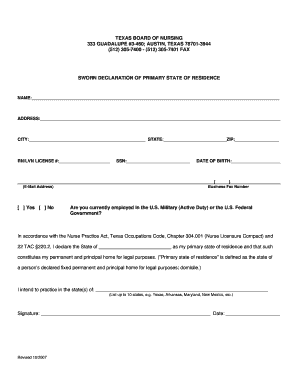
Residence Declaration Form 2007


What is the declaration of residence form?
The declaration of residence form is a legal document used to establish an individual's primary residence. This form is often required for various purposes, including tax filings, legal proceedings, and eligibility for certain benefits. By completing this form, individuals affirm their current living situation, which can be crucial for compliance with state and federal regulations.
How to use the declaration of residence form
Using the declaration of residence form involves several steps. First, gather the necessary information, including your current address, previous addresses, and any relevant identification details. Next, fill out the form accurately, ensuring that all information is complete and truthful. Once completed, you may need to sign the form, either electronically or in print, depending on the requirements of the requesting entity.
Steps to complete the declaration of residence form
Completing the declaration of residence form can be straightforward if you follow these steps:
- Obtain the form from a reliable source.
- Provide your full name and current address.
- List any previous addresses if required.
- Include any identification numbers, such as a Social Security number, if applicable.
- Review the information for accuracy.
- Sign and date the form.
- Submit the form as directed, whether online, by mail, or in person.
Legal use of the declaration of residence form
The declaration of residence form serves various legal purposes. It can be used to verify residency for tax obligations, apply for government assistance programs, or establish residency for educational purposes. To ensure its legal validity, it is essential to complete the form accurately and submit it in accordance with the specific requirements of the institution or agency requesting it.
Required documents
When completing the declaration of residence form, you may need to provide additional documentation to support your claim of residency. Commonly required documents include:
- Government-issued identification, such as a driver's license or passport.
- Utility bills or bank statements showing your name and current address.
- Lease agreements or mortgage documents.
Having these documents ready can streamline the process and enhance the credibility of your declaration.
Who issues the declaration of residence form?
The declaration of residence form can be issued by various entities, depending on its intended use. Local government agencies, educational institutions, and tax authorities are common issuers. It is important to obtain the correct version of the form from the appropriate source to ensure compliance with specific requirements.
Quick guide on how to complete residence declaration form
Complete Residence Declaration Form effortlessly on any device
Managing documents online has gained immense popularity among companies and individuals alike. It offers an excellent environmentally friendly alternative to traditional printed and signed documents, allowing you to locate the correct form and securely store it online. airSlate SignNow provides all the tools you need to create, modify, and eSign your documents quickly and without delays. Handle Residence Declaration Form on any platform with airSlate SignNow's Android or iOS applications and enhance any document-related process today.
How to modify and eSign Residence Declaration Form with ease
- Find Residence Declaration Form and click Get Form to begin.
- Utilize the tools we provide to fill out your document.
- Emphasize crucial sections of your documents or obscure sensitive information with tools specifically designed for that purpose by airSlate SignNow.
- Generate your signature using the Sign feature, which only takes seconds and holds the same legal validity as a conventional wet ink signature.
- Review all the information carefully and select the Done button to save your adjustments.
- Select your preferred method of sharing your form, whether via email, SMS, invitation link, or download it to your computer.
Stop worrying about lost or misplaced documents, tedious form searching, or errors that necessitate printing new document copies. airSlate SignNow fulfills all your document management needs in just a few clicks from your chosen device. Edit and eSign Residence Declaration Form to ensure excellent communication throughout your form preparation process with airSlate SignNow.
Create this form in 5 minutes or less
Find and fill out the correct residence declaration form
Create this form in 5 minutes!
How to create an eSignature for the residence declaration form
How to create an electronic signature for a PDF online
How to create an electronic signature for a PDF in Google Chrome
How to create an e-signature for signing PDFs in Gmail
How to create an e-signature right from your smartphone
How to create an e-signature for a PDF on iOS
How to create an e-signature for a PDF on Android
People also ask
-
What is a declaration of residence form and why do I need it?
A declaration of residence form is a legal document that verifies an individual's place of residence. This form is often required for various administrative processes, such as applying for government benefits or confirming residency for tax purposes. Using airSlate SignNow to eSign this form simplifies the process and ensures its validity.
-
How does the eSigning process for a declaration of residence form work with airSlate SignNow?
With airSlate SignNow, you can easily upload your declaration of residence form, add signers, and send it for electronic signatures. The platform guides you through each step, making the eSigning process fast and efficient. Once all parties have signed, you receive a legally binding document instantly.
-
Is there a cost associated with using airSlate SignNow for my declaration of residence form?
Yes, airSlate SignNow offers various pricing plans designed for different business needs, including options for individual users and teams. Pricing is based on the number of users and features required, making it a cost-effective solution for handling documents like the declaration of residence form.
-
Can I customize my declaration of residence form before sending it for signature?
Absolutely! airSlate SignNow allows users to customize their declaration of residence form by adding text fields, checkboxes, and upload options as needed. This ensures the form includes all necessary information before you send it for eSignature.
-
What are the benefits of using airSlate SignNow for a declaration of residence form?
Using airSlate SignNow for your declaration of residence form offers several benefits, including quick eSignatures, reduced paperwork, and secure storage of documents. Additionally, the platform provides a seamless user experience that increases productivity and helps you stay organized.
-
Does airSlate SignNow integrate with other applications for managing the declaration of residence form?
Yes, airSlate SignNow integrates with various applications such as Google Drive, Salesforce, and Microsoft Office. These integrations enable you to manage your declaration of residence form alongside other critical business documents, streamlining your workflows.
-
What security measures does airSlate SignNow implement for the declaration of residence form?
airSlate SignNow prioritizes security, implementing robust measures such as encryption and secure cloud storage for your declaration of residence form. The platform ensures that all documents and personal data are protected throughout the signing process.
Get more for Residence Declaration Form
- Attached is ra 89 quottenants complaint of rent andor other specific overcharges in a rent stabilized form
- Application for 2008 2009 district governor excellence award form
- Request to surrender policy logintmp massmutual form
- Frequently asked questions faqs exemption from form
- Microblading consent form
- State of indiana indiana utility regulatory commission petition form
- Building and safety divisionpermit application center form
- Form stabilized
Find out other Residence Declaration Form
- How Can I Electronic signature Hawaii Real Estate LLC Operating Agreement
- Electronic signature Georgia Real Estate Letter Of Intent Myself
- Can I Electronic signature Nevada Plumbing Agreement
- Electronic signature Illinois Real Estate Affidavit Of Heirship Easy
- How To Electronic signature Indiana Real Estate Quitclaim Deed
- Electronic signature North Carolina Plumbing Business Letter Template Easy
- Electronic signature Kansas Real Estate Residential Lease Agreement Simple
- How Can I Electronic signature North Carolina Plumbing Promissory Note Template
- Electronic signature North Dakota Plumbing Emergency Contact Form Mobile
- Electronic signature North Dakota Plumbing Emergency Contact Form Easy
- Electronic signature Rhode Island Plumbing Business Plan Template Later
- Electronic signature Louisiana Real Estate Quitclaim Deed Now
- Electronic signature Louisiana Real Estate Quitclaim Deed Secure
- How Can I Electronic signature South Dakota Plumbing Emergency Contact Form
- Electronic signature South Dakota Plumbing Emergency Contact Form Myself
- Electronic signature Maryland Real Estate LLC Operating Agreement Free
- Electronic signature Texas Plumbing Quitclaim Deed Secure
- Electronic signature Utah Plumbing Last Will And Testament Free
- Electronic signature Washington Plumbing Business Plan Template Safe
- Can I Electronic signature Vermont Plumbing Affidavit Of Heirship