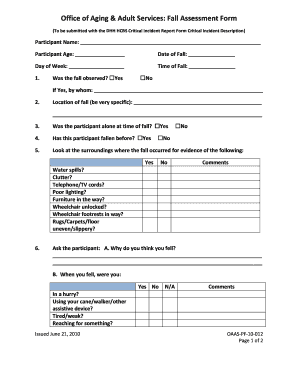
Dhh Fall Assessment Form


What is the Dhh Fall Assessment Form
The Dhh Fall Assessment Form is a critical document used to evaluate the risk of falls in individuals, particularly in healthcare settings. This form is designed to gather essential information regarding a person's medical history, mobility, and environmental factors that may contribute to fall risks. By systematically assessing these elements, healthcare providers can develop tailored intervention strategies to enhance patient safety.
How to Use the Dhh Fall Assessment Form
To effectively use the Dhh Fall Assessment Form, follow these steps:
- Gather relevant patient information, including personal details and medical history.
- Complete each section of the form, ensuring accurate and thorough responses.
- Evaluate the responses to identify potential fall risks based on established criteria.
- Discuss the findings with the patient and their caregivers to formulate a comprehensive care plan.
Steps to Complete the Dhh Fall Assessment Form
Completing the Dhh Fall Assessment Form involves several key steps:
- Begin by entering the patient's basic information, such as name, age, and contact details.
- Assess the patient's medical history, focusing on previous falls, medications, and underlying health conditions.
- Evaluate the patient's mobility and balance, using specific questions related to their daily activities.
- Review environmental factors, such as home safety and accessibility, to identify potential hazards.
- Finalize the form by signing and dating it, ensuring all information is complete and accurate.
Legal Use of the Dhh Fall Assessment Form
The Dhh Fall Assessment Form is legally recognized as a valid tool for assessing fall risks, provided it is completed in accordance with relevant healthcare regulations. Compliance with legal standards ensures that the information gathered is used appropriately in clinical settings. It is essential for healthcare providers to maintain confidentiality and adhere to guidelines set forth by laws such as HIPAA when handling patient information.
Key Elements of the Dhh Fall Assessment Form
Key elements of the Dhh Fall Assessment Form include:
- Patient Identification: Basic details about the individual being assessed.
- Medical History: Information on past falls, medications, and health conditions.
- Mobility Assessment: Questions that evaluate the patient's balance and movement capabilities.
- Environmental Factors: Considerations of the patient's living environment that may impact fall risk.
Examples of Using the Dhh Fall Assessment Form
Examples of utilizing the Dhh Fall Assessment Form include:
- In a hospital setting, nurses may use the form to assess patients upon admission.
- In outpatient clinics, physical therapists can employ the form to evaluate clients during rehabilitation.
- Home health aides may complete the form during visits to assess the safety of the living environment.
Quick guide on how to complete dhh fall assessment form
Finish Dhh Fall Assessment Form effortlessly on any device
Digital document management has gained traction among businesses and individuals. It offers an ideal environmentally friendly alternative to conventional printed and signed documents, allowing you to obtain the required form and securely keep it online. airSlate SignNow provides all the necessary resources to create, edit, and electronically sign your documents swiftly without delays. Handle Dhh Fall Assessment Form on any platform using airSlate SignNow apps for Android or iOS and simplify any document-related task today.
How to modify and electronically sign Dhh Fall Assessment Form effortlessly
- Locate Dhh Fall Assessment Form and then click Get Form to begin.
- Utilize the tools we offer to fill out your document.
- Emphasize important sections of the documents or redact sensitive information with tools that airSlate SignNow offers specifically for this purpose.
- Create your electronic signature with the Sign feature, which takes seconds and holds the same legal validity as a conventional handwritten signature.
- Review all the details and then click on the Done button to save your changes.
- Select how you wish to send your form, via email, SMS, invitation link, or download it to your computer.
Eliminate concerns about lost or inaccessible files, tedious form searching, or errors that necessitate reprinting new document copies. airSlate SignNow meets all your document management needs within a few clicks from any device of your preference. Alter and eSign Dhh Fall Assessment Form to ensure outstanding communication at any stage of your document preparation process with airSlate SignNow.
Create this form in 5 minutes or less
Create this form in 5 minutes!
How to create an eSignature for the dhh fall assessment form
How to create an electronic signature for a PDF online
How to create an electronic signature for a PDF in Google Chrome
How to create an e-signature for signing PDFs in Gmail
How to create an e-signature right from your smartphone
How to create an e-signature for a PDF on iOS
How to create an e-signature for a PDF on Android
People also ask
-
What is the DHH office feature in airSlate SignNow?
The DHH office feature in airSlate SignNow allows businesses to manage and send documents seamlessly. This feature streamlines the eSignature process, enabling quick approval and efficient collaboration among team members. By integrating DHH office into your workflow, you can improve productivity and reduce delays.
-
How does pricing work for the DHH office service?
Pricing for the DHH office service is designed to be cost-effective for businesses of all sizes. You can choose from various subscription plans that fit your needs, allowing for scalable use of the eSignature capabilities. Discounts may be available for annual payments, making it easier to budget for the DHH office solution.
-
What are the main features of airSlate SignNow for the DHH office?
AirSlate SignNow offers a range of features for the DHH office, including customizable templates, secure storage, and real-time tracking of document status. These features enhance the overall efficiency of your document management processes. By utilizing these tools, the DHH office can ensure better compliance and organization.
-
Can the DHH office integrate with other software?
Yes, the DHH office can easily integrate with various third-party applications through airSlate SignNow. This includes popular tools like Salesforce, Google Drive, and Microsoft Office, which allows for a smoother transition and management of documents. These integrations enhance productivity and streamline workflows in the DHH office environment.
-
What benefits does the DHH office provide for remote teams?
The DHH office signNowly benefits remote teams by enabling secure and efficient eSigning from anywhere. With airSlate SignNow, team members can collaborate on documents in real-time, reducing the need for physical meetings. This flexibility not only saves time but also encourages better work-life balance.
-
Is airSlate SignNow secure for the DHH office?
Absolutely, airSlate SignNow prioritizes security for the DHH office by employing advanced encryption and compliance measures. Your documents and sensitive information are safeguarded throughout the signing process, ensuring that you can trust in the integrity of your data. This level of security is crucial for maintaining client confidentiality.
-
How can I get started with the DHH office on airSlate SignNow?
Getting started with the DHH office on airSlate SignNow is simple. You can sign up for a free trial to explore the features and functionalities tailored to your needs. Once you're ready, choose a plan that fits your organization, and you’ll be ready to send and eSign documents effortlessly.
Get more for Dhh Fall Assessment Form
Find out other Dhh Fall Assessment Form
- eSignature Nebraska Finance & Tax Accounting Business Letter Template Online
- Help Me With eSignature Indiana Healthcare / Medical Notice To Quit
- eSignature New Jersey Healthcare / Medical Credit Memo Myself
- eSignature North Dakota Healthcare / Medical Medical History Simple
- Help Me With eSignature Arkansas High Tech Arbitration Agreement
- eSignature Ohio Healthcare / Medical Operating Agreement Simple
- eSignature Oregon Healthcare / Medical Limited Power Of Attorney Computer
- eSignature Pennsylvania Healthcare / Medical Warranty Deed Computer
- eSignature Texas Healthcare / Medical Bill Of Lading Simple
- eSignature Virginia Healthcare / Medical Living Will Computer
- eSignature West Virginia Healthcare / Medical Claim Free
- How To eSignature Kansas High Tech Business Plan Template
- eSignature Kansas High Tech Lease Agreement Template Online
- eSignature Alabama Insurance Forbearance Agreement Safe
- How Can I eSignature Arkansas Insurance LLC Operating Agreement
- Help Me With eSignature Michigan High Tech Emergency Contact Form
- eSignature Louisiana Insurance Rental Application Later
- eSignature Maryland Insurance Contract Safe
- eSignature Massachusetts Insurance Lease Termination Letter Free
- eSignature Nebraska High Tech Rental Application Now