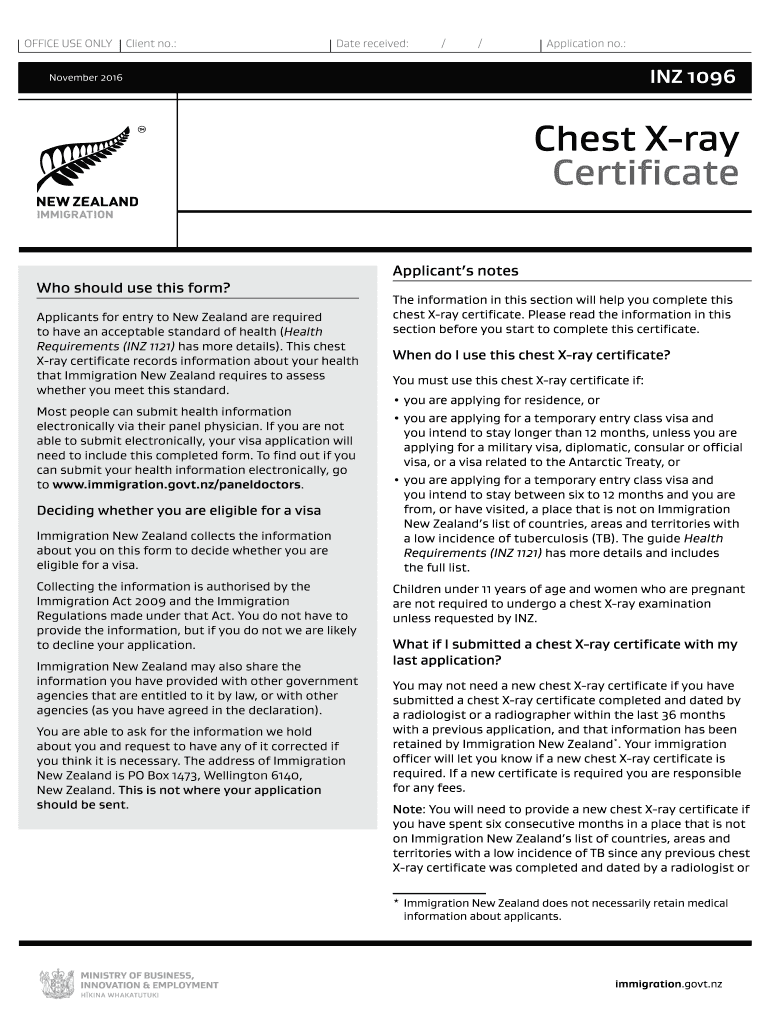
Nz Immigration Inz1096 2016


What is the Nz Immigration Inz1096
The Nz Immigration Inz1096 is a specific form required for individuals undergoing medical examinations as part of their immigration process to New Zealand. This form includes a chest X-ray certificate, which is essential for assessing the health of applicants. It ensures that individuals do not pose a health risk to the public and meet the health requirements set by the New Zealand immigration authorities. The Inz1096 form is crucial for visa applications, particularly for those applying for residency or long-term visas.
How to use the Nz Immigration Inz1096
Using the Nz Immigration Inz1096 involves a few straightforward steps. First, applicants must complete the form accurately, providing all required personal information and details regarding their health history. Next, the applicant must undergo a medical examination, which includes a chest X-ray, performed by an approved medical practitioner. After the examination, the medical practitioner will complete the Inz1096 form, certifying the results of the chest X-ray and any other relevant medical findings. Finally, the completed form should be submitted along with the visa application to the appropriate immigration office.
Steps to complete the Nz Immigration Inz1096
Completing the Nz Immigration Inz1096 involves several key steps:
- Gather personal information, including identification and health history.
- Schedule an appointment with an approved medical practitioner for the required medical examination.
- Undergo the examination, which includes a chest X-ray.
- Have the medical practitioner fill out the Inz1096 form, ensuring all sections are completed accurately.
- Review the completed form for any errors before submission.
- Submit the Inz1096 form along with your visa application to the New Zealand immigration authorities.
Legal use of the Nz Immigration Inz1096
The legal use of the Nz Immigration Inz1096 is governed by New Zealand's immigration laws and regulations. This form must be filled out truthfully and accurately, as any discrepancies or false information can lead to visa denial or other legal consequences. The Inz1096 form serves as a formal declaration of an applicant's health status, and it is essential for compliance with New Zealand's immigration health requirements. Proper usage ensures that the immigration process is transparent and fair for all applicants.
Key elements of the Nz Immigration Inz1096
The Nz Immigration Inz1096 contains several key elements that are critical for its validity:
- Personal Information: Full name, date of birth, and contact details of the applicant.
- Health History: A detailed account of the applicant's medical history, including any pre-existing conditions.
- Chest X-ray Results: Certification from the medical practitioner regarding the results of the chest X-ray.
- Medical Practitioner Details: Information about the medical practitioner who conducted the examination, including their qualifications and registration number.
- Signature: The signature of the medical practitioner certifying the accuracy of the information provided.
Required Documents
To complete the Nz Immigration Inz1096, several documents are typically required:
- Valid identification, such as a passport or national ID.
- Previous medical records, if applicable.
- Proof of appointment with an approved medical practitioner.
- Any additional forms or documents requested by the immigration authorities.
Quick guide on how to complete nz immigration inz1096
Easily create Nz Immigration Inz1096 on any device
Electronic document management has gained popularity among businesses and individuals. It serves as an ideal eco-friendly alternative to traditional printed and signed documents, since you can locate the correct template and securely store it online. airSlate SignNow provides you with all the resources required to generate, modify, and eSign your documents promptly without any delays. Manage Nz Immigration Inz1096 on any gadget with airSlate SignNow's Android or iOS applications and simplify any document-based task today.
The most efficient way to adjust and eSign Nz Immigration Inz1096 effortlessly
- Obtain Nz Immigration Inz1096 and press Get Form to initiate.
- Make use of the tools we offer to complete your form.
- Highlight relevant sections of the documents or redact sensitive information with tools specifically provided by airSlate SignNow for this purpose.
- Generate your signature using the Sign feature, which takes seconds and carries the same legal validity as a conventional wet ink signature.
- Review the information and then press the Done button to save your updates.
- Choose how you would like to share your form: via email, text message (SMS), invitation link, or download it onto your computer.
Eliminate concerns about lost or misplaced files, tedious form searches, or errors that necessitate printing new document copies. airSlate SignNow meets all your document management needs in just a few clicks from any device you prefer. Adjust and eSign Nz Immigration Inz1096 and ensure excellent communication at every stage of your form preparation process with airSlate SignNow.
Create this form in 5 minutes or less
Find and fill out the correct nz immigration inz1096
Create this form in 5 minutes!
How to create an eSignature for the nz immigration inz1096
The way to create an electronic signature for your PDF document online
The way to create an electronic signature for your PDF document in Google Chrome
How to make an electronic signature for signing PDFs in Gmail
The best way to make an electronic signature right from your smart phone
The best way to create an electronic signature for a PDF document on iOS
The best way to make an electronic signature for a PDF on Android OS
People also ask
-
What is an nz form chest x ray?
The nz form chest x ray is a standardized form used in New Zealand for documenting chest x-ray results. It streamlines communication between healthcare providers and ensures consistent data collection for patients. Utilizing the nz form chest x ray can facilitate smoother patient management and better diagnostic accuracy.
-
How can airSlate SignNow help me with nz form chest x ray documentation?
airSlate SignNow provides an efficient platform for electronically signing and managing the nz form chest x ray and other medical documents. With its user-friendly interface, you can easily send, sign, and store your forms securely. This enhances workflow efficiency, allowing healthcare professionals to focus more on patient care.
-
What features does airSlate SignNow offer for the nz form chest x ray?
airSlate SignNow offers features like customizable templates, secure electronic signatures, and integrations with popular healthcare systems for the nz form chest x ray. These features enable you to streamline the completion and tracking of chest x-ray forms, ensuring you never miss an important document. Additionally, you can automate reminders for pending signatures.
-
Is there a free trial for airSlate SignNow's nz form chest x ray solution?
Yes, airSlate SignNow offers a free trial that includes access to features specifically designed for handling the nz form chest x ray. During the trial, you can explore all the functionalities and determine how it fits your needs. This allows you to experience the benefits firsthand before making a commitment.
-
How does airSlate SignNow ensure the security of the nz form chest x ray data?
Security is a priority at airSlate SignNow. The platform complies with industry standards, employing encryption and secure cloud storage for the nz form chest x ray data. This ensures that patient information remains confidential and is only accessible to authorized personnel.
-
Can airSlate SignNow integrate with my existing healthcare systems for nz form chest x ray?
Absolutely! airSlate SignNow offers integration capabilities with various healthcare management systems, making it easy to incorporate the nz form chest x ray into your existing workflows. This integration helps in reducing manual data entry and enhances overall operational efficiency.
-
What are the benefits of using airSlate SignNow for nz form chest x ray?
Using airSlate SignNow for the nz form chest x ray provides numerous benefits, such as increased productivity, reduced turnaround times for document processing, and improved patient satisfaction. The electronic signing process also minimizes paperwork, leading to a more organized and efficient practice. Furthermore, it allows for easy tracking and management of all forms.
Get more for Nz Immigration Inz1096
- Hvac contractor package wyoming form
- Landscaping contractor package wyoming form
- Commercial contractor package wyoming form
- Excavation contractor package wyoming form
- Renovation contractor package wyoming form
- Concrete mason contractor package wyoming form
- Demolition contractor package wyoming form
- Security contractor package wyoming form
Find out other Nz Immigration Inz1096
- Sign Delaware Software Development Agreement Template Now
- How To Sign Delaware Software Development Agreement Template
- How Can I Sign Illinois Software Development Agreement Template
- Sign Arkansas IT Consulting Agreement Computer
- Can I Sign Arkansas IT Consulting Agreement
- Sign Iowa Agile Software Development Contract Template Free
- How To Sign Oregon IT Consulting Agreement
- Sign Arizona Web Hosting Agreement Easy
- How Can I Sign Arizona Web Hosting Agreement
- Help Me With Sign Alaska Web Hosting Agreement
- Sign Alaska Web Hosting Agreement Easy
- Sign Arkansas Web Hosting Agreement Simple
- Sign Indiana Web Hosting Agreement Online
- Sign Indiana Web Hosting Agreement Easy
- How To Sign Louisiana Web Hosting Agreement
- Sign Maryland Web Hosting Agreement Now
- Sign Maryland Web Hosting Agreement Free
- Sign Maryland Web Hosting Agreement Fast
- Help Me With Sign New York Web Hosting Agreement
- Sign Connecticut Joint Venture Agreement Template Free