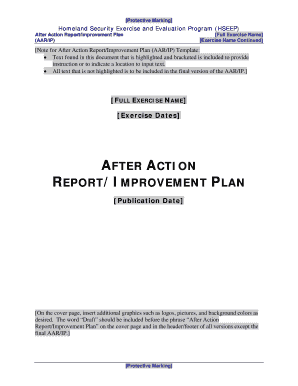
Hseep Aar Template Form


What is the HSEEP AAR Template
The HSEEP AAR template is a structured document used to facilitate After Action Reviews (AARs) within the Homeland Security Exercise and Evaluation Program (HSEEP). This template serves as a guide for organizations to analyze their performance during exercises and real events, focusing on strengths, areas for improvement, and lessons learned. It is essential for enhancing preparedness and response capabilities in emergency management.
How to Use the HSEEP AAR Template
Using the HSEEP AAR template involves several key steps. First, gather all relevant data from the exercise or event, including participant feedback and performance metrics. Next, fill out the template sections, which typically include objectives, key findings, recommendations, and an action plan. It is important to involve all stakeholders in this process to ensure a comprehensive review. Finally, distribute the completed AAR to all participants and relevant organizations to promote transparency and continuous improvement.
Steps to Complete the HSEEP AAR Template
Completing the HSEEP AAR template requires a systematic approach. Follow these steps:
- Review the exercise objectives and outcomes.
- Collect feedback from participants through surveys or interviews.
- Identify strengths and areas for improvement based on the collected data.
- Document key findings in the appropriate sections of the template.
- Develop actionable recommendations to address identified issues.
- Finalize the AAR by ensuring clarity and completeness.
- Distribute the completed AAR to stakeholders for review and implementation.
Legal Use of the HSEEP AAR Template
The legal use of the HSEEP AAR template is crucial for ensuring that the document meets compliance standards. It is important to adhere to relevant regulations, such as those outlined by the Federal Emergency Management Agency (FEMA). The completed AAR should accurately reflect the performance during the exercise and include signatures from key stakeholders to validate its authenticity. This legal framework supports the credibility of the findings and recommendations included in the AAR.
Key Elements of the HSEEP AAR Template
The HSEEP AAR template includes several key elements that are vital for a thorough review. These elements typically encompass:
- Executive Summary: A brief overview of the exercise and its objectives.
- Findings: Detailed observations regarding performance and outcomes.
- Recommendations: Suggested actions for improvement based on the findings.
- Action Plan: A roadmap for implementing the recommendations.
- Appendices: Supporting documents, data, and participant feedback.
Examples of Using the HSEEP AAR Template
Examples of utilizing the HSEEP AAR template can vary across different organizations and scenarios. For instance, a local emergency management agency may use the template following a disaster response exercise to evaluate coordination among agencies. Another example could involve a hospital assessing its response during a mass casualty incident. These examples highlight the versatility of the HSEEP AAR template in improving operational readiness across various sectors.
Quick guide on how to complete hseep aar template
Complete Hseep Aar Template effortlessly on any device
Digital document management has become increasingly popular among companies and individuals. It offers an ideal eco-friendly alternative to conventional printed and signed documents, as you can easily find the right form and securely store it online. airSlate SignNow equips you with all the necessary tools to create, modify, and eSign your documents rapidly without delays. Handle Hseep Aar Template on any device using airSlate SignNow's Android or iOS applications and enhance any document-centric process today.
The simplest way to modify and eSign Hseep Aar Template effortlessly
- Locate Hseep Aar Template and click on Get Form to begin.
- Utilize the tools we provide to complete your form.
- Emphasize important sections of your documents or redact sensitive information using tools that airSlate SignNow specifically provides for that purpose.
- Craft your eSignature with the Sign tool, which takes mere seconds and carries the same legal validity as a traditional handwritten signature.
- Review all the information and click on the Done button to save your modifications.
- Select your preferred method to send your form, via email, text message (SMS), or an invitation link, or download it to your computer.
Eliminate concerns about lost or misplaced documents, tedious form searching, or errors that necessitate printing new copies. airSlate SignNow addresses all your document management requirements in just a few clicks from any device you choose. Modify and eSign Hseep Aar Template and guarantee excellent communication at every stage of your form preparation process with airSlate SignNow.
Create this form in 5 minutes or less
Create this form in 5 minutes!
How to create an eSignature for the hseep aar template
How to create an electronic signature for a PDF online
How to create an electronic signature for a PDF in Google Chrome
How to create an e-signature for signing PDFs in Gmail
How to create an e-signature right from your smartphone
How to create an e-signature for a PDF on iOS
How to create an e-signature for a PDF on Android
People also ask
-
What is the HSEEP AAR template?
The HSEEP AAR template is a structured document designed to facilitate After Action Reviews (AAR) in alignment with the Homeland Security Exercise and Evaluation Program (HSEEP). This template helps organizations systematically analyze their exercises and operations, ensuring lessons learned are documented for future reference.
-
How can the HSEEP AAR template benefit my organization?
Using the HSEEP AAR template can signNowly enhance your organization’s ability to evaluate its performance during exercises. It promotes a structured approach to capturing insights and improving future operations, ultimately leading to better preparedness and effectiveness in real-world situations.
-
Is the HSEEP AAR template customizable?
Yes, the HSEEP AAR template is fully customizable to suit your organization’s unique needs and requirements. You can modify sections and include additional information that fits your specific exercise objectives, making it an adaptable tool for all scenarios.
-
What features does airSlate SignNow offer for utilizing the HSEEP AAR template?
airSlate SignNow provides a user-friendly platform for creating, editing, and signing documents like the HSEEP AAR template. With features such as document sharing, electronic signatures, and real-time collaboration, you can streamline the review process, saving time and improving efficiency.
-
What pricing options are available for airSlate SignNow?
airSlate SignNow offers various pricing plans to accommodate different organizational sizes and needs. Whether you need basic features for small teams or advanced options for larger corporations, you can find a plan that includes access to the HSEEP AAR template and other essential document features.
-
Can I integrate the HSEEP AAR template with other software?
Absolutely! airSlate SignNow supports integration with various software applications, allowing you to seamlessly use the HSEEP AAR template alongside tools like Google Drive, Dropbox, and CRM systems. This enhances collaboration and makes document management more efficient.
-
How does using the HSEEP AAR template improve compliance?
Employing the HSEEP AAR template ensures that your After Action Reviews are conducted in compliance with established standards and best practices. This structured approach not only helps in fulfilling regulatory requirements but also strengthens your organization’s overall response capabilities.
Get more for Hseep Aar Template
- San jacinto college transcript request form
- Oral observation form
- Scrap form
- Lassen community college transcript request form
- Avid community service form
- Intent to withdraw form shelton state community college sheltonstate
- P 412 268 8186 form
- Pay on death transfer on death agreement bb com br banco form
Find out other Hseep Aar Template
- Sign Vermont Construction Rental Lease Agreement Safe
- Sign Utah Construction Cease And Desist Letter Computer
- Help Me With Sign Utah Construction Cease And Desist Letter
- Sign Wisconsin Construction Purchase Order Template Simple
- Sign Arkansas Doctors LLC Operating Agreement Free
- Sign California Doctors Lease Termination Letter Online
- Sign Iowa Doctors LLC Operating Agreement Online
- Sign Illinois Doctors Affidavit Of Heirship Secure
- Sign Maryland Doctors Quitclaim Deed Later
- How Can I Sign Maryland Doctors Quitclaim Deed
- Can I Sign Missouri Doctors Last Will And Testament
- Sign New Mexico Doctors Living Will Free
- Sign New York Doctors Executive Summary Template Mobile
- Sign New York Doctors Residential Lease Agreement Safe
- Sign New York Doctors Executive Summary Template Fast
- How Can I Sign New York Doctors Residential Lease Agreement
- Sign New York Doctors Purchase Order Template Online
- Can I Sign Oklahoma Doctors LLC Operating Agreement
- Sign South Dakota Doctors LLC Operating Agreement Safe
- Sign Texas Doctors Moving Checklist Now