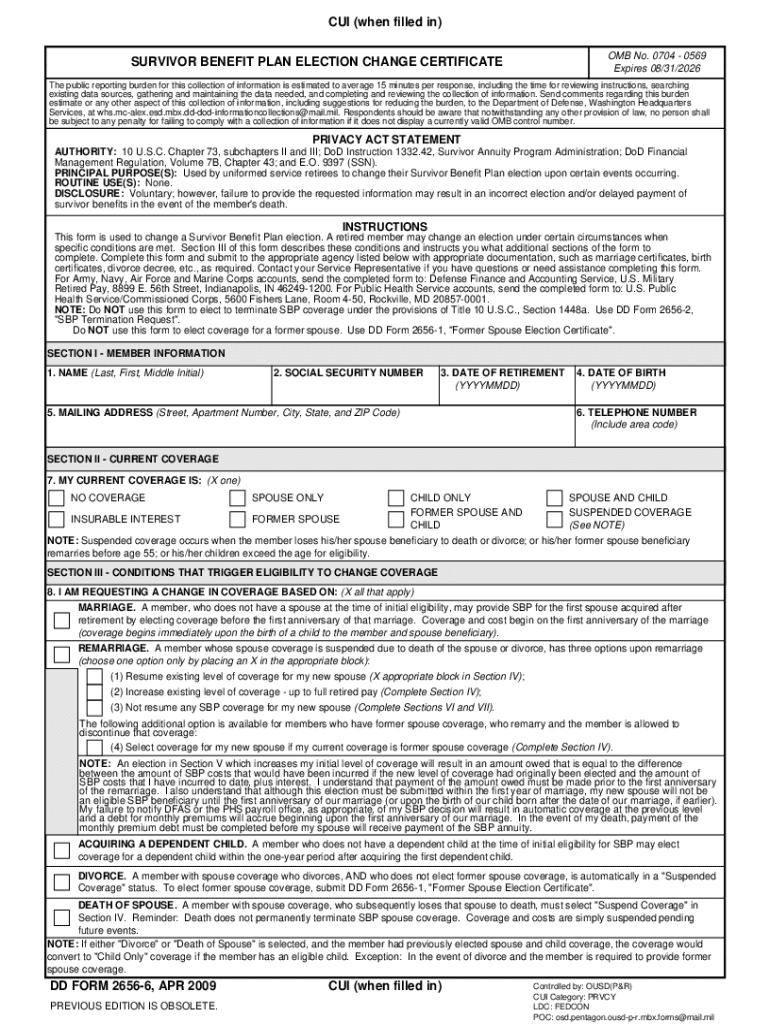
Dd Form 2656 6 2009-2026


What is the DD Form 2656-6?
The DD Form 2656-6, also known as the Survivor Benefit Plan (SBP) Application, is a crucial document used by military service members and their families. This form is specifically designed to allow eligible beneficiaries to apply for survivor benefits after the death of a service member. It provides essential information regarding the deceased's service, the beneficiaries, and the desired benefit options. Understanding this form is vital for ensuring that surviving family members receive the financial support they are entitled to under the Survivor Benefit Plan.
How to Use the DD Form 2656-6
Using the DD Form 2656-6 involves several important steps to ensure accurate completion and submission. First, gather all necessary personal information, including the service member's details and the beneficiaries' information. Next, carefully fill out the form, ensuring that all sections are completed accurately. It is essential to review the form for any errors or omissions before submission. Once completed, the form can be submitted to the appropriate military personnel office or the Defense Finance and Accounting Service (DFAS) for processing. Utilizing electronic tools can simplify this process, allowing for a more efficient submission experience.
Steps to Complete the DD Form 2656-6
Completing the DD Form 2656-6 requires careful attention to detail. Follow these steps for successful completion:
- Begin by entering the service member's information, including name, Social Security number, and branch of service.
- Provide details about the beneficiaries, including their names, relationships to the service member, and Social Security numbers.
- Select the desired benefit options, including the percentage of the retired pay to be allocated to the beneficiaries.
- Sign and date the form, ensuring that all required signatures are included.
- Review the completed form for accuracy and completeness before submission.
Legal Use of the DD Form 2656-6
The DD Form 2656-6 is legally binding when completed and submitted according to the regulations set forth by the Department of Defense. It is essential that all information provided is truthful and accurate, as any discrepancies could lead to delays or denial of benefits. The form must be signed by the service member or an authorized representative to ensure its validity. Compliance with the legal requirements surrounding this form is critical for ensuring that beneficiaries receive the benefits they are entitled to under the law.
Required Documents for the DD Form 2656-6
When submitting the DD Form 2656-6, certain documents may be required to support the application. These documents typically include:
- A copy of the service member's death certificate.
- Proof of relationship for each beneficiary, such as marriage certificates or birth certificates.
- Any previous election forms related to the Survivor Benefit Plan.
Having these documents ready can facilitate a smoother application process and help avoid potential delays.
Form Submission Methods for the DD Form 2656-6
The DD Form 2656-6 can be submitted through various methods to accommodate the needs of applicants. The available submission methods include:
- Online submission through the DFAS website, which allows for a quick and efficient process.
- Mailing the completed form to the appropriate DFAS office, ensuring that it is sent via a secure method.
- In-person submission at designated military personnel offices for those who prefer face-to-face assistance.
Choosing the right submission method can enhance the overall experience and ensure timely processing of the application.
Quick guide on how to complete dd form 2656 6 100069385
Complete Dd Form 2656 6 effortlessly on any device
Digital document management has become increasingly favored by businesses and individuals alike. It offers an ideal eco-friendly substitute for traditional printed and signed paperwork, allowing you to access the appropriate form and securely keep it online. airSlate SignNow provides you with all the resources you need to create, alter, and eSign your documents swiftly without any delays. Manage Dd Form 2656 6 on any platform with airSlate SignNow's Android or iOS applications and enhance any document-related task today.
How to alter and eSign Dd Form 2656 6 with ease
- Find Dd Form 2656 6 and then click Get Form to begin.
- Utilize the tools we offer to complete your form.
- Highlight pertinent sections of the documents or obscure confidential information with tools specifically provided by airSlate SignNow for this purpose.
- Create your signature with the Sign tool, which takes moments and holds the same legal significance as a conventional wet ink signature.
- Review all the details and then click on the Done button to save your modifications.
- Select how you wish to send your form, whether by email, SMS, invitation link, or download it to your computer.
Say goodbye to lost or misplaced files, tedious form hunting, or errors that necessitate printing new document copies. airSlate SignNow meets all your documentation management needs in just a few clicks from any device you prefer. Modify and eSign Dd Form 2656 6 and ensure outstanding communication at any stage of the form preparation process with airSlate SignNow.
Create this form in 5 minutes or less
Find and fill out the correct dd form 2656 6 100069385
Create this form in 5 minutes!
How to create an eSignature for the dd form 2656 6 100069385
How to make an electronic signature for a PDF document online
How to make an electronic signature for a PDF document in Google Chrome
The best way to generate an eSignature for signing PDFs in Gmail
The best way to make an electronic signature straight from your smart phone
The best way to generate an eSignature for a PDF document on iOS
The best way to make an electronic signature for a PDF document on Android OS
People also ask
-
What is the DD Form 2656 6 and why is it important?
The DD Form 2656 6 is a crucial document for military retirees that helps communicate their election for retirement pay and benefits. Completing this form correctly is essential to ensure that all benefits are processed smoothly and timely. Using airSlate SignNow, you can easily fill and eSign the DD Form 2656 6, streamlining your paperwork.
-
How can airSlate SignNow help with the completion of the DD Form 2656 6?
airSlate SignNow offers an intuitive interface that simplifies the completion of the DD Form 2656 6. You can fill out the form online, sign it electronically, and send it securely, making the process quick and efficient. This reduces the chances of errors and speeds up your paperwork.
-
Is there a cost associated with using airSlate SignNow for the DD Form 2656 6?
Yes, airSlate SignNow provides cost-effective pricing plans that cater to different business needs. You can choose a plan that best fits your requirements for processing documents like the DD Form 2656 6. Pricing details are available on our website, along with a free trial to test the service.
-
What features does airSlate SignNow offer for editing the DD Form 2656 6?
airSlate SignNow provides robust editing tools for the DD Form 2656 6, including customizable fields, templates, and the ability to add notes or instructions. These features allow users to personalize the form according to their specific needs, ensuring clarity and compliance.
-
Can I integrate airSlate SignNow with other applications to manage the DD Form 2656 6?
Absolutely! airSlate SignNow seamlessly integrates with various apps and services, which enhances your workflow when managing the DD Form 2656 6. You can link it with platforms such as Google Drive, Dropbox, and more, making document management easier.
-
What are the security measures in place when eSigning the DD Form 2656 6 with airSlate SignNow?
Security is a top priority at airSlate SignNow. When you eSign the DD Form 2656 6, your data is protected through advanced encryption and secure cloud storage. This ensures that your sensitive information remains confidential and safe from unauthorized access.
-
Can I track the status of my DD Form 2656 6 after sending it through airSlate SignNow?
Yes, airSlate SignNow offers tracking features that allow you to monitor the status of your DD Form 2656 6 after it has been sent. You will receive notifications about when your document is viewed and signed, keeping you informed throughout the process.
Get more for Dd Form 2656 6
- Alberta drivers license template form
- Tsc maternity leave form 2022
- Aiou degree form
- Pan card format in word
- Vulnerable child declaration form
- Directed study registration formhawaii pacific un
- Submit this form to kent state university health services
- Immunization form valdosta state university valdosta
Find out other Dd Form 2656 6
- How To eSign Rhode Island Legal Lease Agreement
- How Do I eSign Rhode Island Legal Residential Lease Agreement
- How Can I eSign Wisconsin Non-Profit Stock Certificate
- How Do I eSign Wyoming Non-Profit Quitclaim Deed
- eSign Hawaii Orthodontists Last Will And Testament Fast
- eSign South Dakota Legal Letter Of Intent Free
- eSign Alaska Plumbing Memorandum Of Understanding Safe
- eSign Kansas Orthodontists Contract Online
- eSign Utah Legal Last Will And Testament Secure
- Help Me With eSign California Plumbing Business Associate Agreement
- eSign California Plumbing POA Mobile
- eSign Kentucky Orthodontists Living Will Mobile
- eSign Florida Plumbing Business Plan Template Now
- How To eSign Georgia Plumbing Cease And Desist Letter
- eSign Florida Plumbing Credit Memo Now
- eSign Hawaii Plumbing Contract Mobile
- eSign Florida Plumbing Credit Memo Fast
- eSign Hawaii Plumbing Claim Fast
- eSign Hawaii Plumbing Letter Of Intent Myself
- eSign Hawaii Plumbing Letter Of Intent Fast