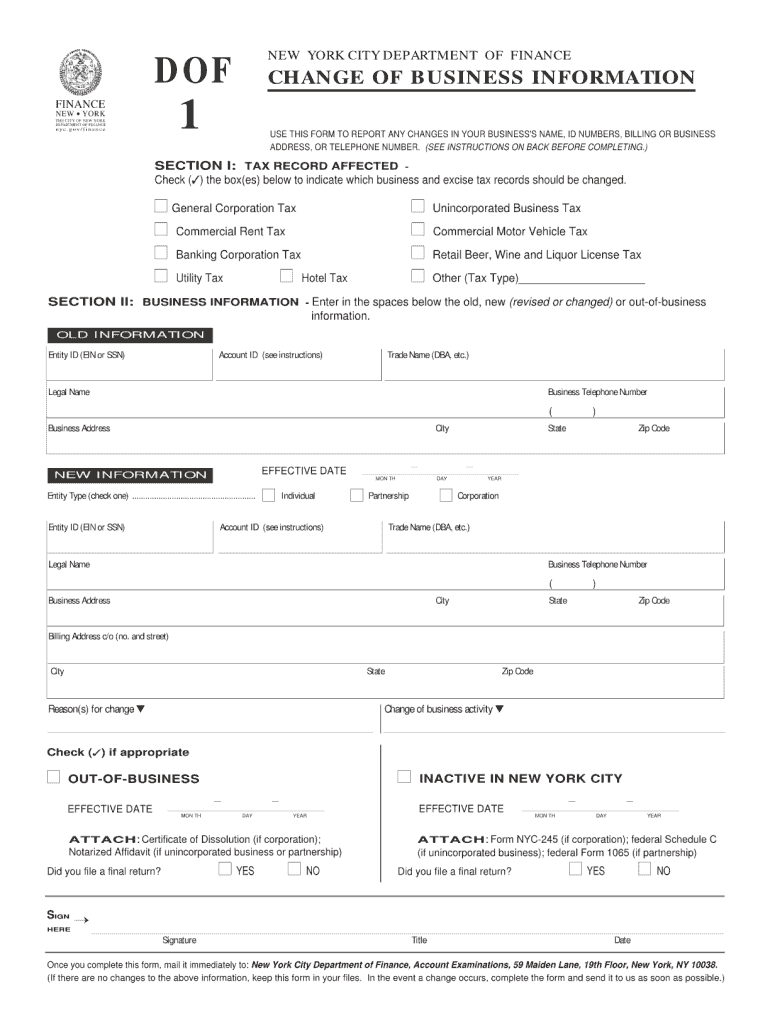
Dof 1 Nyc Form 2019


What is the Dof 1 Nyc Form
The Dof 1 Nyc Form is a crucial document used in New York City for various administrative purposes. It is typically associated with property-related transactions, including tax assessments and exemptions. Understanding the specific use of this form is essential for individuals and businesses engaging in property transactions within the city.
How to use the Dof 1 Nyc Form
Using the Dof 1 Nyc Form involves several steps to ensure that it is completed accurately. First, gather all necessary information, such as property details and owner identification. Next, fill out the form carefully, ensuring that all fields are completed as required. After completing the form, review it for accuracy before submission. This helps prevent delays or issues with processing.
Steps to complete the Dof 1 Nyc Form
Completing the Dof 1 Nyc Form involves a systematic approach:
- Gather required documentation, including proof of ownership and identification.
- Access the form through the appropriate channels, either online or in-person.
- Fill in all necessary fields, ensuring accuracy in details such as property address and owner information.
- Review the completed form for any errors or omissions.
- Submit the form through the designated method, whether electronically or by mail.
Legal use of the Dof 1 Nyc Form
The Dof 1 Nyc Form holds legal significance in property transactions. It serves as an official record that can be referenced in disputes or assessments. To ensure its legal validity, it must be filled out accurately and submitted according to local regulations. Failure to comply with these requirements may lead to complications in property ownership or tax obligations.
Key elements of the Dof 1 Nyc Form
Several key elements are essential for the Dof 1 Nyc Form:
- Property Information: Details about the property, including its address and type.
- Owner Information: Identification of the property owner, including name and contact details.
- Purpose of the Form: A clear indication of why the form is being submitted, such as for tax assessment or exemption.
- Signature: The signature of the property owner or authorized representative, confirming the accuracy of the information provided.
Form Submission Methods
The Dof 1 Nyc Form can be submitted through various methods to accommodate different preferences:
- Online Submission: Many users prefer to complete and submit the form electronically through official city websites.
- Mail: The form can also be printed and mailed to the appropriate city department.
- In-Person: Individuals may choose to submit the form in person at designated city offices for immediate processing.
Quick guide on how to complete dof 1 nyc 2006 form
Effortlessly prepare Dof 1 Nyc Form on any device
Digital document management has become increasingly popular among businesses and individuals. It offers a superb environmentally-friendly substitute for conventional printed and signed papers, as you can easily locate the suitable form and securely store it online. airSlate SignNow equips you with all the tools necessary to create, edit, and electronically sign your documents swiftly and without hesitations. Manage Dof 1 Nyc Form across any platform using airSlate SignNow's Android or iOS applications and simplify any document-centric task today.
Ways to modify and electronically sign Dof 1 Nyc Form effortlessly
- Locate Dof 1 Nyc Form and click on Get Form to begin.
- Make use of the tools we provide to fill out your document.
- Emphasize signNow sections of your documents or obscure sensitive information with the tools that airSlate SignNow specifically provides for that purpose.
- Formulate your signature using the Sign feature, which takes mere seconds and carries the same legal significance as a conventional ink signature.
- Review the details and click on the Done button to secure your modifications.
- Choose how you wish to share your form, via email, SMS, invite link, or download it to your computer.
Say goodbye to lost or misplaced documents, tedious form searching, or errors that necessitate printing new copies. airSlate SignNow addresses your document management needs with just a few clicks from any device of your choosing. Edit and electronically sign Dof 1 Nyc Form while ensuring excellent communication at every stage of the form preparation journey with airSlate SignNow.
Create this form in 5 minutes or less
Find and fill out the correct dof 1 nyc 2006 form
Create this form in 5 minutes!
How to create an eSignature for the dof 1 nyc 2006 form
How to make an electronic signature for a PDF file in the online mode
How to make an electronic signature for a PDF file in Chrome
The best way to create an electronic signature for putting it on PDFs in Gmail
The way to make an electronic signature straight from your smartphone
The best way to generate an eSignature for a PDF file on iOS devices
The way to make an electronic signature for a PDF document on Android
People also ask
-
What is the Dof 1 Nyc Form and why is it important?
The Dof 1 Nyc Form is a crucial document for businesses operating in New York City as it helps streamline the process of notarizing and verifying essential agreements. By using the airSlate SignNow platform, you can fill out and eSign the Dof 1 Nyc Form efficiently, ensuring compliance with local regulations and saving you time.
-
How does airSlate SignNow simplify the Dof 1 Nyc Form process?
AirSlate SignNow simplifies the Dof 1 Nyc Form process by offering a user-friendly interface for document creation, editing, and signing. With our electronic signature capabilities, you can complete the Dof 1 Nyc Form quickly, enhancing productivity and reducing the risk of errors associated with traditional paperwork.
-
What are the pricing options for using airSlate SignNow for the Dof 1 Nyc Form?
Our pricing plans for airSlate SignNow are designed to be cost-effective, catering to businesses of all sizes. With flexible subscription options, you can choose a plan that best fits your needs while ensuring you can easily eSign crucial documents like the Dof 1 Nyc Form without breaking the bank.
-
Can I integrate airSlate SignNow with other software for the Dof 1 Nyc Form?
Yes, airSlate SignNow offers seamless integrations with a variety of applications, enhancing your workflow for the Dof 1 Nyc Form. Whether you're using CRM systems, cloud storage solutions, or project management tools, our integrations allow for easy document management and signing.
-
What features does airSlate SignNow provide for eSigning the Dof 1 Nyc Form?
When it comes to eSigning the Dof 1 Nyc Form, airSlate SignNow provides features like customizable templates, in-person signing options, and advanced security measures. These features ensure that your documentation process is not only efficient but also secure and compliant with legal standards.
-
Is it easy to track the status of my Dof 1 Nyc Form with airSlate SignNow?
Absolutely! AirSlate SignNow allows you to track the status of your Dof 1 Nyc Form in real-time. You'll receive notifications when the document is viewed, signed, or completed, ensuring you're always aware of its progress during the eSigning process.
-
What are the benefits of using airSlate SignNow for the Dof 1 Nyc Form?
Using airSlate SignNow for the Dof 1 Nyc Form provides numerous benefits, including increased efficiency, reduced turnaround time, and enhanced document security. By utilizing our platform, businesses can streamline their operations and improve overall productivity in managing essential documents.
Get more for Dof 1 Nyc Form
Find out other Dof 1 Nyc Form
- Can I eSignature New Mexico Courts Business Letter Template
- eSignature New Mexico Courts Lease Agreement Template Mobile
- eSignature Courts Word Oregon Secure
- Electronic signature Indiana Banking Contract Safe
- Electronic signature Banking Document Iowa Online
- Can I eSignature West Virginia Sports Warranty Deed
- eSignature Utah Courts Contract Safe
- Electronic signature Maine Banking Permission Slip Fast
- eSignature Wyoming Sports LLC Operating Agreement Later
- Electronic signature Banking Word Massachusetts Free
- eSignature Wyoming Courts Quitclaim Deed Later
- Electronic signature Michigan Banking Lease Agreement Computer
- Electronic signature Michigan Banking Affidavit Of Heirship Fast
- Electronic signature Arizona Business Operations Job Offer Free
- Electronic signature Nevada Banking NDA Online
- Electronic signature Nebraska Banking Confidentiality Agreement Myself
- Electronic signature Alaska Car Dealer Resignation Letter Myself
- Electronic signature Alaska Car Dealer NDA Mobile
- How Can I Electronic signature Arizona Car Dealer Agreement
- Electronic signature California Business Operations Promissory Note Template Fast