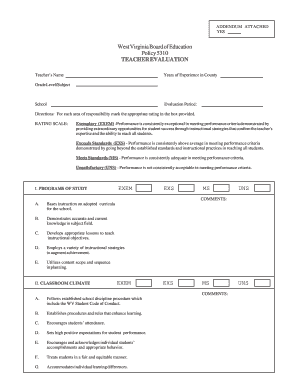
Wvde Teacher Evaluation Form


What is the Wvde Teacher Evaluation
The Wvde Teacher Evaluation is a structured assessment process designed to evaluate the effectiveness of educators in West Virginia. This evaluation focuses on multiple dimensions of teaching, including instructional practices, student engagement, and professional growth. The aim is to ensure that teachers meet specific standards that enhance the quality of education in the state. By aligning evaluations with state educational goals, the Wvde Teacher Evaluation plays a crucial role in fostering a culture of continuous improvement among educators.
How to use the Wvde Teacher Evaluation
Using the Wvde Teacher Evaluation involves several key steps that educators must follow to ensure a comprehensive assessment. First, teachers should familiarize themselves with the evaluation criteria and standards outlined by the West Virginia Department of Education (WVDE). Next, educators can gather necessary documentation, such as lesson plans and student performance data, to support their evaluation. Once prepared, teachers will participate in self-assessment and peer evaluations, which contribute to a holistic view of their teaching effectiveness. Finally, the results of the evaluation will inform professional development opportunities tailored to individual needs.
Steps to complete the Wvde Teacher Evaluation
Completing the Wvde Teacher Evaluation involves a systematic approach. Here are the essential steps:
- Review the evaluation criteria provided by the WVDE.
- Collect relevant documentation, including lesson plans and student assessments.
- Engage in self-reflection to assess personal teaching practices.
- Participate in peer evaluations to gain insights from colleagues.
- Submit the completed evaluation forms to the designated authority.
- Discuss the evaluation results with a supervisor to identify areas for growth.
Legal use of the Wvde Teacher Evaluation
The legal use of the Wvde Teacher Evaluation is governed by state regulations that ensure the process is fair, transparent, and compliant with educational standards. To maintain legal validity, the evaluation must adhere to the guidelines set forth by the WVDE. This includes ensuring that all evaluations are conducted in a consistent manner and that educators are informed about the evaluation criteria. Furthermore, the results of the evaluation may have implications for employment decisions, so it is essential that the process is documented and executed with integrity.
Key elements of the Wvde Teacher Evaluation
Several key elements define the Wvde Teacher Evaluation process. These include:
- Performance Standards: Clear criteria that outline expectations for teaching effectiveness.
- Multiple Measures: A combination of self-assessments, peer reviews, and student performance data.
- Feedback Mechanism: Opportunities for educators to receive constructive feedback from peers and supervisors.
- Professional Development: Tailored training and resources based on evaluation outcomes to support educator growth.
State-specific rules for the Wvde Teacher Evaluation
State-specific rules governing the Wvde Teacher Evaluation are established to ensure that all educators are assessed fairly and consistently across West Virginia. These rules include guidelines on how evaluations should be conducted, the frequency of assessments, and the criteria used for measuring educator performance. Educators must stay informed about any updates or changes to these regulations to ensure compliance and to understand how they may impact their professional responsibilities.
Quick guide on how to complete wvde teacher evaluation
Complete Wvde Teacher Evaluation with ease on any device
Digital document management has gained traction among businesses and individuals. It offers a sustainable alternative to conventional printed and signed papers, enabling you to access the correct form and securely store it online. airSlate SignNow provides all the necessary tools to create, modify, and electronically sign your documents quickly and without interruptions. Manage Wvde Teacher Evaluation on any platform using airSlate SignNow's Android or iOS applications and enhance any document-related process today.
How to modify and electronically sign Wvde Teacher Evaluation effortlessly
- Locate Wvde Teacher Evaluation and then click Get Form to begin.
- Utilize the tools we offer to complete your document.
- Emphasize important sections of the documents or obscure sensitive information with tools that airSlate SignNow offers specifically for that purpose.
- Create your electronic signature using the Sign tool, which takes mere seconds and carries the same legal validity as a conventional wet ink signature.
- Review all the details and then click on the Done button to save your revisions.
- Select how you wish to share your form, via email, SMS, or invite link, or download it to your computer.
Eliminate concerns about lost or misfiled documents, tedious form searching, or mistakes that require printing new copies. airSlate SignNow meets all your document management needs in just a few clicks from any device you prefer. Modify and electronically sign Wvde Teacher Evaluation to ensure outstanding communication at every step of the form preparation process with airSlate SignNow.
Create this form in 5 minutes or less
Create this form in 5 minutes!
How to create an eSignature for the wvde teacher evaluation
How to create an electronic signature for a PDF online
How to create an electronic signature for a PDF in Google Chrome
How to create an e-signature for signing PDFs in Gmail
How to create an e-signature right from your smartphone
How to create an e-signature for a PDF on iOS
How to create an e-signature for a PDF on Android
People also ask
-
What is the wvde evaluation process?
The wvde evaluation process is a systematic assessment mechanism aimed at evaluating educational programs and services in West Virginia. This process helps organizations ensure compliance and effectiveness in providing quality education. Utilizing tools like airSlate SignNow can simplify documentation and streamline the wvde evaluation process.
-
How does airSlate SignNow support the wvde evaluation?
AirSlate SignNow supports the wvde evaluation by providing a user-friendly platform for sending and signing documents securely. Its eSigning capabilities ensure that all necessary evaluations and agreements are completed efficiently. With airSlate SignNow, educational institutions can focus on quality assessment rather than paperwork.
-
What features does airSlate SignNow offer for wvde evaluation?
AirSlate SignNow offers features like customizable templates, multi-party signing, and workflow automation to aid in the wvde evaluation. These features enable users to create, send, and track documents effortlessly. This functionality ensures that all stakeholders are aligned during the evaluation process.
-
Is airSlate SignNow cost-effective for wvde evaluation needs?
Yes, airSlate SignNow is a cost-effective solution designed to meet various business needs, including wvde evaluation. With competitive pricing plans, it provides signNow savings compared to traditional printing and mailing methods. Investing in airSlate SignNow streamlines the evaluation process while staying within budget.
-
Can airSlate SignNow integrate with other tools for wvde evaluation?
Absolutely! AirSlate SignNow seamlessly integrates with many popular tools and software used in the wvde evaluation process. This includes CRM systems, document management platforms, and cloud storage solutions, enhancing productivity and ensuring a smooth workflow.
-
How does eSigning benefit the wvde evaluation process?
eSigning signNowly benefits the wvde evaluation process by eliminating delays associated with physical signatures. It allows for instant approvals, reducing turnaround times and improving overall efficiency. By using airSlate SignNow, you ensure that your evaluation documents are signed quickly and securely.
-
What are the security features of airSlate SignNow for wvde evaluation?
AirSlate SignNow prioritizes security, especially for sensitive documents involved in the wvde evaluation. The platform employs encryption, secure storage, and compliance with legal standards to protect user data. These features ensure that your evaluation documents remain confidential and secure throughout the process.
Get more for Wvde Teacher Evaluation
Find out other Wvde Teacher Evaluation
- eSign Idaho Generic lease agreement Online
- eSign Pennsylvania Generic lease agreement Free
- eSign Kentucky Home rental agreement Free
- How Can I eSign Iowa House rental lease agreement
- eSign Florida Land lease agreement Fast
- eSign Louisiana Land lease agreement Secure
- How Do I eSign Mississippi Land lease agreement
- eSign Connecticut Landlord tenant lease agreement Now
- eSign Georgia Landlord tenant lease agreement Safe
- Can I eSign Utah Landlord lease agreement
- How Do I eSign Kansas Landlord tenant lease agreement
- How Can I eSign Massachusetts Landlord tenant lease agreement
- eSign Missouri Landlord tenant lease agreement Secure
- eSign Rhode Island Landlord tenant lease agreement Later
- How Can I eSign North Carolina lease agreement
- eSign Montana Lease agreement form Computer
- Can I eSign New Hampshire Lease agreement form
- How To eSign West Virginia Lease agreement contract
- Help Me With eSign New Mexico Lease agreement form
- Can I eSign Utah Lease agreement form