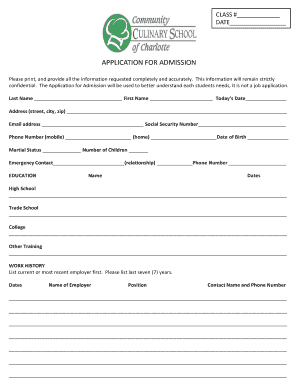
Culinary School Application Images Form


What is the culinary form?
The culinary form is a specialized document used by culinary schools to gather essential information from applicants. This form typically includes personal details, educational background, and relevant experience in the culinary arts. It serves as a critical component of the application process, allowing institutions to assess candidates' qualifications and suitability for their programs.
How to use the culinary form
Using the culinary form involves several straightforward steps. First, applicants need to download or access the form online. Once obtained, they should fill in all required fields accurately, ensuring that personal information is complete and correct. After completing the form, applicants must review it for any errors before submission. Depending on the institution's requirements, the culinary form can often be submitted electronically or via traditional mail.
Key elements of the culinary form
The culinary form typically includes several key elements that are important for the application process. These elements often consist of:
- Personal Information: Name, address, contact details, and date of birth.
- Educational Background: Previous schools attended, degrees earned, and relevant coursework.
- Work Experience: Details about previous culinary positions, internships, or volunteer work.
- References: Contact information for individuals who can vouch for the applicant's skills and character.
Steps to complete the culinary form
Completing the culinary form requires careful attention to detail. Here are the steps to follow:
- Access the culinary form through the school's website or request a physical copy.
- Fill in your personal information, ensuring accuracy.
- Detail your educational background and any relevant culinary experience.
- Provide references who can support your application.
- Review the form for completeness and accuracy.
- Submit the form according to the institution's guidelines, either online or by mail.
Legal use of the culinary form
The culinary form must be completed and submitted in accordance with applicable laws and regulations. This includes ensuring that all information provided is truthful and accurate. Misrepresentation or omission of information can lead to disqualification from the application process. Additionally, institutions may have specific legal requirements regarding the handling and storage of personal data, which must be adhered to during the application process.
Form submission methods
Submitting the culinary form can typically be done through various methods, depending on the institution's preferences. Common submission methods include:
- Online Submission: Many culinary schools allow applicants to fill out and submit the form electronically through their website.
- Mail: Applicants may choose to print the completed form and send it via postal service.
- In-Person: Some institutions may accept forms submitted directly at their admissions office.
Quick guide on how to complete culinary school application images form
Finalize Culinary School Application Images Form effortlessly on any device
Digital document management has gained popularity among companies and individuals. It serves as an excellent environmentally friendly alternative to conventional printed and signed papers, allowing you to find the correct form and securely store it online. airSlate SignNow equips you with all the tools required to create, edit, and eSign your documents swiftly without interruptions. Manage Culinary School Application Images Form on any device using airSlate SignNow Android or iOS applications and enhance any document-related process today.
How to modify and eSign Culinary School Application Images Form with ease
- Obtain Culinary School Application Images Form and click on Get Form to begin.
- Utilize the tools we offer to complete your document.
- Highlight pertinent sections of your documents or obscure sensitive information with tools that airSlate SignNow provides specifically for that purpose.
- Create your signature using the Sign feature, which takes seconds and carries the same legal validity as a conventional wet ink signature.
- Review all the details and click on the Done button to save your modifications.
- Select how you wish to send your form, via email, SMS, or invitation link, or download it to your computer.
Eliminate the hassle of lost or misplaced files, tedious form searching, or errors that require printing new document copies. airSlate SignNow meets your document management needs in just a few clicks from any device of your choice. Alter and eSign Culinary School Application Images Form and ensure effective communication at every stage of the form preparation process with airSlate SignNow.
Create this form in 5 minutes or less
Create this form in 5 minutes!
How to create an eSignature for the culinary school application images form
How to create an electronic signature for a PDF online
How to create an electronic signature for a PDF in Google Chrome
How to create an e-signature for signing PDFs in Gmail
How to create an e-signature right from your smartphone
How to create an e-signature for a PDF on iOS
How to create an e-signature for a PDF on Android
People also ask
-
What is a culinary form, and how can airSlate SignNow help with it?
A culinary form is a document used in the culinary industry for various purposes such as recipe management, inventory tracking, or employment forms. airSlate SignNow provides an easy-to-use platform to create, send, and eSign these culinary forms, ensuring efficiency and compliance in your culinary operations.
-
How much does it cost to create culinary forms using airSlate SignNow?
airSlate SignNow offers flexible pricing plans to cater to different business needs. The costs depend on the features you require for creating culinary forms, with affordable options that make it accessible for businesses of all sizes looking to improve their document workflows.
-
Can I integrate airSlate SignNow with my existing culinary software?
Yes, airSlate SignNow seamlessly integrates with various culinary and restaurant management software. This integration allows you to create and manage culinary forms directly from your preferred platforms, streamlining your processes and enhancing productivity.
-
What features does airSlate SignNow offer for culinary forms?
airSlate SignNow offers numerous features for culinary forms, including customizable templates, easy eSigning, and cloud storage. These features help businesses create professional forms tailored to their needs while ensuring secure and fast document management.
-
How does airSlate SignNow ensure the security of culinary forms?
Security is a top priority for airSlate SignNow, especially when handling culinary forms that contain sensitive information. The platform employs advanced encryption, secure access controls, and compliance with data protection regulations to keep your culinary forms safe.
-
Can multiple users collaborate on culinary forms in airSlate SignNow?
Absolutely! airSlate SignNow allows multiple users to collaborate on culinary forms in real-time. This feature fosters teamwork and ensures that everyone involved in the culinary process can contribute and review changes efficiently.
-
How easy is it to customize culinary forms on airSlate SignNow?
Customizing culinary forms on airSlate SignNow is straightforward. With a user-friendly interface, you can quickly drag and drop elements to create forms that match your brand and specific culinary needs, all without any technical expertise.
Get more for Culinary School Application Images Form
Find out other Culinary School Application Images Form
- How To Integrate Sign in Banking
- How To Use Sign in Banking
- Help Me With Use Sign in Banking
- Can I Use Sign in Banking
- How Do I Install Sign in Banking
- How To Add Sign in Banking
- How Do I Add Sign in Banking
- How Can I Add Sign in Banking
- Can I Add Sign in Banking
- Help Me With Set Up Sign in Government
- How To Integrate eSign in Banking
- How To Use eSign in Banking
- How To Install eSign in Banking
- How To Add eSign in Banking
- How To Set Up eSign in Banking
- How To Save eSign in Banking
- How To Implement eSign in Banking
- How To Set Up eSign in Construction
- How To Integrate eSign in Doctors
- How To Use eSign in Doctors