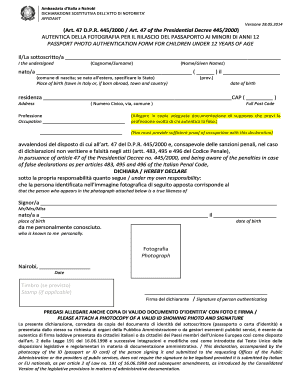
Affidavit Modello Italiano Form


What is the Affidavit Modello Italiano
The affidavit modello italiano is a legal document used to declare certain facts or statements under oath. This document is often required in various legal and administrative processes in Italy. It serves as a formal declaration that can be used in court or other legal settings, ensuring that the information provided is truthful and can be relied upon. The affidavit is typically filled out in Italian and may need to be translated for use in other jurisdictions, such as the United States.
How to use the Affidavit Modello Italiano
Using the affidavit modello italiano involves several steps to ensure its validity and acceptance. First, identify the specific purpose of the affidavit, as this will dictate the content required. Next, gather all necessary information and documents that support the statements being made. Once the affidavit is completed, it must be signed in the presence of a notary or authorized official to verify the identity of the signer and the authenticity of the document. After notarization, the affidavit can be submitted to the relevant authority or used as needed.
Steps to complete the Affidavit Modello Italiano
Completing the affidavit modello italiano requires careful attention to detail. Follow these steps:
- Determine the purpose of the affidavit and the specific information required.
- Fill out the form accurately, ensuring all statements are clear and truthful.
- Review the completed affidavit for any errors or omissions.
- Sign the affidavit in front of a notary public or authorized official.
- Obtain a copy of the notarized affidavit for your records.
Legal use of the Affidavit Modello Italiano
The legal use of the affidavit modello italiano is significant in various contexts, such as court proceedings, immigration processes, and administrative applications. It acts as a sworn statement that can be used to verify facts or support claims. To ensure its legal standing, the affidavit must be executed according to the laws governing affidavits in the jurisdiction where it is being used. This includes proper notarization and adherence to any specific requirements set forth by the requesting authority.
Key elements of the Affidavit Modello Italiano
Key elements of the affidavit modello italiano include:
- Title: Clearly labeled as an affidavit.
- Declarant's Information: Full name, address, and identification details of the person making the declaration.
- Statement of Facts: A detailed account of the facts being declared, presented in a clear and concise manner.
- Signature: The signature of the declarant, attested by a notary or authorized official.
- Date: The date when the affidavit is signed and notarized.
Examples of using the Affidavit Modello Italiano
Examples of situations where the affidavit modello italiano may be used include:
- Declaring the authenticity of documents for legal proceedings.
- Confirming residency or identity for immigration applications.
- Providing sworn statements in family law cases, such as custody disputes.
- Verifying financial information for loan applications or business transactions.
Quick guide on how to complete affidavit modello italiano
Manage Affidavit Modello Italiano seamlessly on any gadget
Digital document handling has gained traction among companies and individuals. It serves as an ideal environmentally friendly substitute for traditional printed and signed documents, as you can access the appropriate form and securely archive it online. airSlate SignNow equips you with all the resources necessary to create, modify, and electronically sign your documents swiftly and without obstacles. Handle Affidavit Modello Italiano on any gadget using airSlate SignNow's Android or iOS applications and simplify any document-related process today.
The easiest method to alter and electronically sign Affidavit Modello Italiano with ease
- Obtain Affidavit Modello Italiano and then click Get Form to initiate.
- Utilize the features we provide to fill out your form.
- Emphasize important sections of the documents or redact sensitive information with tools that airSlate SignNow specifically provides for that purpose.
- Establish your electronic signature with the Sign tool, which takes seconds and carries the same legal validity as a conventional hand-written signature.
- Review all the details and then click on the Done button to save your modifications.
- Select your preferred method to send your form, whether by email, SMS, or invite link, or download it to your computer.
Forget about lost or misplaced documents, tedious form searches, or errors that necessitate printing new copies. airSlate SignNow addresses all your document handling needs in just a few clicks from any device you choose. Alter and electronically sign Affidavit Modello Italiano while ensuring excellent communication at every step of the document preparation process with airSlate SignNow.
Create this form in 5 minutes or less
Create this form in 5 minutes!
How to create an eSignature for the affidavit modello italiano
How to create an electronic signature for a PDF online
How to create an electronic signature for a PDF in Google Chrome
How to create an e-signature for signing PDFs in Gmail
How to create an e-signature right from your smartphone
How to create an e-signature for a PDF on iOS
How to create an e-signature for a PDF on Android
People also ask
-
What is an affidavit in italiano and how is it used?
An affidavit in italiano is a written statement confirmed by oath or affirmation, used as evidence in legal proceedings. It often serves to declare the truth regarding a particular matter in Italy or in Italian-speaking contexts. Understanding its format and requirements is essential for accurate legal documentation.
-
How does airSlate SignNow facilitate creating an affidavit in italiano?
airSlate SignNow provides an intuitive platform that allows users to easily create, edit, and send an affidavit in italiano. With customizable templates and a user-friendly interface, you can ensure your legal documents meet all necessary standards without hassle. This empowers users to streamline their document processes effectively.
-
What are the pricing options for using airSlate SignNow for affidavits in italiano?
airSlate SignNow offers various pricing plans that cater to different business needs, ensuring users can create affidavits in italiano without exceeding their budgets. You can choose from monthly or annual subscriptions, and there’s a free trial available to explore features and functionalities. This flexibility makes it accessible for both individuals and businesses.
-
Are there features specific to drafting an affidavit in italiano on airSlate SignNow?
Yes, airSlate SignNow includes features specifically designed for drafting an affidavit in italiano, such as text fields for personalized information and legally recognized signatures. Additionally, the platform ensures compliance with legal norms, enhancing the document's validity. This level of customization supports a variety of legal needs.
-
Can I integrate airSlate SignNow with other applications to manage affidavits in italiano?
airSlate SignNow offers seamless integration with numerous applications, allowing you to efficiently manage your affidavits in italiano and other documents. Integrations with platforms like Google Drive, Dropbox, and CRM systems enable centralized document management. This interconnectedness enhances workflow efficiency for legal professionals.
-
What benefits does airSlate SignNow offer for handling affidavits in italiano?
Using airSlate SignNow to handle affidavits in italiano provides numerous benefits, including time savings and increased productivity. The ability to send, receive, and sign documents electronically enhances your workflow by eliminating the need for physical paperwork. Furthermore, built-in tracking features ensure transparency and accountability in document handling.
-
Is airSlate SignNow compliant with legal requirements for affidavits in italiano?
Absolutely! airSlate SignNow is designed to meet legal standards for documents like affidavits in italiano, ensuring they are valid and enforceable. The platform provides compliance with electronic signature laws, making it safe and reliable for legal use. Customers can confidently use the tool for their legal documentation needs.
Get more for Affidavit Modello Italiano
Find out other Affidavit Modello Italiano
- eSignature California Non-Profit LLC Operating Agreement Fast
- eSignature Delaware Life Sciences Quitclaim Deed Online
- eSignature Non-Profit Form Colorado Free
- eSignature Mississippi Lawers Residential Lease Agreement Later
- How To eSignature Mississippi Lawers Residential Lease Agreement
- Can I eSignature Indiana Life Sciences Rental Application
- eSignature Indiana Life Sciences LLC Operating Agreement Fast
- eSignature Kentucky Life Sciences Quitclaim Deed Fast
- Help Me With eSignature Georgia Non-Profit NDA
- How Can I eSignature Idaho Non-Profit Business Plan Template
- eSignature Mississippi Life Sciences Lease Agreement Myself
- How Can I eSignature Mississippi Life Sciences Last Will And Testament
- How To eSignature Illinois Non-Profit Contract
- eSignature Louisiana Non-Profit Business Plan Template Now
- How Do I eSignature North Dakota Life Sciences Operating Agreement
- eSignature Oregon Life Sciences Job Offer Myself
- eSignature Oregon Life Sciences Job Offer Fast
- eSignature Oregon Life Sciences Warranty Deed Myself
- eSignature Maryland Non-Profit Cease And Desist Letter Fast
- eSignature Pennsylvania Life Sciences Rental Lease Agreement Easy