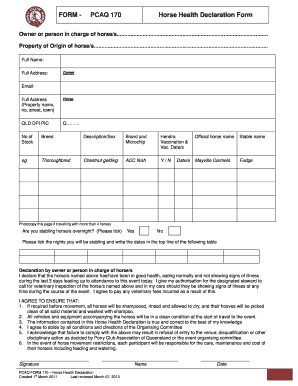
FORM PCAQ 170 Horse Health Declaration Form Zone 18 Pony


What is the FORM PCAQ 170 Horse Health Declaration Form Zone 18 Pony
The FORM PCAQ 170 Horse Health Declaration Form Zone 18 Pony is a crucial document designed for horse owners and caretakers. It serves to declare the health status of a pony within Zone 18, ensuring that the animal meets specific health standards before participating in events or being transported. This form is often required by event organizers, transport companies, and veterinary services to ensure the safety and well-being of horses and ponies in the community.
How to use the FORM PCAQ 170 Horse Health Declaration Form Zone 18 Pony
Steps to complete the FORM PCAQ 170 Horse Health Declaration Form Zone 18 Pony
Completing the FORM PCAQ 170 requires a systematic approach. Here are the essential steps:
- Gather all necessary health records and vaccination certificates for the pony.
- Fill in the pony's identification details, including name, age, and breed.
- Document the health history, including any illnesses or treatments received.
- Ensure that all vaccinations are up-to-date and recorded accurately.
- Review the completed form for accuracy and completeness.
- Submit the form as required, either digitally or by mail.
Legal use of the FORM PCAQ 170 Horse Health Declaration Form Zone 18 Pony
Key elements of the FORM PCAQ 170 Horse Health Declaration Form Zone 18 Pony
Key elements of the FORM PCAQ 170 include:
- Pony identification details, such as name, age, and breed.
- Health history, including any previous illnesses or treatments.
- Vaccination records, ensuring compliance with local health regulations.
- Signature of the owner or authorized representative, confirming the accuracy of the information.
State-specific rules for the FORM PCAQ 170 Horse Health Declaration Form Zone 18 Pony
Different states may have specific regulations regarding the use of the FORM PCAQ 170. It is important for pony owners to familiarize themselves with local requirements, as these can influence the health declaration process. Some states may require additional documentation or specific health certifications, so checking with local authorities or event organizers is advisable.
Quick guide on how to complete form pcaq 170 horse health declaration form zone 18 pony
Prepare FORM PCAQ 170 Horse Health Declaration Form Zone 18 Pony easily on any gadget
Web-based document management has become increasingly popular among businesses and individuals. It offers a perfect eco-friendly substitute to traditional printed and signed files, allowing you to find the right form and safely store it online. airSlate SignNow provides you with all the resources you need to create, modify, and electronically sign your documents swiftly without delays. Manage FORM PCAQ 170 Horse Health Declaration Form Zone 18 Pony on any platform using airSlate SignNow Android or iOS applications and simplify any document-related task today.
How to modify and electronically sign FORM PCAQ 170 Horse Health Declaration Form Zone 18 Pony effortlessly
- Locate FORM PCAQ 170 Horse Health Declaration Form Zone 18 Pony and click Get Form to begin.
- Utilize the tools we offer to complete your form.
- Highlight important sections of your documents or obscure sensitive information with tools that airSlate SignNow provides specifically for this purpose.
- Create your electronic signature using the Sign tool, which takes moments and carries the same legal authority as a conventional wet ink signature.
- Review all the details and click on the Done button to save your changes.
- Select how you wish to send your form, via email, SMS, or invitation link, or download it to your computer.
Say goodbye to lost or misplaced documents, tedious form searches, or errors that necessitate printing new copies. airSlate SignNow meets your document management needs in a few clicks from any device you prefer. Modify and electronically sign FORM PCAQ 170 Horse Health Declaration Form Zone 18 Pony and ensure excellent communication at every stage of your form preparation process with airSlate SignNow.
Create this form in 5 minutes or less
Create this form in 5 minutes!
How to create an eSignature for the form pcaq 170 horse health declaration form zone 18 pony
How to create an electronic signature for a PDF online
How to create an electronic signature for a PDF in Google Chrome
How to create an e-signature for signing PDFs in Gmail
How to create an e-signature right from your smartphone
How to create an e-signature for a PDF on iOS
How to create an e-signature for a PDF on Android
People also ask
-
What is the FORM PCAQ 170 Horse Health Declaration Form Zone 18 Pony?
The FORM PCAQ 170 Horse Health Declaration Form Zone 18 Pony is an essential document for horse owners in Zone 18, ensuring that all health-related information about their ponies is accurately recorded. This form is often required for event participation, vet checks, and compliance with local regulations.
-
How can I access the FORM PCAQ 170 Horse Health Declaration Form Zone 18 Pony?
You can easily access the FORM PCAQ 170 Horse Health Declaration Form Zone 18 Pony on the airSlate SignNow platform. With our user-friendly interface, users can quickly locate the form, fill it out, and eSign it without unnecessary hassle.
-
What features does the FORM PCAQ 170 Horse Health Declaration Form Zone 18 Pony offer?
The FORM PCAQ 170 Horse Health Declaration Form Zone 18 Pony includes features such as customizable fields, digital signatures, and secure storage for future reference. These features enhance the document management process and ensure compliance with health declaration standards.
-
Is there a cost to use the FORM PCAQ 170 Horse Health Declaration Form Zone 18 Pony?
Using the FORM PCAQ 170 Horse Health Declaration Form Zone 18 Pony via airSlate SignNow is cost-effective. Our pricing plans are designed to accommodate various needs, allowing you to choose a subscription that fits your budget while still providing access to essential features.
-
What are the benefits of using the FORM PCAQ 170 Horse Health Declaration Form Zone 18 Pony?
Utilizing the FORM PCAQ 170 Horse Health Declaration Form Zone 18 Pony streamlines the documentation process, saves time, and promotes accuracy in health declarations. This ensures peace of mind for pony owners and complies with necessary regulations while participating in events.
-
Does the FORM PCAQ 170 Horse Health Declaration Form Zone 18 Pony integrate with other tools?
Yes, the FORM PCAQ 170 Horse Health Declaration Form Zone 18 Pony can be integrated with various business tools and platforms through airSlate SignNow's API. This allows for seamless workflows and efficient data management, enhancing your overall document handling experience.
-
Can I edit the FORM PCAQ 170 Horse Health Declaration Form Zone 18 Pony after I have filled it out?
Yes, after filling out the FORM PCAQ 170 Horse Health Declaration Form Zone 18 Pony, you can make edits as needed prior to finalizing and eSigning the document. This flexibility ensures that any necessary updates can be made before submission.
Get more for FORM PCAQ 170 Horse Health Declaration Form Zone 18 Pony
Find out other FORM PCAQ 170 Horse Health Declaration Form Zone 18 Pony
- How Can I Electronic signature Ohio Insurance Document
- Can I Electronic signature South Dakota Insurance PPT
- How Can I Electronic signature Maine Lawers PPT
- How To Electronic signature Maine Lawers PPT
- Help Me With Electronic signature Minnesota Lawers PDF
- How To Electronic signature Ohio High Tech Presentation
- How Can I Electronic signature Alabama Legal PDF
- How To Electronic signature Alaska Legal Document
- Help Me With Electronic signature Arkansas Legal PDF
- How Can I Electronic signature Arkansas Legal Document
- How Can I Electronic signature California Legal PDF
- Can I Electronic signature Utah High Tech PDF
- How Do I Electronic signature Connecticut Legal Document
- How To Electronic signature Delaware Legal Document
- How Can I Electronic signature Georgia Legal Word
- How Do I Electronic signature Alaska Life Sciences Word
- How Can I Electronic signature Alabama Life Sciences Document
- How Do I Electronic signature Idaho Legal Form
- Help Me With Electronic signature Arizona Life Sciences PDF
- Can I Electronic signature Colorado Non-Profit Form