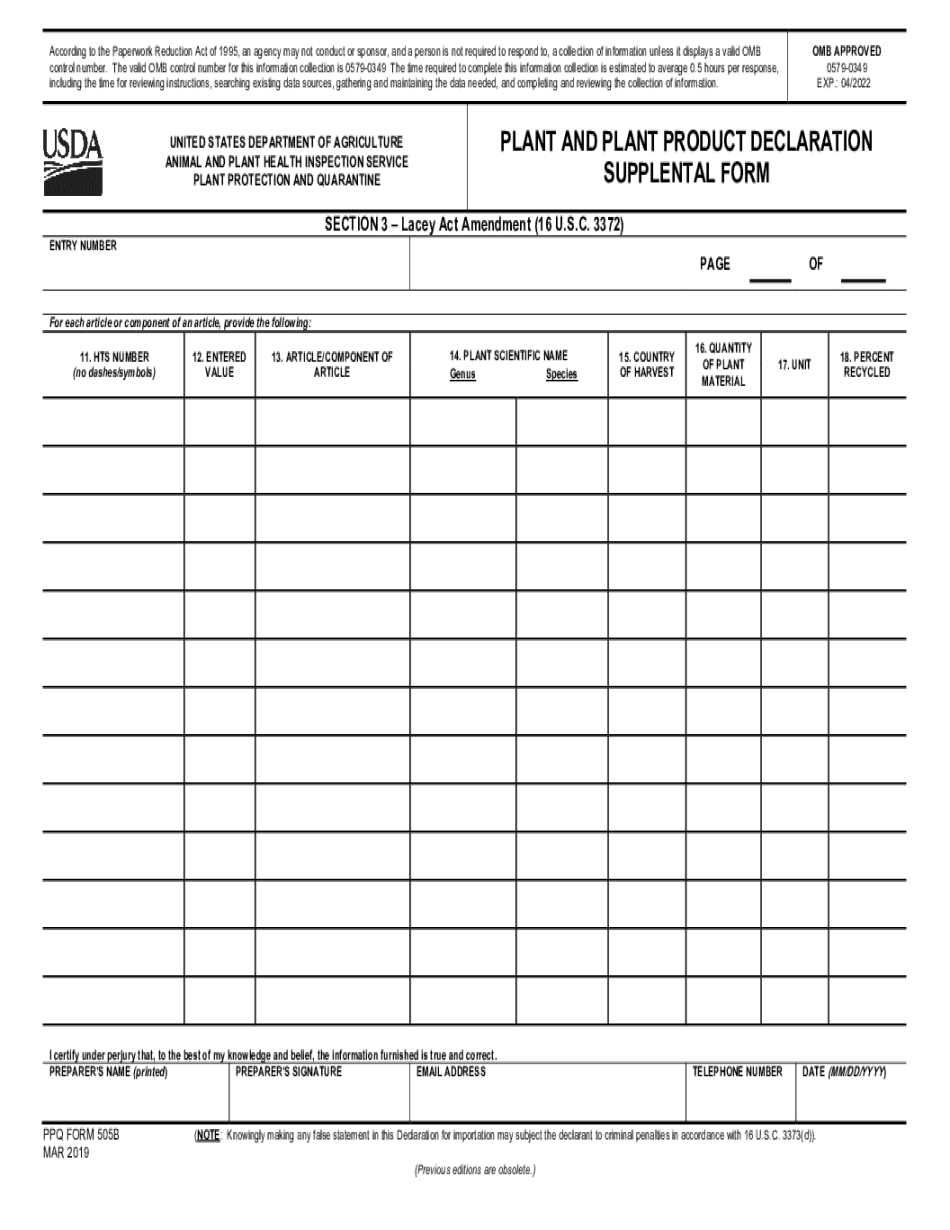
PLANT and PLANT PRODUCT DECLARATION 2019


What is the plant and plant product declaration?
The plant and plant product declaration is a crucial document required for the import and export of plant materials. This form ensures that all plant products comply with federal and state regulations, promoting agricultural health and preventing the spread of pests and diseases. It typically includes information about the origin of the plants, their intended use, and any treatments they have undergone. Understanding this declaration is essential for businesses involved in the agricultural sector, as it helps maintain compliance with legal standards.
Steps to complete the plant and plant product declaration
Completing the plant and plant product declaration involves several important steps:
- Gather necessary information about the plants, including their scientific names, origin, and any treatments applied.
- Ensure you have any supporting documentation, such as phytosanitary certificates or treatment records.
- Fill out the declaration form accurately, ensuring all required fields are completed.
- Review the completed form for accuracy and completeness before submission.
- Submit the form through the appropriate channels, whether online or via mail, depending on the requirements.
Legal use of the plant and plant product declaration
The legal use of the plant and plant product declaration is governed by various federal and state regulations. This document serves as a legal affirmation that the declared plants meet all necessary health and safety standards. It is essential for businesses to understand the legal implications of this declaration, as non-compliance can lead to penalties, including fines or the rejection of shipments. Ensuring that the declaration is filled out correctly is vital for maintaining legal standing within the agricultural industry.
Key elements of the plant and plant product declaration
Several key elements must be included in the plant and plant product declaration to ensure it is valid:
- Scientific name: The botanical name of the plant species.
- Origin: The country or region where the plants were grown.
- Intended use: A description of how the plants will be used, such as for propagation or consumption.
- Treatment details: Information about any treatments applied to the plants, such as pest control measures.
- Signature: The declaration must be signed by an authorized individual, affirming the accuracy of the information provided.
How to use the plant and plant product declaration
The plant and plant product declaration is used primarily for regulatory compliance in the import and export of plant materials. Businesses should utilize this declaration to facilitate the movement of plants across borders while ensuring adherence to agricultural regulations. It is important to present this declaration to customs officials and other regulatory bodies when required. Proper use of the declaration helps prevent delays in shipping and ensures that products reach their destination without legal complications.
Examples of using the plant and plant product declaration
There are various scenarios in which the plant and plant product declaration is utilized:
- Exporting a shipment of nursery plants to another country, requiring proof of compliance with phytosanitary regulations.
- Importing seeds from an international supplier, necessitating a declaration to confirm they are free from pests.
- Transporting agricultural products within the United States, where state regulations may require a declaration for certain plant materials.
Quick guide on how to complete plant and plant product declaration
Finish PLANT AND PLANT PRODUCT DECLARATION effortlessly on any device
Digital document management has gained traction among companies and individuals. It offers an ideal eco-friendly substitute for traditional printed and signed paperwork, as you can locate the appropriate form and securely store it online. airSlate SignNow equips you with all the resources necessary to create, adjust, and eSign your documents swiftly without delays. Handle PLANT AND PLANT PRODUCT DECLARATION on any device with the airSlate SignNow Android or iOS applications and enhance any document-related process today.
The easiest way to modify and eSign PLANT AND PLANT PRODUCT DECLARATION without hassle
- Locate PLANT AND PLANT PRODUCT DECLARATION and click Get Form to begin.
- Utilize the tools we provide to fill out your document.
- Highlight important sections of your documents or redact sensitive information using tools that airSlate SignNow specifically provides for that purpose.
- Create your signature with the Sign tool, which takes mere seconds and holds the same legal validity as a conventional wet ink signature.
- Verify the details and click on the Done button to save your changes.
- Choose how to send your form, whether by email, SMS, or invite link, or download it to your computer.
Eliminate worries about lost or misplaced files, tedious form searches, or mistakes that necessitate printing new document copies. airSlate SignNow fulfills all your document management requirements in just a few clicks from the device of your preference. Adjust and eSign PLANT AND PLANT PRODUCT DECLARATION and ensure excellent communication at any stage of your form preparation process with airSlate SignNow.
Create this form in 5 minutes or less
Find and fill out the correct plant and plant product declaration
Create this form in 5 minutes!
How to create an eSignature for the plant and plant product declaration
How to create an eSignature for your PDF in the online mode
How to create an eSignature for your PDF in Chrome
The best way to generate an electronic signature for putting it on PDFs in Gmail
The way to generate an eSignature right from your smart phone
How to generate an electronic signature for a PDF on iOS devices
The way to generate an eSignature for a PDF on Android OS
People also ask
-
What is a declaration supplemental form?
A declaration supplemental form is a document used to provide additional information or clarification on a primary declaration. It is often necessary for compliance and legal reasons, helping businesses ensure all pertinent information is captured.
-
How can airSlate SignNow assist with a declaration supplemental form?
airSlate SignNow streamlines the process of creating, sending, and eSigning a declaration supplemental form. Our user-friendly platform allows you to customize templates quickly and securely manage document workflows.
-
Is there a cost associated with using airSlate SignNow for declaration supplemental forms?
Yes, airSlate SignNow offers various pricing plans to cater to different business sizes and needs. Each plan provides access to essential features for managing declaration supplemental forms and other eSignature necessities.
-
What features does airSlate SignNow offer for handling declaration supplemental forms?
Our platform offers features such as custom templates, automated reminders, and real-time tracking of document status. These tools simplify the management of declaration supplemental forms, ensuring efficient processing.
-
Can I integrate airSlate SignNow with other software for my declaration supplemental forms?
Absolutely! airSlate SignNow supports integrations with popular software like Salesforce, Google Drive, and more. This allows seamless management of your declaration supplemental forms alongside your existing tools.
-
How secure is the airSlate SignNow platform for declaration supplemental forms?
Security is a priority at airSlate SignNow. We utilize advanced encryption and authentication protocols to protect your declaration supplemental forms and ensure that your data remains safe.
-
What are the benefits of using airSlate SignNow for declaration supplemental forms?
Using airSlate SignNow for your declaration supplemental forms increases efficiency and reduces turnaround time. Our platform enhances collaboration and ensures compliance, ultimately improving your business operations.
Get more for PLANT AND PLANT PRODUCT DECLARATION
- Passport application nz form
- Delegation of services agreements physician assistant board pac ca form
- Nrcs telework policy form
- Safelink application status form
- Chest x ray report format pdf
- Fam 020 743642857 form
- Maryland poultry registration form pdf maryland department of mda maryland
- Return form sample
Find out other PLANT AND PLANT PRODUCT DECLARATION
- How To eSignature Michigan Banking Job Description Template
- eSignature Missouri Banking IOU Simple
- eSignature Banking PDF New Hampshire Secure
- How Do I eSignature Alabama Car Dealer Quitclaim Deed
- eSignature Delaware Business Operations Forbearance Agreement Fast
- How To eSignature Ohio Banking Business Plan Template
- eSignature Georgia Business Operations Limited Power Of Attorney Online
- Help Me With eSignature South Carolina Banking Job Offer
- eSignature Tennessee Banking Affidavit Of Heirship Online
- eSignature Florida Car Dealer Business Plan Template Myself
- Can I eSignature Vermont Banking Rental Application
- eSignature West Virginia Banking Limited Power Of Attorney Fast
- eSignature West Virginia Banking Limited Power Of Attorney Easy
- Can I eSignature Wisconsin Banking Limited Power Of Attorney
- eSignature Kansas Business Operations Promissory Note Template Now
- eSignature Kansas Car Dealer Contract Now
- eSignature Iowa Car Dealer Limited Power Of Attorney Easy
- How Do I eSignature Iowa Car Dealer Limited Power Of Attorney
- eSignature Maine Business Operations Living Will Online
- eSignature Louisiana Car Dealer Profit And Loss Statement Easy