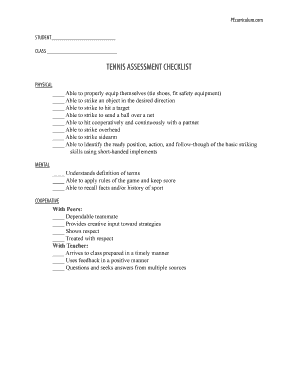
TENNIS ASSESSMENT CHECKLIST Form


What is the tennis assessment checklist?
The tennis assessment checklist is a structured tool designed to evaluate a player's skills, performance, and readiness for competition. This checklist typically includes various categories such as technical skills, physical fitness, mental preparedness, and tactical understanding. Coaches and trainers use this form to gather comprehensive insights about a player's strengths and areas for improvement, facilitating tailored training programs that enhance overall performance.
How to use the tennis assessment checklist
Using the tennis assessment checklist involves several straightforward steps. First, ensure that the checklist is complete and covers all relevant skill areas. Next, assess the player in each category, providing honest and constructive feedback. This can be done through observation during practice sessions or competitive matches. After filling out the checklist, review the results with the player to discuss strengths and development areas. This collaborative approach fosters communication and encourages players to take ownership of their improvement process.
Key elements of the tennis assessment checklist
Several key elements are essential for an effective tennis assessment checklist. These include:
- Technical Skills: Evaluation of strokes, serves, and footwork.
- Physical Fitness: Assessment of endurance, strength, and agility.
- Mental Preparedness: Analysis of focus, resilience, and strategic thinking.
- Tactical Understanding: Evaluation of match strategy and decision-making.
Incorporating these elements ensures a holistic evaluation of the player's capabilities.
Steps to complete the tennis assessment checklist
Completing the tennis assessment checklist involves a systematic approach. Follow these steps:
- Gather all necessary materials, including the checklist and any relevant performance data.
- Observe the player in various scenarios, such as practice drills and matches.
- Rate the player’s performance in each category on the checklist.
- Provide specific examples to support your ratings, ensuring clarity and context.
- Discuss the completed checklist with the player to facilitate understanding and goal setting.
Legal use of the tennis assessment checklist
The tennis assessment checklist can be used legally as a performance evaluation tool within training environments. It is essential to ensure that all assessments are conducted fairly and transparently. Coaches should obtain consent from players or their guardians, especially for minors, before using the checklist. Additionally, maintaining confidentiality regarding the information gathered is crucial to comply with privacy regulations.
Digital vs. paper version of the tennis assessment checklist
Both digital and paper versions of the tennis assessment checklist have their advantages. The digital format allows for easy sharing, editing, and storage, making it convenient for coaches and players to access and update information. Digital tools often include features such as automatic calculations and data analysis, enhancing the assessment process. Conversely, the paper version can be beneficial in settings where technology access is limited, providing a straightforward, tangible option for evaluations.
Quick guide on how to complete tennis assessment checklist
Effortlessly Prepare TENNIS ASSESSMENT CHECKLIST on Any Device
Managing documents online has gained signNow traction among businesses and individuals. It offers an ideal eco-friendly alternative to traditional printed and signed documents, allowing you to access the necessary form and safely store it online. airSlate SignNow equips you with all the tools needed to create, modify, and eSign your documents promptly without delays. Handle TENNIS ASSESSMENT CHECKLIST on any device using the airSlate SignNow Android or iOS applications and enhance any document-based workflow today.
How to Modify and eSign TENNIS ASSESSMENT CHECKLIST with Ease
- Obtain TENNIS ASSESSMENT CHECKLIST and click Get Form to begin.
- Utilize the tools we offer to complete your form.
- Highlight pertinent sections of the documents or obscure sensitive details using tools specifically provided by airSlate SignNow for that purpose.
- Create your eSignature with the Sign tool, which takes mere seconds and holds the same legal validity as a traditional handwritten signature.
- Review the information and click on the Done button to save your modifications.
- Choose how you wish to send your form – via email, text message (SMS), invitation link, or download it to your computer.
Eliminate concerns about lost or misplaced files, tedious form searching, or errors needing new document copies. airSlate SignNow meets all your document management needs in just a few clicks from a device of your choice. Modify and eSign TENNIS ASSESSMENT CHECKLIST and guarantee effective communication at every stage of your form preparation process with airSlate SignNow.
Create this form in 5 minutes or less
Create this form in 5 minutes!
How to create an eSignature for the tennis assessment checklist
How to create an electronic signature for a PDF online
How to create an electronic signature for a PDF in Google Chrome
How to create an e-signature for signing PDFs in Gmail
How to create an e-signature right from your smartphone
How to create an e-signature for a PDF on iOS
How to create an e-signature for a PDF on Android
People also ask
-
What is a tennis assessment checklist?
A tennis assessment checklist is a comprehensive tool designed to evaluate a player's skills, strengths, and areas for improvement in tennis. With this checklist, coaches and players can systematically analyze performance and establish actionable goals for development and training.
-
How can airSlate SignNow enhance my tennis assessment checklist process?
AirSlate SignNow streamlines the creation and distribution of your tennis assessment checklist by allowing you to eSign documents easily. This means you can quickly share your checklist with players and receive signed confirmations, enabling a smooth and efficient assessment process.
-
Is there a cost associated with using airSlate SignNow for my tennis assessment checklist?
Yes, airSlate SignNow offers various pricing plans tailored to different business needs, including options that are cost-effective for individual coaches and organizations using a tennis assessment checklist. You can choose a plan that fits your budget and access all necessary features for effective assessments.
-
What features should I look for in a tennis assessment checklist tool?
When choosing a tennis assessment checklist tool, look for features like customizable templates, eSigning capabilities, and seamless integrations with other platforms. AirSlate SignNow provides these features, making it easier to manage assessments efficiently and effectively.
-
Can I customize the tennis assessment checklist with airSlate SignNow?
Absolutely! AirSlate SignNow allows you to customize your tennis assessment checklist to fit the specific needs of your players and coaching style. You can easily add or remove criteria, adjust formats, and modify questions to ensure it aligns with your coaching objectives.
-
Are there any integrations available for the tennis assessment checklist?
Yes, airSlate SignNow integrates seamlessly with various applications that can support your tennis assessment checklist needs. This includes integration with team management software and scheduling tools, which can help streamline your entire assessment and training process.
-
What benefits does airSlate SignNow provide for managing my tennis assessment checklist?
Using airSlate SignNow for your tennis assessment checklist provides numerous benefits, including improved organization, enhanced communication with players, and time-saving automation. With these benefits, coaches can focus more on training and less on paperwork.
Get more for TENNIS ASSESSMENT CHECKLIST
- Monthly employment utilization report city of tacoma cms cityoftacoma form
- Spi cert 4075s form
- Washington state 4099 form
- Tement of apprentice journeyman participation form
- Wkc 9380 wisconsin department of workforce development form
- Wyoming reimbursement form
- Application for temporary total disability benefits form
- Petition for abilitytopay determination instructio form
Find out other TENNIS ASSESSMENT CHECKLIST
- How To eSign Maryland Insurance PPT
- Can I eSign Arkansas Life Sciences PDF
- How Can I eSign Arkansas Life Sciences PDF
- Can I eSign Connecticut Legal Form
- How Do I eSign Connecticut Legal Form
- How Do I eSign Hawaii Life Sciences Word
- Can I eSign Hawaii Life Sciences Word
- How Do I eSign Hawaii Life Sciences Document
- How Do I eSign North Carolina Insurance Document
- How Can I eSign Hawaii Legal Word
- Help Me With eSign Hawaii Legal Document
- How To eSign Hawaii Legal Form
- Help Me With eSign Hawaii Legal Form
- Can I eSign Hawaii Legal Document
- How To eSign Hawaii Legal Document
- Help Me With eSign Hawaii Legal Document
- How To eSign Illinois Legal Form
- How Do I eSign Nebraska Life Sciences Word
- How Can I eSign Nebraska Life Sciences Word
- Help Me With eSign North Carolina Life Sciences PDF