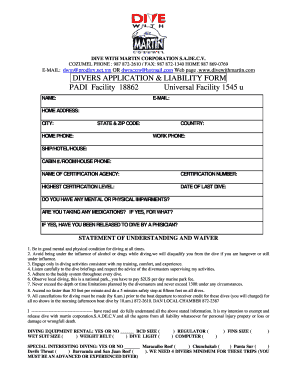
Divers Application Form


What is the divers application?
The divers application is a formal document used by individuals seeking to obtain a diving certification or permit. This application typically requires personal information, details about previous diving experience, and any relevant medical history. It serves as a crucial step in ensuring that applicants meet the necessary qualifications and safety standards for diving activities.
Steps to complete the divers application
Completing the divers application involves several key steps to ensure accuracy and compliance. Follow these guidelines to navigate the process:
- Gather required documents: Collect any necessary identification, medical records, and proof of prior diving experience.
- Fill out personal information: Provide your full name, contact details, and date of birth.
- Detail diving experience: Include information about previous certifications, dive locations, and any training received.
- Complete medical questionnaire: Answer questions regarding your health to assess fitness for diving.
- Review and sign: Ensure all information is accurate before signing the application to confirm its validity.
Legal use of the divers application
The divers application is legally binding once submitted and accepted by the relevant authority. It is essential to comply with local regulations and guidelines to ensure that the application is recognized as valid. This includes adhering to safety standards and providing truthful information, as any discrepancies may lead to penalties or denial of certification.
Eligibility criteria
To be eligible for the divers application, applicants typically must meet specific criteria, which may include:
- Minimum age requirements, often ranging from 10 to 18 years depending on the certification level.
- Completion of a basic swimming test or demonstration of swimming proficiency.
- Submission of a medical clearance form, especially for individuals with pre-existing health conditions.
Application process & approval time
The application process for the divers application generally involves submission to a recognized diving authority or organization. Once submitted, the approval time can vary based on several factors, including:
- The completeness of the application and supporting documents.
- The specific requirements of the diving authority.
- Current processing times, which may fluctuate during peak seasons.
Typically, applicants can expect a response within a few weeks, but it is advisable to check with the issuing body for specific timelines.
Key elements of the divers application
Understanding the key elements of the divers application can help streamline the completion process. Important components often include:
- Personal identification: Essential for verifying the applicant's identity.
- Diving history: Provides context for the applicant's experience level.
- Medical history: Critical for assessing the applicant's fitness for diving activities.
- Signature: Confirms the authenticity of the application and acceptance of terms.
Quick guide on how to complete diving form
Effortlessly prepare diving form on any device
Digital document management has become increasingly popular among businesses and individuals. It offers an ideal eco-friendly alternative to conventional printed and signed documents, allowing you to access the necessary form and securely store it online. airSlate SignNow equips you with all the essential tools to create, edit, and eSign your documents swiftly without delays. Handle divers application across any platform with the airSlate SignNow applications for Android or iOS and simplify any document-related tasks today.
How to edit and eSign divers application form with ease
- Find divers form and click Get Form to begin.
- Utilize the tools we offer to complete your form.
- Emphasize crucial sections of your documents or conceal sensitive information using the tools that airSlate SignNow provides specifically for this purpose.
- Create your eSignature using the Sign tool, which takes mere seconds and carries the same legal validity as a traditional wet ink signature.
- Review the details and click on the Done button to save your changes.
- Select how you wish to submit your form, whether by email, text message (SMS), invitation link, or download it to your computer.
Say goodbye to lost or misplaced documents, cumbersome form searching, or mistakes that require printing new document copies. airSlate SignNow meets your document management needs in just a few clicks from any device you prefer. Modify and eSign diving forms while ensuring effective communication at every stage of your form preparation process with airSlate SignNow.
Create this form in 5 minutes or less
Related searches to diving forms
Create this form in 5 minutes!
How to create an eSignature for the diving form
How to create an electronic signature for a PDF online
How to create an electronic signature for a PDF in Google Chrome
How to create an e-signature for signing PDFs in Gmail
How to create an e-signature right from your smartphone
How to create an e-signature for a PDF on iOS
How to create an e-signature for a PDF on Android
People also ask divers application form
-
What is a divers application and how does it work with airSlate SignNow?
A divers application is a tool that streamlines the process of sending and electronically signing documents. With airSlate SignNow, users can easily create, manage, and store their divers applications online, making document workflows faster and more efficient.
-
How much does it cost to use airSlate SignNow for divers applications?
airSlate SignNow offers flexible pricing plans tailored to different business needs. You can choose a monthly or annual subscription, which includes features specifically designed for managing divers applications efficiently, ensuring you get the best value for your investment.
-
What features does airSlate SignNow provide for divers applications?
airSlate SignNow provides robust features for divers applications, including customizable templates, real-time tracking, and secure cloud storage. These features simplify the signing process and enhance document management, making it easier for businesses to handle their workflows.
-
Are there any benefits to using airSlate SignNow for divers application management?
Yes, using airSlate SignNow for your divers application management can greatly enhance productivity and reduce turnaround times. It allows for immediate document access and signature collection, minimizing delays typically associated with traditional methods.
-
Can I integrate airSlate SignNow with other applications for my divers application workflows?
Absolutely! airSlate SignNow offers integrations with a variety of applications such as Google Drive, Dropbox, and Salesforce. This allows for seamless data transfer and improved efficiency in managing your divers application processes.
-
Is airSlate SignNow mobile-friendly for managing divers applications?
Yes, airSlate SignNow is fully optimized for mobile use, enabling users to manage divers applications on the go. With the mobile app, you can send, sign, and track documents from anywhere, ensuring flexibility and convenience.
-
How secure is my information when using airSlate SignNow for divers applications?
Security is a top priority at airSlate SignNow. We implement advanced encryption and data protection measures to ensure that your divers applications and sensitive information are safe from unauthorized access.
Get more for divers form
Find out other diving forms
- How Can I Sign Alabama Charity Form
- How Can I Sign Idaho Charity Presentation
- How Do I Sign Nebraska Charity Form
- Help Me With Sign Nevada Charity PDF
- How To Sign North Carolina Charity PPT
- Help Me With Sign Ohio Charity Document
- How To Sign Alabama Construction PDF
- How To Sign Connecticut Construction Document
- How To Sign Iowa Construction Presentation
- How To Sign Arkansas Doctors Document
- How Do I Sign Florida Doctors Word
- Can I Sign Florida Doctors Word
- How Can I Sign Illinois Doctors PPT
- How To Sign Texas Doctors PDF
- Help Me With Sign Arizona Education PDF
- How To Sign Georgia Education Form
- How To Sign Iowa Education PDF
- Help Me With Sign Michigan Education Document
- How Can I Sign Michigan Education Document
- How Do I Sign South Carolina Education Form