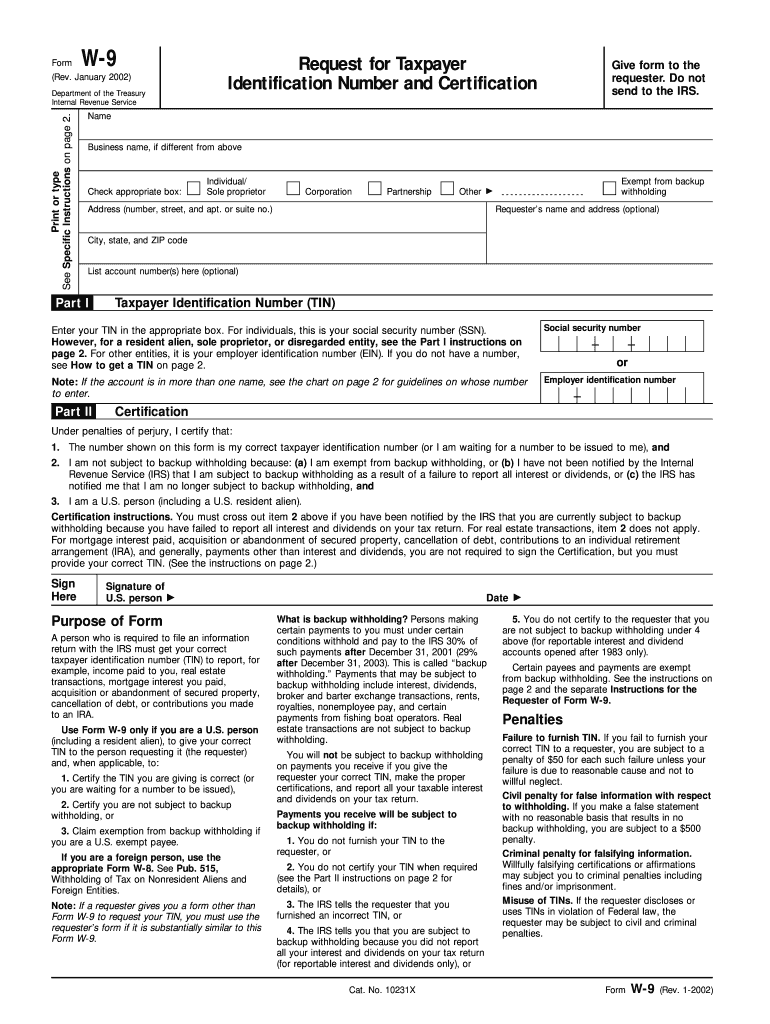
W9 Rev Form 2018


What is the W-9 Rev Form
The W-9 form, officially known as the Request for Taxpayer Identification Number and Certification, is a crucial document used in the United States for tax purposes. It is primarily utilized by businesses to collect the taxpayer identification information of individuals or entities they pay. This includes freelancers, contractors, and vendors. The form requires the individual or entity to provide their name, business name (if applicable), address, and taxpayer identification number, which can be a Social Security Number or Employer Identification Number.
How to use the W-9 Rev Form
To use the W-9 form effectively, the requester must provide it to the individual or entity that will be filling it out. Once completed, the W-9 should be returned to the requester, not submitted to the IRS. The information collected is used to prepare tax documents, such as the 1099 form, which reports income paid to non-employees. It is essential for businesses to keep the W-9 on file for their records to ensure compliance with IRS regulations.
Steps to complete the W-9 Rev Form
Completing the W-9 form involves several straightforward steps:
- Begin by entering your name as it appears on your tax return.
- If applicable, provide your business name in the designated field.
- Indicate your federal tax classification, such as individual, corporation, or partnership.
- Fill in your address, including street, city, state, and ZIP code.
- Enter your taxpayer identification number, which can be your Social Security Number or Employer Identification Number.
- Sign and date the form to certify that the information provided is accurate.
Legal use of the W-9 Rev Form
The W-9 form serves as a legal document that certifies the taxpayer identification information provided by the individual or entity. It is important to ensure that the information is accurate, as any discrepancies can lead to penalties or issues with the IRS. The form must be completed voluntarily and must not be submitted to the IRS but retained by the requester for their records. Compliance with IRS regulations is crucial to avoid potential audits or penalties.
Filing Deadlines / Important Dates
While the W-9 form itself does not have a specific filing deadline, it is essential for businesses to obtain it from contractors or vendors before issuing payments. The information provided on the W-9 is used to prepare other tax documents, such as the 1099 form, which must be filed with the IRS by January thirty-first of the following year. Therefore, it is advisable to collect completed W-9 forms as early as possible to ensure timely filing of tax documents.
Examples of using the W-9 Rev Form
The W-9 form is commonly used in various scenarios, including:
- A freelance graphic designer providing services to a corporation.
- A contractor hired for home renovations.
- A vendor supplying goods to a business.
In each of these cases, the business requesting the W-9 form needs the taxpayer information to report payments made to the individual or entity to the IRS accurately.
Quick guide on how to complete w9 rev 2002 form
Effortlessly Prepare W9 Rev Form on Any Device
Digital document management has become increasingly popular among businesses and individuals alike. It offers a perfect eco-friendly alternative to conventional printed and signed documents, allowing you to obtain the necessary form and securely archive it online. airSlate SignNow equips you with all the resources required to create, edit, and eSign your documents promptly without delays. Manage W9 Rev Form on any device using airSlate SignNow's Android or iOS applications and simplify any document-related process today.
The Simplest Way to Modify and eSign W9 Rev Form with Ease
- Find W9 Rev Form and click Get Form to initiate the process.
- Utilize the tools we offer to complete your document.
- Highlight essential sections or redact sensitive information using the specific tools provided by airSlate SignNow.
- Generate your eSignature with the Sign feature, which takes mere seconds and has the same legal validity as a traditional ink signature.
- Review all the details and then click the Done button to finalize your changes.
- Select your preferred method of delivering your form, whether by email, SMS, invitation link, or download it to your computer.
Say goodbye to lost or misplaced documents, cumbersome form searches, or errors that necessitate printing new copies. airSlate SignNow meets your document management needs with just a few clicks from any device of your choice. Edit and eSign W9 Rev Form to ensure excellent communication at every step of your form preparation process with airSlate SignNow.
Create this form in 5 minutes or less
Find and fill out the correct w9 rev 2002 form
Create this form in 5 minutes!
How to create an eSignature for the w9 rev 2002 form
How to create an electronic signature for your PDF file online
How to create an electronic signature for your PDF file in Google Chrome
How to make an eSignature for signing PDFs in Gmail
How to create an eSignature straight from your mobile device
How to create an electronic signature for a PDF file on iOS
How to create an eSignature for a PDF document on Android devices
People also ask
-
What is the w9 form 2024 and why is it important?
The w9 form 2024 is a tax form used in the United States by individuals and businesses to provide their taxpayer identification number to entities that will be paying them. It's crucial for ensuring accurate tax reporting and compliance, helping both payers and recipients avoid tax discrepancies.
-
How can airSlate SignNow assist with the completion of the w9 form 2024?
airSlate SignNow offers a user-friendly platform that allows you to easily fill out and electronically sign the w9 form 2024. This streamlines the process, ensuring that your form is completed accurately and delivered quickly to the necessary parties.
-
Is there a cost associated with using airSlate SignNow for the w9 form 2024?
Yes, airSlate SignNow offers various pricing plans to accommodate different business needs, including a cost-effective solution for handling the w9 form 2024. Users can choose from monthly or yearly subscription options, making it accessible for both small and large businesses.
-
What features does airSlate SignNow provide for the w9 form 2024?
airSlate SignNow includes features such as eSignature capabilities, document templates, and secure storage for the w9 form 2024. Additionally, users can track the status of forms and receive notifications, ensuring a smoother workflow.
-
Can I integrate airSlate SignNow with other software for managing the w9 form 2024?
Absolutely! airSlate SignNow can integrate seamlessly with various third-party applications, allowing you to manage the w9 form 2024 alongside your existing business tools. This enhances efficiency and keeps your workflow organized.
-
What are the benefits of using airSlate SignNow for the w9 form 2024?
Using airSlate SignNow for the w9 form 2024 offers numerous benefits, including increased efficiency, reduced paperwork, and enhanced collaboration. It allows for quick edits and signatures, which can save your business time and resources.
-
Is airSlate SignNow secure for handling the w9 form 2024?
Yes, airSlate SignNow prioritizes security and compliance when managing sensitive documents like the w9 form 2024. The platform uses advanced encryption and security protocols to protect your information and ensure compliance with regulatory standards.
Get more for W9 Rev Form
- Sport medical questionnaire form
- Passport application form download
- Stock certificate stock certificate form
- Local government ethics law financial disclosure statement form
- Notice change business names form
- Discipline referral form high school
- Potrdilo o olanju form
- Ca ftb 3537 fill out tax template online form
Find out other W9 Rev Form
- Electronic signature West Virginia Education Contract Safe
- Help Me With Electronic signature West Virginia Education Business Letter Template
- Electronic signature West Virginia Education Cease And Desist Letter Easy
- Electronic signature Missouri Insurance Stock Certificate Free
- Electronic signature Idaho High Tech Profit And Loss Statement Computer
- How Do I Electronic signature Nevada Insurance Executive Summary Template
- Electronic signature Wisconsin Education POA Free
- Electronic signature Wyoming Education Moving Checklist Secure
- Electronic signature North Carolina Insurance Profit And Loss Statement Secure
- Help Me With Electronic signature Oklahoma Insurance Contract
- Electronic signature Pennsylvania Insurance Letter Of Intent Later
- Electronic signature Pennsylvania Insurance Quitclaim Deed Now
- Electronic signature Maine High Tech Living Will Later
- Electronic signature Maine High Tech Quitclaim Deed Online
- Can I Electronic signature Maryland High Tech RFP
- Electronic signature Vermont Insurance Arbitration Agreement Safe
- Electronic signature Massachusetts High Tech Quitclaim Deed Fast
- Electronic signature Vermont Insurance Limited Power Of Attorney Easy
- Electronic signature Washington Insurance Last Will And Testament Later
- Electronic signature Washington Insurance Last Will And Testament Secure