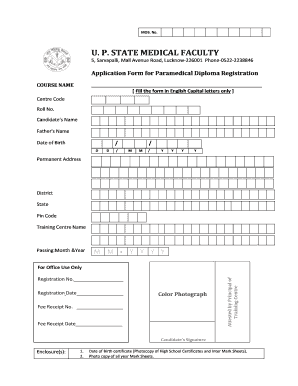
Upsmfac Form


What is the Upsmfac
The Upsmfac, or Uniformed Services Photo Identification Card, serves as an official identification for members of the uniformed services, their dependents, and eligible survivors. This form is essential for accessing various military benefits and services, including healthcare, education, and other support programs. The Upsmfac is recognized across the United States, ensuring that service members and their families can validate their identity and eligibility for benefits seamlessly.
How to use the Upsmfac
Using the Upsmfac is straightforward. Service members and their dependents present the card when accessing military facilities, healthcare services, or educational benefits. It is crucial to ensure that the card is current and valid, as expired identification may lead to complications in accessing services. Additionally, the Upsmfac may be required when applying for certain benefits or programs, making it a vital document for eligible individuals.
Steps to complete the Upsmfac
Completing the Upsmfac involves several key steps. First, gather the necessary documentation, including proof of service and identification. Next, fill out the required application form accurately, ensuring all information is correct. Once completed, submit the application to the appropriate military ID office or facility. After processing, you will receive your Upsmfac, which you should check for accuracy before using.
Legal use of the Upsmfac
The Upsmfac is legally recognized as a valid form of identification under federal law. It is essential for service members and their families to understand the legal implications of using this card. Misuse of the Upsmfac, such as falsifying information or using it for fraudulent purposes, can lead to serious legal consequences. Therefore, it is important to use the card responsibly and in accordance with military regulations.
Key elements of the Upsmfac
Several key elements make up the Upsmfac. These include the cardholder's name, photograph, and rank, as well as the card's expiration date and the issuing authority. Additionally, the card may contain security features such as holograms or barcodes to prevent counterfeiting. Understanding these elements can help cardholders ensure their identification is valid and secure.
Examples of using the Upsmfac
Examples of using the Upsmfac include accessing military healthcare facilities, enrolling in educational programs, and verifying identity for travel purposes. For instance, a service member may present their Upsmfac at a military hospital to receive medical care, while a dependent may use it to register for classes at a military-affiliated institution. These scenarios highlight the importance of the Upsmfac in everyday life for military families.
Who Issues the Form
The Upsmfac is issued by the Department of Defense (DoD) through designated military ID card offices. These offices are located on military installations across the United States and are responsible for verifying eligibility and issuing identification cards. It is important for applicants to visit the appropriate office based on their branch of service to ensure they receive the correct form of identification.
Quick guide on how to complete upsmfac
Complete Upsmfac effortlessly on any device
Digital document management has gained popularity among businesses and individuals alike. It serves as an ideal eco-friendly alternative to conventional printed and signed documents, allowing you to locate the right form and securely store it online. airSlate SignNow provides you with all the necessary tools to create, modify, and eSign your documents promptly without any delays. Manage Upsmfac on any platform using airSlate SignNow's Android or iOS applications and streamline any document-related process today.
How to modify and eSign Upsmfac with ease
- Find Upsmfac and click Get Form to begin.
- Make use of the tools available to complete your form.
- Emphasize important sections of the documents or redact sensitive information using tools that airSlate SignNow provides specifically for that purpose.
- Create your eSignature with the Sign tool, which takes seconds and carries the same legal validity as a traditional wet ink signature.
- Review the information and click the Done button to save your changes.
- Choose how you want to send your form, whether by email, text message (SMS), invitation link, or download it to your PC.
Eliminate concerns about lost or misplaced documents, tedious form searches, or errors that necessitate printing new document copies. airSlate SignNow manages all your document administration needs in just a few clicks from any device of your choice. Modify and eSign Upsmfac and ensure outstanding communication at every stage of your form preparation process with airSlate SignNow.
Create this form in 5 minutes or less
Create this form in 5 minutes!
How to create an eSignature for the upsmfac
How to create an electronic signature for a PDF online
How to create an electronic signature for a PDF in Google Chrome
How to create an e-signature for signing PDFs in Gmail
How to create an e-signature right from your smartphone
How to create an e-signature for a PDF on iOS
How to create an e-signature for a PDF on Android
People also ask
-
What are upsmafc photos?
Upsmfac photos are high-resolution images specifically designed for seamless integration with document signing processes. These photos can enhance the professional appearance of your documents, making communication more effective and visually appealing.
-
How can I use upsmafc photos in airSlate SignNow?
You can easily upload upsmafc photos to airSlate SignNow to personalize your documents. This feature allows you to add visual branding elements, such as logos or images, making your documents stand out and reinforcing your brand identity.
-
Are there any costs associated with using upsmafc photos?
The usage of upsmafc photos on your documents within airSlate SignNow does not incur additional fees. Your subscription covers unlimited uploads of these images, allowing businesses to enhance their documents without worrying about extra charges.
-
What features does airSlate SignNow provide for upsmafc photos?
AirSlate SignNow offers a range of features for utilizing upsmafc photos, including easy uploads, drag-and-drop functionality, and customizable image settings. You can adjust the size and placement of your photos, ensuring they fit seamlessly into your document layouts.
-
What are the benefits of including upsmafc photos in my documents?
Including upsmafc photos in your documents can signNowly elevate your brand's professionalism. It helps to captivate recipients' attention, enhances clarity, and can lower the risk of misunderstandings by visually conveying your message.
-
Can I integrate upsmafc photos with other software tools?
Yes, airSlate SignNow allows for the integration of upsmafc photos with various software tools, facilitating a smoother workflow. This means you can easily pull images from your digital asset management systems or cloud storage used in conjunction with your document signing process.
-
Is there a limit to the size or number of upsmafc photos I can use?
While there’s no specific limit on the number of upsmafc photos you can upload, we recommend optimizing them for size to ensure fast loading and processing times. Keeping images at a reasonable resolution helps maintain document quality without sacrificing performance.
Get more for Upsmfac
- Kansasjudicialcouncil 6969230 form
- Rev 072016 ksjc 1 328 in the district court of county kansasjudicialcouncil form
- 5113 1 303 in the district court of kansas judicial council kansasjudicialcouncil form
- 08302016 1 1702 in the district court of kansasjudicialcouncil 6969390 form
- Kansasjudicialcouncil 6969216 form
- Title wakulla news all issues citation thumbnails kansasjudicialcouncil 6969383 form
- 5113 375 in the district court of county kansas in the matter of name juvenile year of birth a male female case no form
- 5113 1 396 in the district court of county kansas in kansasjudicialcouncil form
Find out other Upsmfac
- How To Sign Arizona Business Operations PDF
- Help Me With Sign Nebraska Business Operations Presentation
- How To Sign Arizona Car Dealer Form
- How To Sign Arkansas Car Dealer Document
- How Do I Sign Colorado Car Dealer PPT
- Can I Sign Florida Car Dealer PPT
- Help Me With Sign Illinois Car Dealer Presentation
- How Can I Sign Alabama Charity Form
- How Can I Sign Idaho Charity Presentation
- How Do I Sign Nebraska Charity Form
- Help Me With Sign Nevada Charity PDF
- How To Sign North Carolina Charity PPT
- Help Me With Sign Ohio Charity Document
- How To Sign Alabama Construction PDF
- How To Sign Connecticut Construction Document
- How To Sign Iowa Construction Presentation
- How To Sign Arkansas Doctors Document
- How Do I Sign Florida Doctors Word
- Can I Sign Florida Doctors Word
- How Can I Sign Illinois Doctors PPT