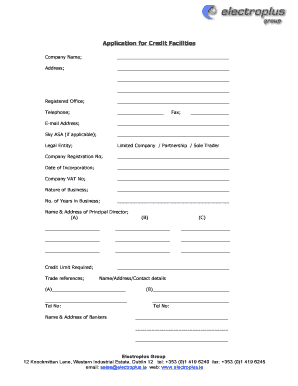
Credit Account Application Form


What is the Credit Account Application Form
The credit account application form is a formal document used by individuals or businesses to apply for a credit account with a financial institution or service provider. This form collects essential information about the applicant, including personal identification details, financial history, and employment information. The completed form allows the institution to assess the applicant's creditworthiness and determine eligibility for credit services.
Steps to Complete the Credit Account Application Form
Completing the credit account application form involves several key steps to ensure accuracy and compliance. Here is a straightforward process to follow:
- Gather Necessary Information: Collect all required personal and financial details, including Social Security number, income, and employment history.
- Fill Out the Form: Enter the gathered information accurately in the designated fields of the form.
- Review the Information: Double-check all entries for accuracy to avoid delays in processing.
- Sign the Form: Provide a signature to authenticate the application, ensuring it meets legal requirements.
- Submit the Form: Choose a submission method—online, by mail, or in person—based on the institution's guidelines.
Legal Use of the Credit Account Application Form
The credit account application form is legally binding once it is completed and signed. To ensure its validity, the form must comply with relevant laws and regulations, such as the Electronic Signatures in Global and National Commerce (ESIGN) Act and the Uniform Electronic Transactions Act (UETA). These regulations establish that electronic signatures and records have the same legal standing as traditional handwritten signatures, provided certain conditions are met.
Key Elements of the Credit Account Application Form
When filling out the credit account application form, several key elements must be included to ensure its completeness and effectiveness:
- Personal Information: Full name, address, date of birth, and Social Security number.
- Employment Information: Current employer, job title, and length of employment.
- Financial Information: Annual income, existing debts, and assets.
- Credit History: Previous credit accounts and payment history.
- Signature: A signed declaration confirming the accuracy of the provided information.
How to Obtain the Credit Account Application Form
The credit account application form can typically be obtained through various channels, depending on the institution. Applicants can:
- Visit the Institution's Website: Many financial institutions provide downloadable forms on their websites.
- Request by Phone: Call the customer service department to request a physical copy of the form.
- In-Person Visit: Visit a local branch to obtain the form directly from a representative.
Form Submission Methods
Submitting the credit account application form can be done through several methods, allowing flexibility for applicants. Common submission methods include:
- Online Submission: Complete and submit the form electronically through the institution's secure portal.
- Mail Submission: Print the completed form and send it to the designated address via postal service.
- In-Person Submission: Deliver the form directly to a branch location for immediate processing.
Quick guide on how to complete credit account application form
Effortlessly Prepare Credit Account Application Form on Any Device
Digital document management has gained signNow traction among businesses and individuals. It offers an ideal environmentally friendly alternative to conventional printed and signed paperwork, allowing you to find the necessary form and store it securely online. airSlate SignNow equips you with all the resources required to create, modify, and electronically sign your documents swiftly without any holdups. Manage Credit Account Application Form on any device using the airSlate SignNow Android or iOS applications, and simplify any document-related task today.
How to Modify and Electronically Sign Credit Account Application Form with Ease
- Find Credit Account Application Form and click on Get Form to initiate the process.
- Utilize the tools we offer to complete your document.
- Mark important sections of your documents or redact sensitive information with tools specifically designed for that purpose by airSlate SignNow.
- Generate your signature using the Sign tool, which takes mere seconds and holds the same legal validity as an ordinary handwritten signature.
- Review the details and click on the Done button to save your modifications.
- Select your preferred method for sharing your form, whether via email, SMS, invitation link, or download it to your computer.
Say goodbye to lost or wrongly placed documents, tedious form searching, or mistakes requiring printing new copies. airSlate SignNow caters to all your document management needs in just a few clicks from any device you choose. Modify and electronically sign Credit Account Application Form to ensure effective communication at every stage of your form preparation journey with airSlate SignNow.
Create this form in 5 minutes or less
Create this form in 5 minutes!
How to create an eSignature for the credit account application form
How to create an electronic signature for a PDF online
How to create an electronic signature for a PDF in Google Chrome
How to create an e-signature for signing PDFs in Gmail
How to create an e-signature right from your smartphone
How to create an e-signature for a PDF on iOS
How to create an e-signature for a PDF on Android
People also ask
-
What is an account application for airSlate SignNow?
An account application for airSlate SignNow is a straightforward process allowing users to set up their eSignature solutions. By completing this account application, you gain access to our intuitive platform that streamlines document signing and management. This solution is designed to enhance productivity and ensure secure transactions.
-
How much does the account application cost?
The account application for airSlate SignNow is free to start. Users can choose from various pricing plans depending on their specific needs, which allows businesses of all sizes to benefit from eSigning solutions. Additionally, you can explore premium features through a trial period before committing.
-
What features are included in the account application?
The account application provides access to robust features such as customizable templates, audit trails, and real-time notifications. These features are designed to make document management efficient and transparent, ensuring a seamless signing experience for both senders and signers. You can also integrate with various tools to enhance functionality.
-
What are the benefits of using airSlate SignNow for your account application?
By using airSlate SignNow for your account application, you benefit from an easy-to-navigate interface and enhanced security features. This platform accelerates the signing process, reduces paper waste, and improves compliance through legally binding electronic signatures. Overall, it helps businesses save time and reduce costs.
-
Can I integrate airSlate SignNow with other applications through my account application?
Yes, the account application for airSlate SignNow allows for easy integration with other applications like Google Drive, Salesforce, and Zapier. This enhances your workflow by connecting various tools you already use, making it simple to send and eSign documents seamlessly across platforms. Integration options help streamline your processes and improve efficiency.
-
Is airSlate SignNow suitable for small businesses using the account application?
Absolutely! The account application for airSlate SignNow is optimized for small businesses, providing cost-effective solutions tailored to their needs. Smaller teams can benefit from professional eSignature capabilities without the burden of high costs, ensuring they can compete effectively in the digital landscape.
-
How can I ensure my documents are secure with the account application?
The account application ensures document security through advanced encryption and compliance with industry standards like GDPR and HIPAA. airSlate SignNow employs robust security measures, including secure access controls and authentication options, to protect sensitive information throughout the signing process. Your peace of mind is a priority.
Get more for Credit Account Application Form
Find out other Credit Account Application Form
- How Can I Electronic signature New Jersey Courts Document
- How Can I Electronic signature New Jersey Courts Document
- Can I Electronic signature Oregon Sports Form
- How To Electronic signature New York Courts Document
- How Can I Electronic signature Oklahoma Courts PDF
- How Do I Electronic signature South Dakota Courts Document
- Can I Electronic signature South Dakota Sports Presentation
- How To Electronic signature Utah Courts Document
- Can I Electronic signature West Virginia Courts PPT
- Send Sign PDF Free
- How To Send Sign PDF
- Send Sign Word Online
- Send Sign Word Now
- Send Sign Word Free
- Send Sign Word Android
- Send Sign Word iOS
- Send Sign Word iPad
- How To Send Sign Word
- Can I Send Sign Word
- How Can I Send Sign Word