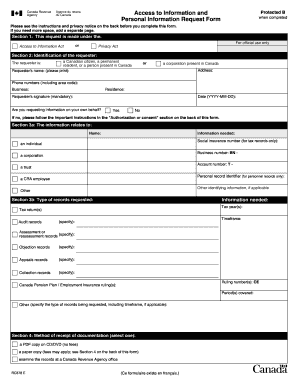
Printable Personal Information Sheet


What is the Printable Personal Information Sheet
The printable personal information sheet is a structured document designed to collect essential personal details. This form typically includes fields for name, address, contact information, date of birth, and other relevant data. It serves various purposes, such as providing information for employment applications, legal documents, or medical records. By standardizing the collection of personal data, this sheet ensures that all necessary information is gathered efficiently and accurately.
How to use the Printable Personal Information Sheet
Using the printable personal information sheet is straightforward. First, download the form in a suitable format, such as PDF or Word. Next, fill in the required fields with accurate information. It is crucial to ensure that all entries are legible and complete to avoid any issues later. Once completed, the form can be printed for physical submission or saved as a digital document for electronic sharing. This flexibility allows users to choose the method that best suits their needs.
Steps to complete the Printable Personal Information Sheet
Completing the printable personal information sheet involves several key steps:
- Download the form from a reliable source.
- Open the document using compatible software.
- Carefully fill in each section, ensuring accuracy.
- Review the completed form for any errors or omissions.
- Save the document or print it for submission.
By following these steps, users can ensure that their personal information is accurately documented and readily available when needed.
Key elements of the Printable Personal Information Sheet
The key elements of a printable personal information sheet typically include:
- Name: Full legal name of the individual.
- Contact Information: Address, phone number, and email address.
- Date of Birth: Essential for identification purposes.
- Emergency Contacts: Names and phone numbers of individuals to contact in case of emergencies.
- Medical Information: Any relevant health conditions or allergies.
These components are vital for ensuring that the form serves its intended purpose effectively.
Legal use of the Printable Personal Information Sheet
The printable personal information sheet can be legally binding when used correctly. For it to be valid, the information provided must be accurate and truthful. In some cases, it may require a signature to affirm that the details are correct. Additionally, compliance with relevant privacy laws, such as HIPAA for medical information, is essential to protect sensitive data. Understanding the legal implications of the information sheet helps users navigate its use responsibly.
Examples of using the Printable Personal Information Sheet
The printable personal information sheet can be utilized in various scenarios, including:
- Job applications, where employers require personal details for background checks.
- Medical facilities, which need patient information for treatment and records.
- Legal documents, where accurate personal data is necessary for contracts or agreements.
These examples illustrate the versatility and importance of the personal information sheet in everyday situations.
Quick guide on how to complete printable personal information sheet
Complete Printable Personal Information Sheet effortlessly on any device
Web-based document management has become increasingly popular among organizations and individuals. It offers an ideal eco-friendly alternative to conventional printed and signed documents, allowing you to obtain the correct template and securely store it online. airSlate SignNow provides all the tools required to generate, modify, and electronically sign your documents swiftly without delays. Manage Printable Personal Information Sheet across any platform with airSlate SignNow's Android or iOS applications and simplify any document-related tasks today.
How to modify and electronically sign Printable Personal Information Sheet with ease
- Locate Printable Personal Information Sheet and click Get Form to begin.
- Use the tools we provide to complete your form.
- Mark essential sections of your documents or redact sensitive information with tools that airSlate SignNow offers specifically for that purpose.
- Create your eSignature using the Sign tool, which takes mere seconds and carries the same legal force as a conventional ink signature.
- Review the details and click the Done button to save your modifications.
- Choose how you wish to send your form, via email, SMS, or invitation link, or download it to your computer.
Eliminate concerns about lost or misplaced documents, tedious form searches, or mistakes that require printing new copies. airSlate SignNow meets your document management needs in just a few clicks from any device you choose. Edit and eSign Printable Personal Information Sheet to ensure excellent communication throughout the form preparation process with airSlate SignNow.
Create this form in 5 minutes or less
Create this form in 5 minutes!
How to create an eSignature for the printable personal information sheet
How to create an electronic signature for a PDF online
How to create an electronic signature for a PDF in Google Chrome
How to create an e-signature for signing PDFs in Gmail
How to create an e-signature right from your smartphone
How to create an e-signature for a PDF on iOS
How to create an e-signature for a PDF on Android
People also ask
-
What is a personal information sheet in airSlate SignNow?
A personal information sheet in airSlate SignNow is a digital document that collects essential details about an individual. This template helps streamline data collection, allowing users to easily input and sign personal information. It enhances efficiency and ensures accuracy, making it a vital tool for businesses.
-
How much does it cost to use airSlate SignNow for personal information sheets?
airSlate SignNow offers a variety of pricing plans to accommodate different user needs. Pricing for personal information sheets starts at a competitive rate, ensuring a cost-effective solution for businesses. Consider exploring the subscription options to find a plan that best suits your requirements.
-
What features does airSlate SignNow offer for personal information sheets?
airSlate SignNow provides an array of features for personal information sheets, including customizable templates, electronic signatures, and automated workflows. These features simplify the process of collecting and managing personal data efficiently. Users can also track document status in real-time for added convenience.
-
How can I integrate other tools with airSlate SignNow for personal information sheets?
airSlate SignNow supports seamless integrations with various applications to enhance the usage of personal information sheets. Popular integrations include CRM systems, cloud storage solutions, and project management tools. This connectivity allows users to automate processes and improve their workflow efficiency.
-
What are the benefits of using airSlate SignNow for personal information sheets?
Using airSlate SignNow for personal information sheets streamlines document management and enhances collaboration. The ease of eSigning and sharing documents saves time and reduces the risk of errors. Moreover, it ensures compliance with regulations, making it a secure choice for handling sensitive information.
-
Is it easy to create a personal information sheet in airSlate SignNow?
Yes, creating a personal information sheet in airSlate SignNow is straightforward and user-friendly. The platform offers intuitive templates that can be customized to meet specific needs. Users can quickly set up and send the document for signature, allowing for a hassle-free experience.
-
Can I store personal information sheets securely in airSlate SignNow?
Absolutely, airSlate SignNow prioritizes security, ensuring that personal information sheets are stored safely. The platform implements strong encryption methods and complies with data protection regulations. Users can rest assured that their sensitive information remains confidential and protected.
Get more for Printable Personal Information Sheet
- Medical history intake form marimed consults
- Kentucky do not resuscitate form
- Bcat test form
- Cpctc worksheet form
- Fillable online maine cdl medical self certification form
- Do not resuscitate form for michigan 2020
- Emergency medical treatment release form st perpetua parish stperpetuaparish
- Dhs 3550 eng 2011 form
Find out other Printable Personal Information Sheet
- Can I eSign Hawaii Education PDF
- How To eSign Hawaii Education Document
- Can I eSign Hawaii Education Document
- How Can I eSign South Carolina Doctors PPT
- How Can I eSign Kansas Education Word
- How To eSign Kansas Education Document
- How Do I eSign Maine Education PPT
- Can I eSign Maine Education PPT
- How To eSign Massachusetts Education PDF
- How To eSign Minnesota Education PDF
- Can I eSign New Jersey Education Form
- How Can I eSign Oregon Construction Word
- How Do I eSign Rhode Island Construction PPT
- How Do I eSign Idaho Finance & Tax Accounting Form
- Can I eSign Illinois Finance & Tax Accounting Presentation
- How To eSign Wisconsin Education PDF
- Help Me With eSign Nebraska Finance & Tax Accounting PDF
- How To eSign North Carolina Finance & Tax Accounting Presentation
- How To eSign North Dakota Finance & Tax Accounting Presentation
- Help Me With eSign Alabama Healthcare / Medical PDF