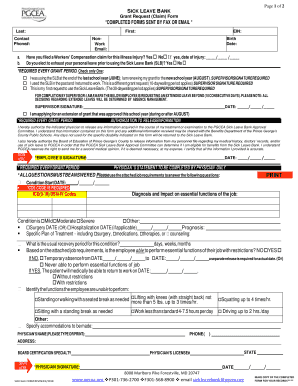
Pgcea Sick Leave Bank Form


What is the Pgcea Sick Leave Bank
The Pgcea sick leave bank is a program designed to assist employees of Prince George's County Public Schools (PGCPS) who experience extended illness or medical emergencies. This initiative allows eligible members to donate their unused sick leave days to a collective bank, which can then be accessed by fellow employees in need. The purpose of the sick leave bank is to provide financial security and peace of mind during challenging health situations, ensuring that no employee has to face financial hardship due to unforeseen medical circumstances.
How to use the Pgcea Sick Leave Bank
To utilize the Pgcea sick leave bank, employees must first be members of the program and meet specific eligibility criteria. Once eligibility is confirmed, members can apply for sick leave days from the bank by submitting a request form. This form typically requires documentation of the medical situation and may need approval from a supervisor or human resources. The number of days granted depends on the severity of the medical issue and the availability of donated leave days within the bank.
Steps to complete the Pgcea Sick Leave Bank
Completing the Pgcea sick leave bank application involves several key steps:
- Confirm your eligibility by reviewing the program guidelines.
- Obtain the necessary documentation from your healthcare provider to support your request.
- Fill out the application form for accessing sick leave days from the bank.
- Submit the completed form along with any required documentation to your supervisor or human resources.
- Await approval and confirmation of the number of days granted from the sick leave bank.
Legal use of the Pgcea Sick Leave Bank
The Pgcea sick leave bank operates under specific legal guidelines to ensure compliance with employment and labor laws. Employees must adhere to the established policies regarding the donation and use of sick leave days. Misuse of the sick leave bank, such as falsifying medical documentation or applying for leave without legitimate reasons, can lead to disciplinary action. It is essential for members to understand their rights and responsibilities to maintain the integrity of the program.
Eligibility Criteria
To qualify for the Pgcea sick leave bank, employees must meet certain criteria, which typically include:
- Being a member of the Pgcea association.
- Having a minimum number of accrued sick leave days before applying for assistance.
- Providing valid medical documentation that supports the need for additional sick leave.
These criteria help ensure that the sick leave bank is utilized fairly and effectively, providing support to those who genuinely require it.
Form Submission Methods
Employees can submit their Pgcea sick leave bank application through various methods. Common submission options include:
- Online submission via the designated PGCPS employee portal.
- Mailing the completed form to the human resources department.
- In-person delivery to the appropriate administrative office.
Choosing the right submission method can help expedite the processing of requests and ensure timely access to necessary leave days.
Quick guide on how to complete pgcea sick leave bank
Effortlessly Prepare Pgcea Sick Leave Bank on Any Device
Digital document management has gained traction among businesses and individuals alike. It offers an ideal environmentally-friendly alternative to traditional printed and signed documents, enabling you to find the right template and securely store it online. airSlate SignNow provides all the tools necessary to create, edit, and eSign your documents promptly without any hold-ups. Manage Pgcea Sick Leave Bank across any platform with the airSlate SignNow applications for Android or iOS and simplify your document-based tasks today.
How to Modify and eSign Pgcea Sick Leave Bank with Ease
- Find Pgcea Sick Leave Bank and click Get Form to begin.
- Utilize the tools available to fill out your form.
- Highlight essential sections of the documents or obscure sensitive details using tools provided by airSlate SignNow specifically for that purpose.
- Generate your signature using the Sign feature, which takes seconds and carries the same legal validity as a standard wet ink signature.
- Review the information and click on the Done button to save your changes.
- Choose your preferred method of delivering your form, whether by email, SMS, invitation link, or download it to your computer.
Eliminate concerns about lost or misplaced files, tedious form searches, or mistakes that necessitate printing new document copies. airSlate SignNow meets all your document management requirements in just a few clicks from any device you choose. Modify and eSign Pgcea Sick Leave Bank and guarantee outstanding communication throughout your form preparation journey with airSlate SignNow.
Create this form in 5 minutes or less
Create this form in 5 minutes!
How to create an eSignature for the pgcea sick leave bank
How to create an electronic signature for a PDF online
How to create an electronic signature for a PDF in Google Chrome
How to create an e-signature for signing PDFs in Gmail
How to create an e-signature right from your smartphone
How to create an e-signature for a PDF on iOS
How to create an e-signature for a PDF on Android
People also ask
-
What is the pgcea sick leave bank and how does it work?
The pgcea sick leave bank is a program designed to provide support for employees who encounter long-term illness. Participants contribute their sick leave days to create a pool that can be accessed by members in need. This collaboration fosters a supportive work environment and ensures employees can focus on recovery without financial stress.
-
How can I sign up for the pgcea sick leave bank?
To sign up for the pgcea sick leave bank, employees must complete the registration process through their HR department. It typically involves filling out a form and agreeing to the terms of the sick leave bank program. Once enrolled, you can start contributing and benefiting from the bank when needed.
-
Are there any costs associated with joining the pgcea sick leave bank?
Joining the pgcea sick leave bank is generally free of charge, as it operates on the principle of mutual assistance among employees. Members voluntarily contribute their sick leave days, which are then pooled together. This ensures that everyone can access support without any financial barriers.
-
What benefits does the pgcea sick leave bank offer to employees?
The pgcea sick leave bank offers signNow benefits by providing financial security during extended illness. It allows employees to utilize donated sick leave from their peers, preventing loss of income while they recover. This program helps to maintain morale and camaraderie within the workplace.
-
How does the pgcea sick leave bank ensure confidentiality?
Confidentiality in the pgcea sick leave bank is crucial, and measures are in place to protect members' personal information. Participation details and transactions are handled discreetly, ensuring that only necessary personnel are aware of an employee's utilization of the bank. This fosters a trustworthy environment for all participants.
-
Can I donate sick leave days to the pgcea sick leave bank?
Yes, employees can donate their sick leave days to the pgcea sick leave bank to support colleagues in need. This act of kindness enhances the overall health of the work community. Donations help replenish the bank's resources, ensuring it remains a viable support system for all members.
-
Is there a limit to how many sick leave days I can use from the pgcea sick leave bank?
Yes, the pgcea sick leave bank usually imposes limits on the number of sick leave days an individual can withdraw at one time. This policy is designed to ensure fairness and sustainability of the leave bank. Detailed guidelines on eligibility and amounts can be acquired from the HR department.
Get more for Pgcea Sick Leave Bank
- Guilford county pet adoption form
- Communication log elkin high school form
- Ncaeop membership form
- Nc quick pass dispute form
- Nc quick pass dispute 464193862 form
- Release from liability kersey valley laser tag form
- North carolina employee enrollmentchange form
- Membership form north carolina bowhunters association
Find out other Pgcea Sick Leave Bank
- Sign Courts Form Wisconsin Easy
- Sign Wyoming Courts LLC Operating Agreement Online
- How To Sign Wyoming Courts Quitclaim Deed
- eSign Vermont Business Operations Executive Summary Template Mobile
- eSign Vermont Business Operations Executive Summary Template Now
- eSign Virginia Business Operations Affidavit Of Heirship Mobile
- eSign Nebraska Charity LLC Operating Agreement Secure
- How Do I eSign Nevada Charity Lease Termination Letter
- eSign New Jersey Charity Resignation Letter Now
- eSign Alaska Construction Business Plan Template Mobile
- eSign Charity PPT North Carolina Now
- eSign New Mexico Charity Lease Agreement Form Secure
- eSign Charity PPT North Carolina Free
- eSign North Dakota Charity Rental Lease Agreement Now
- eSign Arkansas Construction Permission Slip Easy
- eSign Rhode Island Charity Rental Lease Agreement Secure
- eSign California Construction Promissory Note Template Easy
- eSign Colorado Construction LLC Operating Agreement Simple
- Can I eSign Washington Charity LLC Operating Agreement
- eSign Wyoming Charity Living Will Simple